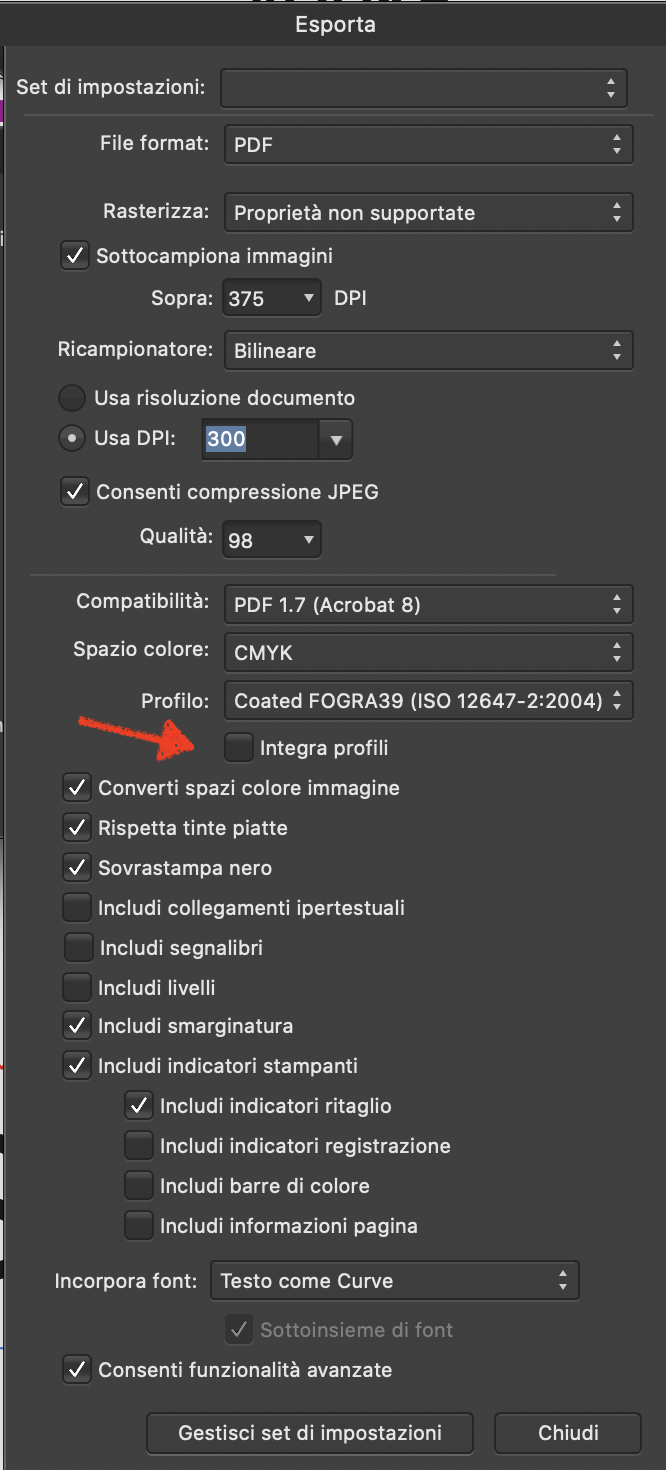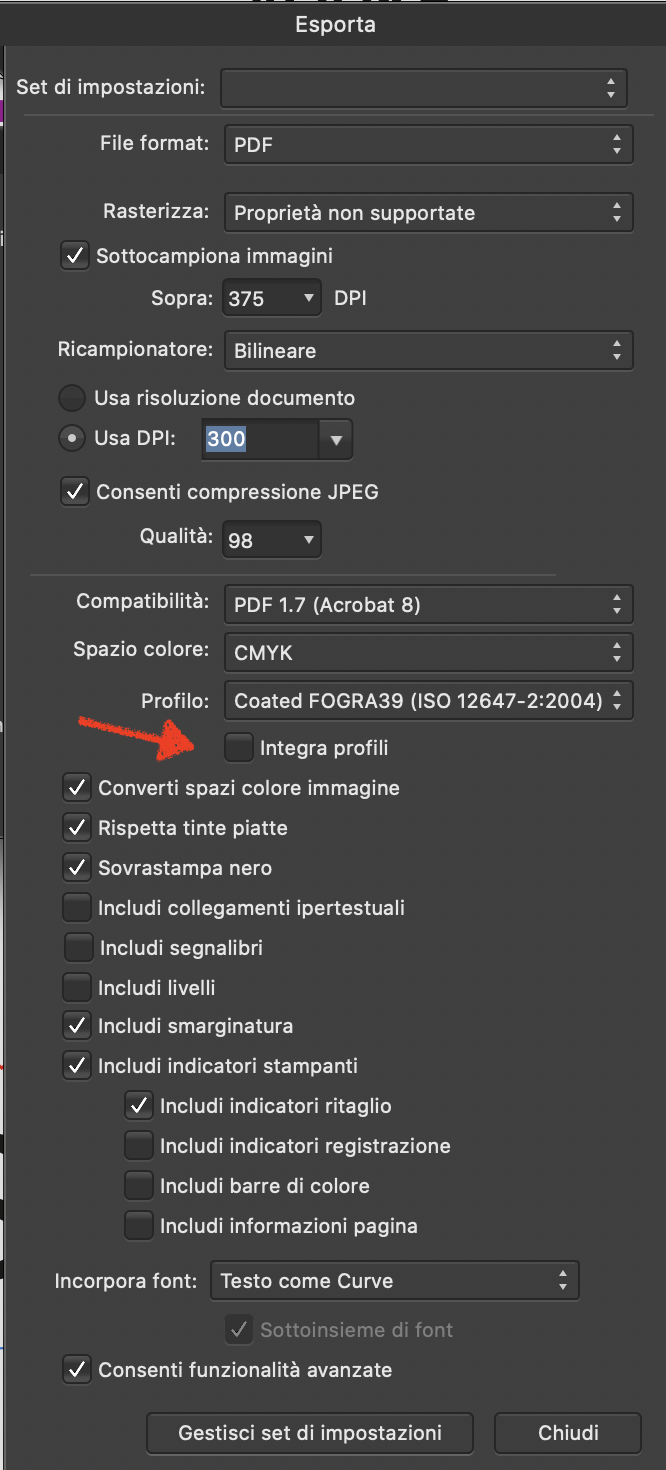-
Posts
51 -
Joined
-
Last visited
Everything posted by rizzosan67
-

Merge text frame
rizzosan67 replied to rizzosan67's topic in Feedback for Affinity Publisher V1 on Desktop
How would the software do this? --> Programmers have to do it How would it know which text frames to “merge”? --> Simply the selected text frames How would it know in which order you want the text frames to be merged? --> In the order of selection (for example some software uses the selection order to evenly distribute the space between elements) -

Merge text frame
rizzosan67 replied to rizzosan67's topic in Feedback for Affinity Publisher V1 on Desktop
The connection between the fields can be a solution, but first I have to create it for all the fields and then I have to destroy it, then I have to delete all the remaining empty fields, if there was a function that makes the merge and eliminate the empty fields would save time . If affinity make a macro or scripting system, maybe you could realize it yourself -

Merge text frame
rizzosan67 replied to rizzosan67's topic in Feedback for Affinity Publisher V1 on Desktop
I will try to explain it with an example: if you have many formatted text fields and you have to get together in one, due to change of layout, you need to make a lot of copy and paste, if there was a function that allows you to join the content in the one selected, It would save time. I hope I was clear. -
The ability to combine content two or more text fields, could be a useful feature in Affinity Publisher.
-
When I use the magnifying glass tool, the slider and the zoom percentage do not update. (Version 1.8.3).
-

Arabic Support
rizzosan67 replied to hshaker77's topic in Feedback for the V1 Affinity Suite of Products
I agree with the request for several languages: Arabic, Hebrew, Japanese etc. for the whole product suite. Now that Affinity Publisher has been introduced, it's a must. I hope with 1.8 version this request is finally implemented. -

Media Browser missing
rizzosan67 replied to Fab Photos's topic in [ARCHIVE] Publisher beta on macOS threads
Hi, I also confirm in the latest version the multimedia browser is missing. The multimedia browser is very useful and is different from the Resource Manager and the Asset Manager. It would be important if they reintegrated it into a next release. Regards -
Hi, find and replace text fill color not work even in latest version 1.7.0.227 Regards
-
In addition to opening idml files, exporting to this format would be very useful. Many companies require source files in idml.