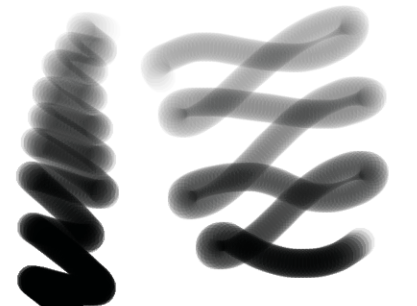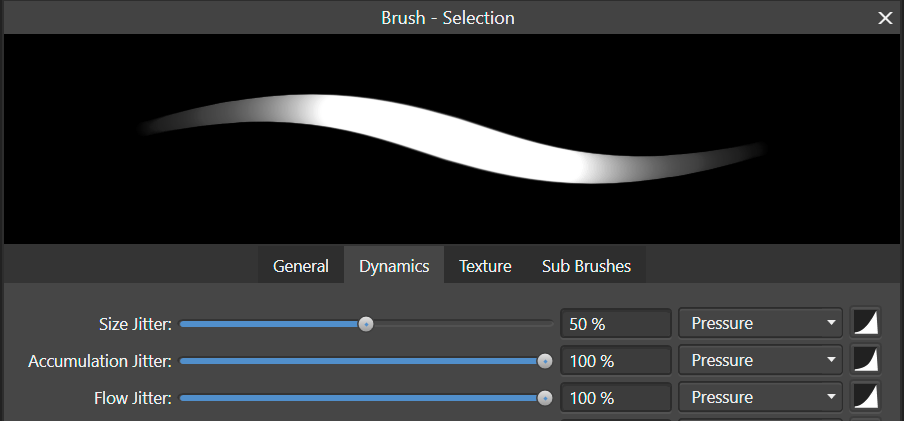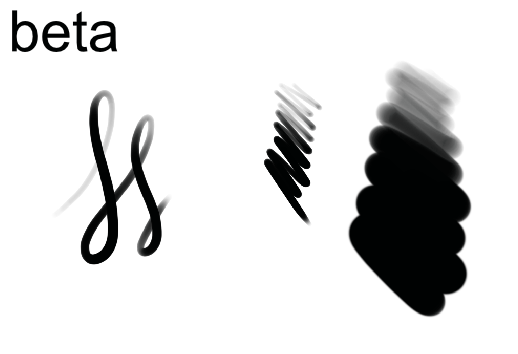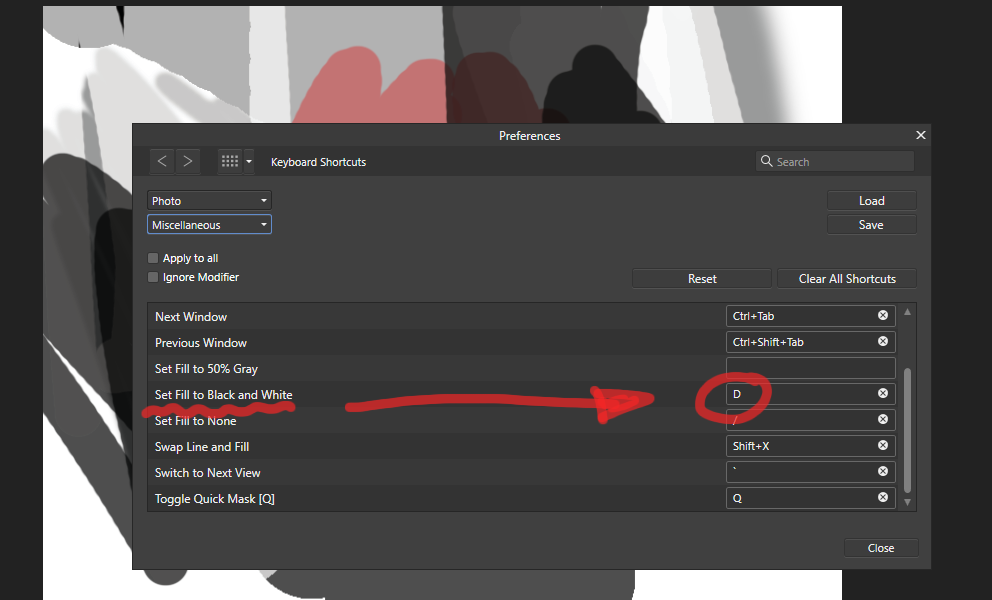-
Posts
61 -
Joined
-
Last visited
Everything posted by TheFlow
-
Hi guys, I noticed a huge difference in loading times of the programs at startup comparing my home and work PCs. 1.9 and also the new 2.0. At work I had an Intel i7 7700K and now an i7 12700K, both super fast startup and snappy in AP and AD. At home, my PC is comparable in all aspects except the CPU, it's a Ryzen 1700X which should perform comparable. But all Affinity Apps load a LOT slower. We're talking 2-3 seconds on the Intel systems and almost 40 seconds on AMD. All systems have Samsung Pro SSDs on M2 and all more than 16gb Ram. All those PCs have NVidia GTX 1070s and the new one has an RTX 3070 Ti. Can anyone comment on this, is it the CPU? Hardware Acceleration doesn't seem to make a difference. Thanks!
-

Painting: Brush Opacity/Accumulation buggy in beta
TheFlow replied to TheFlow's topic in V1 Bugs found on Windows
Hello to all you guys and congratulations on the release of Affinity V2! Huge update and I waited for it. Unfortunately, this problem is still the same. Can you tell us more about it @Gabe? Is brush opacity on pen pressure intentionally left out? This is a really important feature for painters. Thank you so much for looking into it. This is how I would like it to look like(from another software, but was possible in Affinity Photo back in earlier versions): And this is what I get in Affinity Photo v2: -

Painting: Brush Opacity/Accumulation buggy in beta
TheFlow replied to TheFlow's topic in V1 Bugs found on Windows
Just tried the latest beta from yesterday, the bug still persists. I guess we'll have to wait a bit longer until they get to it. -
Hi guys! I uploaded 33 new textures to the kit. Everyone who's got it already can get the 2021 update for free. Proudly made with real paper, Scanner and Affinity Photo! So for you Affinity guys: you can still get the pack for a single seat for 3$ USD. Just go to this link: https://flotasser.gumroad.com/l/papertextures2021/affinity Have fun and let me know what you think. Do you like any of the new textures?
-

Painting: Brush Opacity/Accumulation buggy in beta
TheFlow replied to TheFlow's topic in V1 Bugs found on Windows
@Gabe I'm sorry for continuously asking you, but since our last talk in January, it still isn't fixed. I mean I haven't seen news on the painting tools in general, so maybe that is just a "stack" of development going on, one after the other and the developers didn't get to it yet. The performance upgrades in 1.10 are really nice so far. I just hope you guys take the painting tools serious since there is a ton of concept artists and illustrators waiting to really have an alternative to PS. -
Hey aji! I already asked the developers two times over the distance of a few months. @Gabe told me they still have it in their to-do list and didn't forget it. I think it might be a little bit of a deeper problem that can't be fixed quickly. I submitted bugs a few times and they usually fixed it quite fast, I do trust the developers to not let us down on this. It will take time, but they will fix it.
-

Painting: Brush Opacity/Accumulation buggy in beta
TheFlow replied to TheFlow's topic in V1 Bugs found on Windows
Yeah it is unfortunate. I still think they should get up and running with a small team of concept artists and illustrators while they're at it and talk general improvements. Brush engine is a masterpiece. The programs also get faster, slowly but surely. It's a strange thing, they almost can take PS out for painting, but just not yet. @ the whole Serif team: guys, take a close look to www.artstation.com, there are literally thousands if not millions of people using PS for painting only. I think the opacity bug will be fixed in the 2.0 betas. -

Painting: Brush Opacity/Accumulation buggy in beta
TheFlow replied to TheFlow's topic in V1 Bugs found on Windows
Alright, thanks! -

Painting: Brush Opacity/Accumulation buggy in beta
TheFlow replied to TheFlow's topic in V1 Bugs found on Windows
Hi @Gabe, do you guys still have this bug on your radar? Haven't seen a fix in the newer betas. That would be great, as a lot of painters and illustrators are looking into AP from what I can see on social media. Would be nice to see it working well in the final 1.9 release -
Mine is Vodafone Cable 100 in germany. Oddly enough, here at work I have like 10mb/s. I don't care, I'll put it in my dropbox and install it from there in the evening --- @Mark Ingram Update feels very nice, more snappy starting the program up. Might I ask, do you guys still have this bug under your radar? The opacity (accumulation as you guys call it) behaves strange still. Thanks.
-

Painting: Brush Opacity/Accumulation buggy in beta
TheFlow replied to TheFlow's topic in V1 Bugs found on Windows
Thank you @Gabe, nice you let me know. It's all good, I know you guys are doing a great job. Just want to help you not miss out on things I notice to improve even faster. -
Hello there, Photo Beta (1.9.0.815) and think I found something buggy. Simply put: Opacity on pen pressure seems to be nonexistent or malfunctioning in the current beta version, it kind of behaves like flow instead. The stable version (right now I have 1.8.5.703) installed does it as I want, gives me a smooth, even transition between pressing lightly and pressing harder on the stylus. While the beta looks a bit as if it would only use the flow and not the accumulation of the brush. I exported the brush from my older version to the beta and so I am sure it is 100% the identical brush in both. Settings are identical, Tablet on low precision, nothing changed in the Wacom drivers. Using the same settings. Hardware acceleration in beta on or off doesn't make a difference. Changing tablet modes doesn't make a difference either. *Also, the UI is randomly unresponsive/frozen and can occasionally catch itself by alt+tab in and out of the program, but not always. I would guess you guys have already heard of that.
-
Yep, title says it all. It is the standard in PS, Clip Studio Paint and others and we're working with black and white so often, I wonder why it isn't the standard in Affinity (Photo mostly, but Designer could probably also benefit from this). I am greatful that it is there, but it is a very simple quality of life improvement for people who draw and paint often.
-
+1 because creating them manually all the time is time consuming and not very efficient. Would be greatly appreciated.
-

Your Affinity 2020 wishlist
TheFlow replied to AITCH's topic in Feedback for Affinity Photo V1 on Desktop
In Affinity Photo: being able to sample patterns/colour with the mixer brush. In Concept Art and Illustration this is a highly used feature and for me the only missing thing. The mixer brush works well for painting in a classical sense, like smudging. But if it would allow me to paint all those color differences easier that would be so great! Like here: https://youtu.be/Vcz5Fh6Wcx4?t=451 or here: https://www.youtube.com/watch?v=rWEPFWkqM68 -
Yes. There's three options in "team size" and commercial "level". 1. Single person, 2. a team of up to 4 people 3. a team of 5+ people or No matter how many people you are, if you earn more than 100k a year, automatically tier 3 applies. The only thing I won't grant anyone is selling the textures further, but I think that is a given. Of couse that is all pretty much based on sole honesty
-

Improvements for Game Art (Video)
TheFlow replied to PassiveAggressor's topic in Feedback for Affinity Photo V1 on Desktop
Oh yeah! Thank you so much for this. Gives me hope for a golden future. While some other softwares get worse with every 'update', you improve all the time. As a 3D artist I am more than happy to see you guys being behind this! -

Your Affinity 2020 wishlist
TheFlow replied to AITCH's topic in Feedback for Affinity Photo V1 on Desktop
Woah! Made my day. Thank you! -

Your Affinity 2020 wishlist
TheFlow replied to AITCH's topic in Feedback for Affinity Photo V1 on Desktop
I mean freely, not 90°. Sometimes, when drawing, all you want is to rotate your "piece of paper" a little bit, you know. -
Thank you for the information! Knowing you guys know about and try to solve these bugs is great.
-
Hey @Mark Ingram, is the little input lag that is happening when I'm using the color picker related to this issue? Just thought it might be the same reason since the latency feels pretty much the same. If not, ignore me. Anyhow, thanks for the fix so far, been drawing all week with AP!
-

Brush texture adjustments in Photo
TheFlow replied to Pamuk's topic in Feedback for Affinity Photo V1 on Desktop
They already kind of develop it for drawing and painting but it seems not to be a huge goal. If I would be Serif, I'd take it dead serious and work together with a few concept artists and illustrators from all fields. For example, as far as I know the Warhammer guys (Games Workshop) are located in the same city Serif is located in (Nottingham). Don't know how practical that would be. But I bet if Serif gives the artists at Games Workshop a few free licenses they would test it out and tell them what they think it needs. Or anyone else who works professionally, really. It is going well with Photo, the development is just not a priority on painting it seems. -

Your Affinity 2020 wishlist
TheFlow replied to AITCH's topic in Feedback for Affinity Photo V1 on Desktop
All with drawing and painting in Affinity Photo in mind: - Canvas rotation - faster Color picker. It has a little lag and the "zoom lens" effect could be swapped out for 2 swatches. The current selected color and the one I'm picking right now. - A popup color selector (Press hotkey when painting, the color wheel/color. Would be great if we didn't need to go to the color settings all the time, can potentially save lots of time while painting - easy brush switching with hotkeys instead of needing to click them in the menu all the time. If I need 3 brushes it is simpler to have them in a list and switch them back and forth. Alternatively, a brush toggle between the last two selected brushes. One key toggle back and forth. - more options in the brush editor for the textures. Like contrast, brightness, blend modes. And curves for the depth of the canvas. Press light - little "scratching" on the surface, press hard to push the pigment deeper into the canvas.