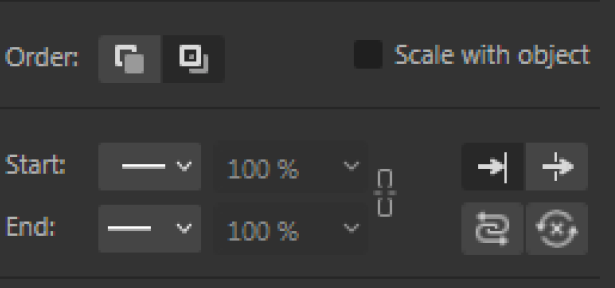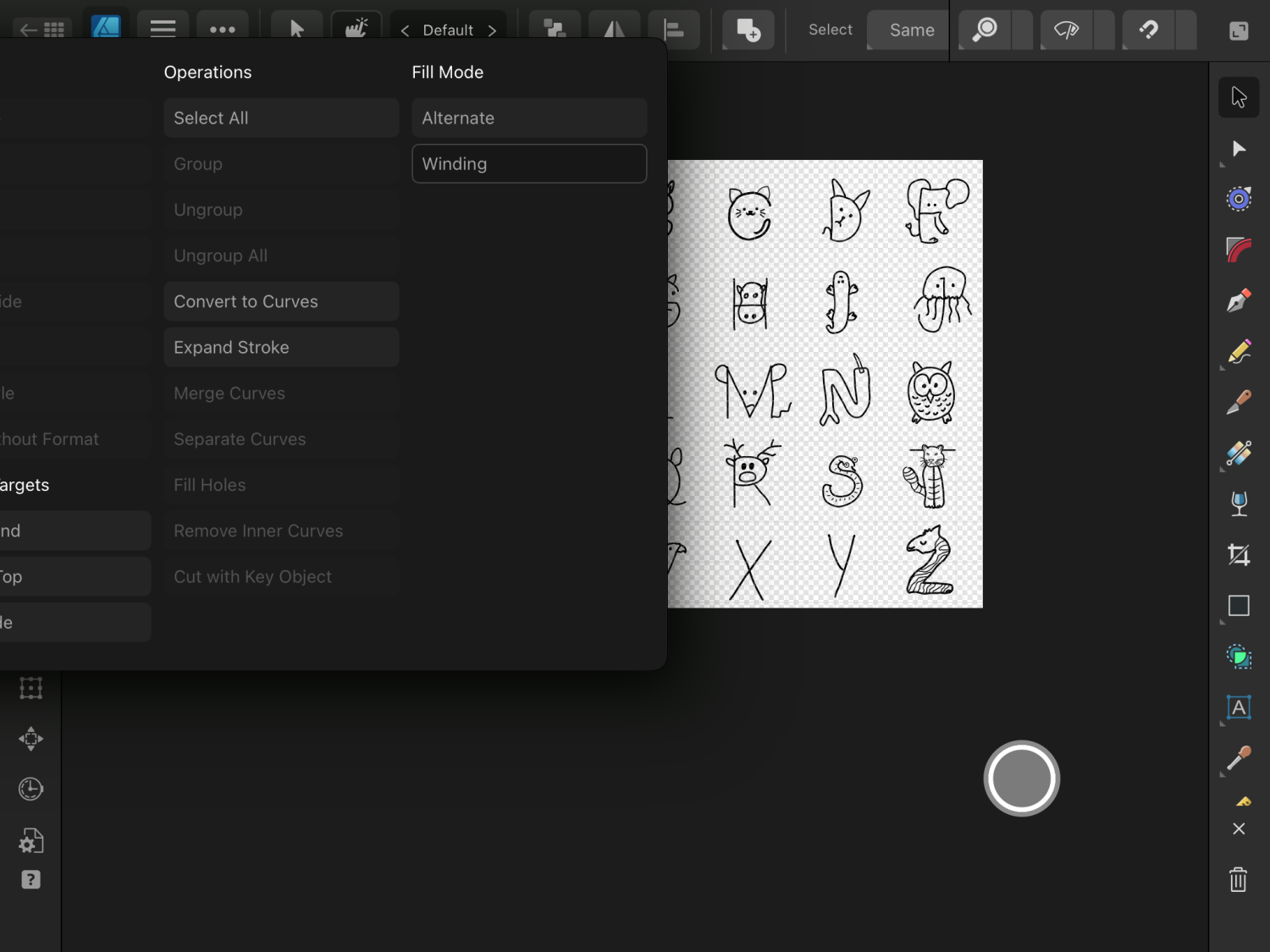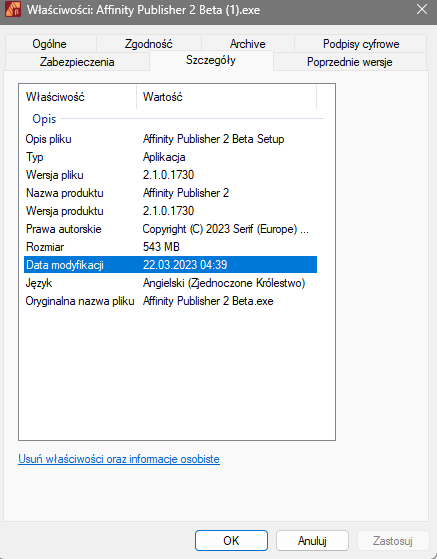-
Posts
512 -
Joined
-
Last visited
Everything posted by GRAFKOM
-
All projects created on my computer are saved to the Windows 11 NSA network drive. In Affinity 1, there was never a problem with saving projects to this disk, while in Affinity 2, I have problems with saving projects from the very beginning. It is always possible to save a newly created project without any problems, but when working on the project and trying to save the file, an error pops up and after pressing the Close button, the project suddenly turns off without saving (so I lose what I was doing from the previous moment of saving). In the presented video, fortunately, the project did not turn off and I was able to save it under a new name, but this is only a workaround because I don't need to create new files only with added work progress. Then, for example, tomorrow I open the directory with my stamp project and there I have, for example, 5 files that differ in the ending (because that's what I called the next projects). Please, Serif, do something about this error, It occurs on my computer only in Affinity 2 and Beta 2.1 Nagrywanie 2023-03-27 091822.mp4
-
I am asking Serif to improve the interface of the Setting window in the Shortcuts tab - so that when scrolling through the list of shortcuts, the upper part of the window remains stationary - as in the presented video. Now in the Beta version Windows 11, when you scroll through the list of shortcuts, the upper part of the window with the program selection, Load, Save, Reset, etc. is hidden. A slight improvement of the interface would greatly improve the comfort of using the Setting window. And of course, you still need to add a search for shortcuts to this element. Film bez tytułu ‐ Wykonano za pomocą Clipchamp.mp4
-
Na tym zrzucie ekranu wyglądają pięknie, ale w moim ekranie Win 11 27 cali i 23 cali, rozdzielczość 1920x1080@100% są zdecydowanie rozmyte w porównaniu do wszystkich innych ikon na ekranie. A ikona proporcji obok tych ikon - która została już opisana w innych postach jest bardzo nieczytelna - zawsze muszę kliknąć na nią dwa razy, aby sprawdzić, czy jest otwarta, czy zamknięta.
-

Where have the page layout icons gone?
GRAFKOM replied to GRAFKOM's topic in Feedback for the Affinity V2 Suite of Products
After all, I seriously would like to be able to access these icons in the proposals I presented. (Others would, too). -

Where have the page layout icons gone?
GRAFKOM replied to GRAFKOM's topic in Feedback for the Affinity V2 Suite of Products
I purposely asked this question to spark a discussion -

Where have the page layout icons gone?
GRAFKOM replied to GRAFKOM's topic in Feedback for the Affinity V2 Suite of Products
If the icons were placed on the main toolbar in all 3 programs then it would be possible to change the page layout and Artboard in Designer if any, and the page layout in APhoto. These icons here would not just be limited to Publisher and Person in Publisher. On your advice, I would have to create additional spreads in Publisher with the new file, it takes unnecessary time. As I wrote, I often have pages of different sizes in the document, and they are not usually A4 or A3, but completely different. -

Where have the page layout icons gone?
GRAFKOM replied to GRAFKOM's topic in Feedback for the Affinity V2 Suite of Products
For comparison. CorelDraw and Publisher toolbars. In CorelDraw there are 56 icons and in Publisher with the same width of the screen there are 44 icons In CorelDraw, the 3 rows of icons and the main menu take up as much space on the screen as the 2 rows and main menus in Publisher. In CorelDraw, I can set up as many rows of icons (and icons for all functions) as I want. So I set it up so that the 2nd row is the whole time the program is running and the 3rd row changes depending on the selected tool - just like in Affinity. So in CorelDraw I have the ability to change the layout of the page always, regardless of the moment and the tool used. That's what I would like to have in Affinity as well Probably the icons are too big in Affinity, they could be smaller, but from what I can see, there will never be a possibility to change the size of the interface elements (at least not for the next 8 years). -

Where have the page layout icons gone?
GRAFKOM replied to GRAFKOM's topic in Feedback for the Affinity V2 Suite of Products
I design ads, so in one document I often have several pages with different layouts, horizontal or vertical, and in addition different sizes. Let's say I have 3 vertical pages, I want to add a fourth horizontal page. If I add, it will also be vertical. Then I have to go to Document Setup and click on the horizontal layout icon. If I had these icons on the main bar, it would only take me one click. -

Where have the page layout icons gone?
GRAFKOM replied to GRAFKOM's topic in Feedback for the Affinity V2 Suite of Products
During my daily work, I often need to change some pages to a layout, e.g. from portrait to landscape. So these icons would instantly change the layout of the page without going to the Document Setup button and then clicking on the appropriate icon. -

Where have the page layout icons gone?
GRAFKOM replied to GRAFKOM's topic in Feedback for the Affinity V2 Suite of Products
Because these icons would be close to the Document Setup button or they can just be on the main icon bar. -

Where have the page layout icons gone?
GRAFKOM replied to GRAFKOM's topic in Feedback for the Affinity V2 Suite of Products
I'm letting you go. Unfortunately, this is my fantasy. I wish that was the case. This would be very quick access to the page layout. The clicked icon (vertical and horizontal layout) would apply to the selected page or pages. You can dream. -
The longer I work in the latest Beta Affinity, the more nervous I get. I'm talking about the Auto-select drop-down list. It needs to be moved elsewhere. Working with text is the worst. If I have the text icon selected and I'm writing text on the screen, the list of fonts is on the left side of the screen. It's always been like this and it's convenient. However, if I select the text with the arrow and want to select a different font, the font list moves 5cm on the screen, and I automatically click on the Auto-select list, which suddenly shows up where the font list was a moment ago. Please Serif - change it. This is very annoying. Has anyone from Serif tried to work on your programs? Do you just design these programs? Only for whom?
-

Problem with selecting objects near texts
GRAFKOM replied to only7yb's topic in V2 Bugs found on Windows
What is disturbing is that this error has been going on since November 2022 and only applies to version 2. Version 1 worked fine. It is impossible to work normally with this error. I was hoping this would be fixed in the latest Beta version. -
Do the same in Affinity 1 - no problem here.
-
Is it possible to have the Auto-select drop-down list placed somewhere else in the context bar, e.g. at the end of the context bar. In the beta version of Affinity 2.1, this drop-down list item has been added on the left side of the screen (maybe it's better to replace it with icons - it would be faster access) and the entire bar jumps by the width of this list when working on a project. For example, we draw a rectangle, a context bar is displayed regarding the rectangle, and if I click on the arrow icon, all elements of the bar move to the right. Working with text is the worst. When selecting the text icon, the font list is at the edge of the screen - OK, but clicking on the arrow icon moves the font list to the right, so the rest of the bar also moves. This causes unnecessary movement at the top of the screen as you work. However, Affinity 1 and Affinity 2.0 work better. There is no movement of the context bar when selecting, for example, rectangle - arrow, text - arrow. I am not saying that there is no Auto-select drop-down list, but that it is in a different place (possibly icons). Nagrywanie 2023-03-05 232208 A2.1.mp4 Nagrywanie 2023-03-05 232325. A1mp4.mp4