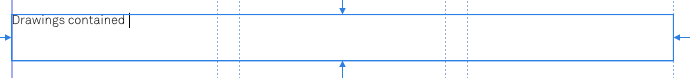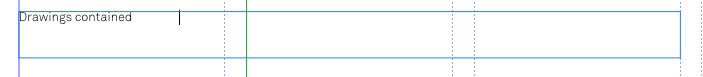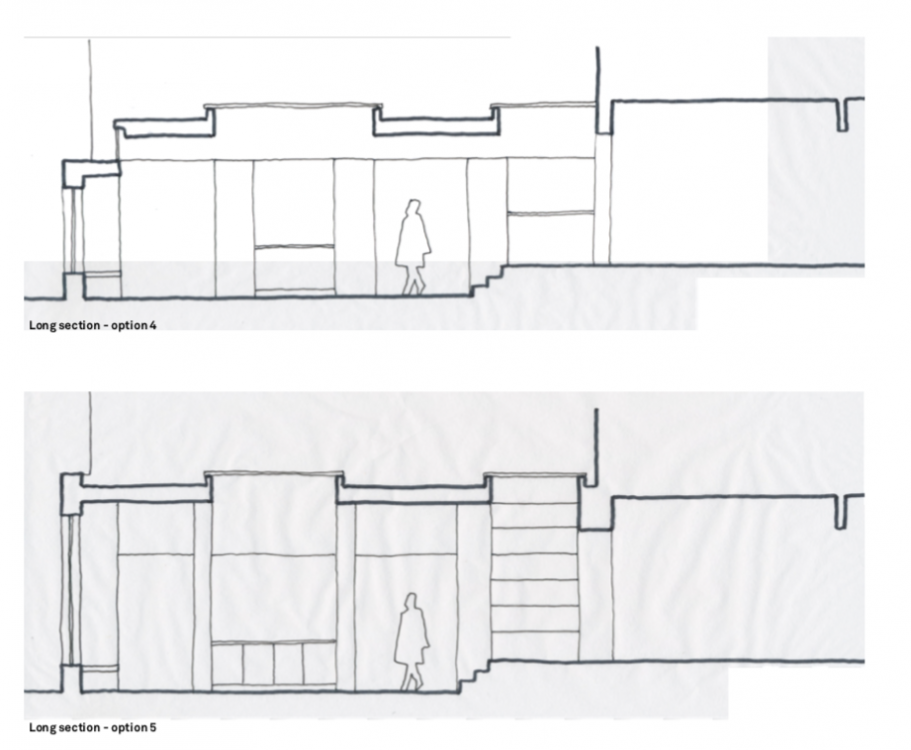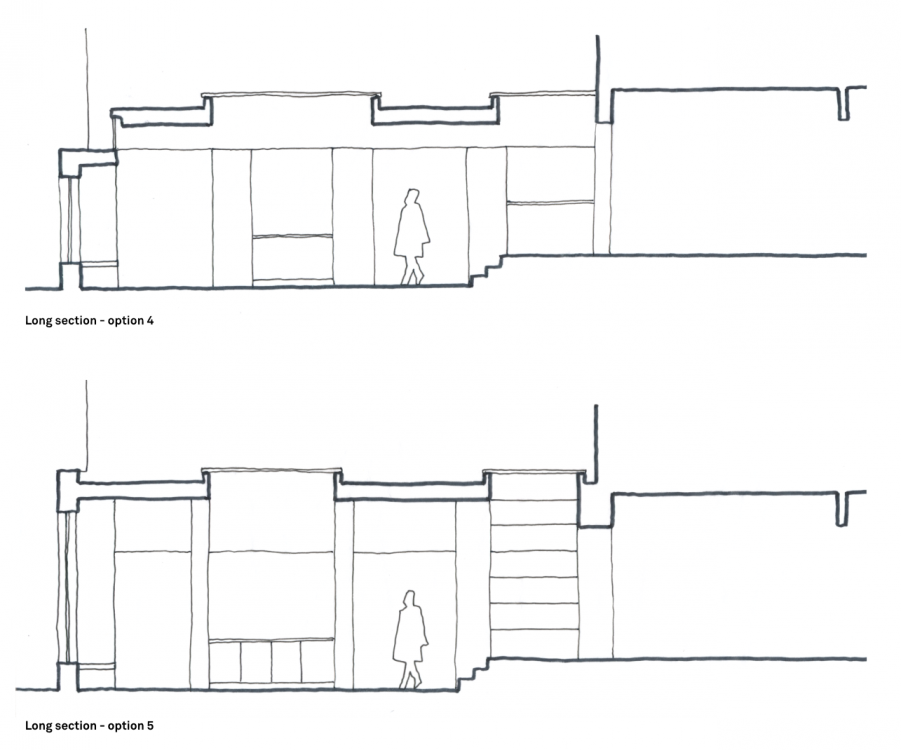-
Posts
467 -
Joined
-
Last visited
Everything posted by robinp
-

Number Lists - Indenting
robinp replied to Martigny's topic in Feedback for Affinity Publisher V1 on Desktop
So in summary, there is a bug within the text styles settings. You cannot set up a list style directly as a new style, you have to first get the text looking how you want it and then update a style from the selected text. OK for now as a work around but it needs a fix in due course @Chris_K @MEB -

Backspace not deleting
robinp replied to robinp's topic in [ARCHIVE] Publisher beta on macOS threads
After creating another text frame it has stopped doing this in the original frame. Weird and pretty sure it is a bug @MEB -
Using the backspace / delete key on my MacBook Pro 13" 2018 has, in just one text box, started moving the insertion indicator 'forwards' rather than backwards. Therefore it is not deleting text. Before pressing the backspace key: After pressing the backspace key a few times: I have done nothing other than just creating this text box. Is there some setting I have inadvertently activated or is this a bug @chris_K ?
-

Organising Paragraph Styles
robinp replied to Tom Schülke's topic in Feedback for Affinity Publisher V1 on Desktop
So this is what 'Group Style' means. What is the purpose of this over the 'Based on' setting also described by others above? On the face of it, it seems that one or the other would be adequate. If another dimension of organisation were needed, I would be +1 for folders. It allows organisation beyond whether the styles are similar. For example, you might have a group of styles for a certain section of a document that are based on, but different from, styles in the main body. For example: Main styles: Heading 1 Heading 2 Body Bullet list Number list Appendix styles Heading 1 Heading 2 Body Bullet list Number list For very good reasons, the main styles might want to be organised in one folder an the Appendix styles in another even though the Appendix Body style might be based on the Main Body. Does that make sense? Maybe this is what Group styles do and I have just haven't understood correctly? -
Yesterday I was setting up a file with two scanned hand drawings. First I edited the drawings in Photo to tidy up the scans. I typically do this with a levels adjustment layer. Saved the files as afphoto format. Then, in Publisher I placed the files. All looks correct. Then PDF the file before printing / emailing and it comes out with the levels adjustment layer partially applied to parts of the scanned images. See below. Here is what it should have looked like: It seems clear to me this is a(nother) bug with the Place tool within Publisher @Chris_K
-

HUGE file sizes
robinp replied to Barry_Edmiston's topic in [ARCHIVE] Publisher beta on macOS threads
Following on from this, having continued to work on this document, I have now been able to try deleting out the embedded / linked PDF file. I thought the file size had gone up to 600+MB because I had the same file embedded numerous times. It turns out, that wasn't it. With just one instance of the 133MB PDF embedded in the file, the file size balloons from about 50KB to 636MB. This is crazy. How / why is a single 133MB PDF increasing the file size of the Publisher file by 5 times the PDF file size? As discussed previously, changing the file to being Linked has no impact on the file size. Our server is reasonably quick but opening and saving 600+MB files is never great (just imagine the space it is taking up on a versioned back up!!!). Publisher also seems to struggle with opening and saving files of this size, often having to wait around 5 minutes for it to open which is way in excess of the transfer time from the server. -

Number Lists - Indenting
robinp replied to Martigny's topic in Feedback for Affinity Publisher V1 on Desktop
Thanks for this and indeed it does work. It turns out the problem I am facing is related to the settings applied in the text styles panel. If I try to set up a List text style, I cannot set a Tabstop distance. It defaults to '[No change]' which I presume means it is inheriting from the parent text style. I have now though, managed to set the style by creating the text how I want it and then updating the style to match using the drop down to the right of the style in the style panel. -

Number Lists - Indenting
robinp replied to Martigny's topic in Feedback for Affinity Publisher V1 on Desktop
This just doesn't seem to work for me. I have 2 problems: I can only seem to get a space between the bullet and the text by inserting spaces (can't get the tabs to work) The first line doesn't seem to be controlled in the same way you can control yours (maybe linked to above?) See below (ignore what the text actually says): -

Number Lists - Indenting
robinp replied to Martigny's topic in Feedback for Affinity Publisher V1 on Desktop
I don't seem to be able to get any of the tab setting to work within the bullet / numbering settings. Maybe I'm just not doing it right. -

Number Lists - Indenting
robinp replied to Martigny's topic in Feedback for Affinity Publisher V1 on Desktop
The trouble I'm having is when a list item runs on to a second line, is getting the left margin (assumed left aligned) of the second line to align with the first line. Ie, I want the bullet / number / letter for the list to be to the left of the left hand margin of the text. Am I just being dumb or is this not currently possible? -
Has this bug been noted? @Chris_K
-

Bug - applying master to page not spread
robinp replied to robinp's topic in [ARCHIVE] Publisher beta on macOS threads
Hi, yes and it applies it to both pages on the spread regardless. -

Resource Manager Bug and Link Suggestions
robinp replied to sportyguy209's topic in [ARCHIVE] Publisher beta on macOS threads
This might be a reason. Personally I have little use or love for the ‘Persona’ function. Would much rather work in separate apps. Especially if it were to be the cause of favouring embedding over linking in Publisher! -

Resource Manager Bug and Link Suggestions
robinp replied to sportyguy209's topic in [ARCHIVE] Publisher beta on macOS threads
Yeah it was about the most annoying thing I remember from school when it was obvious a teacher was dumbing something down. If students are there to learn then let them learn. That includes learning about making mistakes. -

Resource Manager Bug and Link Suggestions
robinp replied to sportyguy209's topic in [ARCHIVE] Publisher beta on macOS threads
It’s possible to understand an approach without someone actually saying ‘this is our approach’. In Photo and Designer, Serif has produced the two most feature complete and high quality competitors to Photoshop and Illustrator. Of course, this might have been a complete accident. I doubt it though. That they have always planned a DTP app, is yet further evidence that they were going after the core trifecta of Photoshop, Illustrator and InDesign. Of course, they may not publicly say they are competing with Adobe. It sets a very hard challenge that they’ll be judged against. It has been obvious for years now that Adobe hasn’t really been trying anymore. Instead they have been harvesting profit from their effective monopoly. In any case, if the aim was only to cater to individuals, why go to all the hassle of rewriting their entire range of software? I would say, it is because they have bigger aspirations. From our point of view, we set up our company 3 years ago having had experience of working in practices of 200+. While we are small currently, I see things like the Affinity range as being a potential competitive advantage. It is substantially cheaper and in some ways arguably better. We want to build our company around the it. We don’t have the baggage and cultural inertia that bigger companies have. We want to grow and with that will hopefully involve purchasing many licences of the full AF range. However, from our extensive experience of working with large teams, I can just see the future headaches from users not correctly linking files. Given Publisher is still in development I think it is reasonable to make the case as to why linking should be the default behaviour. Maybe for V1 or 1.7 or whatever it will be called, they say that embedding is going to be the default for the simple reason that it is more stable and less buggy. I could accept that as long as the strategy is to default to Linking once it is ready. -

Resource Manager Bug and Link Suggestions
robinp replied to sportyguy209's topic in [ARCHIVE] Publisher beta on macOS threads
On that basis we might as well all give up now and just wait for what the high priests at Serif decide to provide. I don’t buy that. We are talking here about the subtlety of how features are implemented, what the default setting is. This is not some major conceptual change. It is about making sure the app is not hamstrung by a wrong choice on what to set as default behaviour. -

Resource Manager Bug and Link Suggestions
robinp replied to sportyguy209's topic in [ARCHIVE] Publisher beta on macOS threads
Well, yes, no one is expecting it to be there on day one, but it certainly should be aiming high. To me, that means not dumbing it down. -

Resource Manager Bug and Link Suggestions
robinp replied to sportyguy209's topic in [ARCHIVE] Publisher beta on macOS threads
Yes, thanks. And I’m still confused. Photoshop and pages are examples. Word almost, but it’s a bit less reliable. If we look at Serif’s products. What makes Photo or Designer not a ‘visual editor’? to be honest, I think you’re taking this off topic. -

Resource Manager Bug and Link Suggestions
robinp replied to sportyguy209's topic in [ARCHIVE] Publisher beta on macOS threads
Like photoshop? Or pages? Or word? -

Resource Manager Bug and Link Suggestions
robinp replied to sportyguy209's topic in [ARCHIVE] Publisher beta on macOS threads
What’s a visual editor? -

Resource Manager Bug and Link Suggestions
robinp replied to sportyguy209's topic in [ARCHIVE] Publisher beta on macOS threads
If someone isn’t backing up their artwork then they are dumb. The rest of us don’t deserve to be inconvenienced because others can’t figure out a robust filing / back up solution. This should be a serious DTP app that can compete with the best. It shouldn’t be hamstrung by molly coddling amateurs who don’t back up their files properly. -

Resource Manager Bug and Link Suggestions
robinp replied to sportyguy209's topic in [ARCHIVE] Publisher beta on macOS threads
Yes, when you’re working with a team of 10+ and it’s 1am all trying to get a report finalised, the last thing you want is the headache of an unpexpected / unknown embedded file. It would be a nightmare. -

Resource Manager Bug and Link Suggestions
robinp replied to sportyguy209's topic in [ARCHIVE] Publisher beta on macOS threads
OK I can now understand the use. I can’t believe this is a big market though. Who really works primarily in this way? I can imagine odd situations where travelling to a meeting or something when having all the files embedded could be useful in order to be able to make last minute alterations. BUT, I think it would be much clearer for it to be an export option, a bit like exporting to a packaged InDesign file but it could be all self contained in a single file. I just don’t think the dangers of embedding being used incorrectly should be outweighed by the marginal and occasional benefits for a few lone rangers. -

Resource Manager Bug and Link Suggestions
robinp replied to sportyguy209's topic in [ARCHIVE] Publisher beta on macOS threads
Maybe, but why embedded over linked? I just don’t get it. Linked is inherently more powerful and flexible. It is a great selling point of the software (or will be once it works properly) -

Resource Manager Bug and Link Suggestions
robinp replied to sportyguy209's topic in [ARCHIVE] Publisher beta on macOS threads
There are a lot of organisations that aren’t big publishers that currently use InDesign regularly and by large numbers of staff. We are in the construction industry. Most architects like us have to know numerous complex computer programmes. There really isn’t the time or money to get everyone fully trained on every piece of software. I’d have thought that would be a perfect market. No one likes having to spend ~£50+ a month on creative suite when it is one of many expensive software suites we need. But at the moment, Creative Cloud / Suite is essential, or has been until now / soon. I can see no downside to having the default being linked files. I can only see upsides to avoiding partly or untrained users doing dumb things when working in large teams. You mentioned earlier that I don’t appear to understand the benefits for embedding. You are right. I don’t. As far as I’m concerned, there are only downsides.