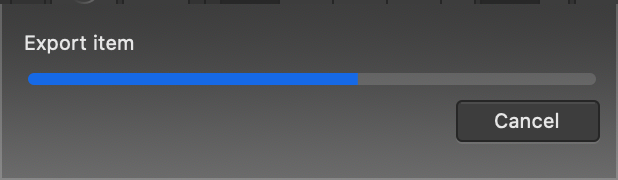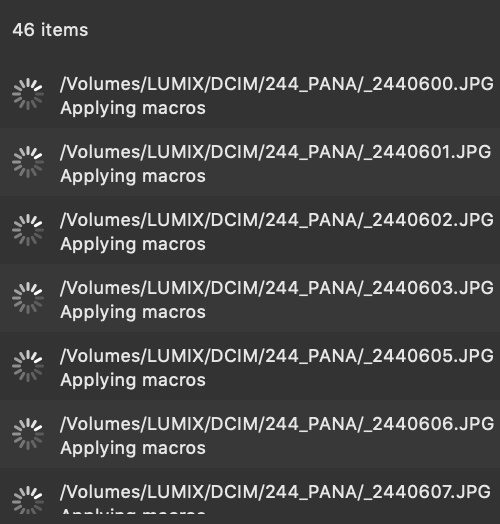stevenbauwens
Members-
Posts
24 -
Joined
-
Last visited
Everything posted by stevenbauwens
-
Position Page numbering Master Page
stevenbauwens replied to stevenbauwens's topic in V1 Bugs found on macOS
I made it left-aligned, but the issue remains.. I tried to start from scratch with the master pages and that seemed that have solved the problem. I'm guessing there was an odd setting I'm not aware of or it was a glitch. -
Position Page numbering Master Page
stevenbauwens replied to stevenbauwens's topic in V1 Bugs found on macOS
Thanks, that's very helpful! -
I've set the placement of my page numbering on the Master Pages and it is somehow different on the actual pages. The odd pages are fine, but the even pages are off. To fix this, I tried to correct the placement in Master to be off, so it would look right on the pages, but then the pages were properly displayed except for the last 2 pages, which still are misplaced. It's weird. Any idea how to fix this or is this simply a bug?
-
Thanks! I'll give that a try.
-
Hi, I'm trying to export a final print file, but when I select Press-Ready setting and all print marks, it just keeps hanging half-way, I'm about 15 minutes in now and after I start getting these messages: "Disk Usage, Persona disk usage has risen above the warning limit - consider closing some documents." There is nothing else open. I've tried a few times and always the same thing. The project is a 64 page booklet. What is going on, what can I do to fix this?
-
ok, thanks @Gabe. I just want to share that I've had different bleed issues overall for months now across all affinity programs. I hope AF addresses these issues. They overall add a big strain on the finals step of a project as bleeds are an important detail in exporting and when there are deadlines, there is simply no time to be dealing with these issues when those PDF need to be sent in. I love LOVE Affinity, but sometimes these little issues are just so frustrating.
-
Sure. Here's the PDF and the PDF opened in Publisher and saved as .afpub file. Street_Panel_Top.pdf Street_Panel_Top_|_PDF_into_.afpub
-
Hi, I'm noticing issues with bleeds importing in Publisher. I've created and exported the file in Publisher, then imported that PDF back into Publisher and it's all looking wonky. I've included 3 screenshots: a corner of the work file, that corner in preview and that corner of the PDF imported back into Publisher. It's really bizarre that it's not able to import it as it was exported in the same program. I've re-created this project in Publisher as I was not able to export my bleeds in Designer (which has already been discussed).
-
Selection Brush Tool does weird things.
stevenbauwens replied to stevenbauwens's topic in V1 Bugs found on macOS
To be honest, I haven't played with those settings. I'll give those a try in my next projects. Thanks! -
@Gabe Exactly, I didn't receive a proper response from the printshop as at what DPI they would print that, so 300 it is! I was just wondering how the size comment was related to my issue.
-
I'm having overall many issues with the selection brush tool on areas where there obviously is a border, yet somehow the selection brush is not able to select the required field. Here' an example. I'd understand if the top ledge won;'t be recognized, but under there is a straight dark grey line. I often have similar issues. Am I doing something wrong or is it the tool that's not working properly? Screen_Recording_2020-06-01_at_10_53_45.mov
-
Hi @chelcod and @Gabe, I guess that's where's a glitch. As I've mentioned, I did set a bleed, see screenshot, where you visually can see the bleed in the document and the bleed settings. I don't know why it shows up otherwise when you download the file. Another issue I came across is, as you can see on Chelcod's export. There's some weirdness going on. The clearest place is the top right corner, at the word "Merritt". Somehow Designer cuts the background in 2 different files with a different level of brightness. The only way I discovered to fix both issues, I think, was to flatten the entire document. Luckily the printers didn't require layers, but some do. @Gabe The reason why it's so large is because it's for a big street panel. Are there maybe size restrictions for Publisher I need to be aware of? @chelcod Thanks for exporting that!I appreciate the effort. But as mentioned, it still has this weird brightness issue as mentioned. At least now I now that wasn't specific to my software.
-
Same issue! Really frustrating as there is a deadline and I wasn't expecting delay because of a bleed not showing up! File is: 36" x 72" and Bleed is set to 0.5", export bleed is checked in the export options. I tried to create a new file and copied the content in there and still the same situation. And yes, the background does extend to where the bleed is. Before I had this issue while trying to export from export persona. Now it's not working through the standard export option and export persona. Tourism_Panel.afdesign
-
Toolbars don't open by default
stevenbauwens replied to stevenbauwens's topic in V1 Bugs found on macOS
Ok, thanks for the update! Appreciated. -
Toolbars don't open by default
stevenbauwens replied to stevenbauwens's topic in V1 Bugs found on macOS
Hi, Thank, I'm familiar with the Tab feature. Now for some reason, I wanted to screen capture opening Designer and now suddenly it opened all toolbars. Playing around a bit, I tried to hide the interface with Tab, then closed Designer and re-opened it. Now, the interface is still hidden and the tab doesn't work. It's still a mystery to me as I usually close the app with the interface visible, so not sure what the issue was before, but somehow playing around with the Tab did solve my issue? I'm attaching a screen capture of closing and opening Designer to show what I mean. The tapping noise is my hitting the Tab button. So for now, my issues is resolved, I just wanted to share my experience in the video. Thanks! Screen_Recording_2020-01-14_at_08_55_25.mov -
Hi, When I start up Designer, none of my toolbars are showing and I have to manually open each one every time. I've checked in settings, but I can't seem to find any setting on what opens on default. To be more specific, actions I need to take: check "Toolbar", check "Context Toolbar", check "Show Tools", uncheck "Studio > Hide Studio". It hasn't been always like, but this has been consistently happening for I guessing a few weeks. Any ideas? Thanks!
-
Hi, I have a real slow PDF export as well. I'm exporting now a PDF (flatten) of 60 pages, mostly text, a few vector graphics and 13 images. The export takes about 5-10 min.2nd PDF I'm exporting is a 7-page document with one image, which takes about 15-20 seconds. I have a maxed out 2018 Macbook Pro. I know this export time it's manageable, but it feels with those specs and brand new software, it should export faster than that. I also feel that Designer exported a lot faster when I used that before Publisher for print material. (I tried to attach the documents, but they are stuck at 'Queued' for quite a while now, I can try again later.)
-
Awesome, thanks!
-
Hi, I have the same issue and a very annoying one. I messed up an order I made, because unknowingly it created a white square which messed up the design. The issue happened as following: I have an .eps file with a text image (vector made in affinity) then I used that vector and placed it in another file, which I exported as .eps as well. I tried many many different export options with .eps. Note: I do want to keep .eps, though, because most print shops really prefer vector images over a .png file, so .png is just not a professional option IMO. Also, I did turn on 'transparent background on the image and the embedded image. Here's a screenshot of opening the final .eps file in designer. So I'm pretty sure this a bug? How to debug it? Now the only option I have is to select my vectors, past them in illustrator and export it from there with no problem, but I'd like to not have to open Illustrator though. Here's a link to the actual file. Any help available?