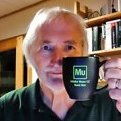FluorescentTurban
Members-
Posts
35 -
Joined
-
Last visited
Recent Profile Visitors
1,261 profile views
-
 FluorescentTurban reacted to a post in a topic:
Finder Thumbnails Do Not Appear
FluorescentTurban reacted to a post in a topic:
Finder Thumbnails Do Not Appear
-
Hi there, Affinity Designer (2) files have stopped showing previews in finder, but all other file types do show previews (see screenshot). How can I get the previews back? Running AD 2.5.5 and MacOS 15.0 (24A335), but the issue occurred on earlier versions too. Things I've tried: 1. Turning on "Save thumbnails with documents" in AD preferences 2. Relaunching Finder, restarting Mac, etc. 3. Turning on "Show icon preview" in Finder View preferences 4. Quitting com.apple.quicklook.ThumbnailsAgent in the Terminal and relaunching the Finder
-
 mikeswarts reacted to a post in a topic:
Prevent scroll to change number value boxes
mikeswarts reacted to a post in a topic:
Prevent scroll to change number value boxes
-
Since upgrading to Affinity 1.7 my snapping settings have changed. Is there a way to revert to my old settings? For example, I often use a background pattern shape in my designs which new shapes snap to the geometry of. I see that I can turn that off by layer but that would be annoying to do for each new document. Also, I don't want to disable all snapping because I like it for snapping to: edges and center points (of the canvas and other shapes/objects), as well as key distances between shapes/object, so I can keep consistent spacing for example. Any help is much appreciated! Thanks.
-
Hi there! I've had an issue in the last few months where Affinity Designer seems to randomly fail to save a document. I press the usual Command-S to save, and then I get this dialog error (attached). Quitting and reopening the app fixes it, and it only happens every 20-30 documents I open. No other program has saving errors, disk utility shows no problem, which makes me think this is an Affinity error/bug. When it happens, I only have one way to save my work: I force quit the app so that when I reopen it might ask me to open the recovery document. Is this a known problem and is there a solution? Thanks so much! -Evan
-
Two Settings?
FluorescentTurban replied to FluorescentTurban's topic in Older Feedback & Suggestion Posts
Thanks Dan, I appreciate it! I know devs don't want to add a million settings, but it's definitely something that could save me (and probably a lot of others) a ton of time. -
Hi there! Two small things slow me down when working with Affinity heavily: 1. The swatches sidebar defaults to the first swatch, but I always use the same one. If I close all open windows, then open a new one, Affinity switches to the first swatch, which is not the one I want to use. Is there a way to set the default or move mine so its at the top of the list? 2. When I close a file in Affinity, it jumps to the first one in the tab list. I seem to remember it used to do the opposite. Is there a way to switch it back? These would be huge time savers! Thanks!
-
 FluorescentTurban reacted to a post in a topic:
Lag with map image
FluorescentTurban reacted to a post in a topic:
Lag with map image
-
I'm using a highly detailed map vector in Affinity Designer and it causes a ton of lag and makes the document really slow. Running on a 2017 MacBook Pro. Is there a way to lessen the lag? Once I put the map in the document, I don't need to move it around or edit it after a certain point, so perhaps there's a way to lock it in a way so Affinity can stop putting so many resources towards it? Excuse my lack of knowledge. Thanks so much!
-
 FluorescentTurban reacted to a post in a topic:
Kerning
FluorescentTurban reacted to a post in a topic:
Kerning
-
Kerning
FluorescentTurban replied to FluorescentTurban's topic in Pre-V2 Archive of Desktop Questions (macOS and Windows)
Haha, I didn't even consider that it was intentional. Looks terrible IMO so perhaps someone knows how to disable it -
I use the Futura font in Affinity and have a kerning problem where the letter f "sticks" to the following letter while other letters work just fine. Ideas? Screenshot: