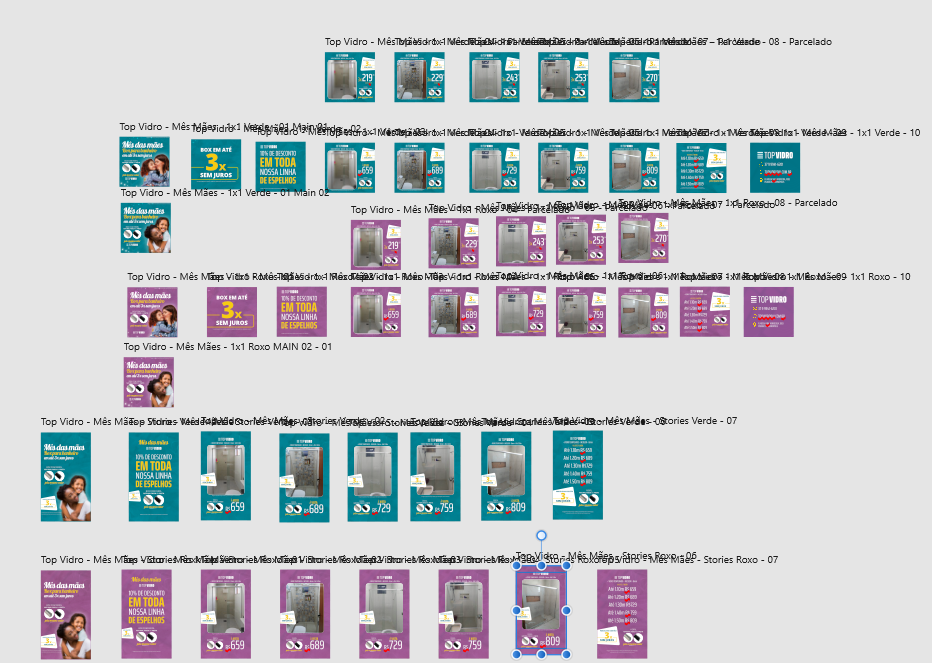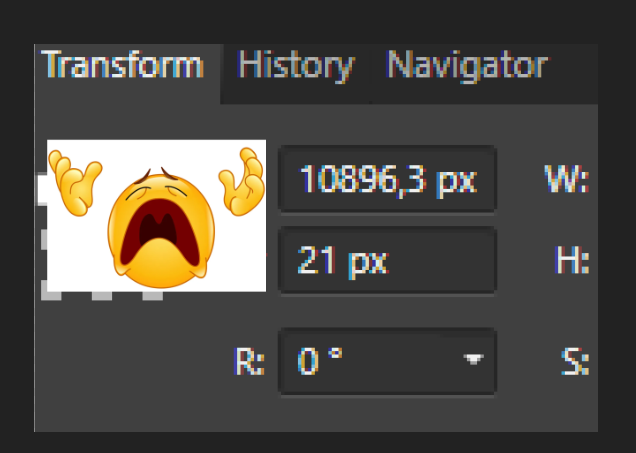-
Posts
12 -
Joined
-
Last visited
Profile Information
-
Gender
Male
-
 thiagoff8 reacted to a post in a topic:
Fractional values in the arbord
thiagoff8 reacted to a post in a topic:
Fractional values in the arbord
-
 thiagoff8 reacted to a post in a topic:
Fractional values in the arbord
thiagoff8 reacted to a post in a topic:
Fractional values in the arbord
-

Fractional values in the arbord
thiagoff8 replied to Yanichkin's topic in Feedback for Affinity Designer V1 on Desktop
+1- 2 replies
-
- fractional
- values
-
(and 2 more)
Tagged with:
-
 thiagoff8 reacted to a post in a topic:
Photo improvement suggestion - Batch job
thiagoff8 reacted to a post in a topic:
Photo improvement suggestion - Batch job
-
 thiagoff8 reacted to a post in a topic:
Photo improvement suggestion - Batch job
thiagoff8 reacted to a post in a topic:
Photo improvement suggestion - Batch job
-
 MmmMaarten reacted to a post in a topic:
Button to Remove all fraction (80,3) numbers from artboards XY axes
MmmMaarten reacted to a post in a topic:
Button to Remove all fraction (80,3) numbers from artboards XY axes
-
 MmmMaarten reacted to a post in a topic:
Button to Remove all fraction (80,3) numbers from artboards XY axes
MmmMaarten reacted to a post in a topic:
Button to Remove all fraction (80,3) numbers from artboards XY axes
-
I always use and leave it on but it doesn't solve the problem of organizing already created files, when you try to align the artboards (select all, Alignment Space Vertical or horizontal) the comma comes back.... Some time you work on a team, the other person did not activate the option when creating.....
-
thiagoff8 started following Button to Remove all fraction (80,3) numbers from artboards XY axes
-
Hello, how are you guys? I really love Affinity Designer. But there's something that makes me a little anxious when I'm going to export the files LOL I work with online ads, creation and management (Facebook, Instagram, Google...) Sometimes I have to make many versions of the same ad, to test, improve the optimization... you can see in the attached example. ---------------------- Sorry for the background, but something that bothers me a lot and takes a lot of my time is manually going from artboard to artboard removing the commas from the X and Y axes to prevent Affinity Designer from exporting 1 extra white pixel. They could add a button to align all artboards to full numbers or even create an option to prevent artboards from being created on fractional axes. I know you are going to talk about the Snapping option, but it is not 100% functional in this case. And it doesn't solve the problem of organizing already created files, when you try to align the artboards (select all, Alignment Space Vertical or horizontal) the comma comes back.... I absolutely love Affinity Designer. This is the only, seriously the only problem that drives me crazy with the software.
-
 mrgstudio reacted to a post in a topic:
Save PSD files with editable text, not rasterized text layers.
mrgstudio reacted to a post in a topic:
Save PSD files with editable text, not rasterized text layers.
-
Please team work on it! I am a video editor, and the only thing I need now is this feature. Because Adobe Premiere Pro accept .psd But I need to be capable to change the text. I think that's an essential feature for video editors.
-
 Pohja reacted to a post in a topic:
How can I edit psd text in affinity photo
Pohja reacted to a post in a topic:
How can I edit psd text in affinity photo
-
Is the one thing is stopping to buy the Affinity Photo. In the Photoshop you just need a double click in the Smart Layer to open a NEW TAB and replace that image... a Smart Link In Affinity Photo you have this option (replace) but they literary replace the image, without any previous options, like, perspective, mask, dimension...
-

edit mock up
thiagoff8 replied to Mohamed Ahmed's topic in Feedback for Affinity Photo V1 on Desktop
Yeah! I need this too.. Is the one thing is stopping to buy the Affinity Photo. In the PhotoShop you just need a double click in the smart layer to open a NEW TAB and replace that image. In Affinity Photo you have this option (replace) but they literary replace the image, without the any previous options, like, perceptive, mask, dimension... etc -
Hello! I am loving the final version of both softwares, but would like to give feedback. I do a lot of work to be used in Google Adworks. But after saving an image I always have to compress it using tinypng.com The same case when I do work for websites. When a compressed image on tinypng.com can be up to 60% lighter than an image saved by Affinity Designer. I know the image has some losses but it would be great to have some option this way, or even a partnership with tinypng.com to use its API :) thanks a lot for everything .... Look at the attached example I look forward to Affinity Motion o / LOL
-
- image compress
- tinypng
-
(and 1 more)
Tagged with:
-
 CekariYH reacted to a post in a topic:
Font finder/Manager - Designer and Photo
CekariYH reacted to a post in a topic:
Font finder/Manager - Designer and Photo
-
I agree with the devlop. I had to look in the forum. This option should already be checked by default, or ask the user to choose at the time of opening the file. :)
-

Font finder/Manager - Designer and Photo
thiagoff8 replied to thiagoff8's topic in Older Feedback & Suggestion Posts
more or less.... In the example I press "M", although going in session "M" the list starts in the wrong place. The first font with the letter M appears in last, almost erased. Could the list begin with the letter. But the best would be to type the name, as in the example "myr" .. If I have 30 fonts with the letter "M", it's kind of hard to find.- 6 replies
-
- font
- font manager
-
(and 1 more)
Tagged with:
-
In photoshop or even text applications like Word you can select a font by typing its name in the font search field. For example I want the font Myriad Pro .. I type "M" and the fonts if the initial M appears . In Affinity Photo/designer you have to go looking for the font, if you have many is a boring job. CorelDraw have really good font manager too... Could be just like him. Or be able to select different ways to find fonts. I for example use only some fonts, so a font manager like photoshop is good for me. On the other hand, for my wife the ideial would be an equal to the coreldraw she is a freelancer designer and works with several fonts types. CorelDraw font finder has preview of the fonts, which is great when working on several projects. I think it would be perfect for the Affinity Designer.
- 6 replies
-
- font
- font manager
-
(and 1 more)
Tagged with:
-
Hello :) First sorry for the any error in the message. I am brasilian, english learning o/ So, i am Corel Draw user and some tiny things in Affity Designer let me lost. In Corel if you are not in a mask/powerclip, you can place the object anywhere and and see it. It helps me in small projects, but I do several versions. An example is when do ads on images to Google Adsense. Or some case a put references files there. In attach you se some example in corel. But in Affity Designer i can not do this. It is possible?