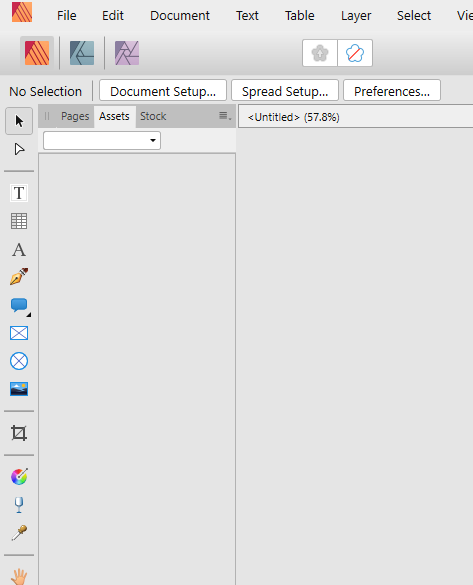-
Posts
16 -
Joined
-
Last visited
Profile Information
-
Gender
Not Telling
-
Location
Serbia
Recent Profile Visitors
714 profile views
-
 svenh77 reacted to a post in a topic:
Scale panel to bigger size
svenh77 reacted to a post in a topic:
Scale panel to bigger size
-
 madame fleur reacted to a post in a topic:
Scale panel to bigger size
madame fleur reacted to a post in a topic:
Scale panel to bigger size
-
 Alfred reacted to a post in a topic:
Selection Tool or Move Tool in Affinity Designer and Affinity Photo
Alfred reacted to a post in a topic:
Selection Tool or Move Tool in Affinity Designer and Affinity Photo
-

Scale panel to bigger size
olja1976 replied to olja1976's topic in Feedback for the V1 Affinity Suite of Products
Thank you for your respond, it is really strange that they did not reconsider our requests, it would so much easer to work in Affinity -
Thank you so much for your respond, I did not know for this, I thought that there is no option for marquee-select objects without completely surrounding them, I thought it was a glitch.How stupid of me😀, thank you once again!
- 2 replies
-
- move tool
- affinity designer
-
(and 1 more)
Tagged with:
-
I noticed with last upload in Affinity Designer and Affinity Photo that now I can select object with Move Tool without draging mouse over whole object as you can see in video bellow, but that does not work for Affinity Publisher, or AD and AP within Publisher. A Friend of mine can not select object in this way in Affinity Designer, it is the same as before, you have to drag your mouse over whole object to select it?!?..Does anyone else have this issue? I mean it would be great if it could stay this, but I think it is some kind of glitch on my version.. Video_2021-03-10_082616.wmv
- 2 replies
-
- move tool
- affinity designer
-
(and 1 more)
Tagged with:
-
 olja1976 reacted to a post in a topic:
We want to help (again)
olja1976 reacted to a post in a topic:
We want to help (again)
-
 olja1976 reacted to a post in a topic:
We want to help (again)
olja1976 reacted to a post in a topic:
We want to help (again)
-
 olja1976 reacted to a post in a topic:
We want to help (again)
olja1976 reacted to a post in a topic:
We want to help (again)
-
 olja1976 reacted to a post in a topic:
We want to help (again)
olja1976 reacted to a post in a topic:
We want to help (again)
-
 olja1976 reacted to a post in a topic:
We want to help (again)
olja1976 reacted to a post in a topic:
We want to help (again)
-
 olja1976 reacted to a post in a topic:
We want to help (again)
olja1976 reacted to a post in a topic:
We want to help (again)
-
 Cuando reacted to a post in a topic:
Scale panel to bigger size
Cuando reacted to a post in a topic:
Scale panel to bigger size
-

Scale panel to bigger size
olja1976 posted a topic in Feedback for the V1 Affinity Suite of Products
It would be great that we can scale size of panels with text to be larger for us with sight problems. As a Windows 10 user I can set in Display settings to have larger text and panels but that usually mess up everything else like icons on desktop, they take all desktop space..Is there any hope in future that Affinity Team add this feature? Sorry for my English -
 Joachim_L reacted to a post in a topic:
Missing Assets on Affinity Publisher
Joachim_L reacted to a post in a topic:
Missing Assets on Affinity Publisher
-
Hello, Assets missing on Affinity Publisher, I try to uninstall program and reinstall it again, I try to copy assets.propcol file from Photo and Designer into Program Files-Affinity-Publisher-Recources-Affinity Publisher and still nothing. It is complete empty. Any solution for this problem? Thanks in advanced!
-
 Alfred reacted to a post in a topic:
Affinity Photo 1.5 has launched!
Alfred reacted to a post in a topic:
Affinity Photo 1.5 has launched!
-
Thank you so much for answer, I solve it:)
-
Hi, I bought AP but I have a problem to open a macro, it says "File not affinity document," or when I try to import through the library, the folder macros are empty..it not "see" the files ..How to solve this? Thank you in advanced! Sorry for my english
-
Hello, I have problem to open macros, it says "The file is not an Affinity document", or when I try to import via Library , the folder of Macros are empty..it does not "see" files..sorry for my english
-

Windows Beta introduction video
olja1976 replied to James Ritson's topic in [ARCHIVE] Photo beta on Windows threads
I am so happy for Windows version, finally!!! :))) Thank you so much on your hard work that you put into this! Can't wait for final version:))