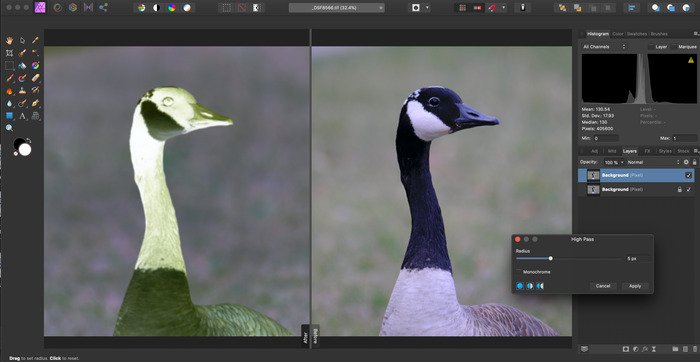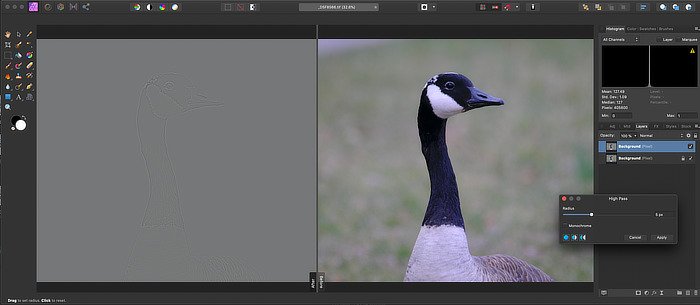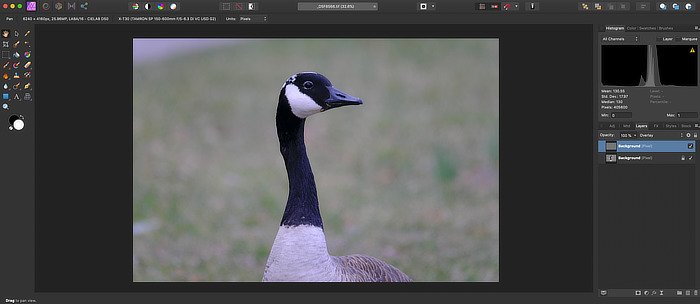jerryy
Members-
Posts
11 -
Joined
-
Last visited
-
FITS file format
jerryy replied to John Schnupp's topic in Pre-V2 Archive of Desktop Questions (macOS and Windows)
Piling on I suppose, but this is another request for FITS format files support. Having this in Photo would cut down on a lot of intermediate files being generated and stored for essentially just moving between programs and also would save a lot of time. -
 Aftemplate reacted to a post in a topic:
Affinity Photo Customer Beta (1.8.4.183)
Aftemplate reacted to a post in a topic:
Affinity Photo Customer Beta (1.8.4.183)
-
 Patrick Connor reacted to a post in a topic:
Affinity Photo Customer Beta (1.8.4.183)
Patrick Connor reacted to a post in a topic:
Affinity Photo Customer Beta (1.8.4.183)
-
Affinity Photo Customer Beta (1.8.4.183)
jerryy replied to Andy Somerfield's topic in [ARCHIVE] Photo beta on macOS threads
- Fixed High Pass filter when using LAB colour. It works! -
 jerryy reacted to a post in a topic:
L.a.b. Mode, Hi-Pass Filter and Hardware acceleration woes
jerryy reacted to a post in a topic:
L.a.b. Mode, Hi-Pass Filter and Hardware acceleration woes
-
 Chris B reacted to a post in a topic:
L.a.b. Mode, Hi-Pass Filter and Hardware acceleration woes
Chris B reacted to a post in a topic:
L.a.b. Mode, Hi-Pass Filter and Hardware acceleration woes
-
Hello, I am having some problems using the Hi Pass filter while in L.a.b. mode. From what I can gather, the trouble comes from enabling hardware acceleration. First off, here is the basic information: There are some screen shots of trying to use the Hi Pass filter (L.a.b. mode, hardware acceleration turned on): Next, these are screen shots of trying to use the Hi Pass filter (L.a.b. mode, hardware acceleration turned off): Hardware acceleration does not work very well with this filter. Is there an additional setting I have missed that, needs to be adjusted to get the filter to work as it should? Thank you for your help!
-
Affinity Photo Customer Beta (1.7.0.104)
jerryy replied to Andy Somerfield's topic in [ARCHIVE] Photo beta on macOS threads
Thank you. -
Affinity Photo Customer Beta (1.7.0.104)
jerryy replied to Andy Somerfield's topic in [ARCHIVE] Photo beta on macOS threads
I am running into a problem using the crop tool. Applying it turns off the adjustment layers and they have to be replaced to regain their functionality. Those layers are editable, but making a change in their setting does not re-enable them. This occurs in both High Sierra and Mojave. I am including some screen captures to hopefully show this: before cropping: after cropping: some system info: Any suggestions? -
Hello, I am writing to report there is still a problem with some of the blend modes for documents whose Color Format is set to Lab. Not all of the blend modes, but notably the 'Difference' mode does not work the same as it does when the document's Color Format is set to RGB. If it helps, I can upload screen shots. Just about all of the other blend modes work correctly -- as far as seeing a noticeable distinction when choosing those options.
-
Hello, I am having some troubles with the blend mode, which I think may be a bug, but might also be me not using the tool correctly. if the document is is rgb mode, setting one layer's bend mode to 'difference' gives that layer a translucency over the layer directly below it which you can then use to move one layer to precisely align objects common to both layers. If the document is in lab mode, this does not happen. Changing the higher ordered layer's blend mode to 'difference' has no effect, it appears the same as if you left it in 'normal' blend mode. Is this correct behavior? Thank you for your time.
-
Hello, I am writing to mention that the beta 5 release is not showing the EXIF data for FujiFilm XT-10 raw (.RAF) files, but is reading the data for the out of camera jpg files. If you use other software to convert the raw files to TIFFs and then import them, the EXIF data is being shown. This is what the Raw data section under the EXIF tab shows: <?xpacket begin="" id="W5M0MpCehiHzreSzNTczkc9d"?><x:xmpmeta xmlns:x="adobe:ns:meta/" x:xmptk="XMP Core 5.5.0"> <rdf:RDF xmlns:rdf="http://www.w3.org/1999/02/22-rdf-syntax-ns#"> <rdf:Description rdf:about=""/> </rdf:RDF> </x:xmpmeta> Overall though, things are looking fairly well, I am looking forward to using the final release.