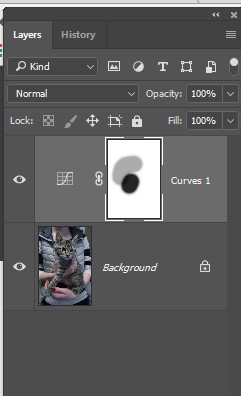-
Posts
462 -
Joined
-
Last visited
Everything posted by Phil_rose
-

Percentages to resize canvas and image.
Phil_rose replied to Phil_rose's topic in Older Feedback & Suggestion Posts
Ooh, I'll check it out! Thanks! -

Percentages to resize canvas and image.
Phil_rose replied to Phil_rose's topic in Older Feedback & Suggestion Posts
Thanks for that. That makes sense. The problem is that you cannot include this in a macro since it does not record the percentages. -
In Photoshop when I go to resize an image or resize the canvas one of the options, along with inches, pixels, millimetres et cetera is percentage. This allows me to create an action to create a white border or whatever colour I like around an image without worrying about what the resolution of the image is. I can add a 10% white border knowing that it will be proportionally correct no matter what resolution images to begin with. This seems like a pretty straightforward add for affinity. Could we get that in a future update? Thanks very much, Phil
-
In Photoshop it is possible, when creating an action, to insert a menu item. This takes the production of macros or actions to a whole new level and allows you to create all kinds of things that are currently unavailable in Affinity. Do you think it would be possible to add this functionality? Thanks
-
PS is head and shoulders above AP in the layers palette. I love being able to change the size of the icon and, more importantly, to see the painted areas on the layer mask as in the attached. Any chance of adding this to the next generation? I'm trying to turn off my Adobe subscription but things like this are keeping me from it. Thanks! Phil
-
Those thumbnail options appear to be Mac only unless I missed something? Not sure about the third party thing. I use ACDSee for all my cataloging etc but (although my contact says they are working on it) it doesn't currently show AFP files and doesn't help me see PSD files on the Affinity open dialog.
-

Flatten layers
Phil_rose replied to Phil_rose's topic in Pre-V2 Archive of Affinity on Desktop Questions (macOS and Windows)
GENIUS, I say! -

Flatten layers
Phil_rose replied to Phil_rose's topic in Pre-V2 Archive of Affinity on Desktop Questions (macOS and Windows)
(I know I could go through and delete all the layers below the top one after I have merged the visible layers but that's quite a lot of extra work for have to do it on a regular basis.) -
I love how quickly people are responding to all these questions that I keep dropping in here! Here's another one. Can I not flatten my image? If I do merge visible I get a new layer at the top. I don't want to do this. I want to flatten the image into one new layer and remove all the ones below. Is this really not possible? Thanks again, Phil
-
Hello again all, I really want affinity photo to take over from Photoshop so that I can cancel my subscription with them but first I need to know that everything I need to use is there and I have two questions. Well, maybe three! Firstly is there no magnetic selection tool? I know there are ways around this but I do like the magnetic selection tool. Is there also not a polyaganol selection tool? That tool is very useful. I couldn't find any reference to it in the help files. More importantly than this though and I'm sure there must be a way to do this. If I draw a box selection and want to add another box selection I expect to hold down the shift key and then drag and draw. This doesn't seem to work. How do I add another selection to a selection? Again I couldn't find anything in the help files about this. I noticed that if I press Alt it will subtract from a selection but surely there must be a way to add to a selection? I wish that holding down the alt key would bring up a little - as it is in Photoshop. Thanks for any information.
-

Save as other file formats
Phil_rose replied to Phil_rose's topic in Older Feedback & Suggestion Posts
Interesting. Thanks! -

Save as other file formats
Phil_rose replied to Phil_rose's topic in Older Feedback & Suggestion Posts
Right. I'd just like to be able to Save As and Save rather than having to Export each time. It's more of a niggle, I guess but there we are. -
Hi all, I've just started using Affinity Photo and I remember wide as I gave up on the trial a few months ago. When I go to Save As the only option is to Save As an Affinity Photo format file. In Photoshop I am able to go to Save As and choose any form I like rather than being restricted to a PSD file. The reason that this really matters is that I use ACDSee for cataloguing my files and currently (although my contacts as they are looking into changing this) they are unable to show me AFP format files so if I work on a file I want to keep it to work on again later I have to either export every time as a PSD or save as an AFP and be unable to see it in ACDSee. I would like to just be able to save it as a PSD in the first place and then simply press control unless to save as I go along. Does this make sense? Any chance of making this available? It seems to me as though this is what stops this program from being a Photoshop killer, for me anyway.
-
I too really wish this could be added.
-

Catch up to PagePlus?
Phil_rose replied to Phil_rose's topic in [ARCHIVE] Designer beta on Windows threads
You know, since I did the OP I have and I realise that there's some powerful stuff there. Must mooch about in the program some more! -

Save Workspaces
Phil_rose replied to rsi.studio's topic in Feedback for the V1 Affinity Suite of Products
I second this. -

Catch up to PagePlus?
Phil_rose replied to Phil_rose's topic in [ARCHIVE] Designer beta on Windows threads
Thanks very much for the prompt reply. I guess I didn't realise that Affinity designer was closer to DrawPlus and PagePlus. I also hadn't heard about Publisher. It's exciting that that is going to appear at some point. Of course, it doesn't really alter the fact that it would be good to have these features added. I knew about Affinity Photo but even with the existence of PhotoPlus DrawPlus and PagePlus still have certain functionality for optimising images from within the program. Anyway, I'll go and add these requests to common feature requests thread. Thanks again Phil