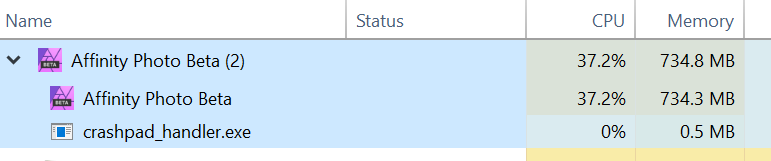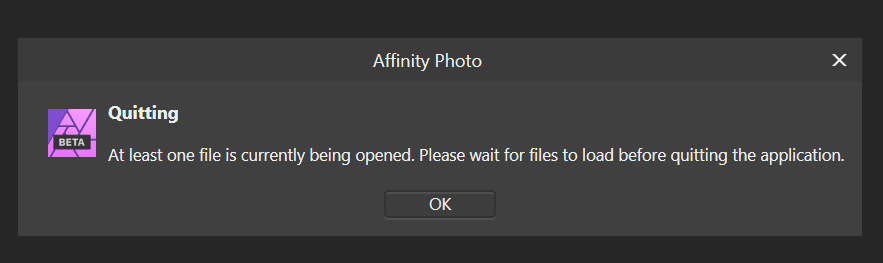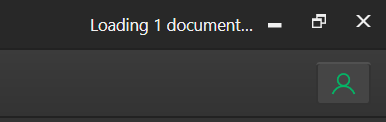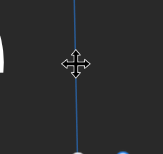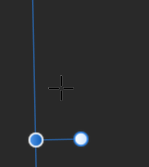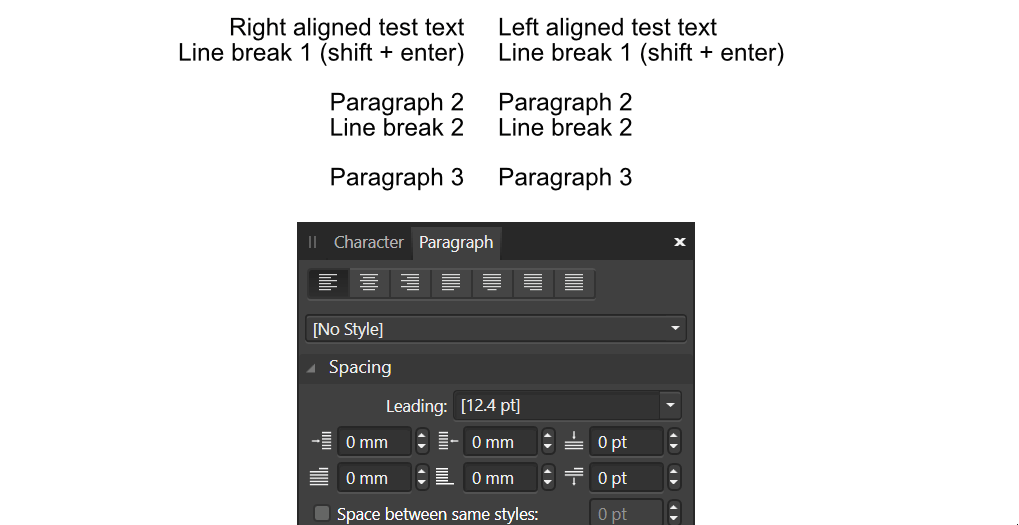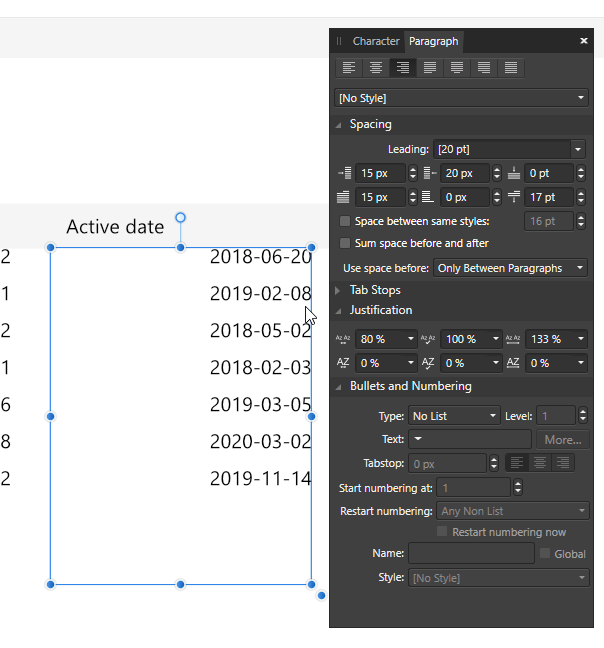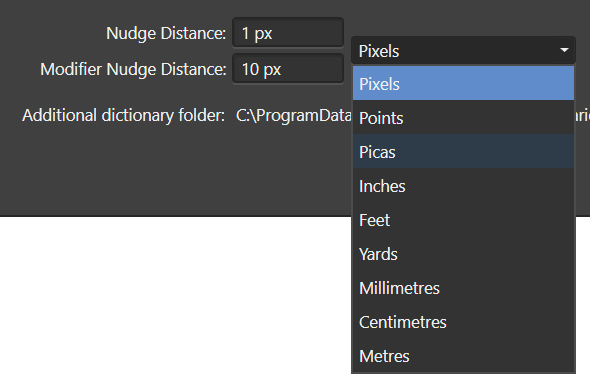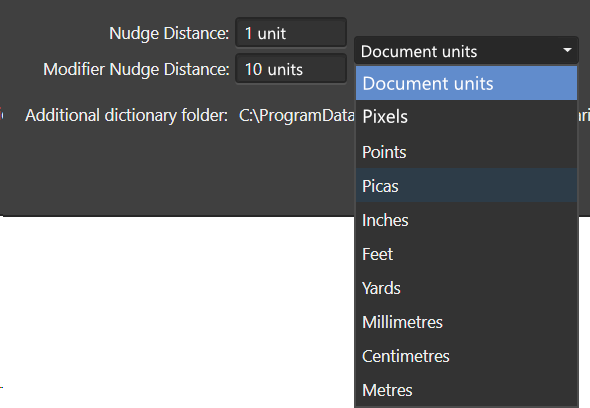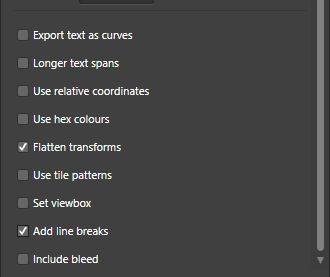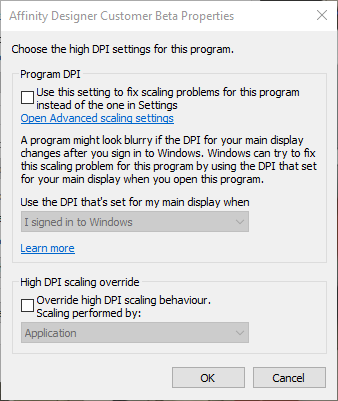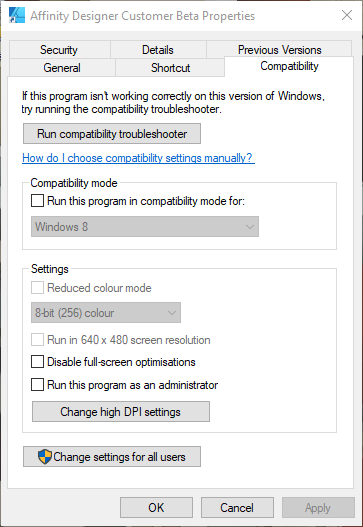-
Posts
212 -
Joined
-
Last visited
Everything posted by matt.baker
-
Hi Chris The attached DNG file has the same issue. Perhaps it's incorrectly formatted. It's from an Akaso action camera. Are there any plans to improve the user experience when opening a DNG file, such as adding a progress bar and the ability to cancel the operation, similar to Designer? SINR0018.DNG
-
I attempted to open a DNG file in the latest 1.9.4 beta which is stuck at "Loading 1 document..." in the top right corner and no progress bar in main window area (bad design). I'm then unable to close the application or cancel the loading process unless I end the process in task manager (bad design). The DNG file (23 MB) opens fine in Designer beta, although it does take a while to develop.
-
I've raised this before, but never got anywhere with it. The cross-hair cursor used on the shape tool and others is very difficult to see on dark grey. The other cursors have a nice white outline, but this one doesn't. Could you try the following test file and see if you experience the same issues when hovering over the dark grey rectangle? Shape tool crosshair visibility test.afdesign These are what mine look like. Rotate ✔️: Move ✔️: Cross-hair 😥: Video. Cursors actually like like the above images (must be the video compression). r9awWF99Q6.mp4
-

Preserve document units in SVG export
matt.baker replied to Mindflow's topic in Older Feedback & Suggestion Posts
This is really badly needed -

Text Frame - Right Indent not working
matt.baker replied to matt.baker's topic in [ARCHIVE] Designer beta on Windows threads
-

No more uploads
matt.baker replied to Move Along People's topic in Customer Service, Accounts and Purchasing
Broken for me when uploading 1.1 MB MP4 file Alternates between error 7 and unable to render the file format when uploaded -
Affinity Publisher and Visio allow creating text on any shape without converting the shape to a text box. This allows the shape's fill, stroke etc. to be changed while keeping the text (and formatting) associated with it as a single object. Looks like the forum's media uploader is broken at the moment so external link: https://drive.google.com/file/d/1z29My7P08jgEiAnriVN6NOK5VsrXxUxE/view https://affinity.serif.com/en-gb/tutorials/publisher/desktop/video/337299876/ This would be extremely useful in Designer for creating UI elements such as buttons. Instead of having a group consisting of both a shape and text, it can be a single object with directly editable text. In Designer, as soon as I insert text onto/into a shape, the shape is converted to a text box without any fill or border properties.
-
Re-adding this as it's still not implemented and seems the most logical approach. I imagine the majority of users wouldn't want to nudge by pixels when their document is set to millimetres, or nudge by mm when their document is in inches. At the moment the nudge distance is absolute/fixed, why not give an option to make it relative to the document units. Existing: Suggested:
-
The Document's DPI is not updating, instead the dimensions are modified proportionaly. 13GaJG36bJ.mp4
-
Text with line breaks does not have the transforms flattened when exported as SVG even though the setting is active. If the 'Export text as curves' option is checked it fixes it, but only if the text doesn't have line breaks. If the text is manually converted to curves before export it works. Export config: Notice the <g transform on line 4 <?xml version="1.0" encoding="UTF-8" standalone="no"?> <!DOCTYPE svg PUBLIC "-//W3C//DTD SVG 1.1//EN" "http://www.w3.org/Graphics/SVG/1.1/DTD/svg11.dtd"> <svg width="709px" height="709px" version="1.1" xmlns="http://www.w3.org/2000/svg" xmlns:xlink="http://www.w3.org/1999/xlink" xml:space="preserve" xmlns:serif="http://www.serif.com/" style="fill-rule:evenodd;clip-rule:evenodd;stroke-linejoin:round;stroke-miterlimit:2;"> <g transform="matrix(6.12323e-17,1,-1,6.12323e-17,1453.53,-298.499)"> <text x="460.111px" y="1064.97px" style="font-family:'ArialMT', 'Arial', sans-serif;font-size:208.333px;">T<tspan x="564.278px 680.143px " y="1064.97px 1064.97px ">es</tspan>t</text> <text x="460.111px" y="1280.12px" style="font-family:'ArialMT', 'Arial', sans-serif;font-size:208.333px;">T<tspan x="564.278px 680.143px " y="1280.12px 1280.12px ">ex</tspan>t</text> </g> </svg> Fail.afdesign Fail as text.svg Fail as curves.svg Expected as curves.svg
-

Magic Wand Antialias option
matt.baker replied to matt.baker's topic in Feedback for Affinity Photo V1 on Desktop
Unfortunately, it doesn't produce as good of a result when compared to PS and requires lots of messing around to get it close when dealing with complex cut-outs. -
This is the only thing for me that keeps me using my old version of Photoshop. It's so simple to use the magic wand tool on a an image with clear edges to create a good cut-out in PS, but in AD it creates a horrible jaggy edge. I see that you already support anti-alias for the freehand selection, so I'm surprised it hasn't also been added to the magic wand tool. Or is it because it's the freehand selection creates a vector selection (while drawing) and therefore easier to anti-alias the edges vs. antialiasing a pixelated selection? Actual: Expected:
-
= and + share the same key (ignoring numeric keypad which may not be present on all devices) on common keyboard layouts, with = being the default and + only working if shift is also pressed. Ctrl + = seems logical to me because it functions without the shift modifier. Ctrl + + could imply that the shift must also be pressed.
-

Some cursor icons are not very visible
matt.baker replied to matt.baker's topic in [ARCHIVE] Designer beta on Windows threads
Thanks Chris So the cursor for the shape icon always looks like video 1, regardless of the the scaling when you tested it? Video 1 - Good Video 1 - Good.mp4 Video 2 - Bad.mp4 Video 2 - Bad Video 2 - Bad.mp4 Yes, this still happens on a standard HD monitor if the scaling is not a multiple of 100. 200% seems to be better and shows more white around the edges. Still not as crisp as the 100%, although that may be by design. From the original thread: Both setups are dual/triple monitor, but I've just tried disabling the extra displays and it still happens on either of the displays individually. On a side note, is there any way to limit the embedded video width in these posts? -

Some cursor icons are not very visible
matt.baker replied to matt.baker's topic in [ARCHIVE] Designer beta on Windows threads
Displays are running at their native resolution in both instances. How strange. No wonder it's never been picked up. Display drivers are different on both machines as well: one is Intel and one is AMD. -

Some cursor icons are not very visible
matt.baker replied to matt.baker's topic in [ARCHIVE] Designer beta on Windows threads
It's a 32" screen, but I've just verified that it also occurs on my work PC with a HD monitor when setting the display scaling to 125, 150 etc.% from the in-built Windows Display Settings dialogue. Just to clarify, as the gif and video may be reducing fidelity, it only seems to be ones that use the cross-hairs such as the shape tools and text. Compatibility options are off: