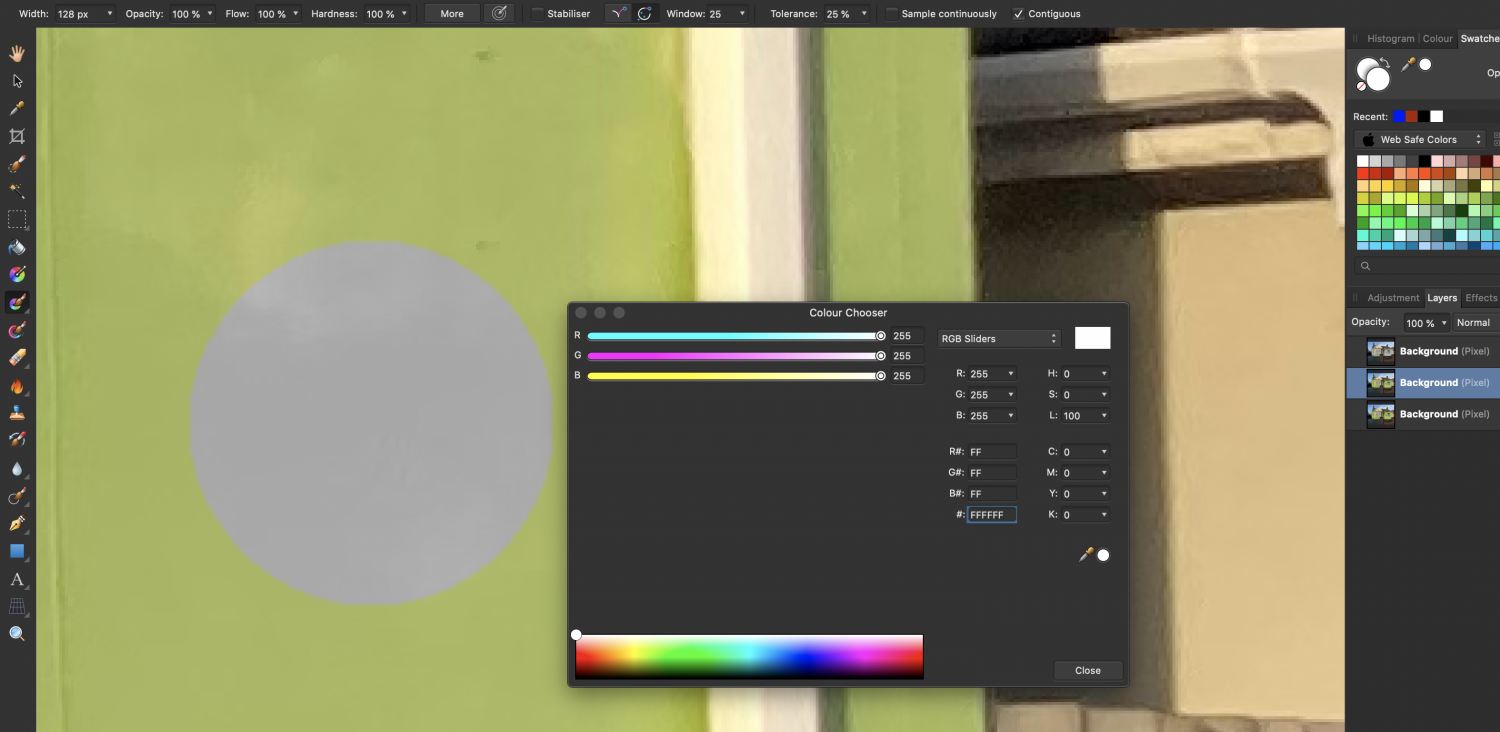vishal
Members-
Posts
25 -
Joined
-
Last visited
Contact Methods
-
Website URL
http://vishalmalik.uk
Profile Information
-
Gender
Not Telling
-
 vishal reacted to a post in a topic:
Color replacement brush not replacing with the foreground color
vishal reacted to a post in a topic:
Color replacement brush not replacing with the foreground color
-
Something does happen in my case.. It's only the wrong color applied. I expect to replace with white but a less opaque white gets applied instead. I have tried all those settings, but never got the expected replacement. If nothing is happening for you is worth checking if you have the pixel layer selected?
-
 VarrusKane reacted to a post in a topic:
Importing Font Awesome into Affinity Designer assets - Tutorial
VarrusKane reacted to a post in a topic:
Importing Font Awesome into Affinity Designer assets - Tutorial
-
 theronb reacted to a post in a topic:
Importing Font Awesome into Affinity Designer assets - Tutorial
theronb reacted to a post in a topic:
Importing Font Awesome into Affinity Designer assets - Tutorial
-
 Frankentoon Studio reacted to a post in a topic:
Character Design Tutorial - The Brave Viking
Frankentoon Studio reacted to a post in a topic:
Character Design Tutorial - The Brave Viking
-
Hey I am loving your website. Thanks for sharing your knowledge. Much appreciated! Vishal
- 25 replies
-
- viking
- characer design
-
(and 6 more)
Tagged with:
-
 Tatyana reacted to a post in a topic:
Importing Font Awesome into Affinity Designer assets - Tutorial
Tatyana reacted to a post in a topic:
Importing Font Awesome into Affinity Designer assets - Tutorial
-
 vishal reacted to a post in a topic:
Character Design Tutorial - The Brave Viking
vishal reacted to a post in a topic:
Character Design Tutorial - The Brave Viking
-
 vishal reacted to a post in a topic:
LEGACY: Official Affinity Photo (Desktop) Video Tutorials
vishal reacted to a post in a topic:
LEGACY: Official Affinity Photo (Desktop) Video Tutorials
-
 Tatyana reacted to a post in a topic:
my first design in AD
Tatyana reacted to a post in a topic:
my first design in AD
-
Hey guys For someone looking for a speed tutorial, here is my first design in Affinity Designer, also first youtube upload https://youtu.be/ay6U0A5Sieo Hope you like it. Any feedback will be appreciated Thanks! vishal
-
 vishal reacted to a post in a topic:
Open/Import .AI files
vishal reacted to a post in a topic:
Open/Import .AI files
-
Open/Import .AI files
vishal replied to foogawz's topic in Pre-V2 Archive of Desktop Questions (macOS and Windows)
Good catch that. I tried opening an .ai file in AD .. opens fine. I then renamed the same file to add .ps extension, and get the same error as above. Try changing the file extension to .ai @conundrum_11 -
Text size (points/pixels)
vishal replied to vishal's topic in Pre-V2 Archive of Desktop Questions (macOS and Windows)
HI There are no line breaks, attaching snapshots I also found Document Setup where I can change the document units to 'points' and I then get the height around 20pt Question now is what Document units do you set for UI design? points or pixels ? Thanks! -VIshal