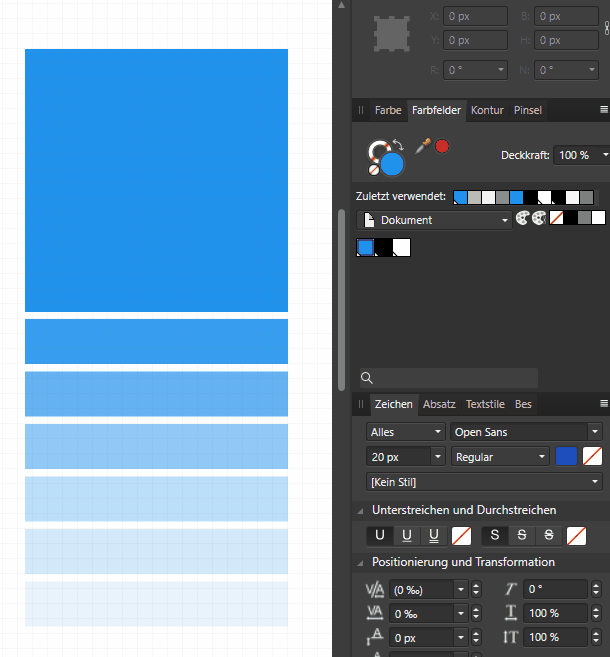-
Posts
311 -
Joined
-
Last visited
Everything posted by Wiredframe
-

Zeplin.io integration/cooperation
Wiredframe replied to evilclay's topic in Feedback for Affinity Designer V1 on Desktop
Acutally, I don't like the idea of 3rd party tool integration anymore. Affinity should just add a "design specs" persona within Affinity Designer itself! -
I notices that when exporting SVGs that have rectangles with rounded corners, the corners are being converted to paths, therefore the value is not visible. Do you plan to implement rounded corners for SVGs like this? https://developer.mozilla.org/en-US/docs/Web/SVG/Tutorial/Basic_Shapes#Rectangles Same applies to shadows https://www.w3schools.com/graphics/svg_feoffset.asp Would love to hear from you.
-
Hi all, I'm using constraints very often and struggle with the very small clickarea, often have to multiple click until i hit them. It would be nice to make the click areas bigger, I think there's enough room for it: Thanks in advance! We could even use the center of both scaling arrows to toggle them both with one click.
-
Seems like that. But unfortunately I tried it again and couldn't reproduce it. Edit: I COULD indeed reproduce it. It happens when there are at least 4 files open (in my case SVGs). With the first 3 files everything is ok when I do what I did in the GIF, but on the fourth, CPU load goes high. As soon as I switch to another file CPU load gets back to normal. Switching back to the fourth file doesn't cause CPU to go high again. Hope that helps.
-
... I think Affinity can finally focus on illustration and drawing rather than on building user interfaces. It would be a great combination. Designing icons, illustrations and more advanced elements and exporting them to Studio. What do you guys think? And what's the strategy for Affinity Designer for the future? Would love to hear your thoughts.
-

Artboards don't snap to grid
Wiredframe replied to Wiredframe's topic in [ARCHIVE] Designer beta on Windows threads
Thank you! -

Artboards don't snap to grid
Wiredframe replied to Wiredframe's topic in [ARCHIVE] Designer beta on Windows threads
Since it's not fixed in the retail version we have to wait for the next beta round. That makes me a little sad. -

Artboards don't snap to grid
Wiredframe replied to Wiredframe's topic in [ARCHIVE] Designer beta on Windows threads
Thanks but unfortunately it's still not fixed in the latest beta. I'd really appreciate if this would be fixed soon. Working with artboards and grids is very hard when snapping doesn't work. Thanks in advance! -

Artboards don't snap to grid
Wiredframe posted a topic in [ARCHIVE] Designer beta on Windows threads
Don't know if I reported this earlier but when resizing an artboard it doesn't snap to grid as it did before. Hope it'll be fixed -
@Mithferion Absolutely agree. I said it before and I'll say it again. Adobe is doing NOTHING for years now and still charge horrendeously expensive subscriptions fees. @OP you regret paying 50$ once for a great piece of software, that's getting better almost every week? Well then...
-

linked tints and shades of a global color
Wiredframe replied to befehr's topic in [ARCHIVE] Designer beta on macOS threads
I guess it's just hidden: See in View >> Studio >> Color if the option is checked.- 5 replies
-
- global color
- tint
-
(and 2 more)
Tagged with:
-

linked tints and shades of a global color
Wiredframe replied to befehr's topic in [ARCHIVE] Designer beta on macOS threads
- 5 replies
-
- global color
- tint
-
(and 2 more)
Tagged with:
-

Touchscreen lag
Wiredframe replied to Wiredframe's topic in [ARCHIVE] Designer beta on Windows threads
Awesome, thanks! -

Touchscreen lag
Wiredframe replied to Wiredframe's topic in [ARCHIVE] Designer beta on Windows threads
Thanks for this clarification. Now I discovered that this "issue" is not entirely related to touch input. It rather depends on the fact that I have to wait until a line is drawn until being able to draw another precise line. EDIT: OK, I found the reason for this. Leaving the Layers panel open leads to this lag because the new layers are being added after each stroke. When hiding the layers panel drawing performance is as expected. -

Touchscreen lag
Wiredframe replied to Wiredframe's topic in [ARCHIVE] Designer beta on Windows threads
I just stumbled upon the "High precise tablet input option" and will test it later. -
Is there any possibility to speed up the fixing of the PSD export bugs? My customers are loosing patience with not getting PSDs with proper text layers.
- 11 replies
-
- coding
- border-radius
- (and 12 more)
-

Heavy CPU load while idling
Wiredframe replied to Wiredframe's topic in [ARCHIVE] Designer beta on Windows threads
It's happened again. And I can't reproduce it when closing and opening the file again. This one will be tricky to fix I guess..