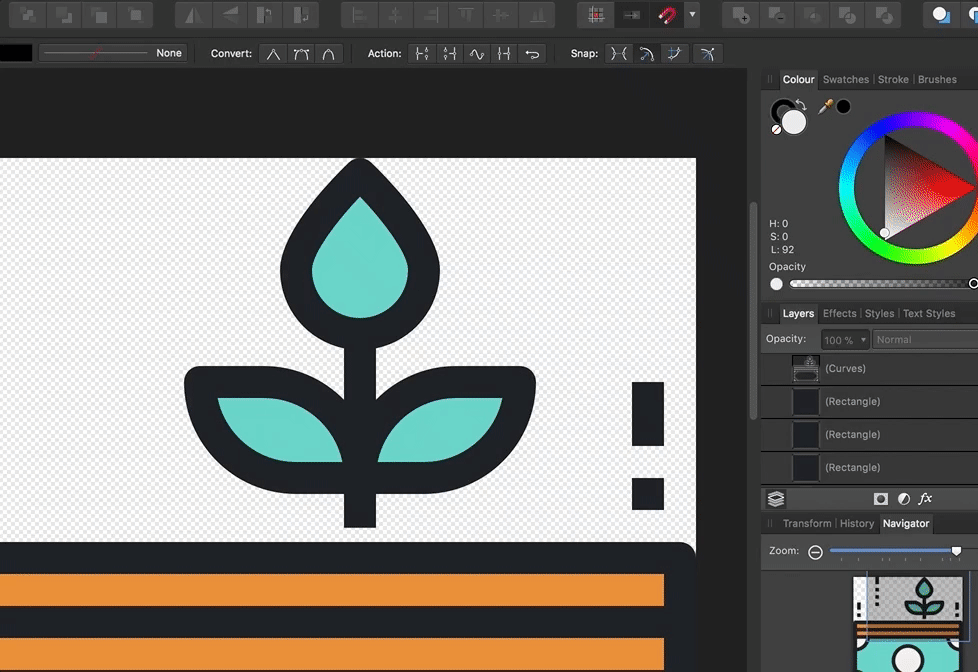-
Posts
24 -
Joined
-
Last visited
Everything posted by heldrida
-

Questions on Canva acquiring Affinity
heldrida replied to kaffeeundsalz's topic in Customer Service, Accounts and Purchasing
Affinity has some of the best software, with Apple-like quality. It's unfortunate to see it go for Canva, one of the worst pointless companies on this planet. So sad! For what, for a bit more money in someone's bank account? You won't be able to buy happiness with that mate -

How to export multipage PDF in Designer v2?
heldrida replied to heldrida's topic in Desktop Questions (macOS and Windows)
If anyone from the Affinity team reads this, from my point of view the user experience can be improved by: - Hinting to the end-user that the preview is for the first page in the artboard order, only! -

How to export multipage PDF in Designer v2?
heldrida replied to heldrida's topic in Desktop Questions (macOS and Windows)
Thanks for your time, the preview window was misleading me to think it wasn't working. Appreciate the time everyone' put to reply to me. My apologies! -

How to export multipage PDF in Designer v2?
heldrida replied to heldrida's topic in Desktop Questions (macOS and Windows)
You're right! That coupled with the initial test which probably had the wrong settings, my apologies for taking everyone's time. Guess this goes to show that maybe the preview window can be improved to include a hint to let the user know, maybe. -

How to export multipage PDF in Designer v2?
heldrida replied to heldrida's topic in Desktop Questions (macOS and Windows)
Oh dear, it does work, I shouldn't be just relying in the preview window. Sorry about that! -

How to export multipage PDF in Designer v2?
heldrida replied to heldrida's topic in Desktop Questions (macOS and Windows)
Seems that I found a bug, as the "whole document" for a project with 5 artboards, does not export a multiple page PDF. I don't know how to reproduce this without me handing the original project file, but what I can say is that the project was originally created in v1 and before I could easily export as PDF (multiplepages from multiple artboards). ⚠️ On both screenshots we can see that the preview has a single page only. -

How to export multipage PDF in Designer v2?
heldrida replied to heldrida's topic in Desktop Questions (macOS and Windows)
Thanks for checking! Yeah, tested in the designer persona, will double check but also tested in the "publisher". If works for you people then maybe because I originally created the file in v1? Or something else on my side. Sorry to bother, but finding the user experience weird -

How to export multipage PDF in Designer v2?
heldrida replied to heldrida's topic in Desktop Questions (macOS and Windows)
Sorry, couldn't reveal all but I've attached the publisher which is similar to the Designer. The "whole document" preview is a single artboard. -

How to export multipage PDF in Designer v2?
heldrida replied to heldrida's topic in Desktop Questions (macOS and Windows)
This project was originally created in version 1. It's a 4 or 5 Artboards, nothing fancy about it. I'll retry the export -> whole but its only exporting a single artboard, it seemed. -

How to export multipage PDF in Designer v2?
heldrida replied to heldrida's topic in Desktop Questions (macOS and Windows)
Installed Publisher and seems to have a learning curve, which is fair, but before I could literally just do Export -> PDF -> whole document, which is literally what I'd like to do and find that a good user experience, then having to spend a given amount of time to go through the documentation and learning curve. -
Hi, I used to export a multiple page (artboard), as a multiple page PDF in v1, the export function in v2 does not seem to work in the same way. Is this a functionality that has been deprecated and have to export via persona and put all the single PDF as one in a separate application from now on (it's a pity)? Thanks!
-
Hi, I've downloaded an icon from www.flaticon.com and I'd like to modify it. I've got a whole shape defined in a layer and would like to copy a single shape and move it to a new layer. Any hints, please? Find gif animation attached and also the original SVG (where I want to split the "plant" to a new layer or have it as a separate object) thank you! Here's the original SVG where I want to split the "plant" to a new layer or create a separate object: growth (1).svg The solution I found this far is to duplicate the layer, remove unwanted elements and keep the plant and vice-versa!
-

Skew (Perspective)
heldrida replied to Rik's topic in Pre-V2 Archive of Desktop Questions (macOS and Windows)
@DarkClown that's a bit harsh, coders have feelings too! Programming is difficult and what they've been doing in such a small timeframe (just compared to Illustrator) is incredible! Skew is not a basic feature. Has been requested, I'm sure they'll be releasing anytime soon -

Skew (Perspective)
heldrida replied to Rik's topic in Pre-V2 Archive of Desktop Questions (macOS and Windows)
The perspective tool is not available yet in Affinity Designer, correct? -
Hi, I'd like to make a selection and create a shadow, like we do in Gimp or Photoshop; how is that? Seems so far that I have to copy the selection and then operate with that? This means, having to colour, blend, blur, all sorts of stuff that may come to your mind, etc; I'd like to be able to do this quickly...and generate an outter shadow based on the selection
-
Hi, I'd like to know how to export slices, keeping the canvas size and the element position on the canvas. The reason why I'd like to do this is to avoid having to position the element etc, I'd rather stack the layers to re-compose the slices. I guess that if I have a transparent background element, that is exported along each slice, should do, but let me know what other ways around this there are. **** The current solution I have, that works for PNG, SVG, etc is to export it manually. Select the desired layer element and a ghost background (that is transparent for example). Thanks!
-
Hi, how to create rounded corners? Doesn't the select tool have that functionality? not finding how... tried to create a new rectangle with rounded corners in a new layer, then use the magic selection tool, to then keep the selection and apply on the image, but the magic selection tool also failed. *** if someone is reading this in the future...well...there's no such thing... so try GIMP or use reactangle with rounded corners and Mask below
-

Exchange license
heldrida replied to heldrida's topic in Pre-V2 Archive of Desktop Questions (macOS and Windows)
Hi @meb, thanks for looking! Yeah, Designer is better for my needs, but I'm liking this so much that I'll just keep the Photo license! I've been waiting for something like this for a long time. Stopped using Adobe for a long time, been using Gimp, etc. Great : ) Obrigado chaval! : D -
Hi First of all, amazing work you guys doing. I've been following for awhile and this weekend I've decided to buy a license for Affinity Photo. After checking your website, I found Affinity Designer; I remember seeing it before, but I totally forgot about it. I'm now checking some videos about it and it seems better for me then Affinity Photo. I can edit bitmap images, right ? I think I got it from the Mac Store. Could I get the money back and just buy Designer instead ? I may end up buying the license for Designer too, but if Designer is what I'm seeing it is, I think I won't really use Photo. Thanks : D