
Daniel Geiger
-
Posts
72 -
Joined
-
Last visited
Posts posted by Daniel Geiger
-
-
I try to permanently merge one adjustment layer with multiple layers below. Preview and final merge result are different. AP 2.3.0 on iMac Pro 2.3GHz 18 core running Ventura 13.6.1.
Picture 1-2. Group of layers with adjustment layer affecting all layers in the group. Picture 1 with adjustment layer off.

Picture 2 with adjustment layer on. Adjustment is showing on all layers. So far so good.

Picture 3. Clicked merge on the levels adjustment layer (adjustment layer disappears), but the adjustment is only applied to top layer. ??? The preview adjustments are not carried through to all layers below. It does not matter whether I put the layers in group or not.

I have to duplicate adjustment layer (command-J), drag it down on top of each layer (or make it a child layer), then merge each adjustment layer individually. Rather convoluted. How can I apply the adjustment layers to all layers below, to get the preview effect permanently? I fully understand the advantages of on-the-fly adjustment layers. Here I want to permanently burn it in, but keep elements in separate layers (merging image layers, then separating elements again is not the solution). Thanks.
-
Affinity Photo 2 (latest) On latest Mac OS (Ventura 13.5.2 on iMac Pro 2017, 2.3 GHz 18 core) the line tool suddenly can no longer be adjusted for width. In the tool bar, the line only reads "pt" not 0 pt, and the slider in the drop down is all the way to the max again with amount reading "pt". Sliding bar changes value momentarily, but then snaps back to full blue with "pt" reading. Typing in value in pt-box does not take. Tried switching to stippled line, restarting app, restarting computer, all to no avail. It is not a corrupt file either, as file with lines generated previously have the same problem, and when I change those lines, they become invisible (0 pt) but slider all the way to the max.
The line tool works as before in Affinity Photo 1 (fortunately still have it on that computer), but files generated in AP2 are not readable in AP1.
How do I get line adjustments back?
-
I asked about this in 2018; see here for history:
Has there been any progress on book features with respect to automatic/dynamic numbering and cross referencing for Figures & Tables in Publisher V2? A tutorial video would be great, as some of the previous explanations did not make much sense to me. Also, should work for >1,000 figures/tables across multiple documents, so the layer approach does not seem to be manageable with that sort of project.
Just upgraded to V2 suite, love the cross app integration. Just not sure it is up to the task for larger scientific text-books. Thanks for any intel!
-
I downsample for submission to journal (this is an illustration for a scientific paper), and have to standardize font-size etc. A workaround is to put all text into a folder, make folder invisible, export from master to .tif with 2008 pixel width (no resampling problems there), then copy - paste the text layers in again and adjust in the flat image file all the text layers. Rather convoluted, and straight downsampling of layered .afphoto document should work, after all.
-
6 hours ago, MEB said:
Hi Daniel Geiger,
Can you please upload the afphoto document using this link for us to take a look?
Thank you.uploaded. I use AP 1.8.2 on 18 core iMacPro running OS Catalina 10.15.3
-
When using image resize with downsampling in multilayer document, some layers get completely degraded. See attached images: First one Fig9 6747 is 6747 pixels wide. I downsample it to 2008 pixels in second image Fig9 2008, and the bottom center elements turns into mush, the bottom left image also gets seriously soft.
If I copy paste from 6K master file and re-size in the 2008 file, the images look fine again. So it is NOT a problem of pixel numbers in the downsampled image, but the downsampling algorithm somehow goes crazy.
The problem could be that the top two photographs are very hires dSLR images, while the bottom ones are bad jpeg originals that were scaled up in their layers. It may be that when downsampling the master file, the bad file gets further downsampled as well, instead of retaining maximum information content. Some programming to the effect of retaining maximum information content in up-scaled layers should be doable. I did try the different resampling algorithms (bilinear to Laczos3) and all have the same effect.
-
+1, need to see invisibles, like spaces in text, tabs etc. Definitively needed!
-
Please LINK images, and do not embed the images. I made a one-page 40x44" poster, with a few images, and it clocks in at 2.72 GB (gigabytes) !!! A similar document in QuarkXPress is 10.4 MB (megabytes). The Publisher document is 200 times bigger! Creating larger books with lots of large high quality images will be impossible. My last book had over 1200 pages, with over 1000 figures.
-
-
4 hours ago, Hilltop said:
Click on the little hamburger menu at the top right of the glyph panel and select the size you want for optimal readability .
Already at the largest setting. Still very small and difficult to see what is what (see screenshot in OP).
-
3 minutes ago, haakoo said:
hmm, not sure what you try to show here. I know Publisher supports stylistic alternates. But does not change the fact that with the illustrated script font (Dreamscript), it is very hard to see what is what.
-
The Glyph Browser even at its largest setting is too small for Dreamscript (see attached screen shot).
It is very difficult to see the stylistic alternates. Try to distinguish f and l, or m and n. Quark has a nice option that shows just the stylistic alternates of the selected character and a slider function for size in the glyph browser.
-
Another vote for Mellel. I particularly like the cross-referencing feature, and the exquisite search-replace function. The best I have seen in any application (ID, QXP, MSW).
-
I try to get the alternate row shading in table. I cannot figure out how Edit Table Formats works.
I looked at
But that does not help. Make a 2x2 table. and go to Edit Table Formats. There is a 3x3 Table with dark gray triangles on the sides that can be moved up and down. No idea what that is supposed to be. Try to select a row in the 3x3, assign a color to that row, but it will color the entire 2x2 sample table in that color, not just one row. Tried all sorts of permutations on selection cells columns moving triangles, but whatever I do, the entire 2x2 table is colored in the same background.
Also looked at Help, and there is nothing specific in there either.
Having a video tutorial on the Edit Table Format interface would be great.
-
I have a bunch of brush presets. With Eraser, when I use a particular eraser brush, then want to change to a different preset in brush palettes by clicking it, then go back to image to use that new brush, the old one is still active. So I have to select some brush other brush, then select the one I want (second step), and then the new brush is active. This is consistent, with restart of application and restart of computer.
AP 1.70 on MacPro 2013 OS10.14.5
-
Same problem on MacPro 2013. With parallel on, all processors and cores @100%, but no files are saved. Unchecking parallel works. I have done Parallel before and it worked then. Not sure what the issue is: MacOS or AP.
-
Thanks Dave. Cross referencing will be essential for dynamic numbering to be useful. For cross referencing, I can't see how a "Figure \#" could work. That works for automatic increments, but not for cross references where you need a specific descriptor for each element, like "Picture Flower" "Picture Dog" "Picture Cat". That is how Virginia System InSeq did it, and this is how Mellel implements it as well.
My last book had 1042 figures over 1291 pages, and I did cross reference across documents and out of order. It would have been impossible to keep track of that many figures over that many pages without VirginiaSystem InSeq. My next book will be about the same order of magnitude. So this is not hypothetical, but very real.
- Patrick Connor and Giuseb
-
 2
2
-
8 hours ago, Steve Thackery said:
Bump!
I agree - this is an essential feature for me. I need automatic figure numbering, and the ability to insert references to the figures in the text, such as 'see Figure 1', where the '1' is automatically updated as new figures are inserted.I've gotta say, Affinity Publisher is looking great for an early beta! Congratulations to the team.
Yes, I should have made it clearer that numbering also needs to be dynamic, and across multiple documents in books. Also agree on surprisingly good beta.
-
I am desperately looking for automatic, dynamic figure numbering and referencing in text. Would jump QXP for this feature alone. Similar to the old Virginia System InSeq plug in for ID, or what Mellel word-processor does. Keeping track of 1000 figures in as many pages is not to be done manually anymore.
-
With script fonts (Dream Script), the various stylistic alternates are not necessarily grouped together even selection Unicode plus alternates in the Publisher glyph palette. Eg. s-alternates are interspersed with st-ligature. Sifting through the entire font is rather cumbersome. In QXP, I highlight a letter, select stylistic alternates in the glyph palette, and get up to about 8 alternates for that particular letter. Much easier to design with script fonts.
-
Played around with it yesterday a bit, Have used ID up to CS5.5 and now QXP up to 2017. I am looking for solid long book publisher (1000 pages), particularly with figure numbering feature like what Virginia Systems had with InSeq plug-in. QXP does not have it (yet) so tempted by any purchase option. The linking of textboxes is too convoluted. The dedicated linking tool in QXP is much better. Have to look at Masterpages and whether it will generate automatic text boxes for long flows. Lots to explore ...
Re word processor, look at Mellel. Particularly the search & replace feature is fantastic and on super steroids, and does auto-numbering of figures/tables.
-
Just figured it out. When Separated mode is checked, one does NOT select Merge all Windows to get to that mode, but you select Separated Mode again! That must be a bug.
-
I know how to toggle between separated and toggled mode. The issue is, that AP is stuck in Separated mode. I select Merge all Windows, but it will not do that. It just stays in Separated mode. Tried quit, open without image open and select Merge All Windows, with image open, but it just is stuck in Separated Mode.
I am seriously thinking about deleting AP and re-installing it fresh. Is that really what I need to do? Seems extreme.
-
AffinityPhoto 1.6.6 no longer permits me to select Windows -> Merge all windows anymore. The option is in black (not greyed out), but when selecting it nothing happens. Tried quitting, tried restarting computer (AP 1.6.6 MacPro 2013 OS10.10.5). Accordingly, many of the tool options are no longer available either. How do I fix this? Try not to loose all prefs and macros again.




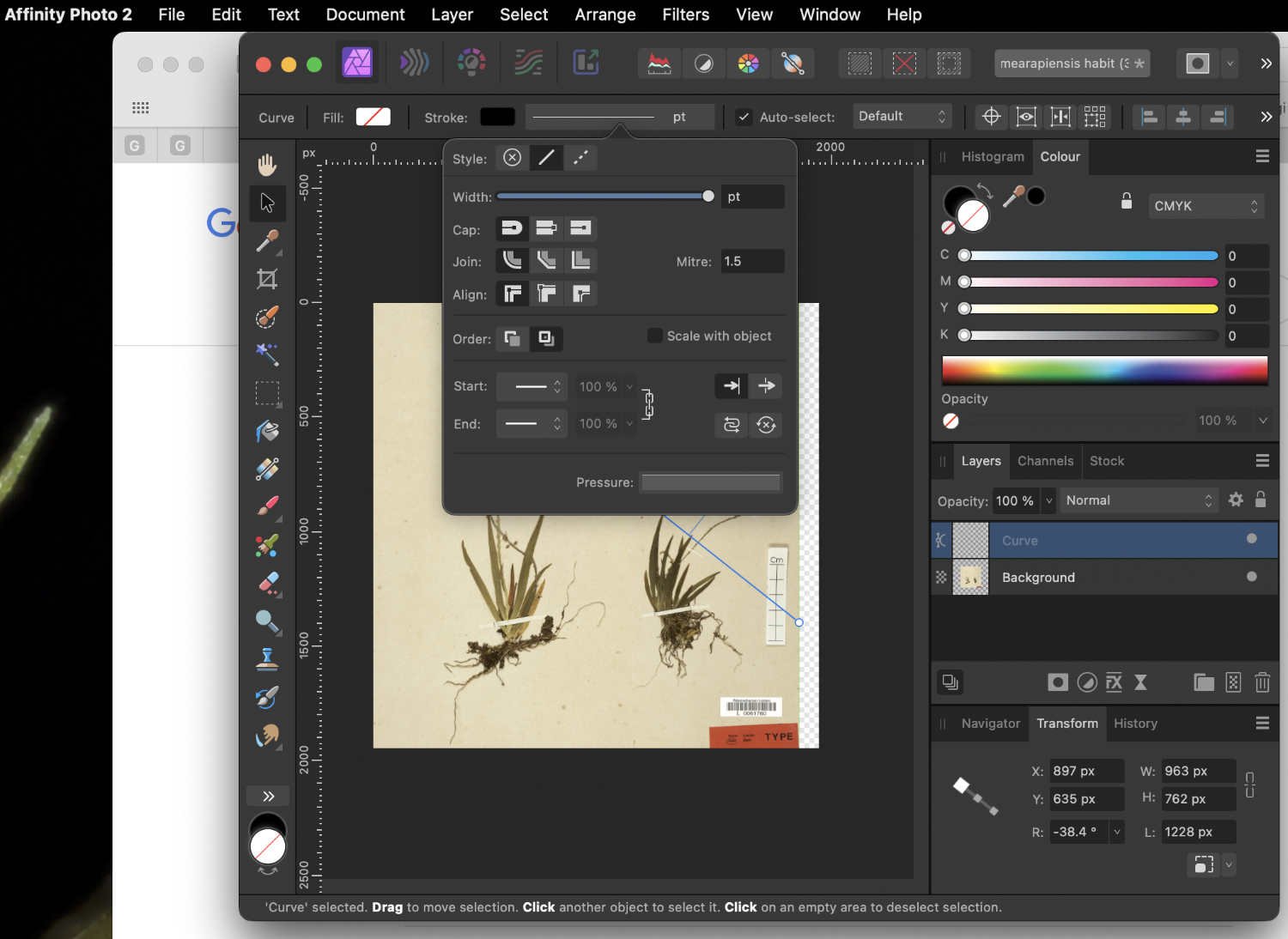
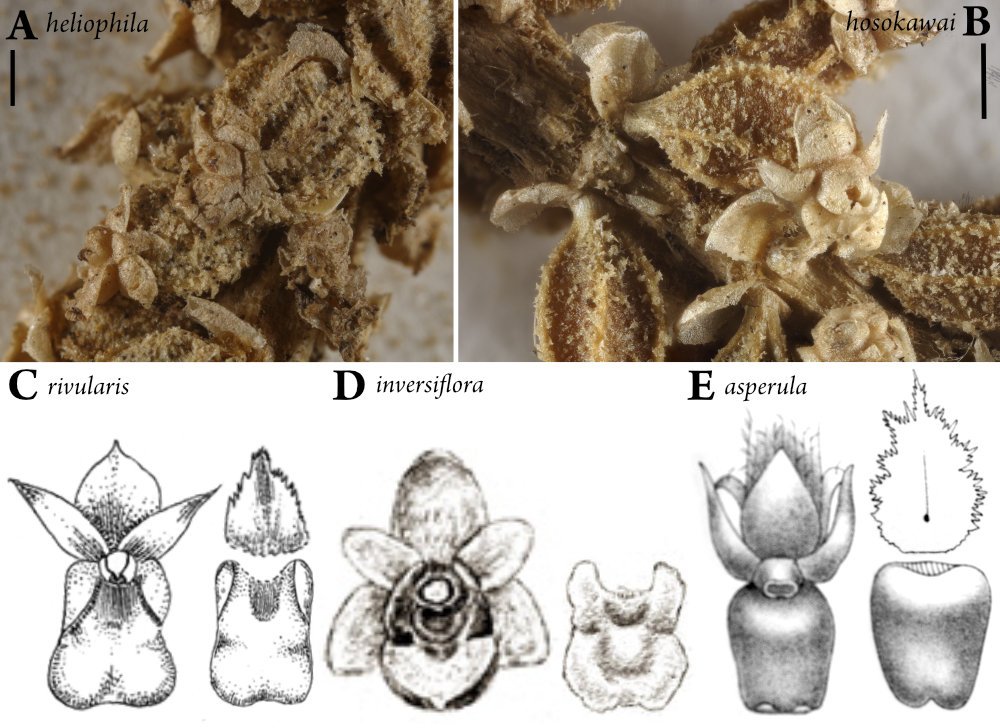
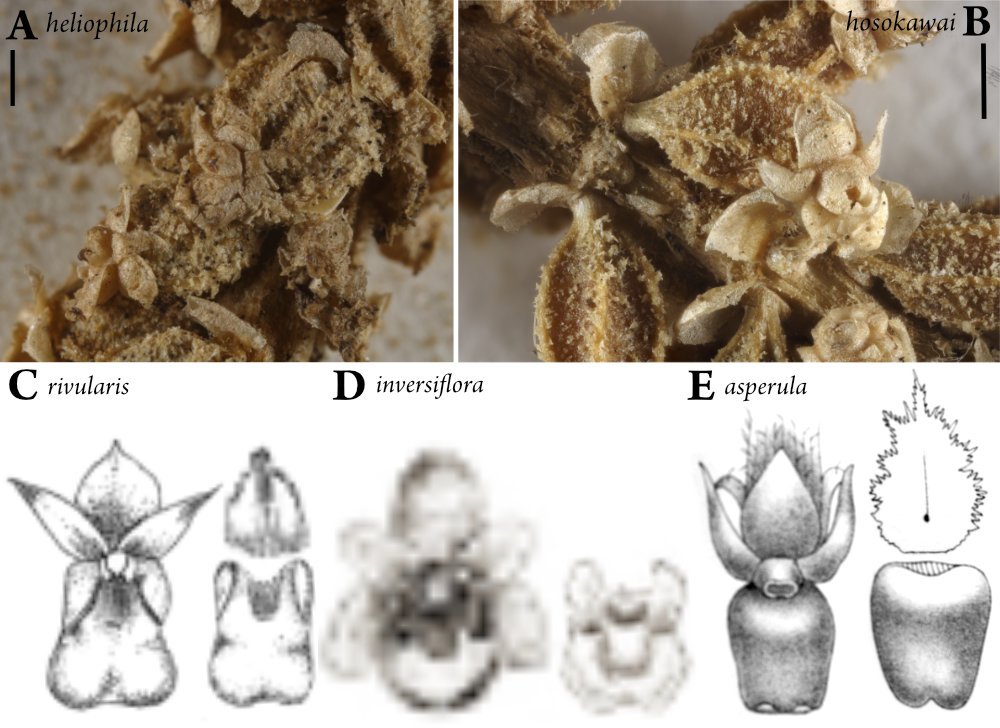

.thumb.png.cde2686730da95c386e4718e9584e681.png)
AP-Mac Merge adjustment layer with multiple layers below? Preview not same as final result.
in Desktop Questions (macOS and Windows)
Posted
Thanks firstdefense. Tried it. It sort of works. However, the adjustment layer cannot be taken over to Develop persona. Additionally if I select multiple layers in Photo, then go to Develop, only the top layer is showing in Develop. So fine adjustments that take subtleties in each layer into account, are not possible. I guess I could write down the values determined in Photo, take those to Develop and numerically adjust. But particularly Levels is not available in Develop. Could get equivalent effects with other adjustments, but those are not necessarily available in Photo.
So while the Develop approach works with multiple layers, it has other issues. Not a good, clean solution either, sorry!
My main surprise is the preview and merge are not giving same result in Photo. Very odd.