-
Posts
2,970 -
Joined
-
Last visited
Posts posted by Petar Petrenko
-
-
49 minutes ago, ClarityDynamic said:
I'm curious - why do you think Designer would be the better choice? I hadn’t really considered that I’d be working primarily with vectors and building the invitation from scratch, but that makes sense. Would Designer offer more flexibility or better tools for this type of project? I’d love to understand the advantages!
Well, Designer is like Adobe Illustrator and has much more vector (and pixel) based tools than Publisher and is heavily used for one or two page designs. Opposite of this, Publisher's (like InDesign) main purpose are books, magazines and other multipage materials.
-
Beside others suggestions, I will add that this job is primarily for Designer not Publisher.
-
HSL color values are, by default, set to H=0, S=0 and L=92. But, when you start dragging 'H' slider nothing changes because the other two sliders have 'wrong' values and it seems like there is a bug. This happens when you open a new file and you want to colorize the first vector object using HSL color model, or after you press 'Revert defaults' button. But, if you already have colorized objects with some other color model, switching to HSL works OK.
So, please Affinity, set the values of 'S' slider to 100 and the 'L' slider to 50.
-
We can't see the rest of the colors that are part of the chord when creating the chords.
-
8 hours ago, gcvrsa said:
Is is just that the developers are really that arrogant, that they refuse to understand how the professional design users they are trying to get to buy their software actually expect software to work
Missing features do not mean the software doesn't work. They were a small team before integration with Canva, but now, starting with v. 3, we expect the development to go much faster and very soon we will have all the tools we need.
-
18 minutes ago, fde101 said:
It is likely that you are (knowingly or not) using an arbitrary-precision numerics library
No, it is not an external library you need to import. It is part of Python itself. You can do all math stuff with this capability.
-
For example, factoriаl of 1550 has 4274 significant digits and Python can displays all of them in non-exponent format.
-
16 minutes ago, Jon W said:
I'm not sure what you're referring to, but I don't think it's Python's native float type, which according to this is a standard 64 bits (i.e. 53 bits of precision, ~15 significant figures).
The precision of the decimal part of the numbers in Python is same as in other programming languages ~15 digits of precision, as you say. But. non-decimal part of the numbers can hold as many digits as the amount of RAM allows.
-
21 hours ago, Jon W said:
Although its native number type is floating point, integers up to 2^53 are represented precisely; if you need more then there's BigInt.
In Python, number precision is "limited" by RAM. I have 16 GB RAM on my laptop and Python can show up to 4300 significant digits.
-
22 minutes ago, anto said:
2. How to create a 4-page spread master?
Maybe better question is: why do I need master spreads, at all?
-
6 hours ago, Finding Bugs Everywhere said:
"When asking questions it’s better to give us as much information about what you have, preferably with full-screen screenshots and maybe an example document, and tell us what you are trying to do with it so we can have a better idea of what you might need.
Also, it’s usually best to tell us which Affinity application(s) you have so we can tailor the suggestions/answers to the software which you can use."
Instead of Copy/Paste text to quote it, you can select it and click on "Quote selection" button that will appear on the bottom right of the selection.
-
35 minutes ago, Petar Petrenko said:
Please Affinity, join all of them into one common dictionary. Much easier to maintain.
And, to be ahead from QuarkXPress and InDesign, you can add character style to be applied to the replace word.
-
On 10/16/2024 at 3:11 PM, Petar Petrenko said:
I think Word's approach is the best one.
Why?
I layout books in many languages, like Macedonian, Serbian, Croatian, English... Also, the books do not contain one language only. I have to enter phrases from other languages, so I use shortcuts, not to switch keyboards. So, all these shortcuts must be entered in all the dictionaries which languages I use instead in only one dictionary.
With the approach Affinity has, I can't switch to another dictionary if I need its shortcuts.
Shortcuts for symbols found in Italian and Spanish dictionary are the same and the are, even, found in almost all others. Because Macedonian dictionary is empty and I need these shortcuts, I have to recreate all of them and it will be the same if any new dictionary is added.
Please Affinity, join all of them into one common dictionary. Much easier to maintain.
Thank you.
-
What is so funny here? Just tell me, maybe I can laugh, too.
-
5 minutes ago, Return said:
- Where did you say you needed round ends?
- You stated there are no strike through/out and underline options but they are there but not in the extend you'd like to see.
- Perhaps it is wise to explicitly tell what it is you are looking for the next time.
- I mentioned the Wingding font, and you can, also, see from the Publisher example;
- You can see it from the attached .PNG file.
-
You can't:
- make round ends;
- reposition the underline and strikethrough line;
- change the thickness of the line.
-
Hi,
Please, open the attached document and press <ENTER> to create a new line. Decorations settings suddenly dissapear.
My first intention was to create character style which will create negative numbers (white text on black background). But, because Publisher doesn't have decorations on character level and also doesn't have some features for underline and strikethrough like InDesign has (see attachment), I created this line using paragraph decorations. This is not a solution because text after the number must stay Regular, not negative.
I know I can use Wingdings font for this purpose, but it is limited to numbers up to 10.
Please Affinity, add Decorations on character level.
-
4 minutes ago, R C-R said:
You don't understand. it is not that it is not wanted, only that it is not wanted on any artboard.
Again, this is an unneeded extra step, & if one regularly places different objects on the pasteboard or above or below any of their artboards they are unlikely to want to clutter up the Assets panel with what could be dozens or hundreds of them.
OK, I challenge you to meet each other tomorrow, November 26th, 2024 at OK Corral at High Noon to settle this out.

-
On 11/24/2024 at 3:56 PM, R C-R said:
Why would anyone want to have to move an item they intentionally did not want...
If they don't want it, why the didn't delete it instead of putting it outside the artboard(s)?
They could make it an asset and use it anytime they want instead of keeping it outside document area.
-
Something off topic:
After INDEX, INTRODUCTION... tabs and page numbers should be (in your case) Italic not Bold or Bold Italic.
-
-
3 minutes ago, Return said:
So how would you see the objects that are part of all but only seen on the one selected artboard in the layers panel.
And where are the objects shown that are not a part of an artboard but only on the pasteboard?On the screen. If you move it on an artboard, you will see it when you select that artboard.
-
12 hours ago, R C-R said:
Please consider how you would want this panel to work with this silly file.
That silly file was placed for another reason, not for asking a new "artboard palette" feature.
At the end, me and you have totally different way of thinking and if we continue to discuss it further, it will become part of a "Guiness world of records" of thread length.
-
29 minutes ago, Return said:
And by this function defeating the point of this topic.
No, it is not. The artboard panel must exist to avoid confusion in the layers panel. Imagine you have 10+ artboards with 10+ objects on everyone of them. You will have to collapse and expand artboards to manipulate the objects. If you have artboard panel, you see only the list of the artboards and you just click to any of them to see the objects and work with them easily.





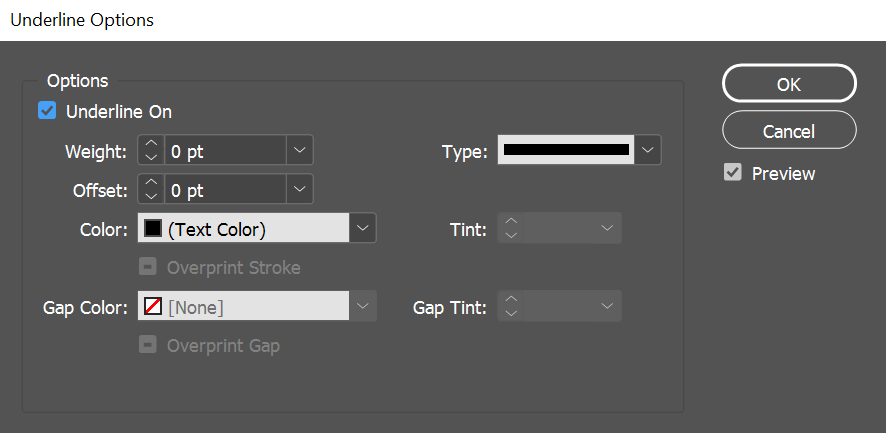

My first wedding invitation draft in Affinity Publisher
in Share your work
Posted
I don't think it will be his first and, in the same time, last design he will ever make. Maybe for this purpose Publisher is enough, but some other designs he will create in the future could be more complex and will need more specific Designer's tools which are not a part of Publisher.