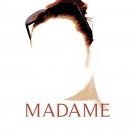-
Posts
46 -
Joined
-
Last visited
Reputation Activity
-
 vieuxjeux got a reaction from Travelling Man in Lightroom Integration
vieuxjeux got a reaction from Travelling Man in Lightroom Integration
After having read the latest comments I think something is missing. Should Affinity developers come out with a DAM capable of rivaling with Lightroom, that software should also be capable of accepting all the LR edits to the raw files that are saved on the Sidecar files attached to the original raw files.
I think that a large majority of LR users have opted for the raw file + sidecar combination. And of course importing an entire Lightroom library should maintain the file structure and all the keywords and labels (stars, flags, colour markings, geotags etc.). Quite a development task with huge risks. There would be no problems for those starting from a clean table but for the rest of us and for serious photographers the change from LR would be perilous. So, let's hope AP developers wil improve the integration between AP and LR.
-
 vieuxjeux got a reaction from Leigh in ProPhoto Colour space as a working colour space. Problems in getting it work
vieuxjeux got a reaction from Leigh in ProPhoto Colour space as a working colour space. Problems in getting it work
Hello Leigh
Good news. The new ProPhoto.icc I downloaded from the link You provided seems to work just as it should.
The problem was that the ProPhoto.icc was sometimes visible, sometimes not. I could not find any logic behind the funcion. Now my tests so far indicate that ProPhoto stays the default colour setting all the time just as it should.
Thank you for Your help. I appreciate it.
Best regars
vieuxjeux
-
 vieuxjeux got a reaction from Madame in Lightroom Integration
vieuxjeux got a reaction from Madame in Lightroom Integration
Hi!
There seems to be a lot of confusion about file handling between LR and AP and with all reason! And also with terminology.
First of all Save serves to purposes:
1) In the case of jpg files opened from Lightroom, Saving it will create a copy of the original and it will appear in LR Library as Filename-Edit. So no problem there.
2) If the file containes layers and any Affinity Photo specific edits (that's what we are using the software for), Saving the file creates an .afphot file (100% compatibility for future edits).
3) If one wants to "save" a file as PSD, it must be Exported
All this is would not be over complicated if AP took into count the path of the opened file. But unfortunately this is NOT the case!
AP remembers the path of the last opened file which might be or might not be of use.
So, it is neccessary to locate the right folder and export the file there. But this is not yet enought. Then back on LR it is still neccessary to go to that particular folder and synchronise it. I usually select the right folder in LR and Mac's Finder to make the procedure easier.
When working with a great number of different files from different folders this work flow is really time comsuming and prone to error. So definitely Affinnity developers should do something to make the workflow better.
By erronously saving files one can just create unneccesary .afphoto files which just fill the discs.
Hope this helps in sorting out the hassle.
Meanwhile let's hope for improvement...
-
 vieuxjeux got a reaction from MattP in Urgent Everything comes in Black!! Unable to enter size!!! New Release....
vieuxjeux got a reaction from MattP in Urgent Everything comes in Black!! Unable to enter size!!! New Release....
Hello Matt
I did as you suggested and it worked. I also tried another colour space ie. Adobe RGB and that worked too. I've used the ProPhoto color space with my Lightroom since the version 2 as recommended by Martin Evening and it has worked fine until now. My colour management workflow from monitor to high quality prints has been satisfactory to me. I hope this does not mean I should change that or that I could not benefit from the new interesting features of your 1.4 software.
Otherwise I am very happy with not having to rely entirely on Adobe! Thank you for that.