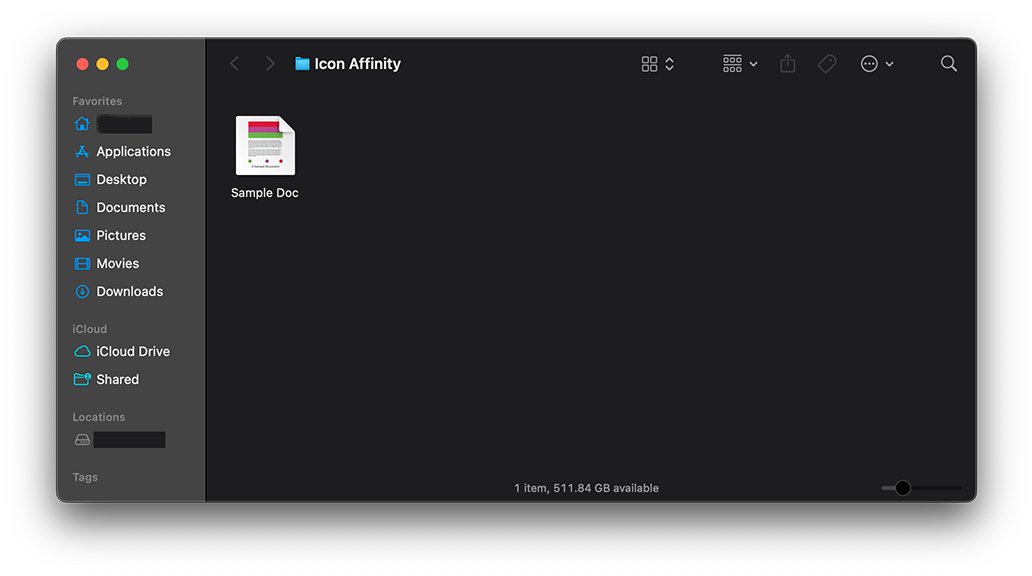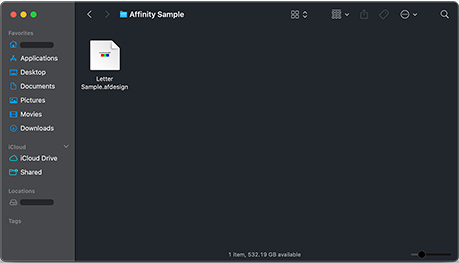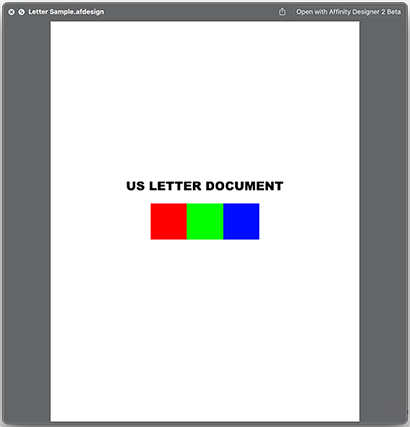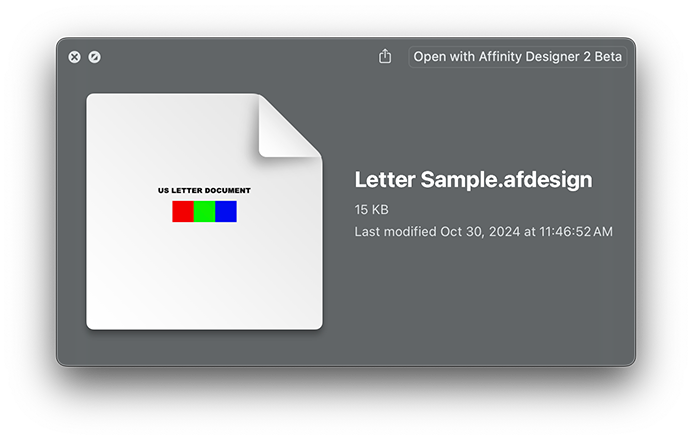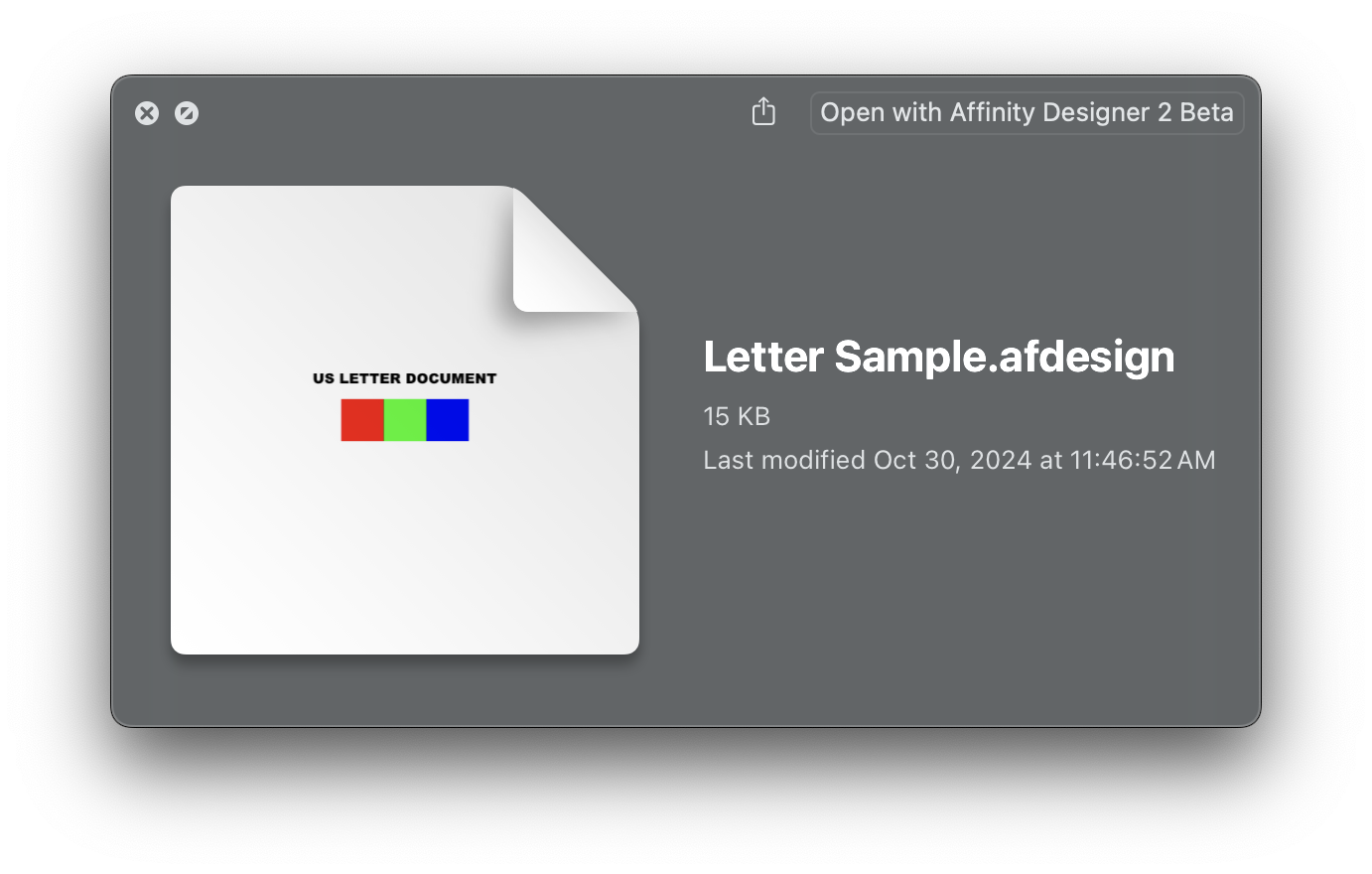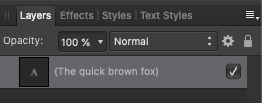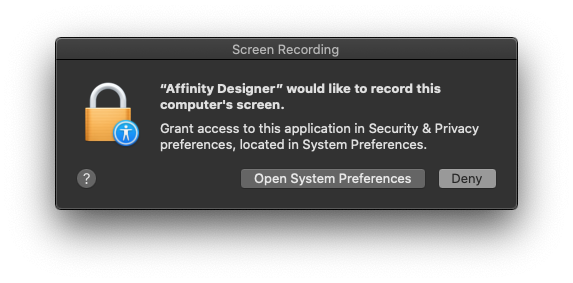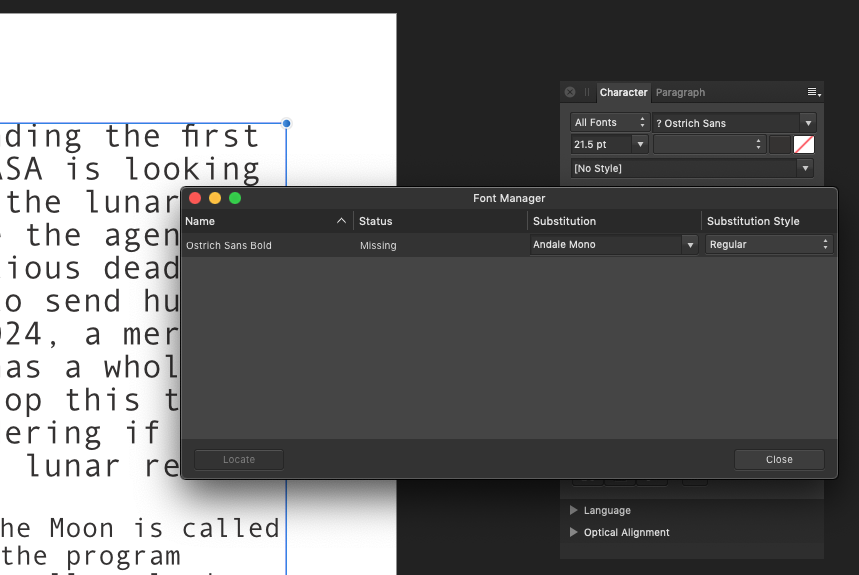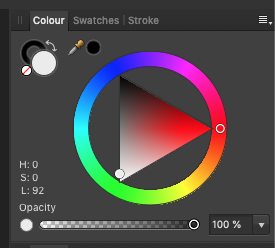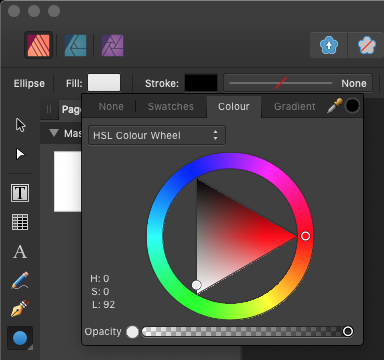sfparker
Members-
Posts
20 -
Joined
Everything posted by sfparker
-
All afphoto, afpub, afdesign files showing icons not thumbnails
sfparker replied to dradept's topic in V2 Bugs found on macOS
Absolutely no change -- still have low quality square icons and poor quicklook previews. Observed in version 2.5.7 & 2.6.0 Beta Build RC1. @Affinity Info Bot -
Unfortunately not seeing improvement from beta, other than page shape with QL. (I did the following: Installed 2.5.6 for all, deleted betas, activated new quicklook extensions, and then rebooted.) @Affinity Info Bot
-
All afphoto, afpub, afdesign files showing icons not thumbnails
sfparker replied to dradept's topic in V2 Bugs found on macOS
Confirming Quicklook images are somewhat pixelated. (They also conform to the square like the thumbnails, if that's related.) -
All afphoto, afpub, afdesign files showing icons not thumbnails
sfparker replied to dradept's topic in V2 Bugs found on macOS
Unless this is intentional by Affinity, thumbnails in the Finder should be shaped like the original file, not truncated into a square. -
All afphoto, afpub, afdesign files showing icons not thumbnails
sfparker replied to dradept's topic in V2 Bugs found on macOS
Thanks for the update. Quicklook is correct, but finder windows are still square on my machine. (Installed beta updates & restarted.) -
Thanks, yes I have them checked. Your fix works for the 15.1 issue, but looking back at the other thread, the small thumbnails appear to be a separate issue. Lots to follow today.
-
... Rebooted after installing & activating everything today.
-
-
All afphoto, afpub, afdesign files showing icons not thumbnails
sfparker replied to dradept's topic in V2 Bugs found on macOS
Is there a thread in the beta forum for this? I'm also getting a small square thumbnail on Affinity docs. All betas installed, turned on login items and restarted. Sequoia 15.1, Mac Studio M1 Ultra, 64 GB -
-
Seeing these issue across all 3 apps after 1.9 update. Using MacOS Catalina 10.15.17 on iMac 27-inch, Late 2013 (non-retina)
-
Unremovable background color on all text.
sfparker replied to Ralek's topic in V1 Bugs found on Windows
FYI experienced this on the Mac this afternoon. Sean P fix worked. Thanks. -
Permanent font substitution
sfparker replied to sfparker's topic in Feedback for Affinity Publisher V1 on Desktop
It doesn't explain why Find/Replace doesn't work on it, but font substitutions are saved on Mac in ~/Library/Application Support/Affinity Publisher/user/font_map.dat. I hope they add an option for permanent change in the future.- 5 replies
-
- font
- font manager
-
(and 1 more)
Tagged with:
-
Permanent font substitution
sfparker replied to sfparker's topic in Feedback for Affinity Publisher V1 on Desktop
Hmm. I can't seem to get the missing font to show up in Find & Replace. Thanks.- 5 replies
-
- font
- font manager
-
(and 1 more)
Tagged with:
-
Permanent font substitution
sfparker posted a topic in Feedback for Affinity Publisher V1 on Desktop
Font Manager seems to visually change the document, but I can't find a way to make a permanent change. (Interesting that the substitution is saved and applied to all documents.) I thought it was an issue with an imported PDF but the attached screenshot is of a native afpub. (Mac OS 10.14.5, Publisher 1.7.1)- 5 replies
-
- font
- font manager
-
(and 1 more)
Tagged with: