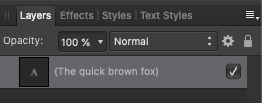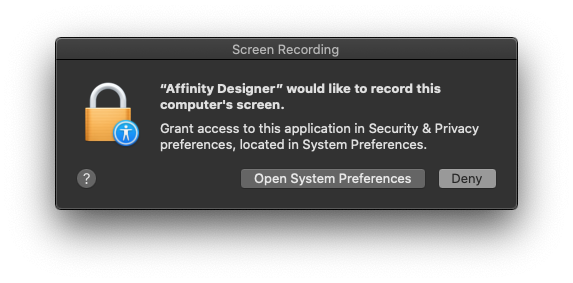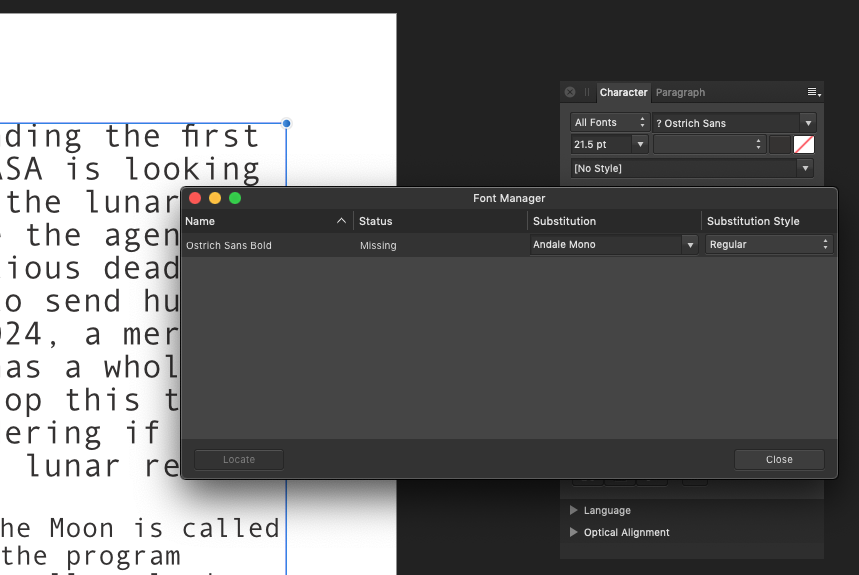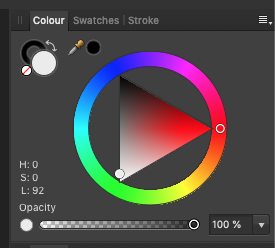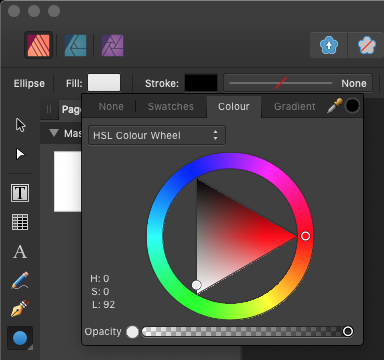sfparker
Members-
Posts
11 -
Joined
Recent Profile Visitors
864 profile views
-
 IsabelAracama reacted to a post in a topic:
UI small (very small) glitch?
IsabelAracama reacted to a post in a topic:
UI small (very small) glitch?
-
 IsabelAracama reacted to a post in a topic:
UI small (very small) glitch?
IsabelAracama reacted to a post in a topic:
UI small (very small) glitch?
-
-
Seeing these issue across all 3 apps after 1.9 update. Using MacOS Catalina 10.15.17 on iMac 27-inch, Late 2013 (non-retina)
-
Unremovable background color on all text.
sfparker replied to Ralek's topic in V1 Bugs found on Windows
FYI experienced this on the Mac this afternoon. Sean P fix worked. Thanks. -
Permanent font substitution
sfparker replied to sfparker's topic in Feedback for Affinity Publisher V1 on Desktop
It doesn't explain why Find/Replace doesn't work on it, but font substitutions are saved on Mac in ~/Library/Application Support/Affinity Publisher/user/font_map.dat. I hope they add an option for permanent change in the future.- 4 replies
-
- font
- font manager
-
(and 1 more)
Tagged with:
-
Permanent font substitution
sfparker replied to sfparker's topic in Feedback for Affinity Publisher V1 on Desktop
Hmm. I can't seem to get the missing font to show up in Find & Replace. Thanks.- 4 replies
-
- font
- font manager
-
(and 1 more)
Tagged with:
-
Permanent font substitution
sfparker posted a topic in Feedback for Affinity Publisher V1 on Desktop
Font Manager seems to visually change the document, but I can't find a way to make a permanent change. (Interesting that the substitution is saved and applied to all documents.) I thought it was an issue with an imported PDF but the attached screenshot is of a native afpub. (Mac OS 10.14.5, Publisher 1.7.1)- 4 replies
-
- font
- font manager
-
(and 1 more)
Tagged with:
-
 Patrick Connor reacted to a post in a topic:
Rough Edges on Color Wheel, Beta 1.7.0.174
Patrick Connor reacted to a post in a topic:
Rough Edges on Color Wheel, Beta 1.7.0.174