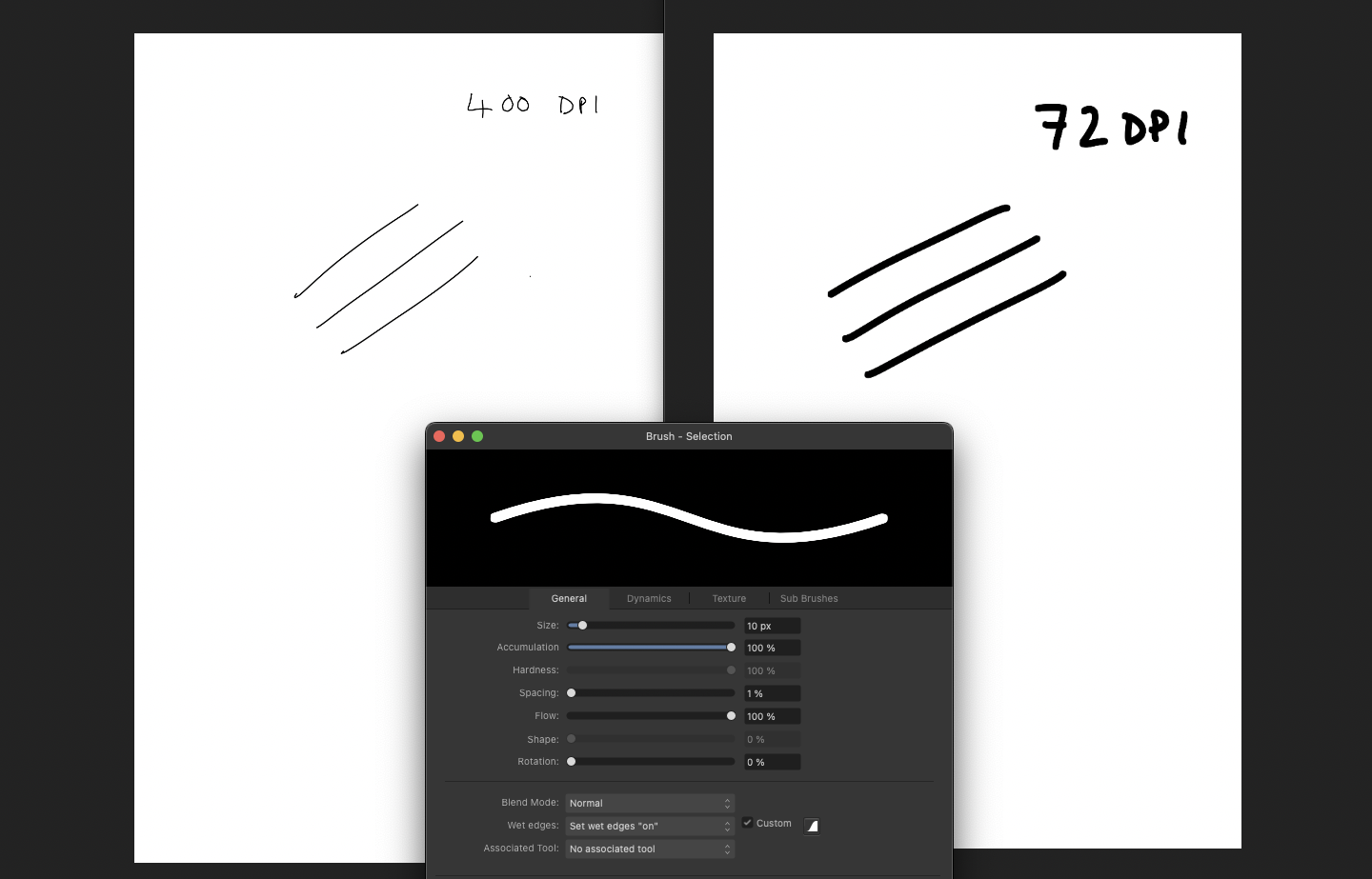-
Posts
12 -
Joined
-
Last visited
Everything posted by TJack
-
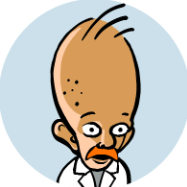
Mixbox colour mixing is very realistic
TJack replied to moi.cool's topic in Feedback for Affinity Designer V1 on Desktop
Hello, I came across this video when researching digital colour mixing. Im not sure if Affinity has implemented this kind of tech in their apps. Anyway it lead me to this feed so I thought I would throw my hat into the ring and express my interest in this . Was interesting none the less. -
I agree. There is no need to try and change the shade. Black is black 100K. Rich black is only a workaround because of the resulting output of black to printers and its objective. There is no sense in visibly changing the default black colour on screen to take this into account. Black is black. Rich black is a mixture of colours. You cant just reinvent black in order to suit how it may look printed and swap it with rich black on the colour slider. Thats just adding to the confusion. If you want to apply the rich black it should be done manually. Default black should appear black. 🫤
-
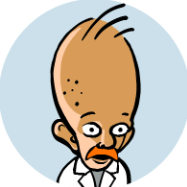
Real Vector Brushes
TJack replied to Boldlinedesign's topic in Feedback for Affinity Designer V1 on Desktop
Im am very late to this conversation. This conversation started in 2020 and its coming up to 2024 now. Just wasted two days on the vector brush that isn't a vector issue. Not being able to expand and edit strokes can lead to issues when trying to tidy line work let alone effecting scalability without loss of quality. It makes the tool unreliable and unusable. Frustrating as I am questioning wether to use designer at all now. Would be good to have a solution to this so as to compete with other programmes and modern markets. Its seems misleading to call it a vector brush.- 21 replies
-
- affinity designer
- brushs
-
(and 1 more)
Tagged with:
-
This worked for me, thanks.
-
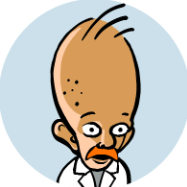
problem with document and brush sizing in affinity photo.
TJack replied to TJack's topic in V2 Bugs found on macOS
Do you mean as a brush name? Ah I see. I can do it in the toolbar at the top but not in "more" brush options panel. Actually over the moon with that. That makes things easier. Thank you. -
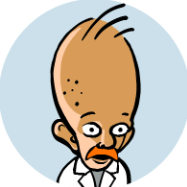
problem with document and brush sizing in affinity photo.
TJack replied to TJack's topic in V2 Bugs found on macOS
The brush size is set at ten pixels but the output size remains the same when used on a document with 300dpi or 400dpi. Unless I am misunderstanding what you are saying, surely the size of the brush should correlate with the document size. Otherwise whats the point in setting the pixel size of a brush. However I noticed when resizing a document and opening the document properties tab I may have switched or moved to the other document window, then inadvertently changed the size settings of the corresponding document. This may have been the reason for my confusion and the brush not appearing as it should. It is however a bit of a trap for people like me. It could be prevented by blocking any actions until the current action is complete. I did also manage to copy a layer or selection into a smaller document and maintain its scale following what you said. Im not sure what use it is other than auto scaling down larger selections/layers to the physical size and layout of a smaller document, and I assume selection or layer may not scale up so well if taken too far the other way. It is a little convoluted though as switching back and forth between document units can be little annoying when copying and pasting between documents, resizing or working to certain scale. It might not be a bug but it certainly bugged the hell out of me, but now I know I am aware of it. Thank you for your help. -
I have an issue with document sizing in affinity photo. I have two documents open of equal size in inches but different resolutions. One an 300dpi one at 400dpi. When I copy a layer from the larger dpi to the smaller dpi the image maintains the same size in inches and not the larger size it should when transferring a 400dpi image to a 300dpi document. Not only that but I have found when using a brush set at ten pixels with no size variation on either document the line weight stays exactly the same. Don't think this is a fault of mine and the app is unusable for what I want to do with this problem. Im not sure if this is an issue in other affinity applications. Any ideas? I feel like i'm going mad.
-
I too would like to show my interest in a blend option to speed up workflow and create intricate transitions between shapes.
-
Im new to the affinity apps but I am delighted so far. After following some tutorials one issue came to my attention. I’m not sure if anyone else had this problem but the move inside shortcut was not working for me on mac. the shortcut for move inside was the same as mesh. However, I just deleted the mesh shortcut and now move inside works fine. I am noticing though that theres a few other shortcuts with the same issue. Its just a case of changing or removing the shortcuts. Bit of a nuisance though. I was also disappointed to discover theres no tracing function within the app which has been super handy in the past. However these are just my initial observations that I thought I would share as general feedback or if anybody was having issues with shortcuts.