-
Posts
61 -
Joined
-
Last visited
Posts posted by adrianlambert
-
-
Thank you so much @anto and @hangman! I see now that the field was duplicated and placed directly on top of my original <date> field. Sorry, I hadn't followed you there with that crucial bit of info.
-
-
7 minutes ago, Hangman said:
Hi @adrianlambert,
It works as per @anto's screen recording... you don't need to make any special adjustments because you basically have two overlapping fields in your data merge but also empty cells in your source data depending on which column the data is coming from so it works really well...
Yes but how does AP know how to split the text style for each column when it's all populating the same repeating field?
-
2 minutes ago, anto said:
Here is video
It's OK I get how to split the data, just wondering how it will work with the data merge though. Previously I made a new text style with the date set to grey as you suggested and manually set the style on the ones that were from the previous or next month.
-
1 hour ago, anto said:
It works for me too on Windows.
But I would organize the calendar a little differently. I would make the numbers that do not apply to the current month gray.
There's no need for line breaks. Use top, middle, and bottom alignment.
Put frame on frame, specify a different column in Libreoffice, and you can make your calendar in different colors.I'm wondering how the <Date> field would deal with the two columns? It looks to me that I'd need to manually specify a bunch of dates and set the fields to be <date_prev>, and that the number of days would vary month to month. Or is there a way that the field in AP could spot an unpopulated cell and refer to the data in another cell?
-
1 hour ago, Hangman said:
Hi @adrianlambert,
Change the Layer order within your Group so the Month appears below your Data Merge Layer... I had to update the CSV file in the Data Merge panel but I think that's only because it didn't automatically link the file when I opened your Publisher document so you may not need to do that...
Thanks @Hangman, I'm on it now.
-
1 hour ago, anto said:
It works for me too on Windows.
But I would organize the calendar a little differently. I would make the numbers that do not apply to the current month gray.
There's no need for line breaks. Use top, middle, and bottom alignment.
Put frame on frame, specify a different column in Libreoffice, and you can make your calendar in different colors.Thanks, great idea!
-
Thanks for the response. Here are my documents. I’d be grateful if you could help.
-
-
I've followed the instruction and advice and created a calendar for 2024 which is spot on except one odd issue. If I preview the first row I see the month appear where it previously showed <MONTH>. As I expected. But when I tap 'generate' where the preview showed January, I see February instead, but I see the dates and holidays for January. The month title is out of step all the way down until December where nothing is showing bar the year (<MONTH> 2024).
Is this operator error? Or a bug?
-
Great to hear that you're on it but this is a big big ball drop. Please be more careful with our files!!
-
Gah, after trying one last time (8th or 9th attempt) it's kept my settings FML!
-
What have you done??? It reset my working ICC settings and now I can't update them. The keep reverting to sRGB!!!!!!!!!!!!!!!!!!!!!!!!!!!!!!!!!!!!!!!!!!!
-
I don't want to batch process - it's usually around 12 - 18 images all with different requirements. So it's very frustrating!
-
no, you are way over complicating this. I just want to open a bunch of PSD files, edit one, save it, and continue working on the next without any delay. I have to wait about 5 seconds whilst it thinks about it.
-
Unless you are talking about automatically exporting slices which is not what I'm talking about.
-
I can't find anything about this in the user manual or with a google search. Can you be more clear about this?
-
Not that. In the background means that we can continue to use the software whilst the software is completing other tasks such as exporting a file.
-
This is particularly for Affinity Photo V2. I keep trying to take this app seriously - it is a seriously capable app of course but I get in a flow with PS which I can't do with AP2 because the app stops me from time to time.
-
-
Any word on whether V2 is handling PDF Export correctly?
-
I will have to think about whether to use affinity and risk another headache or bit the bullet and rent indesign in the future. A shame given that I spent money on the affinity app because it says it can handle pdf export and colour workflows.
-
Yep, I agree. Non-printing visible elements would be very helpful to me right now.
-
It absolutely should not occur!



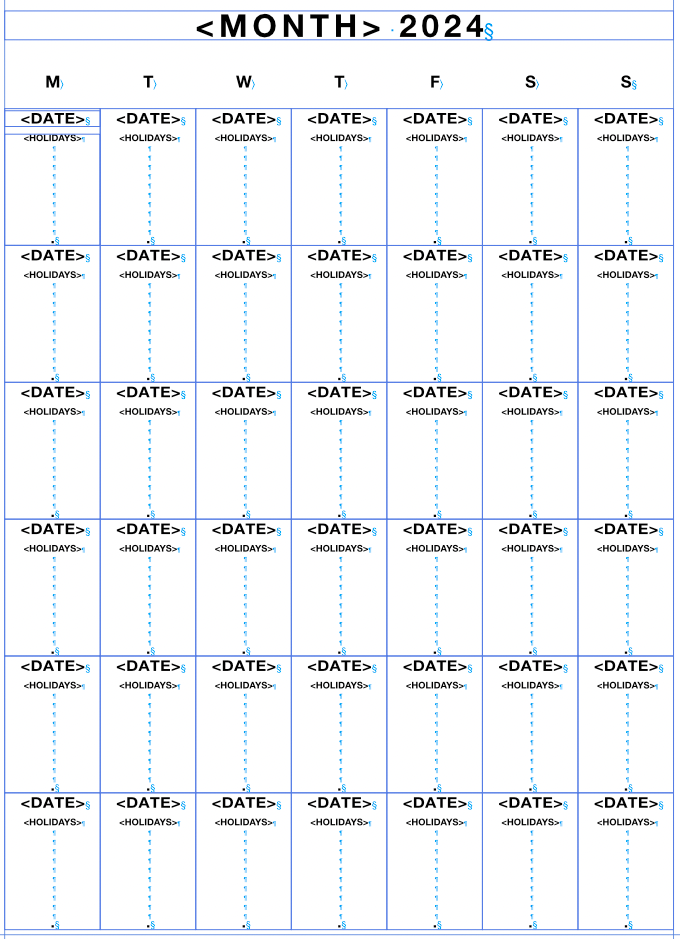
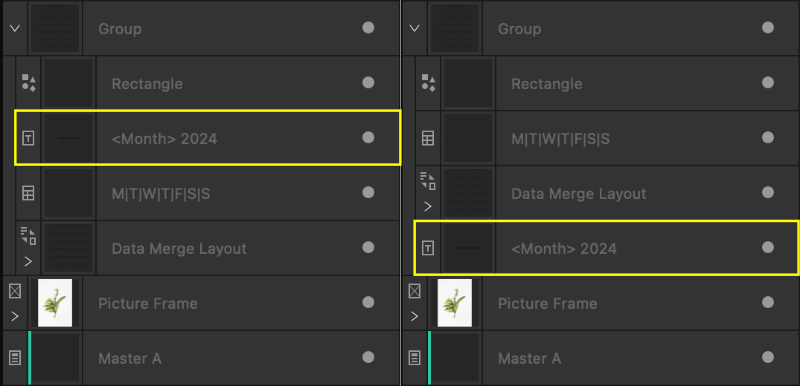



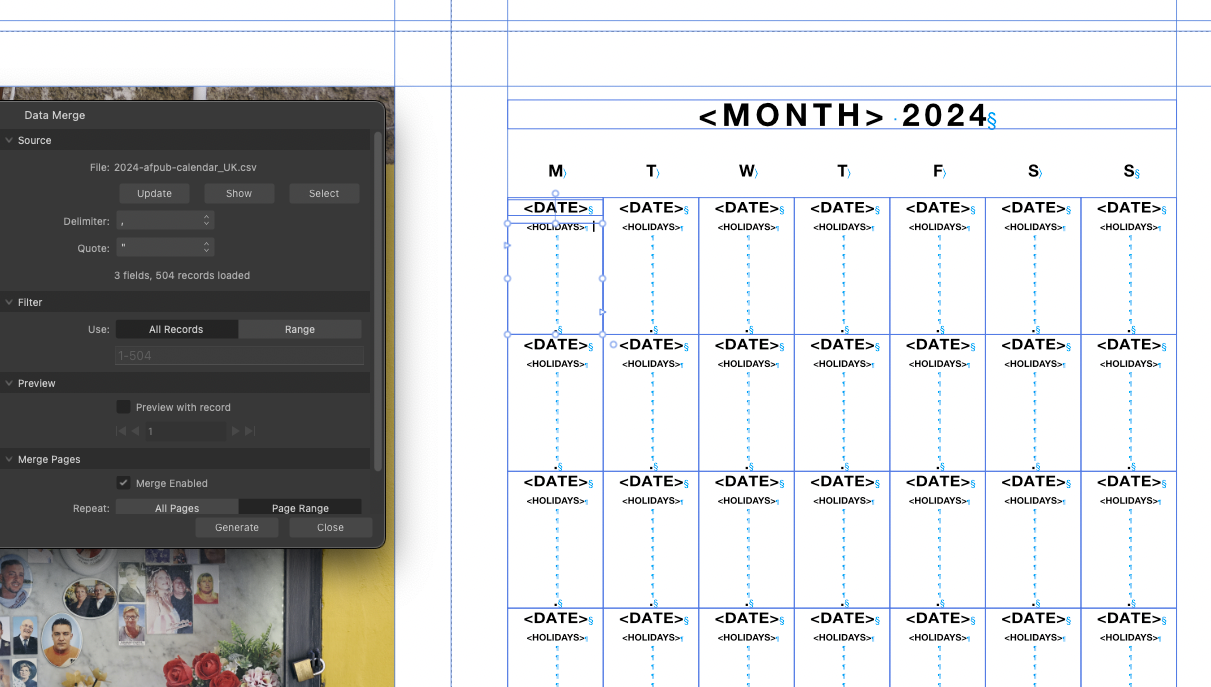


Data Merge issue
in V2 Bugs found on macOS
Posted
BTW these are for my daughter to raise money to travel to Kenya as part of a an initiative to get children to contribute to building schools there. SO we're really grateful to you for this help.