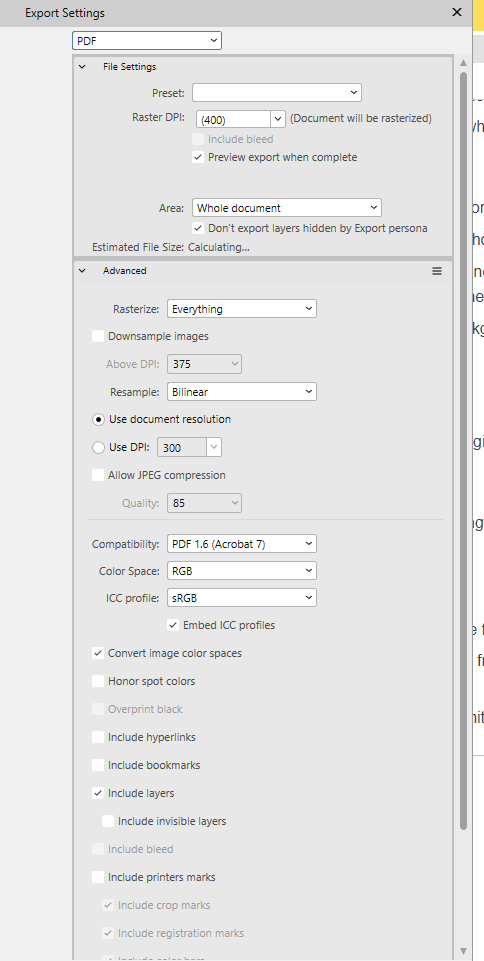spiritsoul
Members-
Posts
11 -
Joined
-
Last visited
Everything posted by spiritsoul
-
Can't Export PDF to RGB (only has CMYK option) in AD
spiritsoul replied to spiritsoul's topic in V2 Bugs found on Windows
OK - After many, many, many tries I got what I needed for KDP (AND - the thumbnail on Amazon paperback looks good). I used these exact settings in the pictures for a flattened RGB. Start with PDF > PDF (Flatten) and then change options as below pics. FYI - my document resolution was 400 dpi while keeping template size accurate. -
Have pixel layer and can resize normally UNTIL I add adjustments. Then all I get is bounding box with x's in the corners, middle, etc., but can't grab a corner to resize in Designer or Pixel persona. I did see option, show alignment handles, but it only let's you size vertically or horizontally, but not the whole thing at once (I don't want to skew the resize). Would appreciate any ideas (and what the heck are the x's in the bounding box for??). P.S. I did search this forum and the google universe to no avail before asking.
-
I know this is and older post, yet, now we are in V2 Dec 2022 and on Windows 10 Desk version still no PDF/X 3 RGB option. Tried the google universe. All I wanted to know was which pdf version would support flattening in RGB mode. i.e. 1.6, 1.7, 1.8 vs pdf/x 1, pdf/x 3. My main goal is KDP paperbacks covers. From my experience KDP does a better job of rgb to cmyk conversion (they make adjustments to color themselves). The problem with cmyk is not knowing exactly 'which' cmyk profile a printer uses (KDP has no such info). My previous designers all sent 1.7 rgb pdf's for me to use. But, now that I've bought Affinity, I can easily create the book covers myself, excuse me, that is until I have to convert. Unfortunately all the breakdown of pdf versions/mode I searched, never mention anything about flattening pdf transparencies in 1.6, 1.7, 1.8 (which appears to be what designers use but I wanted to make sure). Even Affinity's help doesn't address the flattening of transparencies in the listed pdf modes (except pdf/x), yet, they state pdf/x-3:2003 has RGB option. I wish there was somewhere in the Universe that just had a chart listing pdf/versions/modes like V# - Supports Transparencies Y or N - Supports Flattening of Transparencies Y or N - Supports RGB Y or N I've spent hours on this and I tried 1.7, yet don't know how to confirm if it was flattened or not???
-
As a new user, finding what I need can be frustrating. When I find the topic in Help, it is good at describing what happens in the tool but does not usually list how to get to the tool - which by the way could be at the top of the help articles. For instance, I wanted to soft proof. Look it up on Help and it tells you about the settings, but not actually how to get to that option. I had to watch videos (waste time) to find that it was in 'Adjustments'. So, probably add near top of help: Soft Proof > Click on Layer > Go to Adjustments > select Soft Proof. I can't imagine I'm the only idiot that doesn't know where things are. I have found this frustration on many help files.
-
I designed a book cover in AD, doc setup was RGB, but when I go to export to PDF/X-1a:2003 (to flatten transparencies) it only gives CMYK option. So, I created another new document (rgb setup), just added the front/back cover backgrounds (.jpg's) and tried it again. Only CMYK option in drop down arrow (which looks like crap). I think I tried every export setting to no avail (even saying use document profile). Thank you anyone that can help.
-
Thanks Old Bruce > I did that now and that works. Appreciate your timely response. Now if we could just move them to the main categories (instead of LUT) that would be super duper! i.e. So I don't have to go to two different folders for Black and White adjustments (PIA)
- 2 replies
-
- move to category
- presets
-
(and 3 more)
Tagged with:
-
In Presets LUT I imported presets (i.e. Black and White2 .cube) > it gives the option on right click to Move to Category . . . BUT no list to move it to. Just shows default (of LUT) Is there a setting I need to change? or any advice would be welcomed. Affinity instructions say they will import to the category chosen, yet LUT is the only category I can find to Import (with a cog wheel) to, so it happens to be the chosen one when importing. Maybe I'm doing it wrong or didn't understand something? I have a lot of presets I would like to use and being in their proper category would make life so much easier. Thanks!
- 2 replies
-
- move to category
- presets
-
(and 3 more)
Tagged with:
-
AFFINITY PRODUCTS PURCHASING
spiritsoul replied to 913's topic in Customer Service, Accounts and Purchasing
(11-26-22) Payments with credit card still not working (tried several times). Called provider, all good on their end (my card is active and in good standing), they are showing several authorizations (reservations) to Affinity, but no follow thru purchase. I'm thinking it has to be their payment provider somehow. Affinity, maybe go with another merchant account provider??? It's not us!