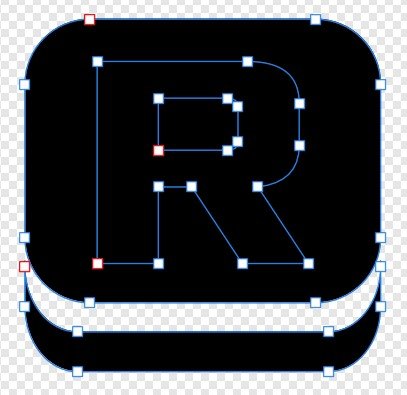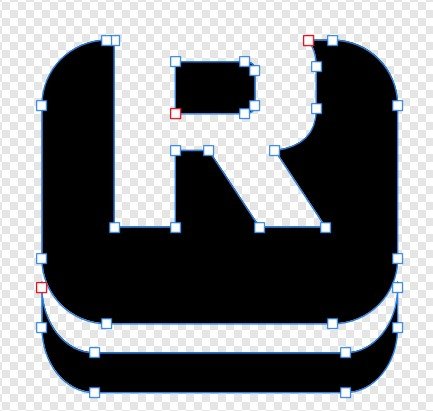-
Posts
21 -
Joined
-
Last visited
Recent Profile Visitors
The recent visitors block is disabled and is not being shown to other users.
-

Slice auto size to document size
plyoung replied to pstpn's topic in Pre-V2 Archive of Desktop Questions (macOS and Windows)
Oh come on. This is such a basic thing to support. I thought I'm just being blind to the correct setting so I came looking how it is supposed to work just to find this thread? :(- 13 replies
-
- slice
- affinity photo
-
(and 2 more)
Tagged with:
-
I have both Photo and Designer open at the same time. Only one icon appears on the taskbar though since they share a wmclass. Clicking on it switches between them though. (ye, Krita was open too cause I'm still trying to convince myself to rather use it)
-
Ye, native would be great but I do not have the experience or time to investigate that deeper. For now I just needed a setup that works properly and not have me reverting to Inkscape 🤢
-
Another option is to run it in Docker. Kinda same idea as with the kvm since you still use freerdp to show the window. Can look at winapps to get started.
-
Try running it in qemu/kvm and rdp into that to show the window. It works way better. You can probably get better performance via wine but the trade off is flickering or dialogues and other parts not behaving right, or in my case - crash when I try save an affinity file. I can probably look into pass-through of my iGPU later to see if that can be used for acceleration in Affinity but so far the VM with no passthrough option has worked well enough for my basic editing needs. I used virt-manager to setup a VM running tiny10 - stripped down version of Windows 10 which I found in a docker container image cache. Can probably find it or tiny11 iso online. I can write up better instructions if needed but you install the qemu drivers and dependencies like dotnet, vc runtime, and core fonts (some not needed if you use a full windows iso rather than stripepd down version). Also winfsp so you can easy access the host folders via shared drive in VM. I added a " 'Filesystem' hardware" to the VM setup, Driver: virtiofs, Source: /home/leslie (my linux home), and Target names: shared (this will be Z: drive on Windows side) so that I can easily access my work folders. Install Affinity in this VM and if it runs fine you can move on to next steps. Grab this or manually apply these registry entries. This is needed for the RPD to work proper. Make sure you have a user name and password based login set up for windows. Set the VM's boot option to autostart. Also note that you should not be loged in on Windows in the VM window when you want to test the freerdp commands. On the host/Linux side you need to install freerdp. Now a command like this should be able to start Affinity Designer. I use xfreerdp since I am still on X11. I think there is a wayland alternative to it (wlfreerdp)? xfreerdp /d:"" /u:"YOUR_USER_NAME" /p:"YOUR_PASSWORD" /size:3440x1440 /scale:100 /scale-desktop:125 +auto-reconnect +home-drive +dynamic-resolution /app:program:"C:\Program Files\Affinity\Designer 2\Designer.exe" /v:"192.168.100.21" #1>/dev/null 2>&1 & Note you need to insert your Windows login user name and password where needed. The size and scale options can be removed. I added them to get Affinity to scale properly since I'm on 1440p screen and run my desktop scaled up to 125%. The /v: option is the IP address of you VM client, not the bridge. In Windows you can open the Network Connection Details dialog to get the IPv4 or run `ipconfig` in console to see it. You can put this command in a bash script and then make a desktop shortcut to that, example file named "affinity-designer" in /home/leslie/.local/bin #!/usr/bin/env bash xfreerdp /d:"" /u:"Docker" /p:"pass" /size:3440x1440 /scale:100 /scale-desktop:125 +auto-reconnect +home-drive +dynamic-resolution /app:program:"C:\Program Files\Affinity\Designer 2\Designer.exe" /v:"192.168.100.21" #1>/dev/null 2>&1 & and affinity-designer-2.desktop in /home/leslie/.local/share/applications [Desktop Entry] Name=Affinity Designer 2 Exec=/home/leslie/.local/bin/affinity-designer Icon=/home/leslie/.local/share/icons/affinity/Affinity_Designer_2_icon.svg Categories=Graphics MimeType=application/x-affinity NoDisplay=false StartupNotify=true Terminal=false Type=Application StartupWMClass=RAIL and the result is this...
-
 plyoung reacted to a post in a topic:
Affinity Suite V2 on Linux [ Wine ]
plyoung reacted to a post in a topic:
Affinity Suite V2 on Linux [ Wine ]
-
I actually ended up going this way. Designer, in Wine, crashed after I tried to open an old .afdesign file. Photo did same on afphoto file. So i set up a copy of tiny10 with qemu/kvm (using virt-manager) and use xfreerdp to start the app and have a "native feel". Everything working much better now. Tried the Docker way before but it was clunky on my distro using Podman, but that is an option too. I just could not with Inkscape, so I crawled back to Designer 😅 .. Inkscape UI and workflow needs a rethink but will probably not happen since those who like it, like it for how it works.
-
 Wanesty reacted to a post in a topic:
Affinity Suite V2 on Linux [ Wine ]
Wanesty reacted to a post in a topic:
Affinity Suite V2 on Linux [ Wine ]
-
Krita looks good for my needs. Inkscape is weird though, yes.. I really like Designer's interface and workflow. Will miss it. Almost all my tools are now free/open source - I do gamedev. Only hold outs were Unity (which I switched from to Godot); Affinity, which I would instantly buy an upgrade for if it was on Linux; and Spine2D, which has a Linux version, so all good there.
-
 Wanesty reacted to a post in a topic:
Affinity Suite V2 on Linux [ Wine ]
Wanesty reacted to a post in a topic:
Affinity Suite V2 on Linux [ Wine ]
-
 plyoung reacted to a post in a topic:
Affinity Suite V2 on Linux [ Wine ]
plyoung reacted to a post in a topic:
Affinity Suite V2 on Linux [ Wine ]
-
Some feedback on my experience on Bazzite (bazzite-nvidia:stable - Fedora Linux 40 (Kinoite) x86_64) I used wine-builder for the build/compiling step and then followed the rest of installation guide. It looks like corefonts and vcrun2015 failed during the `winetricks dotnet48 corefonts vcrun2015` step since they did not download properly so I manually downloaded those. Corefonts is needed else app will crash when you try create new file and vcrun2015 is needed else it crash when you try export png or jpg for example. Corefonts I grabbed from https://sourceforge.net/projects/corefonts/files/the fonts/final/ These go into /home/YOUR_USER_NAME/.cache/winetricks/corefonts/ Vcrun you get from https://www.microsoft.com/en-us/download/details.aspx?id=52685 and place the two files into /home/YOUR_USER_NAME/.cache/winetricks/vcrun2015/ If your dotnet failed to install you need to download dotnet40 and dotnet48 and place those into the similarly named folders in .cache/wintricks as shown above for the fonts and vc. Now run the winetrics command on each to install them. rum ElementalWarrior-8.14 $HOME/.wineAffinity winetricks corefonts rum ElementalWarrior-8.14 $HOME/.wineAffinity winetricks vcrun2015 So far so good. Have only tested creating an image, saving it, and exporting it to png. It does not seem like preferences are being saved. As a test I chose WARP under performance renderer and after restart it was back to showing my GPU as entry. I'll probably just try get used to Krita and Inkscape since I have no plans to return to Windows, after having switched from it 2 weeks ago, and it does not seem like we will ever get proper Linux versions of Affinity.
-
 Dave Vector reacted to a post in a topic:
Ability to export icon files (*.ico) in Designer
Dave Vector reacted to a post in a topic:
Ability to export icon files (*.ico) in Designer
-
 nosey_gamedev reacted to a post in a topic:
Ability to export icon files (*.ico) in Designer
nosey_gamedev reacted to a post in a topic:
Ability to export icon files (*.ico) in Designer
-
 plyoung reacted to a post in a topic:
cutting 1 image into 4 equal parts
plyoung reacted to a post in a topic:
cutting 1 image into 4 equal parts
-
 plyoung reacted to a post in a topic:
Automation in export persona
plyoung reacted to a post in a topic:
Automation in export persona
-
 Old Bruce reacted to a post in a topic:
Automation in export persona
Old Bruce reacted to a post in a topic:
Automation in export persona
-
I accidentally discovered that a layer named "foo/bar" would export "bar.png" in to a sub-folder called "foo". This is pretty useful to know. Can someone please point me to where in the docs this info is provided because I'd love to know what other things might be possible through naming layers a certain way but just can not find it.
-
Seems like such a simple thing to have for the Flood Select tool. Used it a lot in other tools I used before to cleanup images during game development. PaintShopPro even have an option to choose if you want to select based on alpha or colour. Now the workflow is slowed down by having to create a background layer or messing with a combination of flood and selection brush to do what should just be a slider and click away. Affinity has so many cool features but also miss some usability stuff sometimes. [edit] I see this forum category related to v1, but this is missing in v2 too. ... shrug
-
 plyoung reacted to a post in a topic:
Affinity Suite V2 on Linux [ Wine ]
plyoung reacted to a post in a topic:
Affinity Suite V2 on Linux [ Wine ]
-
 plyoung reacted to a post in a topic:
Affinity Photo running on Linux with Bottles
plyoung reacted to a post in a topic:
Affinity Photo running on Linux with Bottles
-
 plyoung reacted to a post in a topic:
Affinity for Linux
plyoung reacted to a post in a topic:
Affinity for Linux
-
+1 ..Game developers need this since we need .ico to upload to Steam for example. If you are going to implement this then you need to support multi-res. That is, I need to be able to include 16x16, 32x32, 64x64, 128x128, and 256x256 resolutions in the one file. Probably not high priority though since there are a lot of online generators for this. I actually currently use GIMP to export the .ico files. Krita also supports it but does not seem to handle multires (although I did not research this to deeply since Gimp worked).
-
 Old Bruce reacted to a post in a topic:
Affinity Designer: How to create a transparent hole in a object.
Old Bruce reacted to a post in a topic:
Affinity Designer: How to create a transparent hole in a object.
-
That did it! Thanks so much. Background, since it seems the way I "made" the shapes is what caused initial problem and might help someone else happening on this thread. I am trying to create some icons which are placed into a font for use in a game as prompts (why I need SVG exports). In this case I needed the R, F, and V keys. I am using the font https://shinmera.github.io/promptfont/ and wanted to do something similar to the F1, F2, etc keys, but for R, F, and V. So the 1st shape, that curved rectangle, is just the "F1" from the font inserted via the Glyph Browser. I then remove the nodes that made up the F1 carving so that it is a solid rectangle. I then create second object/layer, the R or example, and convert that to curves too. Then I select these two layers, R and the curved rect, and hit subtract, expecting the R to carve a hole in the lower layer rectangle. But I ended up with that R nodes inside the rectangle nodes. Not a hole. First selecting a node (or nodes) from the rectangle and doing the Action: Reverse and then doing subtract worked.
- 14 replies
-
Note the second paragraph of my post. I tried the Alternate Fillmode mentioned in another topic but,...... Any other suggestions?
- 14 replies
-
> I might be inclined to implement a policy of reducing the priority of any feature request f Wow.. what a stupid idea that would be. Punish users for indicating they want/need certain features. 🤦♂️ We are requesting these things since we want it and want to use Affinity but if they can not provide these things then we simply do not buy the next upgrade. In meanwhile the open source tools are getting better and better.
-
I do not get it. I select both layers and press subtract but alI I end up with is the one shape in the other one. If I offset the top layer somewhat then it cuts for real. What am i doing wrong? See attached. [EDIT] I tried the Alternate Fillmode mentioned in another topic but, while it looked correct in Designer, that did not help when I exported to SVG - ending up with a solid where i wanted the transparency. I finally used Inkscape where I created the same shapes but going to menu: Path > Difference and then exporting as SVG gave the expected result. Would like to know how to do this correctly in Designer though.
- 14 replies