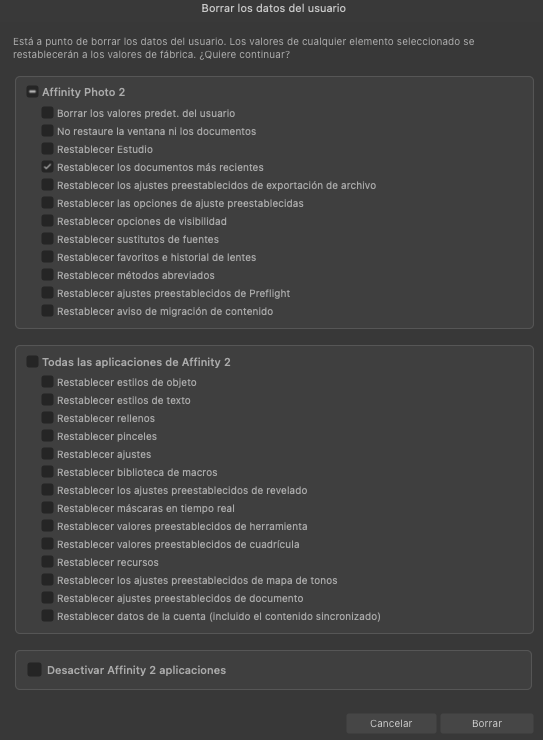-
Posts
31 -
Joined
-
Last visited
Recent Profile Visitors
The recent visitors block is disabled and is not being shown to other users.
-
 Tadd reacted to a post in a topic:
White balance not working with not RAW files
Tadd reacted to a post in a topic:
White balance not working with not RAW files
-

White balance not working with not RAW files
Tadd replied to NZezula's topic in V2 Bugs found on macOS
Hello. I just checked one thing. When we import the RAW file before revealing it for the first time (Revealing Person) both the white balance and the hue work. Once developed in the Person Photo, only the white balance works and if we return with the same photo to the Developed Person, only the white balance works and not the hue. That is to say that the first time everything related to color temperature works, but once developed, no longer. I don't know if I explained myself well, I don't speak English and I translate with Google. -

White Balance in Develop Persona makes app crash
Tadd replied to Llyswen's topic in V2 Bugs found on macOS
Hello. I stay to see what happens. -

White balance not working with not RAW files
Tadd replied to NZezula's topic in V2 Bugs found on macOS
Hello. I stay here. Certainly the white balance works well but the tint does nothing. -
 Tadd reacted to a post in a topic:
Affinity photo v2 with update 2.0.3 crashes with white balance adjustment in develop persona
Tadd reacted to a post in a topic:
Affinity photo v2 with update 2.0.3 crashes with white balance adjustment in develop persona
-
 Tadd reacted to a post in a topic:
All Affinity apps crashes if network location is offline
Tadd reacted to a post in a topic:
All Affinity apps crashes if network location is offline
-
 Tadd reacted to a post in a topic:
All Affinity apps crashes if network location is offline
Tadd reacted to a post in a topic:
All Affinity apps crashes if network location is offline
-
 Tadd reacted to a post in a topic:
All Affinity apps crashes if network location is offline
Tadd reacted to a post in a topic:
All Affinity apps crashes if network location is offline
-

All Affinity apps crashes if network location is offline
Tadd replied to sorinciupitu's topic in V2 Bugs found on macOS
In my case it worked after doing what you see in the image. Of course, for that it is necessary to be able to open Affinity with the means that were used, but if it is not possible, I think there is no solution, at least I do not know it. Lucky! -
 chrispa reacted to a post in a topic:
All Affinity apps crashes if network location is offline
chrispa reacted to a post in a topic:
All Affinity apps crashes if network location is offline
-

All Affinity apps crashes if network location is offline
Tadd replied to sorinciupitu's topic in V2 Bugs found on macOS
Try this. Start Affinity by holding down the control key And on the screen that appears, press only the same thing that I put in the photo. It worked for me. Previously you have to delete the list of recent files, but for that you need Affinity to work. -

Process RAW at 300 dpi
Tadd replied to Tadd's topic in Affinity on Desktop Questions (macOS and Windows)
That's not necessary, Affinity has it in > Person Photo > Document > Document Size. And then the necessary changes are made. What I was looking for is an automatic way to do it in the RAW development process Thanks for your interest. -

Process RAW at 300 dpi
Tadd replied to Tadd's topic in Affinity on Desktop Questions (macOS and Windows)
Totally agree on that. There is no magic to increase pixels. I was looking for an easy way like other RAW developing programs do to have the desired file when developing RAW and not have to change later. Thank you for your comment -
 firstdefence reacted to a post in a topic:
Does not open Affinity Photo desktop mac
firstdefence reacted to a post in a topic:
Does not open Affinity Photo desktop mac
-
 NotMyFault reacted to a post in a topic:
Process RAW at 300 dpi
NotMyFault reacted to a post in a topic:
Process RAW at 300 dpi
-

Does not open Affinity Photo desktop mac
Tadd replied to Tadd's topic in Affinity on Desktop Questions (macOS and Windows)
macOS Ventura 13.1 Macbook pro 16" M1 max. Synology Ds 220J Thank you very much for your time. -

Does not open Affinity Photo desktop mac
Tadd replied to Tadd's topic in Affinity on Desktop Questions (macOS and Windows)
Thanks a lot. Perfect. What happens if I don't have access to the medium? There's a solution? -
-

All Affinity apps crashes if network location is offline
Tadd replied to sorinciupitu's topic in V2 Bugs found on macOS
I have the same problem. I stay here -
 Tadd reacted to a post in a topic:
All Affinity apps crashes if network location is offline
Tadd reacted to a post in a topic:
All Affinity apps crashes if network location is offline
-

Process RAW at 300 dpi
Tadd replied to Tadd's topic in Affinity on Desktop Questions (macOS and Windows)
Thank you all very much for your contributions. I know Affinity doesn't. -

Process RAW at 300 dpi
Tadd replied to Tadd's topic in Affinity on Desktop Questions (macOS and Windows)
Yes, but Affinity should have an option to change that like other RAW developing programs do. -

Process RAW at 300 dpi
Tadd replied to Tadd's topic in Affinity on Desktop Questions (macOS and Windows)
Different printing or development systems have different operating characteristics. A plotter prints at a different resolution than a Lamda. And we are talking about print resolutions, depending on the characteristics of the medium, between 100 and 300 dpi. It is not the whim of the printer, it is the medium with which it is printed or revealed. The 72 dpi resolution is used primarily for Web publishing.