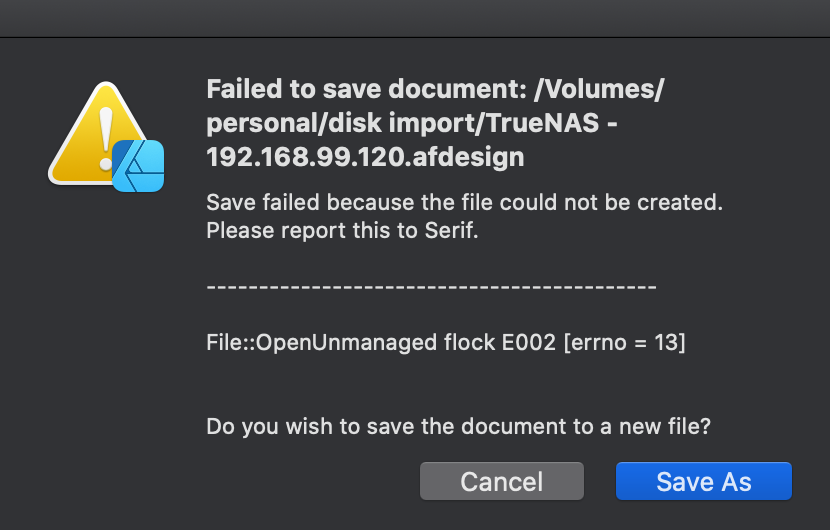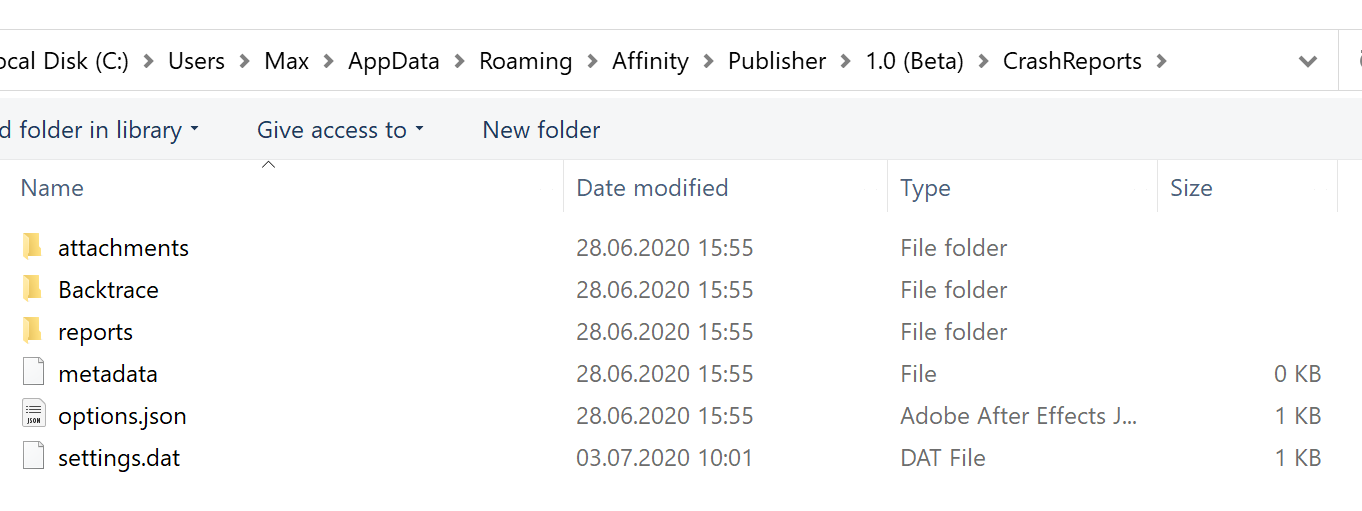sorinciupitu
Members-
Posts
38 -
Joined
-
Last visited
Recent Profile Visitors
The recent visitors block is disabled and is not being shown to other users.
-
 ivan.dedos reacted to a post in a topic:
Geometry>Divide does'n work!!!
ivan.dedos reacted to a post in a topic:
Geometry>Divide does'n work!!!
-
 ivan.dedos reacted to a post in a topic:
Geometry>Divide does'n work!!!
ivan.dedos reacted to a post in a topic:
Geometry>Divide does'n work!!!
-
 Tadd reacted to a post in a topic:
All Affinity apps crashes if network location is offline
Tadd reacted to a post in a topic:
All Affinity apps crashes if network location is offline
-
I use a NAS that is programmed to shut down at a certain time (to save power when not in use). The problem is that when the server shuts down and the network location goes offline, none of the Affinity applications work, they don't open and I always get a popup saying: There was a problem connecting to the server “truenas”. The server may not exist or it is unavailable at this time. Check the server name or IP address, check your network connection and then try again. What can I do in that case?
-
Crashes Update resources with lot of linked files
sorinciupitu replied to sorinciupitu's topic in V2 Bugs found on macOS
I cannot send those files because they belong to the client and are protected by contract. It's not just those, in general when I have this kind of workflow, Publisher crashes. -
Geometry>Divide does'n work!!!
sorinciupitu replied to sorinciupitu's topic in V2 Bugs found on macOS
Screen Recording 2022-11-17 at 19.15.54.mov -
Geometry>Divide does'n work!!!
sorinciupitu replied to sorinciupitu's topic in V2 Bugs found on macOS
Geometry > Separate Curves works well. Thank you! How about shortcuts bug? Why shortcuts does'n work? Do you have any idea? And why every time when I open a document, colour panel is reset (If I set Wheel display mode, every single time its revertin to Sliders) -
Geometry>Divide does'n work!!!
sorinciupitu replied to sorinciupitu's topic in V2 Bugs found on macOS
Screen Recording 2022-11-17 at 17.22.45.mov -
Geometry>Divide does'n work!!!
-
I'm connected with my freenas with Finder Cmd+K (Connect to Server shortcut) and then I type smb://192.168.99.120 then I choose the dataset that I want to open or save files
-
My NAS has custom hardware build for TrueNAS. I use HP ProDesk 600 G1 TWR with an i3 processor and 12 GB of RAM DDR3 (4GBx3) and two pools (2x4TB mirror and 4x4TB RAID 10). I have this problem only with Affinity softwares. Other softwares work flawless.
-
 SharG reacted to a post in a topic:
Affinity won't save my files
SharG reacted to a post in a topic:
Affinity won't save my files
-
TrueNAS-12.0-U2.1 SMB share, with all permissions set correctly I use MacOS High Sierra 10.13.6 I have rebooted my NAS several times, but the problem still exist, but only with Affinity softwares. On other softwares this problem does not exist. This problem appear in all the network locations, cant open can't save on that locations.
-
Unable to open or save network drive files
sorinciupitu replied to ErrolvB's topic in V1 Bugs found on macOS
I have the same problem. I use TrueNAS-12.0-U2.1 I double checked the permissions, and I have all permission activated. Strange is that I have this problem only with affinity software, I tried to open files and save them with other software and there it goes without any problem. -
When I try to save a file into a network location I receive this error message. I have permissions to save, execute, run and other stuff to all my network location. Any idea what can I do?
-
I have attached the last files. Can`t open so I send it all. P.S. In other words, there is another method by which I can reach the result I have in the initial clip. I mean can I multiply a design on a bigger page without consuming so many resources? Because any time when I want to doen this, the app crashes... 0fb01ba5-6bd3-4f91-bfb4-5ec7484f29a3.dmp 057cfc95-3bf1-4142-95ea-4834a84f9214.dmp 1dd13d79-a501-4186-bdfc-b4e1718d536b.dmp 98d99561-6699-42fb-8f1a-3ac8b5014647.dmp 4741873b-d1bd-48f6-b2ad-f63099e9a5a4.dmp 5aba62fe-e6bc-4278-94c1-ef91c4ac780a.dmp 8bb69161-f1ba-48dc-96ae-bd41bf563789.dmp 6b987eb4-d2ef-4fd1-8e23-1c154aa681c3.dmp