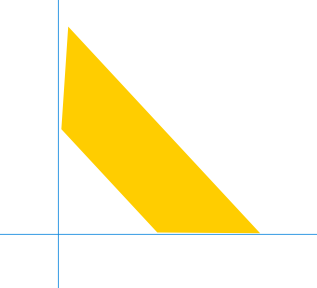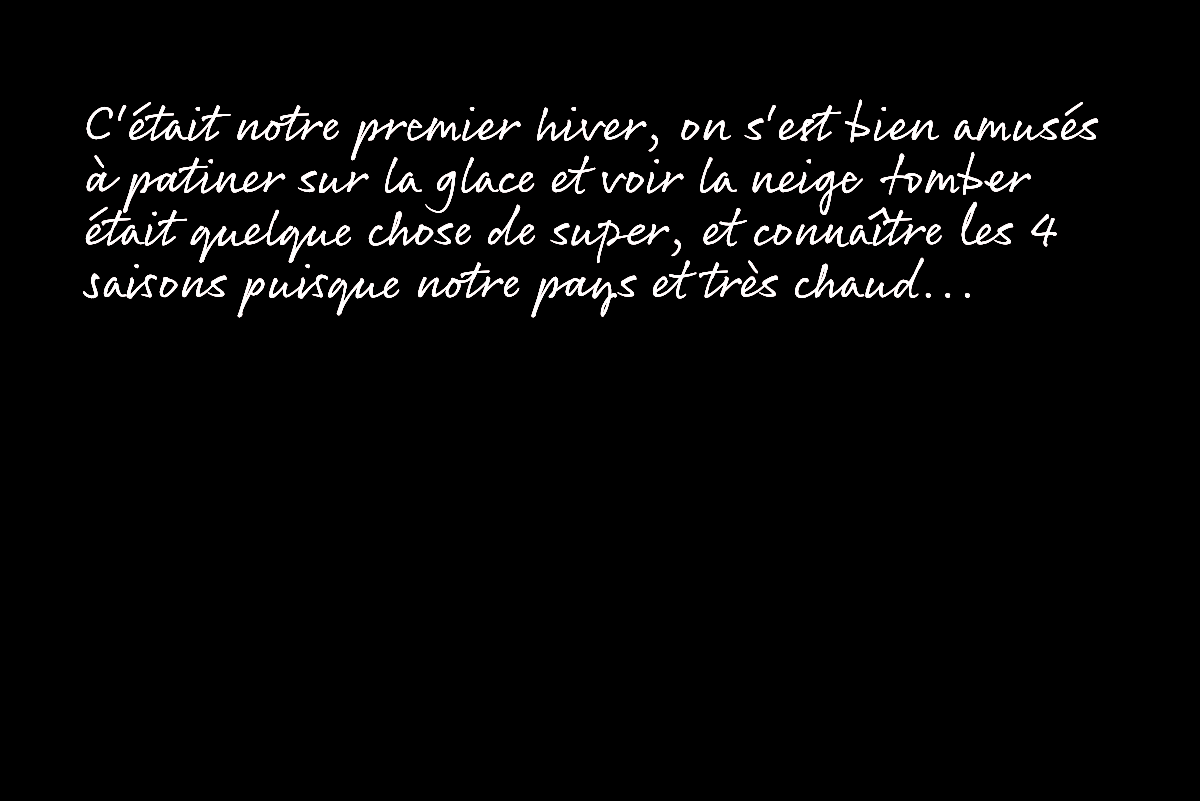-
Posts
163 -
Joined
-
Last visited
Everything posted by Albo
-

Machine Learning: Object Selection Tool
Albo replied to Patrick Connor's topic in New Features and Improvements in 2.6 Beta
(SOLVED_Found it ) Hello, Can't see the icon it in configure tools or in the tools palette. Mac Studio latest, so I should be good. -
Thank you for your suggestions, I am switchingpersona inside AFFPUB. I will surely create some images separately. Vielen dank, Alain
-
Hello, I made a template in AFFPUB. I wanted to use AFFPUB for the design and creation process by using AFFDE and AFFPHO inside Publisher. Are there any drawbacks to this. Maybe more limited options with AFFDE and AFFPHO ? Or should I use all three on their own and integrate everything in PUB. Thanks for any suggestions, Albo
-

Locking layer contents
Albo replied to Pšenda's topic in Feedback for the Affinity V2 Suite of Products
I'm wondering why use the lock at all if it doesn't lock. This is really simple for UI. Lock means lock. Maybe I am missing something I don't know about ? This is, for me, the only long lasting issue that doesn't seem to be solved or solvable. -

Applying macro in Develop persona
Albo replied to Albo's topic in Desktop Questions (macOS and Windows)
Thank you Bruce, Very well explained. -
Hello, I want to batch process a group of images in develop persona. Adjusting WB. Luminosity and contrast. I don't see anyway of applying a macro. Can you make a macro in Develop Persona ? Thank you, Alain
-
Thank you all. Just thought the default was 45 degrees.
-
Hi, Just wondering. Affinity designer. Shouldn't the trapeze shape be at the right angles. This is not straight on both sides.
-

Evenly spacing text_line spacing.
Albo replied to Albo's topic in Desktop Questions (macOS and Windows)
Indeed. Thank you all. -

Evenly spacing text_line spacing.
Albo replied to Albo's topic in Desktop Questions (macOS and Windows)
Black box is simply so I can see the font. I don't use the black box. Font: Rollerscript. And yes I did tweak it so they don't touch as noted by @walt.farrell. -

Evenly spacing text_line spacing.
Albo replied to Albo's topic in Desktop Questions (macOS and Windows)
Sorry for my crappy explanation. I really meant spacing in the vertical meaning of the word. Not justify. -

Evenly spacing text_line spacing.
Albo replied to Albo's topic in Desktop Questions (macOS and Windows)
It was simply a spacing issue between the lines. I wanted more space between each line. The original image is tight and I could not make more spacing using the line spacing tab. After quitting the app I tried again and it worked. This being said it was most probably a mistake I was making and not an app issue. -

Evenly spacing text_line spacing.
Albo replied to Albo's topic in Desktop Questions (macOS and Windows)
Thank you. I did try it before but it didn't seem to work. Opened my file again and it works. As they say...human error. -
Hello, I can't seem to find how to evenly space text in Affinity Photo I simply want to space evenly between the lines. Tried using the different text tab but nothing worked. Thanks.
-
Thank you.
-
Can I simply trash V1 app or do I need to uninstall in some special way ? Thanks
-
Hello, It would be very useful when I select the selection option with a shortcut : command+B If the window would remain where I put it. Every time I use the shortcut it reverts to it's place : bottom right corner. I would like to remain where I put it the last time. Isn't this possible ? Thank you.
-

[APh] Frame By Frame Animation
Albo replied to segovo's topic in Feedback for Affinity Photo V1 on Desktop
I would also like a feature for frame by frame animation. But I figure it would also have to include a video layer where we can load a video as reference. I am currently doing this in PSD. I need to have an Adobe subcription only for this feature I use; so I would really like to do this in Affinity. On the other hand I fully understand that this is quite a niche that Affinity might not consider while it entails a lot of work on the app. I use Designer and Photo for all my creative work. I still wish...- 15 replies
-
- animation
- affinity photo
-
(and 8 more)
Tagged with:
-

Rotate view Tool
Albo replied to Ruddi Hansen's topic in Feedback for the Affinity V2 Suite of Products
Hi, I don't use the tablet with the touch option. Doesn't work well in the workflow, for me. Keyboard shortcut would be a lot better.