
Didge
-
Posts
218 -
Joined
-
Last visited
Posts posted by Didge
-
-
Hi Chris,
Thanks for your quick reply - yes - that was my guess too. I was monitoring page swaps - it was pretty high.
My Mac has 48GB RAM - I've allocated as much to AP as I can (well, all of it really), and quit other apps while processing images.
My OS and apps live on SSD, and all my storage is high-speed SSD RAID, so my system is pretty fast.
I use the Stack feature (rather than 'Astro' Stack) because I just want to align images without stacking them.
I'll try disabling hardware acceleration (rather counter-intuitive though) and see how it goes.
Thanks again for your quick reply,
Best regards,Gary===== -
HI,
I regularly capture sets of many hundreds or even thousands of images during an astrophotography session.
I'm trying to process a stack of 698 images, which I converted from FITs to (uncompressed) TIFF (because AP only imports FITS as grayscale for a'normal' stack).
I started the import of these TIFFs just over 90 minutes ago - and AP is still going.
There is no progress indicator, and nothing is displayed on the canvas. AP responds to clicks on the menu bar etc - so it has not frozen - but otherwise, nothing appears to be happening.
According to my CPU/RAM monitor, AP is very busy processing something - but there is no indication of what it's doing, or how long I should expect this process to take.
How 'linear' is the time taken to process a stack ?
In other words, would a stack of 300 images take twice as long as processing 150 images ?
Based on experience, stacks of 100 or so images don't take too long, but I suspect the processing time is *not* linear - but exponential.
BTW - I'm importing these images as 'Scaled' rather than 'Perspective', and without 'Live Alignment', on the assumption that perspective is a more complex process and would probably take longer.
Also, in the Help document, in the section on Image Stacks, it says :-
Check Live Alignment to allow the above perspective adjustment to be made non-destructively (this may affect performance depending on size and number of images to be stacked).
I assume this means :-
1. the 'Live Alignment' function only applies to perspective alignment; and
2. Using 'Live Alignment' takes longer ?
Any advice here would be appreciated

Gary
v1.10.0 250
=====
PS : 100 minutes now - still no progress - CPU usage has fallen to < 4%, but AP seems to think its very busy ... at least according to this info on the main screen ...
No document loaded
Memory Pressure : 1050%
Memory efficiency : 1180%
PPS : OK - After an hour and fifty minutes, AP finally displayed the stack - not terribly well aligned unfortunately.
These are images of the recent lunar eclipse ...
Images where the moon was > 50% (001-359) have aligned very nicely, the remaining images (360-698) not so well.
They havent aligned with the first 359 images, or with each other.
-
HI,
I've been looking forward to experimenting with Affinity Photo v1.10 beta, because it lets you import FITS into a 'normal' stack - as opposed to an 'Astronomy' stack.
This is really helpful when you want to align images without stacking them, such as aligning a sequence of images of an eclipse, then assembling them into an animation.
But - I've realised that using 'File/New Stack ...' always imports FITs as grayscale - it ignores the colour component of the FITS file.
There doesn't appear to be any Pref or other settings that applies to the way FITs files are imported ...
Unless I'm missing something ?
Many thanks,
Gary
-
20 minutes ago, David in Яuislip said:
To elaborate on @h_d's first post, here is a macro that Rasterises & Trims then moves down one layer. Once this is in the library it can be called from another macro, my example shows six but there's no reason you can't have sixty
Hi David - yes, I just wrote a little macro and that does the trick !
Thanks for the tip

Gary
-
Thanks HD,
OK - I followed that link and it took me to the beta page - which is for PRE 1.9 versions.
I'm keen to try the latest v1,9 beta because it enabled FITS import for creating non-astronomy stacks - which will let me align FITS without stacking them

Gary
-
-
Thanks HD,
All good - that worked perfectly on a test stack of 10 images

Unfortunately, I have 1200 images to stack and crop and rasterise and trim, so doing it one layer at a time is not scaleable.
So, yes, as way of performing the process on the whole stack as one operation would be really good

A couple of observations :-
1. If the 'Trim and Rasterise' operation can't be performed on more than one layer at a time, then AP should not allow the user to select it - in other words, that option should be grayed out if more than one layer is selected;
2. The 'Rasterise and Trim ...' command has an ellipsis after it - which implies there is 'more to come' - such as a dialog box to select other options.
There were no options following selection of that command (or the 'Rasterise' command either), so IMHO there is either something missing, or the ellipsis should be dropped.
Thanks for the tip though - AP is truly amazing - I wish I'd known about it years ago

Many thanks,
Gary
-
Hi,
Im editing a stack of misaligned images, which Affinity Photo has done an AMAZING job of aligning for me.
This is done by rotating, stretching, scaling and translating the original images.
I want to look at each image one at a time, but AP changes the display zoom when I view each image, which is not what I want.
each image is at a slightly different scale, rotation and position, which means the canvas (sorry to borrow a term from Phtoshop) is slightly different for each image,
and AP zooms each image according to the envelope of the canvas - which is different for each image.
I want to be able to see each image at the SAME zoom level.
Is there a way to lock the display zoom at a fixed level, so I can look at all my images at the same magnigfication ?
Many thanks,
Gary
-
Hi Komatos

OK - Im happy to give that a try - where do I find the beta ?
That address my Q2 - can you help with Q1 ?
regards,
Gary
-
-
Hi,
I have a stack of slightly mis-aligned images from the recent Lunar eclipse.
If I import the images as a stack, Affinity Photo does an absolutely amazing job of aligning them.
What I want to do is define a crop area and export each image separately using the same crop, so I have a set of perfectly aligned, but separate, images that I can combine into a movie.
I've been experimenting with layers, crops and slices - but still not getting the result I want.
Any suggestions on an easy way to do this - I'm out of ideas

-
Hi,
Just a small typo in the Help document for the Slices panel.
Export Setup Options / Slice from item :-
created from an layer, group or object
Should be 'a'.
I hope that helps.
-
Hi,
I discovered Affinity only yesterday and bought it immediately - so this is my first post !
Affinity looks great - hopefully it will replace my Adobe Photoshop which no longer runs in 64-bit mode on Mac OS15 - and is way too expensive to upgrade /:{
I'm interested in astrophotography - the astro tools in Affinity are very good - and so are the tutorials.
Ive tried the stacking feature - the alignment and processing work fantastically well for deep space objects.
My next project is to align images of the moon, but without stacking them.
I have several hundred images of the recent lunar eclipse, and want to align them to create a movie, so I need to maintain each image as a separate image.
I've tried the 'Create Stack' feature, which works unbelievably well for images where the entire moon is visible, but it goes haywire for images where part of the moon is obscured (which is the main point when it comes to eclipses).
Also, the images are FITs, which I can't import using the 'File/New Stack' feature - I have to use other software to convert them to another format first.
So - I have 2 questions :-
1. Can you suggest the best way to align the images of the moon, but without stacking them ?
2. How can I create an aligned (but un-stacked) set of images using FITs - without having to convert them to another format first' ?
BTW - I anticipate needing to do this (alignment without stacking) quite a lot in Astrophotography, so having a simple, straightforward workflow would be very handy.
Best regards,
Gary
(Sydney, Australia)


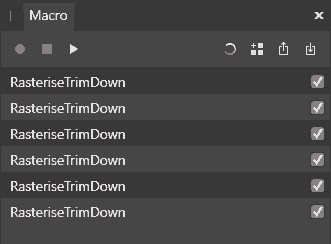

Processing Large Stacks is Veeeeeery Slow ...
in [ARCHIVE] Photo beta on macOS threads
Posted
Thanks Chris,
Yes - I guessed as much - I tested 200 images and AP took a lot more than twice the time it took to process 100 images.
What I'm trying to do (bearing in mind I only bought AP yesterday) is to :-
1. start with a set of slightly mis-aligned FITs (the recent Lunar Eclipse in this case);
2. import the FITS directly as colour without having to convert them to TIFF first;
3. align and crop the images - so I end up with a set of nicely aligned but separate (unstacked) images;
3. combine the images into a movie to show the stages of the eclipse.
I am getting the result I want - ie a nice movie of the eclipse - but it is a bit clunky and slow - it could be a lot more efficient.
BTW - I/m a computer scientist / astronomer with a specialty in usability / UX - so can suggest a few ideas if they're helpful.
Gary