
Nick808
Members-
Posts
23 -
Joined
-
Last visited
Recent Profile Visitors
The recent visitors block is disabled and is not being shown to other users.
-
 Hangman reacted to a post in a topic:
Symbols. The order in the layer stack inconsistent
Hangman reacted to a post in a topic:
Symbols. The order in the layer stack inconsistent
-
Symbols. The order in the layer stack inconsistent
Nick808 replied to Nick808's topic in V2 Bugs found on Windows
Thanks again Hangman. I will give that ago. Liked the dropping into the crop, didn't know you could do that. Part of the reason for having this setup is so you can see the pattern developing and its easier to spot if the pattern works as you work on it. Thanks again. -
Symbols. The order in the layer stack inconsistent
Nick808 replied to Nick808's topic in V2 Bugs found on Windows
I am wondering if this if expected behavior? Having got my Symbols in the correct order to resolve my first issue. I now have discovered the placement of shapes within a Square symbol has very different results. In the first screenshot the orange diamond repeats as expected (for me) when its placed in the bottom right corner of the central square symbol. In the other examples the orange diamond is place in each of the other corners with very different results. I thought that Symbols were essentially clones of each other. -
 Nick808 reacted to a post in a topic:
Symbols. The order in the layer stack inconsistent
Nick808 reacted to a post in a topic:
Symbols. The order in the layer stack inconsistent
-
 Hangman reacted to a post in a topic:
Symbols. The order in the layer stack inconsistent
Hangman reacted to a post in a topic:
Symbols. The order in the layer stack inconsistent
-
Symbols. The order in the layer stack inconsistent
Nick808 replied to Nick808's topic in V2 Bugs found on Windows
Thank you GaryP and Hangman. You are correct it was all to do with the order in the layer stack. The center Symbol was at the top of the Stack and causing the issue. Moving it to its rightful place as you suggested Hangman solved it. 5* for the video a visual guide it was ideal. I was using a template that had the center Symbol (labelled as "Pattern") at the top and the other 8 under a Group (labelled "Full-Drop). It is very much appreciated your prompt and helpful responses. Cheers. -
Nick808 started following Artistic Text Styles in Photo 2 , Symbols. The order in the layer stack inconsistent , Grouping Imported Macros Into Categories and 3 others
-
Been using symbols for making repeat patterns. However, there seems to be a bug where the odd vector shape seems not to display as it should in some instances. I have seen other people mentioning this issue on the forums too. The suggested solution is to place a copy of the shape over where's its missing, but this causes issues if blend modes are used. In screenshot 1. The orange triangles display as expected in 5 of the instances, but in 3 they are incorrectly displayed. Master is the center of the 9 squares. In screenshot 2. The orange diamond displays as expected in all but 1 instance. In screenshot 3. I have copied the orange triangle to try to overcome the issue but it causes problems with the consistency of blends modes. In screenshot 4. I have moved the repeats to the side and it shows the orange triangle is there but does not appear to display on the correct level of the layers stack. Affinity Designer 2.5.2 Windows 11 Pro 10.022621 Build 22621 12 Gen i7-127000H Intel Iris Xe Graphics NVIDIA GeForce RTX 3050 Ti GPU Hardware Acceleration On Renderer Iris Xe
-
Grouping Imported Macros Into Categories
Nick808 replied to footeg's topic in Feedback for Affinity Photo V1 on Desktop
Looks like this question went unanswered. I would like to do the same thing. Is there a way to place already created macros under a single heading or can that only be done when they are created? -
Some text characters replaced when opened in Affinity programs
Nick808 replied to Nick808's topic in V2 Bugs found on Windows
Thanks for prompt responses and sorry I missed finding the bug as previously reported. Not sure what program the PDF was created in. Its a tutorial created by a gentleman called Chris Hildenbrand titled "The ‘somewhat Helpful Hints’ for Affinity Designer" I'll have a look at the other thread. -
The opening a PDF file some of the text characters do not display correctly, in both Publisher and Designer. However, if opened within the Edge browser everything is as it should be. All required fonts are installed for the document. Publisher and Designer V. 2.3.1 Windows 11 Pro V. 22H2 OS Build 22621.3085
-
Artistic Text Styles in Photo 2
Nick808 replied to KwameKofi's topic in Desktop Questions (macOS and Windows)
Yes using V2 and linked style method works a treat. Saves me a lot of hassle in the workflow. Thank you both for your help. 5*- 15 replies
-
- affinity photo 2
- artistic text styles
-
(and 1 more)
Tagged with:
-
Artistic Text Styles in Photo 2
Nick808 replied to KwameKofi's topic in Desktop Questions (macOS and Windows)
Thanks for the prompt reply Walt. That's essentially what I've been doing but its not very efficient. I wonder if its something that could be implemented easily within the software in future. Not a developer but do the styles need only be stored with the image file. Macros for example are available to any opened file I believe irrespective of when or how they were created.- 15 replies
-
- affinity photo 2
- artistic text styles
-
(and 1 more)
Tagged with:
-
Artistic Text Styles in Photo 2
Nick808 replied to KwameKofi's topic in Desktop Questions (macOS and Windows)
I have the requirement that Kwamekofi had. I just want to be able to call on a saved Text Style within Photo. For example: Say I take a number of photos of groups of people. I want to put the persons name under each individual. I create a character style that I use to "label" each person on the first photo. Now when I open the next image I would like to have that character style available to use on this photo and any other image that I open in the future. It gives me the option to create a Paragraph or Character Style but are we saying its only available to use for that particular image file and not for any other that's opened subsequently? Thanks- 15 replies
-
- affinity photo 2
- artistic text styles
-
(and 1 more)
Tagged with:
-
The Select same feature has been great and has potential to be even greater. In regard to the select same fill colour. Is it possible to select a range of hue? If I have a complex shape that has a multitude of say yellow hues would it be possible to select two saturation points and have all those items in between selected.









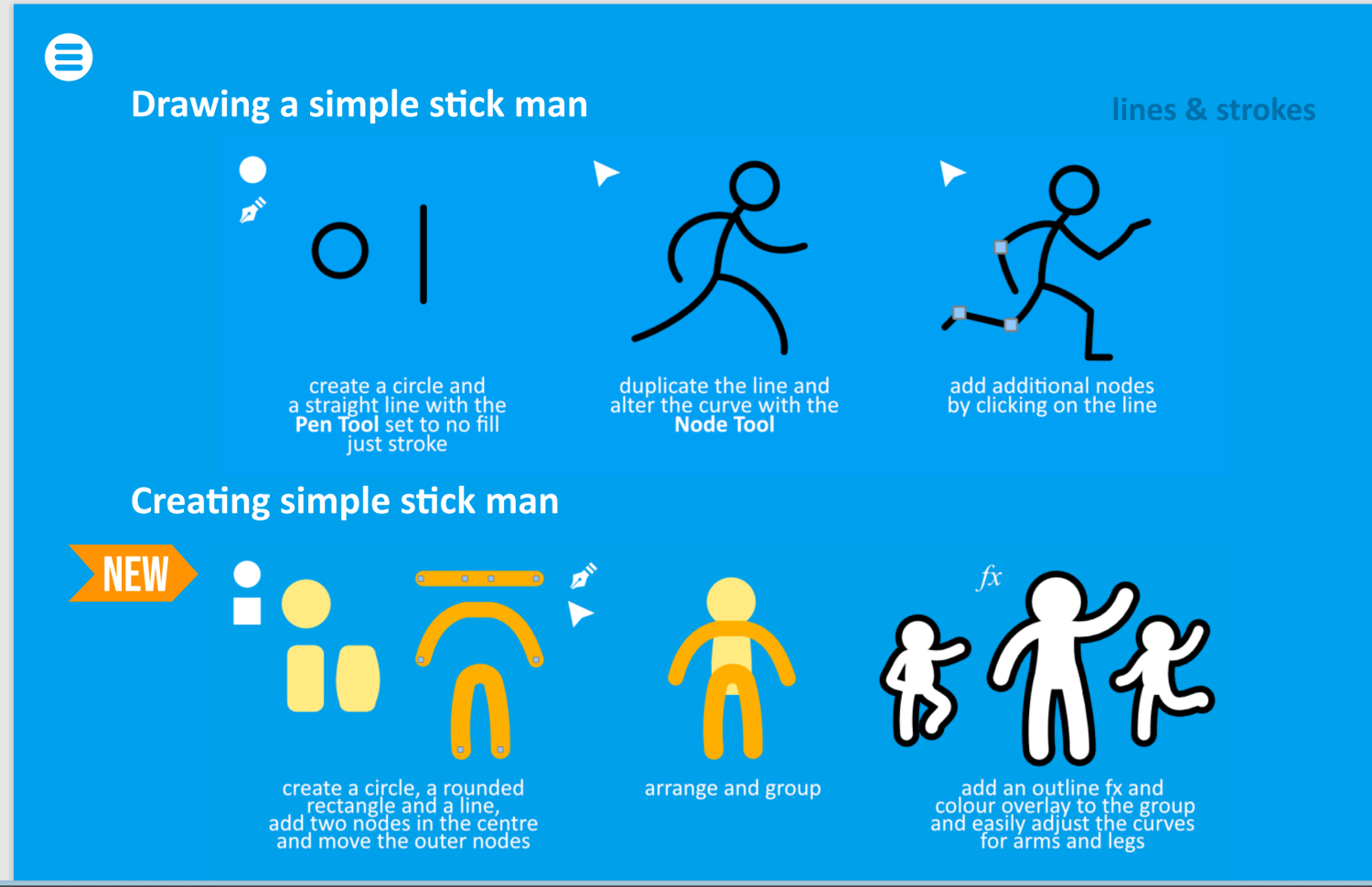
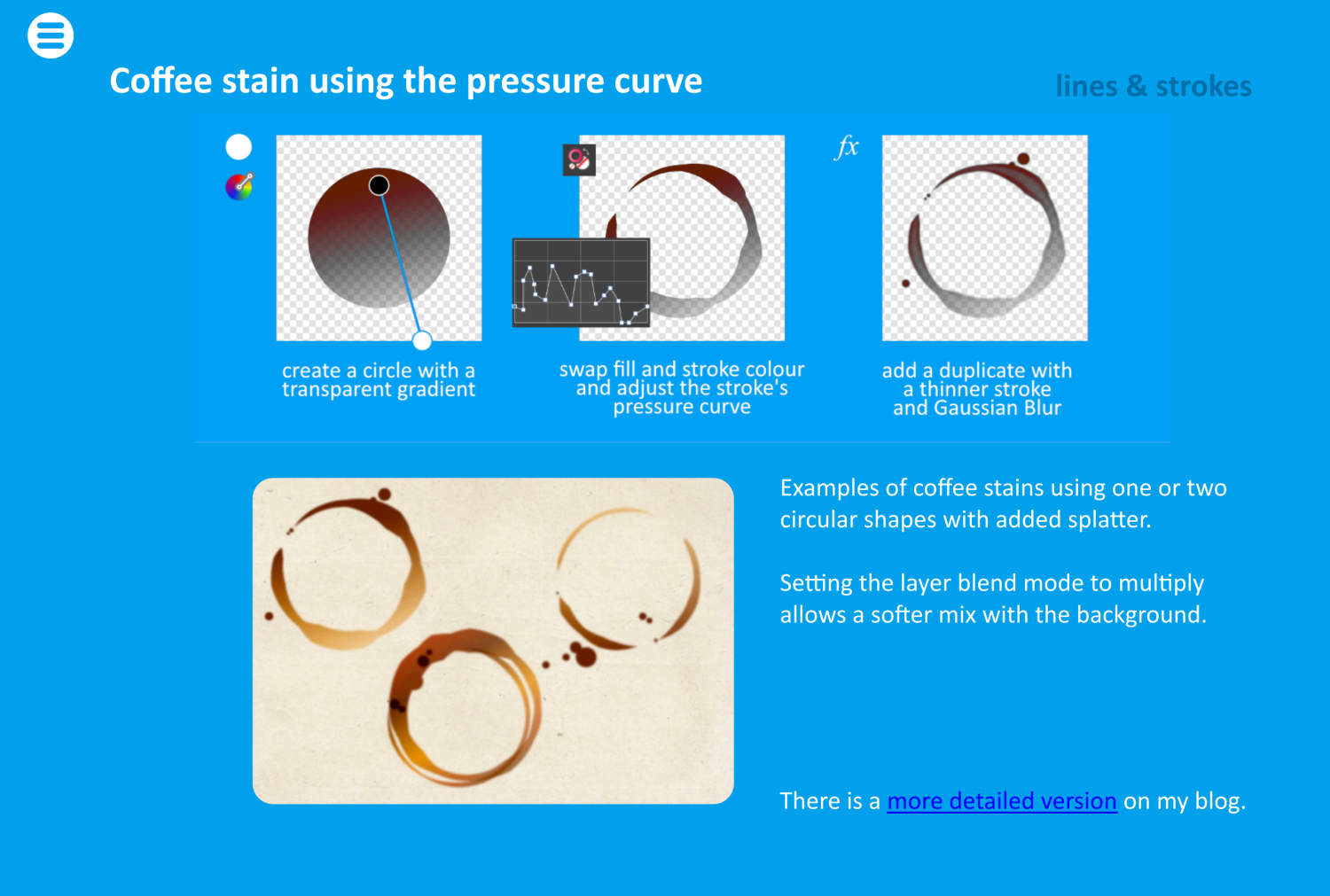
.thumb.png.c0d440f175d2857c0a18702fa24d8abf.png)
.thumb.png.11523fd56b9e4e978822daa3dd78559b.png)
.thumb.png.de09edd06f9c5cdb3897cd28ae83a8ad.png)
.thumb.png.e28c6644f35bad338b795e415e3f7115.png)