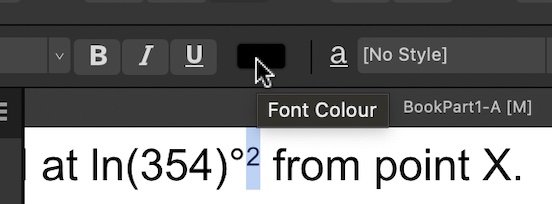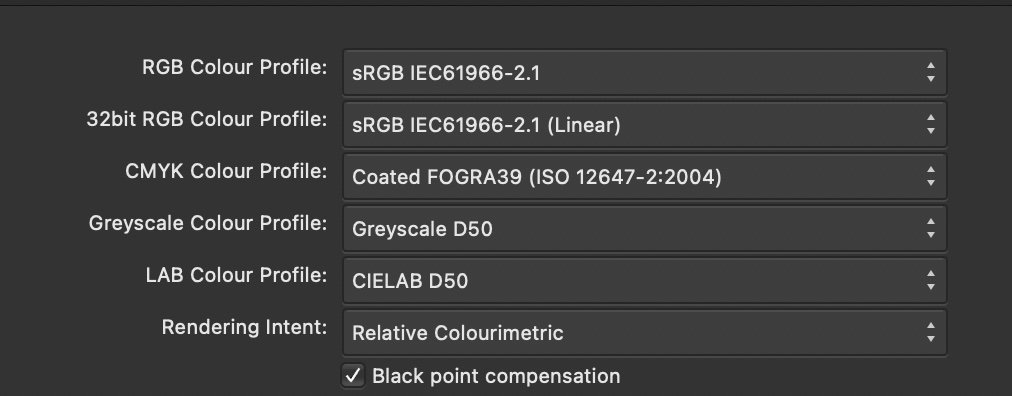Charter
Members-
Posts
25 -
Joined
-
Last visited
-
 MikeTO reacted to a post in a topic:
Thinned looking text
MikeTO reacted to a post in a topic:
Thinned looking text
-
Thinned looking text
Charter replied to Charter's topic in Affinity on Desktop Questions (macOS and Windows)
Thank you guys. It was the stroke panel set to 0.2 pt, see arrow in attached, StrokePanel=0.2 pt.jpg. I selected the text, slid the slider to zero and it is now fixed see attached ThinnedFixed.jpg 🫠 . Thanks again. Charter -
Thinned looking text
Charter replied to Charter's topic in Affinity on Desktop Questions (macOS and Windows)
Thanks for the advise MikeTO but I do not see where one formats "text wit a white stroke"; can you help to direct me to where I look for that feature? -
Charter started following Page Margins Missing , Thinned looking text , Automatic Page numbering doesn't work anymore [1.8.3] and 1 other
-
Despite having the same text properties selected, see arrows, on one page page of my document the text appears thin (see bottom field) compared to the usual appearance of the text density (see top field). Re-selecting the text and attempts to correct thinning fails.
-
Automatic Page numbering doesn't work anymore [1.8.3]
Charter replied to MmmMaarten's topic in V1 Bugs found on Windows
Similar to previous thread. Aff Pub V 2.2.1. Although Section Manager is active and set for continuing page numbers, when I add a new page, its page number has the # symbol (from Master?), and not the sequence page number. Help please -
Color chage icon hesitant to open slider
Charter replied to Charter's topic in V2 Bugs found on macOS
Thanks Sean P. I was feeling that my fingertips might just be electrosatic 🙂 -
Hi, Forum Not necessarily a bug, but certainly an annoyment (was also noted by me in V 1) When I select text to change its color the time it takes from clicking on the color select zone to open the slider panel varies considerably. It may be immediate or i may have click on it several (seven or more times) before the color slider opens. In the example attached ( Hesitant to Change color.jpg, ) although I have already begun to change the color of the Footnote 2 insertion point, at the time of the screen image. the slider had not yet appeared. (The selected text for the insertion point may be an ordinary keyboard entered text). Charter
-
Page Margins Missing
Charter replied to Charter's topic in Affinity on Desktop Questions (macOS and Windows)
Garry , thank you for the advice. I haven't checked this, but it may be that I saved the document and immediately quitted Publishenrprior to closing the document. -
Page Margins Missing
Charter replied to Charter's topic in Affinity on Desktop Questions (macOS and Windows)
Hi again Garry I used Pub.version 1 where some items were placed elsewhere in the Menu, eg Section manager. I admit that i have not come to grips with the new arrangements. Re: A topic I did not find it in the forums but I admit that I only went about 20 pages deep about something I have noticed with Ver 2 but have not reported. When I sometimes open Publisher and before I have selected anything, I see on the left the thumbnails of the pages I have been recently working on, without the full size counterparts in the center of the opened window. If I click on one of the thumbnails Publisher going into a continuous waiting loop and I have to forcefully end Publisher from the OS. Charter -
Page Margins Missing
Charter replied to Charter's topic in Affinity on Desktop Questions (macOS and Windows)
Thank you Garry P. I was not in Preview Mode. But your other suggestion corrected the margins issue. Seems that an idiot like me needs to scan all Menu items thoroughly. But again thank you. Charter -
Ver 2 Publisher. Mac OS 13.1 (M1 chip) Margins which were previously visible disappeared. Set up page-margins thumbprint (see attachment LostMargins.jpg ) shows margins but margins no longer visible on page.
-
Issues while exporting pdf for print
Charter replied to Anna Línková's topic in V1 Bugs found on Windows
GP, I am located on the 145o 8’ 40“ E .meridian -
Issues while exporting pdf for print
Charter replied to Anna Línková's topic in V1 Bugs found on Windows
I used the PDF/4X & Choose CMYK for Preset : and It worked ! Thank you very much. How does including those two presets, delete the transparency ? -
Issues while exporting pdf for print
Charter replied to Anna Línková's topic in V1 Bugs found on Windows
OK. I have attached the Publisher file STBC.afpub (5.9 MB) STBC.afpub -
Issues while exporting pdf for print
Charter replied to Anna Línková's topic in V1 Bugs found on Windows
Postscript: apologies: I actually chose PDF (for Print) not JPEG Best Quality -
Issues while exporting pdf for print
Charter replied to Anna Línková's topic in V1 Bugs found on Windows
Hi again GP, I do not think it is a problem with Acrobat Reaser DC as the same problem arises with using Mac Preview as my pdf viewer. I have created a pdf PageXXForGermanPrint.pdf without the text fields as they are a joint effort with another and so are presently “non-disclosure” . I exported the pdf using the Colour preset as shown in. ColourPresetPageXX.jpg. and the pdf options were as shown in PdfForPrint.jpg. Please note that i have not chosen “Incompatibility ?” for PDX/F4, see the white and black arrows, as I do not know how to exclude that. I have attache the resulting pdf PageXXForGermanPrint.pdf. What time of the night is it in Lüdenscheid? Charter PageXXForGermanPrint.pdf