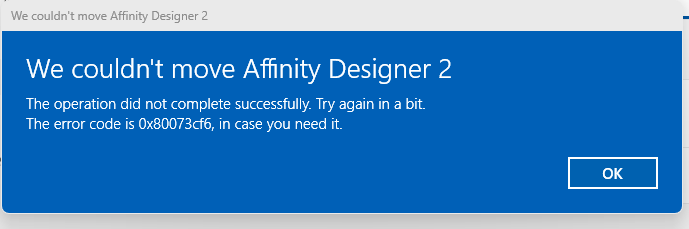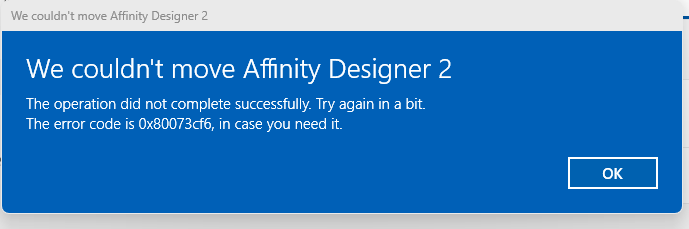signingin54
Members-
Posts
22 -
Joined
-
Last visited
Everything posted by signingin54
-
I've got Affinity Photo 2.30 running on Windows 11 Home version 22H2. I keep encountering a repeatable bug involving certain filters' dialog boxes that control the filter settings. The first time the filter's dialog pops up, it's OK. But if I apply the filter again on that same image file (say for a new layer), the bottom part of the dialog box is missing, including the Apply and Cancel buttons. There's no way to apply the filter then. Se e the attached photo for an example involving the Perlin Noise filter. Notice that the Apply and Cancel buttons and the Blend mode menu are missing. I've tried both enabling and disabling hardware acceleration, but the problem persists. The only workaround I've found is to create another image file, apply the filter there for the first time on that file, and copy the resulting layer back to the first image file, but that's annoying as hell.
-
Fantastic! I already had plenty of useful gradients that I had used with other programs, and until now, I had no easy way to import them into the Affinity suite. Thanks for this great tool!
-
I installed Affinity Photo v2.2.1 yesterday. Yesterday, it worked OK. But today, every JPEG file it reads in displays straight lines as crooked broken lines. If I zoom in or out, the problem goes away and the lines appear straight again. I tried to install the latest NVIDIA drivers, but that didn't fix it. Disabling hardware acceleration didn't help either. I did a complete reset back to factory settings. That seemed to fix it, but a few minutes later, the problem recurred. This problem does NOT occur with Affinity Designer 2 or other applications I've used. I've attached an example so you can see how the file looks when Affinity Photo first opens the file and then again after I zoom in and out once. See how corrupted the straight yellow lines and the curb edges are. I'm running Windows 11 with an NVIDIA GTX GeForce 1650 graphics card. Any ideas what could be happening?
-
V.2 installation location
signingin54 replied to Radiorog's topic in Affinity on Desktop Questions (macOS and Windows)
I bought the Affinity Designer 2 and Affinity Photo 2 apps from the Serif store, not from the Microsoft Store. The Affinity Designer 2 app installed on the C drive, even though I had specified the D drive in the Settings app. When I went into the Windows 11 Settings app and tried to move Affinity Designer 2 to my D drive, I got this error message. Repeated attempts, rebooting the PC, didn't improve matters. So I didn't even bother to try to install and move Affinity Photo 2. I asked you people for a refund instead. -
Version 2 does not install
signingin54 replied to AnthonyN's topic in Affinity on Desktop Questions (macOS and Windows)
Unfortunately, an in-place reinstall of Windows that keeps your apps and documents may not fix this problem because Windows Store is like an app itself. If you have a full image backup of your drives, I would suggest first making a copy of all documents you created/modified recently and then restoring your system from your image backup. Hopefully the problem you're encountering now didn't happen when the image was created. -
Oops! Sorry about that. The same technique will work with Windows 10 or Windows 11. You can still get a fresh copy of Windows 10 from Microsoft; it's still supported. Put it on a thumb/flash drive and you can reinstall it. It will ask you if you want to keep your existing apps and documents. Be sure to say YES!
-
Version 2 does not install
signingin54 replied to AnthonyN's topic in Affinity on Desktop Questions (macOS and Windows)
The error code 0x80004005 often indicates an access/permissions problem. Does your user account have Administrator privileges? Did you try to temporarily disable your virus and malware checkers before installing? Maybe this will help: https://www.howtogeek.com/810837/how-to-fix-error-code-0x80004005-on-windows-10-and-11/ -
Does not work on my Windows 11 PC. I get the error message dialog box "The file cannot be accessed by the system." Serif is going to have to own up to these app problems and push MSI installers to us users as soon as possible. I bought and downloaded Affinity Photo 2, but I've decided to ask for a refund until Serif distributes MSI or EXE installers for it.
-
Right now, it's the worst of both worlds. The Affinity MSIX from Serif installs as an app, but unlike apps that I purchased from the Microsoft App Store, I have been unable to use the Settings app to specify the drive on which it should be installed. Nor can I move it to my preferred drive, unlike other apps I purchased.
-
I reported the same problem earlier this week. On my Windows 11 PC, even though I specified the D drive in the Settings app, Affinity 2's MSIX ignored that setting and installed on my C drive anyway. And when I tried to move the app from C to D, the move failed with the error code 0x80073cf6. I don't have much space left on my C drive and I can't afford to install all 3 Affinity apps there. I purchased and downloaded both Affinity Designer 2 and Affinity Photo 2 from Serif. I installed Affinity Designer 2 on the C drive (I had no choice), but the MSIX for Affinity Photo 2 is sitting on an external drive until a fix can be provided by Serif.
-
V.2 installation location
signingin54 replied to Radiorog's topic in Affinity on Desktop Questions (macOS and Windows)
Yes, I did try that, but when I attempted to move the app, it failed with an error message. It may be that you can't move an application that you didn't buy from the Microsoft Store. I bought Affinity Designer from the Serif Store. I wish I could get a refund on the purchase so I could buy it again from the Microsoft Store. -
V.2 installation location
signingin54 replied to Radiorog's topic in Affinity on Desktop Questions (macOS and Windows)
No, I tried to move Affinity Designer 2 from drive C where it installed to drive D. It failed to move and gave me some funky Windows error code. Evidently you can move apps that you install from the Windows Store but not from the Serif Store, which is where I had bought Affinity Designer. I wish I could get a refund from Serif so I could purchase the app from the Windows Store. I don't have much space left on C and I can't install all 3 Affinity apps there. -
No, never. Device encryption doesn't even appear in the Settings app on my Windows 11 PC. And that wouldn't explain why Designer 2 didn't install on the drive I had specified in Settings for new app installations. I'm sure other people will encounter this problem as more and more people purchase Affinity products.
-
I tried to install Affinity Designer on Windows 11. Even though I had set "Settings > Storage > Where new content is saved" set to install new apps on drive "D:" (see attached file), Affinity Designer 2 installed on drive "C:" anyway. I then tried to use Settings > Apps to move Affinity Designer 2 to the "D:" drive. But it failed with this error message: We couldn’t move Affinity Designer 2 The operation did not complete successfully. Try again in a bit. The error code is 0x80073d0b, in case you need it. I don't have much room left on the "C:" drive so I can't really keep Affinity Designer 2 there. Any suggestions?