
GZA
-
Posts
17 -
Joined
-
Last visited
Posts posted by GZA
-
-
Freely moving brush tool is a must for device without a keyboard. I love affinity for iPad and this seems to be the only thing (ok this and the Cursor preview) that’s stopping me from using it . It breaks my workflow to stop move away from the tablet to make room for my hand to reach the bottom center and adjust my brush instead of using both hands.
Moving it around will make it so much easier to work with. I find myself needing it in different places depending on the way I seat.
-
+1 on that request.
It's difficult to retouch preciselywithoult knowing your brush size.
Everything else is so good that fixing this can probably replace my desktop. -
Is there a way to export it ?
For example to use on a different computer or when you freshly install OS?Edit: Never mind, just found the file.
~/Library/Containers/com.seriflabs.affinityphoto/Data/Library/Application Support/presets/
-
On 3/23/2021 at 6:29 PM, Chris B said:
Potentially, this could be the issue.
Would you be able to humour me and for a bit, try working locally from an internal HDD/SSD.
We've had numerous counts in the past where working from external disk drives or cloud-based services can cause issues saving/opening etc.
Does the external drive have any sleep/power modes?
Thanks Chris,
For now this seems to be the issue! -
4 hours ago, Chris B said:
Hey GZA,
All files, existing files, files from older versions, blank document?
Where are you saving them to?
Hi Chris,
Working from an external ssd (Samsung T7)The files are already saved as Tiff. I'm constantly cmd+Save while working but sometimes freezes.
It's not often, but I've found is a problem with a previous versions as well... -
Affinity Photo freeze while saving file
Version 1.9.1 on M1 Mac mini
-
Still happening
Version 1.9.1 on M1 Mac mini -
I want to start with how impressed I’m with Affinity Photo. This is probably the only software I happily paid for. I’m so tired of monthly subscriptions and the value in Affinity is huge. And honestly for me Affinity Photo is the only reason to use an iPad. So nice for small jobs and family stuff.
Saying that… there are functions missing that will keep me away from using it. At least for now.
As a “professional” photographer in the Fashion and Advertising business for 10 years now and a photoshop user since Photoshop CS2 there are functions that I think are really important and are missing in one form or another from Affinity. It’s not something that will make my work impossible but it’s definitely slowing me a lot and will make me stay away from this otherwise amazing software.
Layers
Layer Opacity & Layer Fill:
Layer fill gives a totally different way of using and blending layers.
There is already a topic on the subject so I’ll post it here. Plus having them both in a single layer gives you an option to combine them.
Example by @mso1977
Posted November 21, 2018Layer mask 1:
Copy layer mask by drag & drop without using “Links menu” - honestly when you have to deliver images in short deadlines who have the time to brows around menus ?
Sometimes simple mask copy is all you need to quickly adjust something.
Example by @Jowday
Posted February 8, 2021Layer mask 2:
Density and feather.
I know these features can be found but they are on separate windows/option menus. It’s so much faster to configure every mask related thing on the mask itself.
Right Click
Right click on every tool especially paint brush, healing brush and clone brush.
When retouching Is so much faster to change brush options without distracting yourself looking around.
Also I’m changing the angle of the brush a lot when retouching. So browsing the menus and panels is not ideal.
MacroMacro 1:
More freedom when creating Macros. Grouping more than one layer and moving layers around is a must!
Macro 2:
Colour tags in Macros.
I don't think that having colour tags is essential but will definitely help a lot when having multiple groups of macro actions.
ShortcutsShortcut for colour chooser “colour picker tool”. Looking around distracts and perception is lost.
It should pop-up in the middle of the screen with a quick keystroke.
This one might exist but I'm not finding it so if anyone know if it exist let me know.
Workspace
Export Workspace: There needs to be a way to save your workspace.
For the competition software I have Workspace, keyboard shortcuts, actions and other things that I carry on a thumb drive and I can quickly upload on different computer to do a job.Useful if you do clean install of the OS frequently.
The not so important for me, but still important topics.
Filmstrip view:
FilmStrip in develop persona. Making changes on multiple files.There is already a topic on the subject so I’ll post it here
User Interface:
The UI on the iPad version looks more sleek and professional than the desktop one.
This one is not a big deal, but I’ll really appreciate it if the design is as clean and monochromatic as the iPad version. Sliders look better, icons look better, menu panels are compact and clean…
Everything in the iPad UI is like a software from 2021.
The desktop version look and feel at least 15 Years old.

I know this is a completely different software and we cannot expect the same features as PS. And for new users it might not matter, but for people who used photoshop for 20 years is really difficult to switchI’m sure there are tons of features missing and I’m sure you guys are working around to get them in for future updates, but as someone who work "professionally" these are really essential things in my opinion that can speed up everybody’s workflow.
Much appreciate it!- Smee Again and HenrikF
-
 2
2
-
I know that this is an old topic and there is a way to control Flow with keyboard shortcuts now, but is it possible to change the keystroke ?
Now the keystroke to change brush flow in Affinity is "ctrl + numeric key"
In photoshop however is "Shift + numeric key"I know the difference is negligible and I'm gonna get used to it, but at the moment there are a lot of things to get used to and I'm trying to minimise them as much as possible

-
On 2/9/2021 at 7:45 PM, Jowday said:
Ah, I made a few attempts. I am not sure how existing layers can be linked when no linked layers has been created yet. Why not a "Link layers" option if it is possible with drag and drop? Maybe I'll check out the tutorials out of lockdown boredom later.
I would much prefer something like this for just a quick and dirty copy-paste of a mask. I learned it simply by trying it years ago. It has to be that intuitive to work in a professional workflow - and for it to stick to memory. Linking has to mature a bit usability wise before it is ready for prime time.
Agree! Linking also slows me down a lot. Everything that needs a separate menu or a pop-up window is slowing workflow a lot
-
12 minutes ago, MEB said:
Hi @GZA,
Welcome to Affinity Forums
Contrary to most RAW developers we don't apply any sharpening by default to the RAW images when opened in Affinity Photo/Develop Persona which is why they look less sharp than what you see in other apps or when compared to the camera processed JPG's. We leave these decisions to the user. Check the Clarity control in the Basic Section or the Retail Refinement under the Lens section to increase the sharpeness/detail in Develop Persona.The same applies for the image size: most apps trim/crop the image according to the camera manufacturer specs to red rid of the extra/unusable pixels, we leave that decision to the end user.
On the Mac you can switch the RAW engine to the one provided by the macOS going to menu View > Assistant Manager (while in Develop Persona) and changing the Raw Engine dropdown to Apple (Core Image RAW) - it honours the dimensions specified by the camera manufacturer. Note you must reload the RAW file for the change take effect.
Thank you so much!
I've tried it with Apple engine, but did not knew that I need to reload the file.
-
This topic needs a resurrection
-
This is something really needed
-
Hey guys,
I'm new to affinity. Just purchased it, but I already see a lot of problems that need to be fix quickly if they want to advertise it as a professional software. The biggest dealbreaker however is the HUGE loss in sharpness and dynamic range. I'm gonna talk only about the loss in sharpness here because I'm not sure yet how to show the difference in dynamic range.
The problem seems to be in Develop Persona because the images look blurry only when processed trough it.
If I export a TIFF from Capture One for example and open it with Photoshop and Affinity Photo the image look identical.Another thing I've noticed and I'm pretty sure is behind the cause of that problem is that the resolution appear to be different compared to any other software. For example in Photoshop (or any other software) the resolution is 4912x6144px but in Affinity Photo the same file will be 4928x6164px.
10 or 20px might not be much of a difference but is enough to ruin the sharpness in the image.
In the example bellow I'm comparing the sharpness in Photoshop CC, Affinity Photo 1.9 and Capture One 20, but I've tested it with Preview, Quick Preview and Lightroom and it seems to be the same with all.I've read the topic from 2019 "Affinity seems very blurry" but there is no progress on that one and no one is linking it to Develop Persona so I'm not sure if it's the same problem or this is a new one.
Thanks in advance. -
I'm experiencing the same issue.

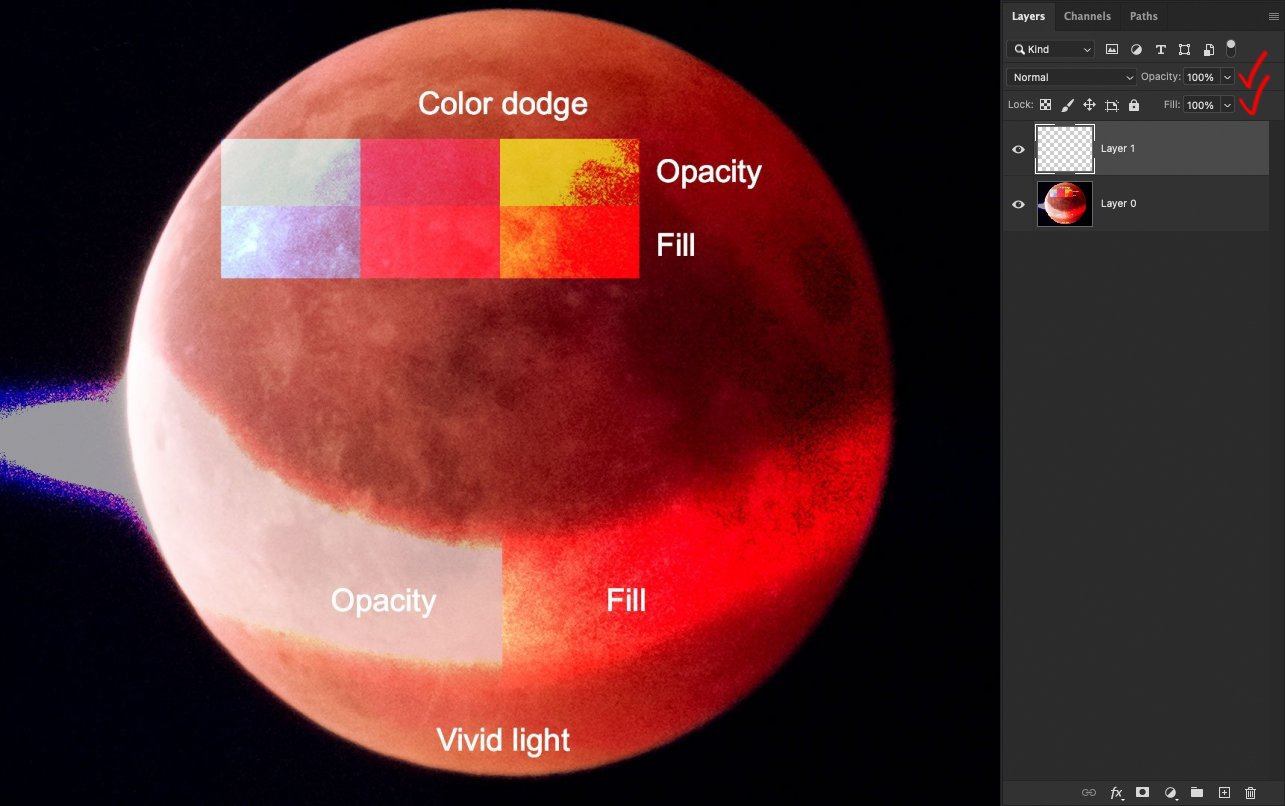






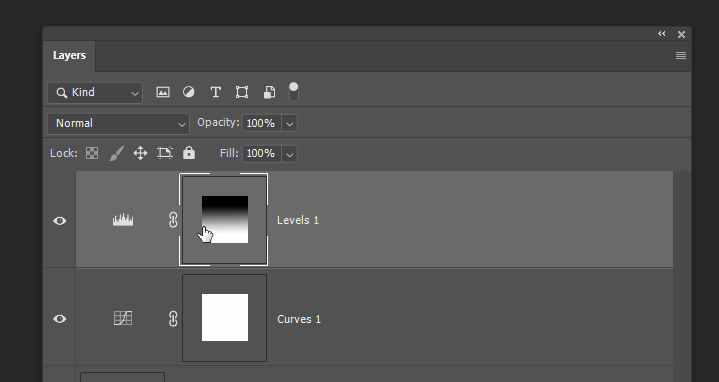


Brush Size Preview (Affinity Photo for iPad)
in Feedback for Affinity Photo V1 on iPad
Posted
+1