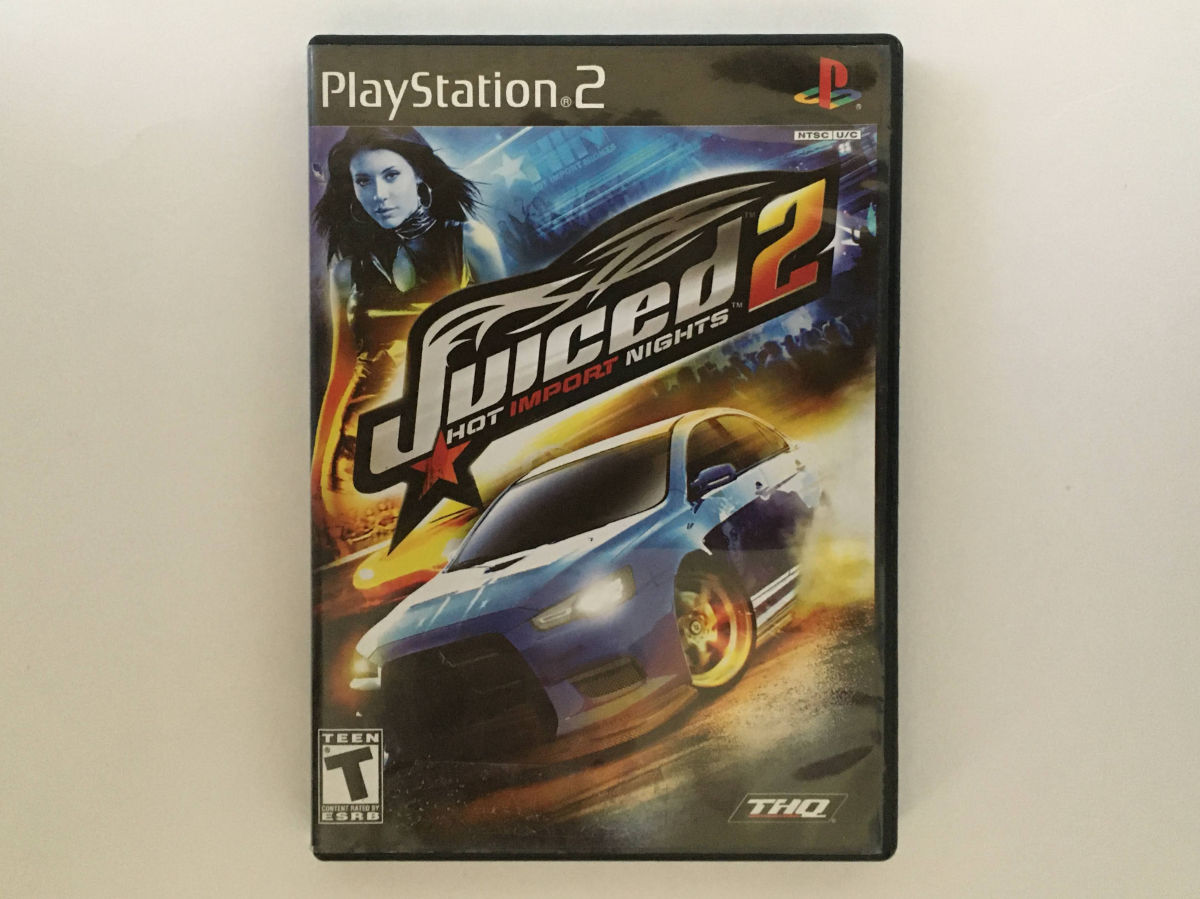Olha Holovan
Members-
Posts
8 -
Joined
-
Last visited
-
 Olha Holovan reacted to a post in a topic:
Interface colors
Olha Holovan reacted to a post in a topic:
Interface colors
-
 kenmcd reacted to a post in a topic:
Font list incomplete - Affinity Designer Mac desktop
kenmcd reacted to a post in a topic:
Font list incomplete - Affinity Designer Mac desktop
-
So that this message doesn't go unresponded to, I will chime in tot say that I also have this issue. I resolved it differently, but I don't have any technical knowledge to claim that my way is better or worse. I thought the issue was due to .ttc format because all 5 of the TTC fonts in HD/Library/Fonts were broken for me and everything else in that folder was fine. So, I used a website (https://transfonter.org/ttc-unpack) to convert them to TTF and then I installed them. That fixed the issue for me. I didn't delete the broken TTC files. No idea the right answer, just wanted to let you know you're not alone!
- 1 reply
-
- El Capitan
- Fonts
- (and 5 more)
-
 Olha Holovan reacted to a post in a topic:
Unavailable OS X 10.11 (El Capitan) Fonts
Olha Holovan reacted to a post in a topic:
Unavailable OS X 10.11 (El Capitan) Fonts
-
Interesting. The issue *seems* to be that, at least for me, new macOS (not sure which version) has somehow broken all 5 of the .ttc fonts that appear in HD/Library/Fonts (listed below), so Font Book doesn't show them and and they also show as missing in Affinity suite documents. Athelas Iowan Old Style Marion Seravek Superclarendon .ttc fonts that appear in HD/System/Library/Fonts appear to still be working for the most part, but I do see that "Courier" is also missing from Font Book as you said (and there may be others — I didn't check them all). Anyone have any details on this?
-
 Olha Holovan reacted to a post in a topic:
How to install fonts from Mac to iPad
Olha Holovan reacted to a post in a topic:
How to install fonts from Mac to iPad
-
Sorry, I clicked Command+Enter hoping to make a new paragraph but ended up posting just that message above 🙈 Thank you again for your time and help, StudioJason! After you said Place Picture tool worked well on your end, I decided to try it again. And possibly found out why I had a problem with it. Originally, I was trying to place Picture Frame tool on top of already existing Picture Frame with an image in it. And all those steps from the tutorial didn’t work on my end. But when I opened a new file and created Picture Frame on an empty space, it all worked out fine! As to the keyboard, I’ll attach a 15 sec video where I was trying to demonstrate my issue. So, I opened one of the templates and clicked on “october 3-9” text, cursor appeared but not the keyboard. Then I clicked on Stock icon and tapped on search field, — same problem — keyboard doesn’t pull up automatically. But I still can make it appear manually: tap on EN/US icon on the bar at the bottom of the screen > Show Keyboard. It feels wrong to do these extra steps every time in order to get to the keyboard. You were right! Unchecking Preview Mode solved my problem! RPReplay_Final1668968076.mov
-
 Olha Holovan reacted to a post in a topic:
FONTS - Cannot transfer Fonts from V1 to V2? Must find again to install?!
Olha Holovan reacted to a post in a topic:
FONTS - Cannot transfer Fonts from V1 to V2? Must find again to install?!
-
 Olha Holovan reacted to a post in a topic:
FONTS - Cannot transfer Fonts from V1 to V2? Must find again to install?!
Olha Holovan reacted to a post in a topic:
FONTS - Cannot transfer Fonts from V1 to V2? Must find again to install?!
-
 Olha Holovan reacted to a post in a topic:
Looking for a way to automatically straighten and crop some images in Affinity Photo
Olha Holovan reacted to a post in a topic:
Looking for a way to automatically straighten and crop some images in Affinity Photo
-
 Olha Holovan reacted to a post in a topic:
Looking for a way to automatically straighten and crop some images in Affinity Photo
Olha Holovan reacted to a post in a topic:
Looking for a way to automatically straighten and crop some images in Affinity Photo
-
I've been an AF Designer and AF Photo user since 2017 and 2020 accordingly. Thanks to Affinity team for such awesome products ♥️ I was following official presentation for iPad called “What’s New in V2 for iPad”( https://youtu.be/EFqhU8lE-o0) as a tutorial and bumped into a few problems: 1. Why when switching from Photo Persona to Publisher persona after live mash wrap filter applied (at 16:30), my Place tool doesn’t insert picture into the Picture Frame Rectangle? Instead, picture gets placed on the whole page covering all layers? 2. How do I make the keyboard to appear automatically when tapping on search field? (Publisher 2) 3. Why my Picture Frame Rectangle doesn’t have diagonal lines inside when empty? Thank you!
-
I'm new to this software, so for all I know what I want to do can't be done, but I hope you'll still give me some direction if you can! I have product photos that I would like to straighten and crop (see example before and after). I can do this manually as I have done, but I'm hoping for some way to automate or semi-automate it. I've seen scanning apps that "unskew" rectangular documents captured by my the phone camera. That gives me hope that this may be possible. If you have any tips on how to proceed, I would greatly appreciate it!