
Priyantha
-
Posts
60 -
Joined
-
Last visited
Posts posted by Priyantha
-
-
16 hours ago, Lee D said:
@Priyantha Would you be able to provide a sample .afpub file this is happening with so I can do some testing. If the contents of the document are private, please send me a link via PM instead.
Absolutely yes. Can you send me a Dbox link, and I will drop it in. I have been assisted in that way be your team. I really appreciate if you could facilitate that. Thank you
-
BACKGROUND
I had few issues with Affinity Publisher and .afpub files get larger (exceeding 650MB) when I prepare 66 pages 8.5x11 size magazine.
I realized the issue was use of Affinity Photo in connection with Affinity Publisher.
This is how I experimented.
I saved my first 650MB afpub file and the I started same on a new format from scratch.
There were few images I had to edit on Affinity Photo while I am doing layout on Affinity Publisher. So I was juggling between Affinity Photo and Affinity Publisher. Soon after the edit, afpub file size skyrocketed, like in 150MB.. for just one page. I stopped there and edited all the photos separately in PSCC and then kept creating my 66 pages document.
I ended up my afpub document completed with 17.8MB with 66 pages to fit in 8.5x11. So I know now I should not edit on Affinity Photo when I m working on Publisher. So the problem is solved.
QUESTION
I started exporting 17.8MB document as a pdf with PDF(print) setting, then I had my pdf 280MB size. I have done this in the past and I ended up my document having around 100MB. I am not sure why my PDF file size getting so high while exporting 17.8 MB file as a pdf.
Help needed.
Thank you for the support from the team.
-
On 5/25/2023 at 10:26 PM, stokerg said:
Hi @Priyantha,
There is a rundown of the options for exporting to here: https://affinity.help/photo2/English.lproj/pages/Sharing/export.html
It means any images over the DPI in that field will be downsampled
This is the method used to resample the image.
Really depends on what's in your file and what the DPI of your images are. When it comes to anything to do with printing, it's really best to follow the advice from the company who will be doing the printing, as they will have their own preferred type of PDF and as long as you match that, you should be good!
But the best advice I can give for printing anything, get a proof copy printed first so you can it for issues, before committing to the final print run.
@stokerg Thank you for your explanation. much appreciated.
-
1 minute ago, R C-R said:
Note that the setting is quality, not compression, & that the greater the compression, the lower the quality. This is because normal JPEG compression is lossy, & that involves sacrificing fine details to allow greater compression. However, moderate amounts of compression generally do not affect the appearance of the image unless it is full of very fine details.
There is no one setting that will provide the best compromise for every image so a bit of experimentation to find a 'good enough' setting may be required.
@R C-R Thank you, I assume this is your opinion and I agree, and I understand this already. I posted this to have a more knowledge on Manage Presets including What is Above DPI mean, what is Resamplar, Should I tick Downsample Image or not ? At least if you could shared a video tutorial from knowledgeable source, that would be a great help.
-
I produce a magazine to get printed on MagCloud (herein after MC)
They maximum file size for a PDF file 8.5x11 is 300MB.
I exported a 68 pages PDF with setting
JPEG Compression 98, Above DPI 325, Pre set PRINT PDF, Final product ended up with 310 MB which is too big file for MC to accept.
Then I altered the setting (mainly JPEG Compression 79), I had a pdf just under 300MB.
My questions, Does, having reduced JPEG Compression around 75ish, negatively affect the final product, PDF.
What actually Above DPI value does, and how the variation of that value affects the final product?
Thank You @Dan C
-
11 hours ago, Dan C said:
Thanks for letting me know and I'm glad to hear this!
I've been able to determine the cause of this issue, it appears as though the Master Page applied to the last page in the file (Page 70) is corrupted, and when adding pages before, or moving pages causes the app to crash.
I'm not 100% certain how the Master Page has ended up in this state and therefore I will be logging the file with our development team to try and determine the cause of this, to see if we can stop it from happening in the future.
In order to resolve this issue on your end, please navigate to Page 70 and delete the Master Page layer in the Layers Studio. Now, drag and drop the Master A page over Page 70 in the Pages Studio to reapply the Master to this Page and you should now find you're able to move/delete pages as you'd expect.
I hope this helps & thanks for your patience here

Many thanks for your advice and support. You guys are so amazing proving your clients solutions. I certainly will keep posting in this thread should I have any burning issues arising from publisher. Is that ok by you ? Many thanks
-
now the color picker works on the same file ..other issues remained unchanged
-
I will upload a video soon..I m off to a eye surgery this week..may be it takes time
-
2 minutes ago, Dan C said:
Thank you for providing that for me and my apologies for the delayed response!
I can confirm I have been able to replicate this issue in both V1 & V2 with your file - though I have not yet been able to determine the exact cause, or possible fix for this.
Therefore I have escalated this issue to our team internally and I will be sure to respond here ASAP with any further information regarding this file.
In the meantime, I note in the word document uploaded that you mention the Colour Picker is not functioning for you in this document - though this is working correctly for me on Windows 10. Can you please confirm, what OS & OS version are you running with Affinity? When colour picking, do you see the colour values on screen under the loupe but this is not added to the colour well in the colour studio, or do these values not appear for you?
Many thanks once again

I use Windows 10. No I did not see color values.
Thats ok, no need apologies. we all busy. I m super impressed with the technical support from Affinity. Mean time would you recommend any video tutorial for affinity

-
1 hour ago, Dan C said:
Hi @Priyantha,
Thanks for your post and I'm sorry to hear you're having trouble.
Can you please upload a copy of your .afpub file to the below link for me, so that we can investigate this further?
https://www.dropbox.com/request/IeQdjrekswKPAb79RENq
Once uploaded, please reply here to let me know. Many thanks in advance

I have uploaded the afpub file and faults in a word document. many thanks
-
2 minutes ago, MikeTO said:
I meant does this happen to you with other documents or is it just this one?
You may need to provide the document for testing, if not in public, at least to Serif if requested.
Yes , only to the affnity application. happy to send the document to you in private messenger or email. can you send me a message. Thank you
-
2 minutes ago, MikeTO said:
Hi, does this happen with all of your documents or just with a specific one? Could you share a test document here?
Cheers
well this happens to entire document . I am preparing a 70 pages 8.5x11 magazine. I wanted to delete some pages, on delete command the entire document or the application get closed. that means i never can delete the page I wanted to. And same with when i move pages (shuffle ) un an down
-
I am using Affinity Publisher V1
When I try to delete a page or move a page up or down. entire Affinity Publisher shuts down , just like you close the application.
What could be the cause and how to fix it . Please let me know if you guys need more info
Thank You
-
Thank you for sending this.. are you able to send a drop box link in private , please
-
I tried to upload a file,
"the link is no longer available or deleted " message appeared
Can you resend the link
Thank You
-
On 9/21/2022 at 6:04 PM, NathanC said:
.Afpub is the native file format for Affinity Publisher files, so if you loaded a file into Publisher and saved it within the app, it will save as an .afpub file.
-
Oh thank you so much for your reply.
I m quiet new and trying to understand what is .afpub file tho?
I will then send all the info for you
Thank You
-
I recently created a customized magazine for a local artist.
I edited photo on PS CC 19 then loaded them to Affinity Publisher.
When I hit the Export (Screen shot 1) and then it takes nearly 20-30 mins to create the PDF. It stays as shown in screen shot 2 then slows and takes more than 30mins actually.
All the images I upload average 2.0MB file size. Also I noticed color changes on Affinity Publisher
(Photoshop CC I edit with Profoto Color space)
I really appreciate any tips and help here
Kind Regards
(**I been doing this for last 18 months and this happened for the first time )
-
Thank you for those who commented in support.
Matter is not resolved and waiting further evidence. Once I have more info I will forward them to the staff for a proper probe.
Thank you all.
-
32 minutes ago, NathanC said:
Hi @Priyantha,
Feel free to upload a copy of your file to the private dropbox link below and we'll investigate further.
https://www.dropbox.com/request/DaC7YhqJQMqjPGQhdSiu
Many Thanks
Hello NathanC, Thank you for the follow up. I have sent you a message for this
Thank you so much.
-
NOpe. No uRL at all, Thank you for the tip anyway
-
Garry P.
I like your idea and I may be able to share this with. No hurry so I can wait for MONDAY, Thank you
-
Thank you for your suggestion.
I have published so many documents with this file path and similar name. Never had an issue
-


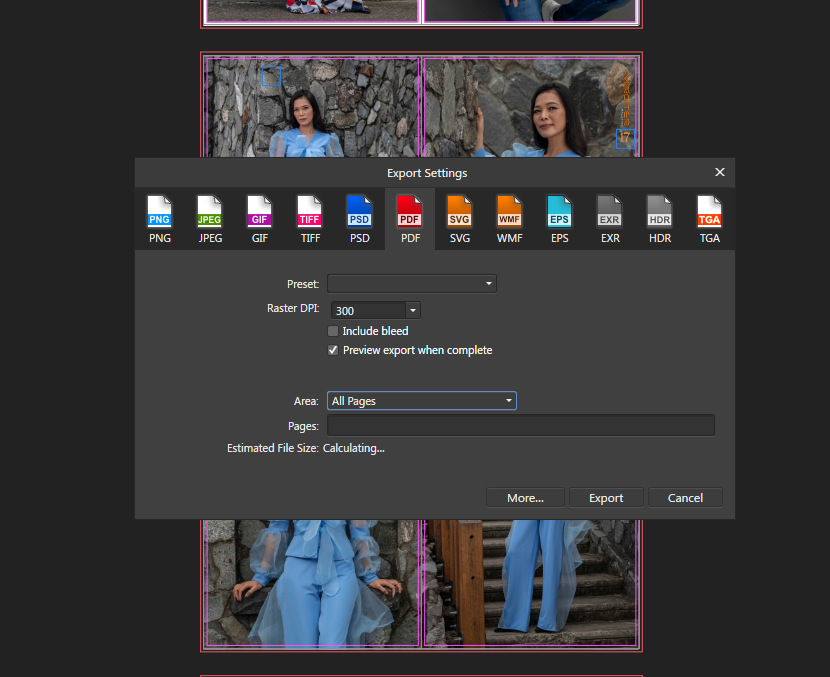
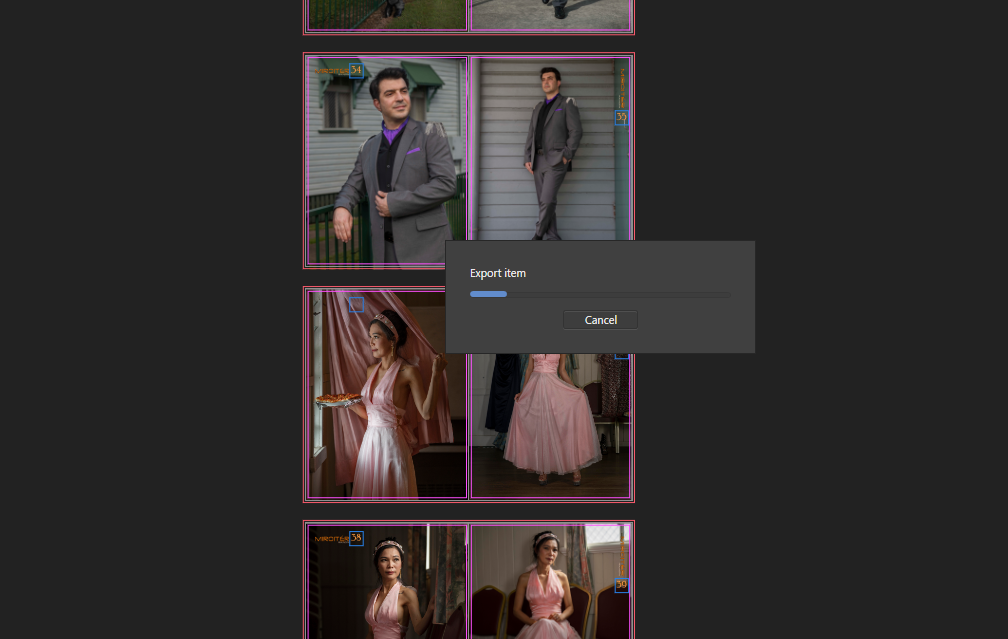


Affinity Publisher - PDF too big
in Desktop Questions (macOS and Windows)
Posted
Are you able to share a Dropbox link with me