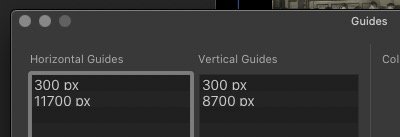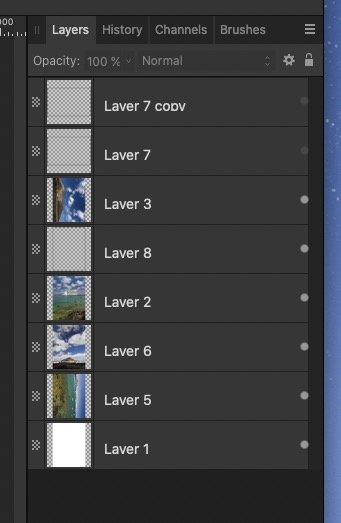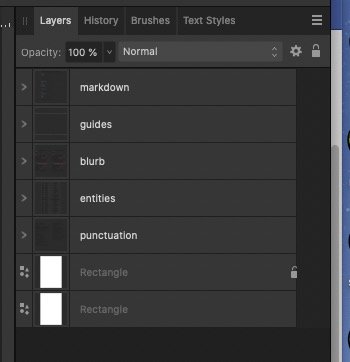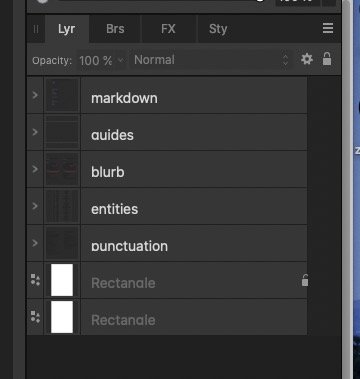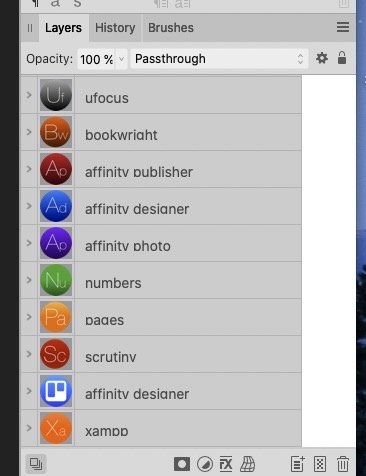-
Posts
20 -
Joined
-
Last visited
Everything posted by diarbyrag
-
It would and will be very useful to be able to enter a what3words address into the QR code location field, much easier than the Longtitude & Latitude values and less prone to errors Serif Office is here what3words address = stir.either.quick w3w url = https://w3w.co/stir.either.quick lat/long = 52.916734, -1.15738 also what3words address are available in a multitude of languages
-
thanks, they are much better than just adding digital noise
-
Thanks for sharing this pdf of your workflow, it looks really good and I look forward to trying it out soon, cheers, Gary
- 23 replies
-
- affinity photo
- color negatives
-
(and 3 more)
Tagged with:
-

Change guide colour
diarbyrag replied to Ash's topic in [ARCHIVE] 2.5, 2.4, 2.3, 2.2 & 2.1 Features and Improvements
Since it has taken quite some time to even get the ability to change the ruler guide color I think you should all be very pleased. Serif are never going to please everyone since the users all have different needs and abilities, SO what you should all remember is that without them your only choice was the big A and it took them many years to change stuff in PS also. The value serif offers for their apps far outweighs a few small ( a lot of ) niggles of a few customers. However as I see it, to not have to pay every month for the rest of my life to use a product is something we should all be very grateful for. A few minor GUI irritations in your work flow will not kill you ... ... please feel free to moan about my comment btw -

Change guide colour
diarbyrag replied to Ash's topic in [ARCHIVE] 2.5, 2.4, 2.3, 2.2 & 2.1 Features and Improvements
thanks Serif, taken a while but now I can stop moaning about it. Really liking the improvements and look forward to downloading V2.2 -

Change guide color?
diarbyrag replied to Luminaire's topic in Feedback for the Affinity V2 Suite of Products
4 years and four months later now, my hair has changed colour faster than the page guides, luckily my hair is longer than my patience these days Serif -
When the UI font size is set to large the layer names descenders are still cut off. Layer reads Laver ... Also when I change the width of the panels to create a studio preset the layers panel still shows a blank line to the right of the visibility dots I do this because it is annoying when the panels change widths, why the hell can't they all have a standard and relative width ? ( and to save anyone replying, yes I have done a reset and a drag but that is temporary and is a pain every time I open AP ) And I haven't beta tested Publisher and Designer but I'm pretty sure they will be the same, since they both have the same DNA I have also noticed with the large UI the H & V guide position amount px descender is also cut off. screengrabs attached
-

AF Designer 2: Layer Show/Hide tick box missing in Layer panel
diarbyrag replied to Alpew's topic in V2 Bugs found on macOS
done all those things and nothing helps thanks, utterly rubbish, resizing doesn't work, never happened in any of the three apps in V1 -
Still not fixed the layers panel Grrrrr ... not loading properly in ALL THREE APPS, dark or light, have to reset the studio every time, with large text the descenders are still cut off, the header tabs are truncated till you click on them beyond irritating, these version are supposed to be an improvement on V1 as for that so called redesigned prefs panel, real dogs dinner ... sadly too late to get my money back, come on serif get your act together Macbook pro 15" retina with Catalina 10.15.7
-

AF Designer 2: Layer Show/Hide tick box missing in Layer panel
diarbyrag replied to Alpew's topic in V2 Bugs found on macOS
getting really annoying now and having to reset every time is crap, does it even if I leave the panels to default when I open any of the three apps, nothing to do with scroll bars, have tried the system prefs in all three choices and no difference, got to be a bug ... ??? -

AF Designer 2: Layer Show/Hide tick box missing in Layer panel
diarbyrag replied to Alpew's topic in V2 Bugs found on macOS
the blank bar happens in all three apps to be honest, dark or light mode, shouldn't have to reset the studio every time to fix a bug. think I've just paid £ 90 to be a beta guinea pig, half the GUI problems I see should have been fixed before it ever got released, can't believe you didn't see them while you were building it ... descenders vanishing with large type and don't get me started on the prefs panel !!! forgot to mention I'm on Catalina 10.15.7, 15" Retina MacBook pro. -

Change guide color?
diarbyrag replied to Luminaire's topic in Feedback for the Affinity V2 Suite of Products
I’m still of the opinion, very sadly, that they either can’t do it or they’re waiting to put it in a paid upgrade version 2, the silence on this massively requested feature is deafening … -

Change guide color?
diarbyrag replied to Luminaire's topic in Feedback for the Affinity V2 Suite of Products
Hi MEB, I understand you're not a huge company and I support you every way I can, I have all three apps, bought the Publisher Workbook and have downloaded the latest of all of them this afternoon, which is why I knew the guide color could not be changed, I have converted two of my friends to Affinity away from another company with an A in it's name, Thanks to you I am also free of their stuff Yeh! Just been setting up the workspaces and it's absolutely the dogs B****cks :-) so thanks to you and the team for that. I realise everybody demands different stuff and you can not please them all. I don't want to go on and on so I'll wait patiently as I said but just please try to put it at the top of the most wanted list now this release is out, much more useful than more special effects. Cheers Gary -

Change guide color?
diarbyrag replied to Luminaire's topic in Feedback for the Affinity V2 Suite of Products
I asked about guide colour and the ability to save workspaces at the Photography Show 3 years ago. I love Affinity and all three products, so I want them to succeed and be around as long as possible. Many of the latest added features I will never use but Workspaces are really useful, Guides are used all the time and thin blue lines are totally pants ! Sorry just seen MEB reply just as I added this, yes I know you replied so I was super excited for V 1.9. Will wait patiently ... -

Change guide color?
diarbyrag replied to Luminaire's topic in Feedback for the Affinity V2 Suite of Products
What happened to being able to change guide colour ?? Apart from being able to save work spaces, guide colour is the one Big thing that many of us wanted fixing. Am I missing something Affinity 1.9 ? -
Lots of stuff for them to work on there Stephen, don't know if any of it gets fixed in V 1.9 Guide colour has been on the must have list for over a year or more. Apparently in the beta you can now actually save workspaces with the palettes, requested that at the photoshow two years ago. I love Affinity stuff and I'm sure they will get there, took Adobe years to add some stuff aswell I'm sure they are listening, really want them to succeed, my mac is Adobe freeeeeee
- 32 replies
-
- separations
- proofing
- (and 8 more)
-

Change guide color?
diarbyrag replied to Luminaire's topic in Feedback for the Affinity V2 Suite of Products
really hard to see thin blue lines, don't understand the delay on this one really -

Save Workspaces
diarbyrag replied to rsi.studio's topic in Feedback for the V1 Affinity Suite of Products
The inability to save workspaces and pallet locations is getting annoying for me, and in separated mode docs opening at weird zoom levels is a real time waster, i'm sure you will get it fixed but I hope that it is not on your pay more for version 2 list ! I have used photo and designer for quite some time now and I love them both, I have told everyone I know about it, and my mac is Adobe free at last so my comments are only meant to get it improved even further, up to now I have had no reason to make any comments on the forum.