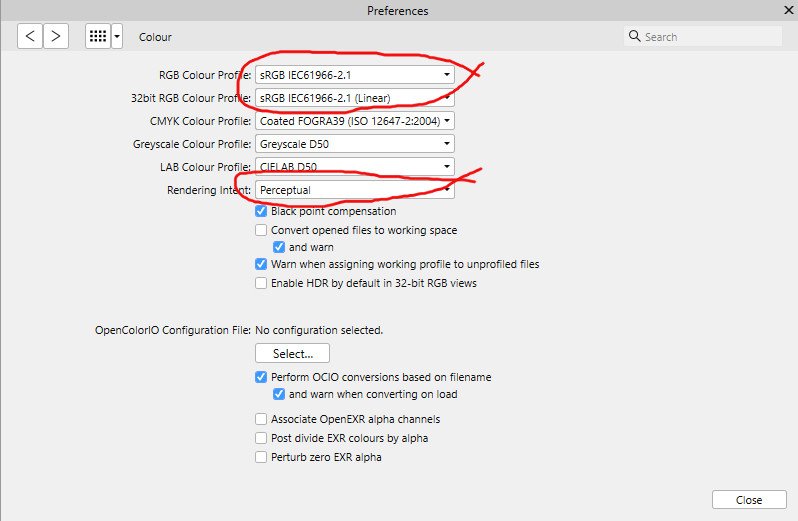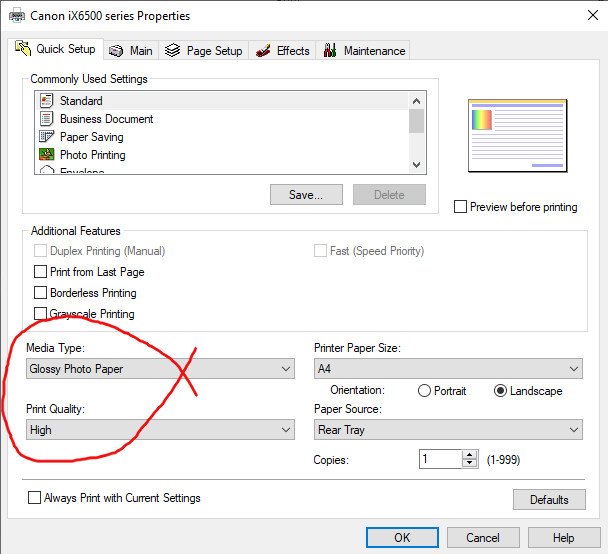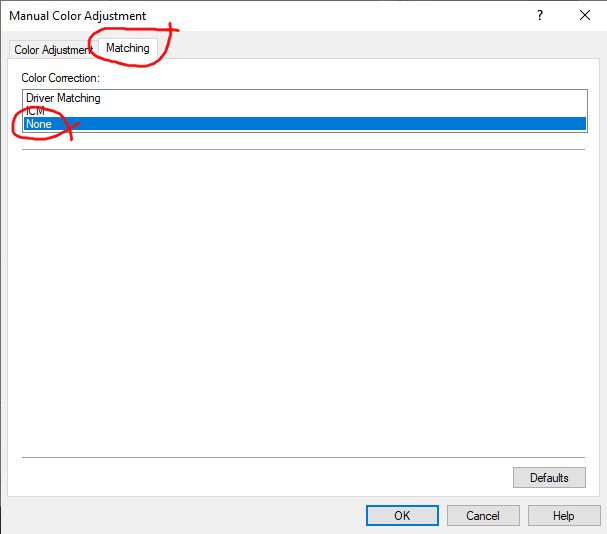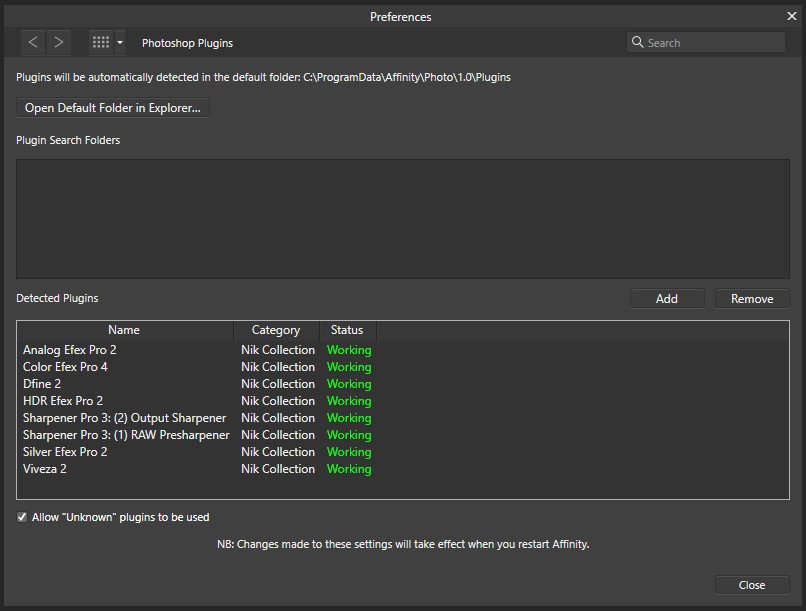Duoro
Members-
Posts
9 -
Joined
-
Last visited
Everything posted by Duoro
-
Hi Kevin An easy and quick way to create styles is as follows. For a new document: - Once you have created your document go to 'Text/Text Styles' and select 'Delete Unused Styles' - Import or type in your text - Format the elements of your text (font, size, weight etc.) - As you work through your text, formatting it, highlight a selection and click on 'New Style' - The New Style dialog box will pick up the properties of the selected text. Just add a 'Style name:' and click 'OK'
-
Hi Svetlana, This is normal behaviour when printing borderless. The borderless option is handled by the printer. If you have cropped your image you could lessen the crop so that the part that is wasted when printing borderless is not so important. On my printer, borderless is only allowed when printing to photo papers:
-
Color issue
Duoro replied to Johan Abrahamsson's topic in Pre-V2 Archive of Affinity on Desktop Questions (macOS and Windows)
Hi Johan, I have a Canon iX6550 printer which is in the same series as yours. When I first got the Affinity apps I did some printer tests and found the following settings gave excellent results. Within your document go to 'Edit/Preferences/Colour' and select the following: When you go to print select the following: Next, click on 'Properties' next to your 'Printer:' and select your 'Media Type:' and desired 'Print Quality:' Then click on the 'Main' tab and select 'Manual' then click 'Set@ Under the 'Matching' tab select 'None'. I found if this was left at the default of 'Driver Matching', colours and brightness were all wrong: -
Hi Adam & Julie, Something you might want to try is updating your system drivers, especially the graphics driver. I was suffering application crashes and system resets recently after there had been a Windows feature update. Checking the drivers I found the onboard graphics driver was quite a few versions out of date. Being an Asus motherboard I checked their site and downloaded and installed the relevant up to date driver. So far this seems to have cured the problem.
-
AP 1.8
Duoro replied to ColinG's topic in Pre-V2 Archive of Affinity on Desktop Questions (macOS and Windows)
Hi Colin, Sorry to hear you're still having problems. When you do the NIK setup and add the extra host, make sure you point to the correct location for the Affinity plugins: When setup completes the NIK Collection is installed to 3 locations: C:\Program Files\Google\Nik Collection C:\Program Files\Adobe\Adobe Photoshop CS4 (64 Bit)\Plug-ins\Google C:\ProgramData\Affinity\Photo\1.0\Plugins\Google I know you're on a Mac but hope this can help in some way. -
File corrupted
Duoro replied to JoaoCarvalho's topic in Pre-V2 Archive of Affinity on Desktop Questions (macOS and Windows)
Hi JoaoCarvalho, Ouch!! 800€. A replacement 2.5" drive would be around £40 (about 44€) to buy yourself. See here https://www.ebuyer.com/760590-seagate-barracuda-laptop-1tb-2-5-hard-drive-7mm-at-ebuyer-com-st1000lm048 How confident are you in replacing it? There's plenty of YouTube videos on how to do it. -
File corrupted
Duoro replied to JoaoCarvalho's topic in Pre-V2 Archive of Affinity on Desktop Questions (macOS and Windows)
Hi JoaoCarvalho, Looking at the specs for the 2012 iMac 21.5, the internal drive is a '1 TB (5400 RPM) HDD'. You say it died. Could you not replace it? I have built a few Windows PC's over the years and have used SSD drives in the last few but only for the OS drive. For data drives I use HDD's. The general consensus is not to mix operating system and working data files on the same drive. I know this doesn't help with your current situation and the corrupt file but could be useful in the future. -
AP 1.8
Duoro replied to ColinG's topic in Pre-V2 Archive of Affinity on Desktop Questions (macOS and Windows)
Hi Colin, I can confirm that the plugins still work in Ps. You can see from the NIK Collection Setup screenshot that the list of hosts includes Ps and Bridge. The entry 'Photoshop Custom 1' is what appears in the list when you add the path to the Affinity plugins folder - the NIC setup allows you to browse to this location after you click the '+' button. On Windows the folder is here: C:\Program Files\Google\Nik Collection You will notice setup creates exe files as well. From these you can create shortcuts on the desktop to run the plugins as stand alone programs as well as within Ps and Affinity: Hope this helps -
AP 1.8
Duoro replied to ColinG's topic in Pre-V2 Archive of Affinity on Desktop Questions (macOS and Windows)
Hi Colin, I just purchased Affinity Photo and Publisher in the last few days and I'm very impressed with them. I've switched from pre-subscription versions of Adobe software. The Affinity applications are faster, smoother and have extra features. One of the first things I looked at in Photo was the NIC plugins. I tried copying the files into the plugins folder but Photo wouldn't detect them. So I re-installed the NIC Collection and added a path to the AF Photo plugins folder in the NIC Collection Setup: As you can see below they are now detected by Photo: This is the old free Google version of the collection. I have tried Silver Efex Pro2, which is my mostly used plugin, and everything seems to work fine. I notice you are on a MAC but maybe you could try something similar.