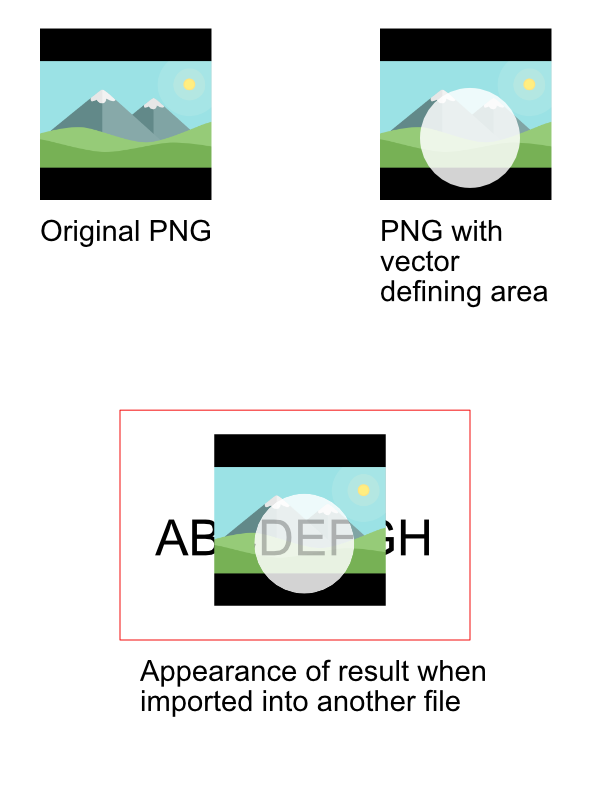-
Posts
29 -
Joined
-
Last visited
-
 ronnyb reacted to a post in a topic:
Changing the stroke style of multiple objects
ronnyb reacted to a post in a topic:
Changing the stroke style of multiple objects
-
 Oufti reacted to a post in a topic:
Changing the stroke style of multiple objects
Oufti reacted to a post in a topic:
Changing the stroke style of multiple objects
-
 Oufti reacted to a post in a topic:
Changing the stroke style of multiple objects
Oufti reacted to a post in a topic:
Changing the stroke style of multiple objects
-
 Magicbean reacted to a post in a topic:
Changing the stroke style of multiple objects
Magicbean reacted to a post in a topic:
Changing the stroke style of multiple objects
-

Changing the stroke style of multiple objects
Magicbean replied to Magicbean's topic in Desktop Questions (macOS and Windows)
Yes, @loukash - exactly that! -
 HCl reacted to a post in a topic:
Changing the stroke style of multiple objects
HCl reacted to a post in a topic:
Changing the stroke style of multiple objects
-

Changing the stroke style of multiple objects
Magicbean replied to Magicbean's topic in Desktop Questions (macOS and Windows)
Thanks @Return, That's another useful way to make selections of objects across layers; it looks as though there are quite a lot of options for doing this. But more useful still if I could change the definition of a style and have it affect all the objects that used that style. I think I could do this in Aldus (and then Macromedia) Freehand over 30 years ago - it was incredibly useful and much easier! But thank you for the reminder about states and queries - that was useful! -
 Magicbean reacted to a post in a topic:
Changing the stroke style of multiple objects
Magicbean reacted to a post in a topic:
Changing the stroke style of multiple objects
-

Changing the stroke style of multiple objects
Magicbean replied to Magicbean's topic in Desktop Questions (macOS and Windows)
I have now tried that and it works, @bbrother; I didn't realise what the tags were for, so thank you. It's not as useful as being able to redefine a named style and have it affect all layers associated with that style, which is what I was hoping to find, but it appears to be the best option if you can manage with only a few tags. -

Changing the stroke style of multiple objects
Magicbean replied to Magicbean's topic in Desktop Questions (macOS and Windows)
Yes, @Oufti, but that also changes objects which have the same stroke width and colour which don't have that meaning. If you change it to a colour and width that is used somewhere else, you can no longer differentiate between the wanted objects and the ones that were previously that colour and width. I have currently gone through and changed the name of all the 'signal cables' to the same name and then I can select them by name. It works but prevents me from giving them the names that make more sense. -

Changing the stroke style of multiple objects
Magicbean replied to Magicbean's topic in Desktop Questions (macOS and Windows)
(If you read this earlier, I accidentally posted it several times in the middle of editing - sorry). -
 Pšenda reacted to a post in a topic:
Changing the stroke style of multiple objects
Pšenda reacted to a post in a topic:
Changing the stroke style of multiple objects
-
I have searched for this but can't find an answer: In a document with cables - say mains cables, signal cables, network cables etc. each is represented by a simple stroke with a width and colour. The cables are all in different groups - some are straight lines, some are (variously) curved. If I want to change the weight of all signal cables, for example, change all the red 1pt lines to purple 2pt. If I use a 'style' I can't work out how to edit the style to change all the objects with that style. If I use a symbol, they all have to be the same shape. I don't want all the cables of a type in the same group so how do I go about changing the colour / width of related objects in different groups together in a controlled way?
-
 Magicbean reacted to a post in a topic:
Creating a PNG file with variable transparency
Magicbean reacted to a post in a topic:
Creating a PNG file with variable transparency
-
I would like to take an existing PNG file import it into Affinity Designer. Then I would like to define a closed shape with a vector use the vector to set the transparency save the result as a new PNG so that the area within the vector shape has different transparency to the area outside it when the file is used elsewhere In this example, the simple landscape is the original PNG, I would add a vector that defines the transparency and re-export as a new file. When the new file is used in another application, the area inside the vector is more transparent. (Note: I am not just trying to change the transparency of one layer above another in the same Affinity Designer file). Is this possible to do in Affinity Designer? And if so, how? (Or do PNG files not allow it)? Thank you. ---------------------------------------------------------------------------------------------------
-
Magicbean changed their profile photo
-
Drawing or resizing objects objects with 'Edit in plane' selected for an isometric grid can leave filled areas shown as drawn on the wrong grid. The drawing cleans itself up on a change in zoom. Video enclosed. The grid is just whatever you get as the standard isometric grid. Affinity Designer 2020-12-07 15-55-22.mp4
-

Brush Stroke Panel value discrepencies
Magicbean replied to Magicbean's topic in V1 Bugs found on Windows
@walt.farrell That's great - thank you. -
 Magicbean reacted to a post in a topic:
Brush Stroke Panel value discrepencies
Magicbean reacted to a post in a topic:
Brush Stroke Panel value discrepencies
-
 walt.farrell reacted to a post in a topic:
Brush Stroke Panel value discrepencies
walt.farrell reacted to a post in a topic:
Brush Stroke Panel value discrepencies
-

Brush Stroke Panel value discrepencies
Magicbean replied to Magicbean's topic in V1 Bugs found on Windows
@walt.farrell Yes, you're correct - I posted it in the main questions forum because I didn't know if I was just misunderstanding things, but I don't think it was seen. I tried it in the 1.9 Beta and decided it was actually a bug so posted it as Beta bug. Then it was moved by admin into this bug report part of the of forum. so it ended up duplicated although it wasn't my intention to do that. At least I learned how to do a video record including the pop-ups on the way. -

Brush Stroke Panel value discrepencies
Magicbean replied to Magicbean's topic in V1 Bugs found on Windows
@walt.farrell Sorry, Walt, I didn't realise that the video capture method wasn't showing the dialog boxes. I have re-recorded using a different method. I hope this is much more obvious! Brush size jump failure.mp4 -
Here you go @Callum This happens in v1.8.5.703 and the new 1.9.0.864 Beta on Windows 10 Pro. (At least - I have not tried it on any other versions) Brush_size_jump_failure.mp4
- 2 replies
-
- affinity designer
- win10
-
(and 3 more)
Tagged with: