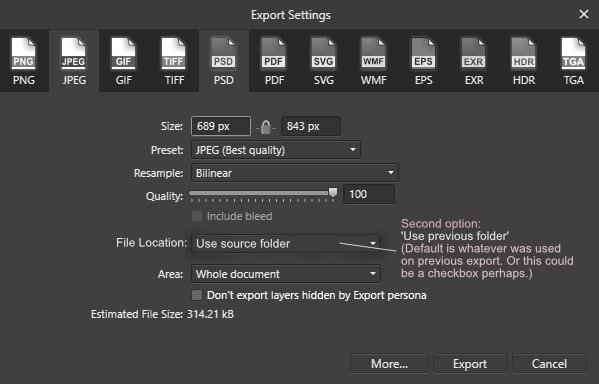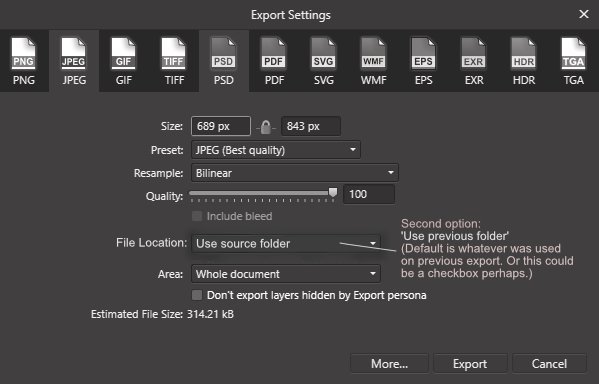Tony D
Members-
Posts
9 -
Joined
-
Last visited
-
Haven't been here in a While, Guess I haven't missed much, Default folder still not select-able with a drop down list or the likes. Wish i code CODE myself, i would hack the damn thing already 😏
- 69 replies
-
- default save as
- save as
-
(and 4 more)
Tagged with:
-
Yeah, unfortunately not only Microsoft thinks more clicks is better, but other software is also following this "new way of thinking" more and more. I guess it comes with the trend of flat design and new and improvement recipe. For simple tasks with no layers i use Faststone image viewer, very capable simple software, lightening fast, and does what you expect from it, save in source folder As for AF i now tend to duplicate the image in windows explorer rename it to i.e. edit and when done simply click save, troublesome, un-needed but that's what it is.
- 69 replies
-
- default save as
- save as
-
(and 4 more)
Tagged with:
-
 StainX reacted to a post in a topic:
File Default Save As, Export Save As in Source Folder
StainX reacted to a post in a topic:
File Default Save As, Export Save As in Source Folder
-
 craigleeus reacted to a post in a topic:
File Default Save As, Export Save As in Source Folder
craigleeus reacted to a post in a topic:
File Default Save As, Export Save As in Source Folder
-
 Wosven reacted to a post in a topic:
File Default Save As, Export Save As in Source Folder
Wosven reacted to a post in a topic:
File Default Save As, Export Save As in Source Folder
-
 Ruhell reacted to a post in a topic:
File Default Save As, Export Save As in Source Folder
Ruhell reacted to a post in a topic:
File Default Save As, Export Save As in Source Folder
-
 Ruhell reacted to a post in a topic:
File Default Save As, Export Save As in Source Folder
Ruhell reacted to a post in a topic:
File Default Save As, Export Save As in Source Folder
-
 Ruhell reacted to a post in a topic:
File Default Save As, Export Save As in Source Folder
Ruhell reacted to a post in a topic:
File Default Save As, Export Save As in Source Folder
-
 walt.farrell reacted to a post in a topic:
File Default Save As, Export Save As in Source Folder
walt.farrell reacted to a post in a topic:
File Default Save As, Export Save As in Source Folder
-
Let's just keep this thread for what is is and was. Simple basic feature that should be present since the very first alpha / beta version Below here is just an example, dropdown list with multiple options would not be much more work.
- 69 replies
-
- default save as
- save as
-
(and 4 more)
Tagged with:
-
Sigh....Too bad the export folder is not the source folder ? (not consistent)
- 69 replies
-
- default save as
- save as
-
(and 4 more)
Tagged with:
-
Thank you to the developers for changing the behavior of the save function, very happy camper now
- 69 replies
-
- default save as
- save as
-
(and 4 more)
Tagged with:
-
You are spot on Dan, i've been using that for almost 20 years now, never lets you down. Super Fast Viewer, Simple Edit and a proper save and save as The UI is a bit dated but that is not import, it just works, always...
- 69 replies
-
- default save as
- save as
-
(and 4 more)
Tagged with:
-
 drdancm reacted to a post in a topic:
File Default Save As, Export Save As in Source Folder
drdancm reacted to a post in a topic:
File Default Save As, Export Save As in Source Folder
-
Well i noticed that for my simple edits like crop, some curve or resize i tend to use others tools more and more as with AP the saving takes much more steps, hence longer to do. I hope like many others who never visit this forum that this simple feature will be added soon. I am not really an advanced user, somewhere in the middle so i read lots to gain knowledge but this issue was for me the only reason to register and post (3 times now;()
- 69 replies
-
- default save as
- save as
-
(and 4 more)
Tagged with:
-
Trying to keep this thread alive as it's really driving me bonkers... Any chance on anything like this, a choice like any other software ?
- 69 replies
-
- default save as
- save as
-
(and 4 more)
Tagged with:
-
Tony D joined the community
-
Been using all the Affinity products since a couple of months, generally love it.... but: DEFAULT FILE save LOCATION; This was and still is my first and most important issue with this fantastic piece of software. Beautiful export template with easy and fast to choose file formats using ICONS and text, then click and click and click and click some more to find the source location. Don't have any explanation that could make any sense... Interesting (and saddened by it) that after several years such an simple function that even almost all software, open source or other, have and still is not added. Tony D. p.s. thanks to the user created image (see post above) to visualize the simple solution The idea can even be expanded with a drop-down list of the last 10 used locations, but source folder would be useful to most...
- 69 replies
-
- default save as
- save as
-
(and 4 more)
Tagged with: