-
Posts
37 -
Joined
-
Last visited
Profile Information
-
Location
Derby, UK
Recent Profile Visitors
The recent visitors block is disabled and is not being shown to other users.
-
 SubTric reacted to a post in a topic:
Random crashing on Publisher V2
SubTric reacted to a post in a topic:
Random crashing on Publisher V2
-
Hi @Lee D, Thanks for the reply. All the assets in every doc I've ever used Publisher with are stored in Dropbox, but I never had issues before this update. The doc itself is also stored in DB. The app is also connected to Dropbox in the 'Linked Services' settings menu. This particular doc has about 50-60 art pieces all in Dropbox, but the resource manager seems happy that they are connected. While I can move everything to local, it's a huge pain given how much stuff and how many projects I work on. Before I do this, is there something that would suddenly cause Publisher to have issue with DB when it never did before? Thanks.
-
Hi all, I use Publisher everyday for work and since the last update I've had constant repeated crashing. I feel like I've been at war with the app for the last few weeks. I am on a MacBook Pro. App is on version 2.4.2. App crashes sometimes once a day, sometimes one every few minutes. I've put great effort into trying to work out the cause, but I can't find a common cause. Sometimes I'm saving, others opening a doc, others inserting a page, others just placing art or writing text. I have attached a recent crash report, in the hope that someone that knows how to decipher such things can find 'something' that might give me a clue. To clarify, prior to the most recent update, I had no issues at all. I have not experienced with this behaviour with Photo or Designer. Crash Report.docx
-
 SubTric reacted to a post in a topic:
Affinity Publisher Crashing on 2.3.1
SubTric reacted to a post in a topic:
Affinity Publisher Crashing on 2.3.1
-
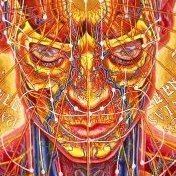
Affinity Publisher Crashing on 2.3.1
SubTric replied to SubTric's topic in Affinity on Desktop Questions (macOS and Windows)
On suggestion from a friend, I may have fixed it - apparently they had similar issues before. I linked dropbox to the app within the settings and it seems to have solved the issue. I had no idea that option was there and have no idea what it's doing in the background, nor do I know what none of my other projects seem to have needed that loving touch, but it does appear to have solved my problem! -
 SubTric reacted to a post in a topic:
Affinity Publisher Crashing on 2.3.1
SubTric reacted to a post in a topic:
Affinity Publisher Crashing on 2.3.1
-
Hi, I have one specific afpub file that, since upgrading to 2.3.1, will no longer open - or rather, it opens, then after 5-7 seconds, crashes and closes Publisher entirely. I have tried multiple other files I'm working with and I can't recreate it with any others. I sent the file to a friend who is still on 2.3.0 and they were able to open it fine (be it with missing resources etc). They resaved under a different file name and sent it back for me to try, but I get the same outcome. I was able to open this one long enough to open the resource manager and update two art pieces that had been modified, then save - but a few moments later the same issue kicks in and Publisher crashes. Anyone have any clue what could possibly cause this? Thanks in advance!
-
 SubTric reacted to a post in a topic:
Can't see cell numbers and letters in tables
SubTric reacted to a post in a topic:
Can't see cell numbers and letters in tables
-
 SubTric reacted to a post in a topic:
Affinity V2, updates, pricing and no subscription [repost]
SubTric reacted to a post in a topic:
Affinity V2, updates, pricing and no subscription [repost]
-
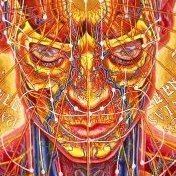
Can't see cell numbers and letters in tables
SubTric replied to Herojas93's topic in V2 Bugs found on macOS
Thanks - I didn't even know that was a thing! ha. Having just checked, yes, I can confirm this suffers from the same issue. You tick it, but it will not show until you toggle the UI text size or light/dark settings. -
 SubTric reacted to a post in a topic:
Can't see cell numbers and letters in tables
SubTric reacted to a post in a topic:
Can't see cell numbers and letters in tables
-
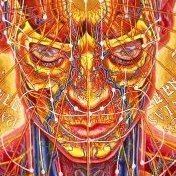
Can't see cell numbers and letters in tables
SubTric replied to Herojas93's topic in V2 Bugs found on macOS
Hi! I've just checked - Yes, toggling the light/dark user interface also solves the issue (again until the application is quit and restarted). Re: rulers, excuse my ignorance, do you mean the small pop up box that tells you the H and W as you drag your text frame? If so, then this displays normally from the point of the application being opened. Thanks! -
 SubTric reacted to a post in a topic:
Can't see cell numbers and letters in tables
SubTric reacted to a post in a topic:
Can't see cell numbers and letters in tables
-
 SubTric reacted to a post in a topic:
In publisher V2, Table buttons are inactive
SubTric reacted to a post in a topic:
In publisher V2, Table buttons are inactive
-
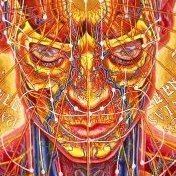
Can't see cell numbers and letters in tables
SubTric replied to Herojas93's topic in V2 Bugs found on macOS
@stokergjust wondering if there has been any headway on fixes either of the 2 issues raised here? - The missing table row headers (temp fix by toggling the user interface font size on each restart) or the hang over of thumb nails after closing a project and subsequent Mac lock up if you click them? Thanks for the support! -
 SubTric reacted to a post in a topic:
Can't see cell numbers and letters in tables
SubTric reacted to a post in a topic:
Can't see cell numbers and letters in tables
-
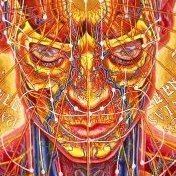
Can't see cell numbers and letters in tables
SubTric replied to Herojas93's topic in V2 Bugs found on macOS
Sure it's an unorthodox solution, but I'm only in Derby, so if it helps to swing by and give you all my MacBook to see if something specific can be highlighted (and to let you see the issue at play first hand), just let me know. -
 SubTric reacted to a post in a topic:
Can't see cell numbers and letters in tables
SubTric reacted to a post in a topic:
Can't see cell numbers and letters in tables
-
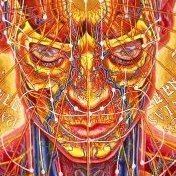
Can't see cell numbers and letters in tables
SubTric replied to Herojas93's topic in V2 Bugs found on macOS
This doesn't solve the issue for me. It has however highlighted some other strange activity. If I close Publisher (red dot in the corner) with a document open, then reopen it from the dock (on Mac), it opens as a blank project (as I'd expect), though the pages view panel down the left still shows the thumbnails of the pages from the doc that was open before I closed it. If I click any of these pages though, the whole thing freezes and eventually times out, forcing me to force quit in order to use it again. If I instead just go to recent and open a project from there, it opens up normally (no table bars still though). -
 firstdefence reacted to a post in a topic:
In publisher V2, Table buttons are inactive
firstdefence reacted to a post in a topic:
In publisher V2, Table buttons are inactive
-
 MikeTO reacted to a post in a topic:
In publisher V2, Table buttons are inactive
MikeTO reacted to a post in a topic:
In publisher V2, Table buttons are inactive
-
 MikeTO reacted to a post in a topic:
Can't see cell numbers and letters in tables
MikeTO reacted to a post in a topic:
Can't see cell numbers and letters in tables
-
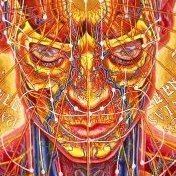
Can't see cell numbers and letters in tables
SubTric replied to Herojas93's topic in V2 Bugs found on macOS
MikeTO was kind enough to point me to this solution as I was having the same issue. So that issues have the information one place, I can report that the fix of toggling the UI font size worked for me, but like Steaming T, above, the fix only lasts until I close the application. Upon opening it again, the bars are gone and I have to toggle the settings again to cause them to return. I have tried saving various settings, as well as adjusting other settings that force a restart, in the hope that such action would make this fix 'stick', but nothing has done so. -
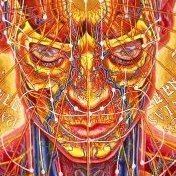
In publisher V2, Table buttons are inactive
SubTric replied to notabene34's topic in V2 Bugs found on macOS
Yep! This has fixed it immediately. But only until I close the application. On restart, I have to toggle that setting again to make them come back. Still, it works for now! -
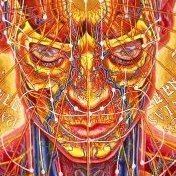
In publisher V2, Table buttons are inactive
SubTric replied to notabene34's topic in V2 Bugs found on macOS
Yep - I've been using Publisher for a few years now so I'm used to this behaviour, hence it seeming so odd. It's clearly a glitch though as they are actually there. I can over over where they should be and have the cursor change to drag the row width etc... I just can't actually see them! -
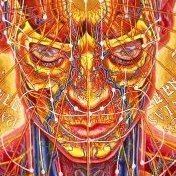
In publisher V2, Table buttons are inactive
SubTric replied to notabene34's topic in V2 Bugs found on macOS
No idea what's going off then. Like I said above - they are there, but they are invisible, which implies some kind of graphical issue. I went back and checked V1 Publisher - still functioning perfectly for tables. No idea why V2 seems to dislike my machine! -
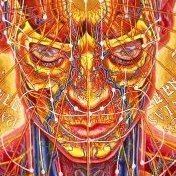
In publisher V2, Table buttons are inactive
SubTric replied to notabene34's topic in V2 Bugs found on macOS
Upgrade to Ventura complete - still no table reference bars No chance that this could be because I'm running it on the free trial (was just poking around with current projects before I jumped in for the upgrade) is there? -
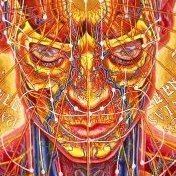
In publisher V2, Table buttons are inactive
SubTric replied to notabene34's topic in V2 Bugs found on macOS
So, they're actually there, but they are invisible. If I hover in just the right place outside the table, the cursor changes, allowing me to drag table width, and it I click in just the right location, I get the option to change the number of rows etc... I just can't physically see the reference bars!?

