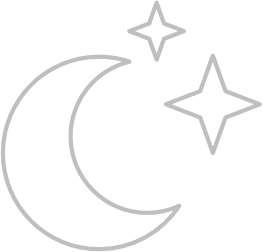-
Posts
11 -
Joined
-
Last visited
-
would also be interested in a detailed print function for booklets/Signatures My problem is exactly this: I export the file as a PDF, convert the sequential printout into a booklet version with bookletCreator. This booklet version has the order of the layers and the order of the pages in the layers already arranged correctly. Then I print it out the separate signatures using the macOS preview. Unfortunately, the quality sometimes suffers as a result, especially with inserted SVG graphics. The option to print the document in signatures with optional control for the number of pages per signature would be perfect. This would make it possible to print directly from AffPub without exporting. I bind books myself and need such an option quite often.
-
Thanks Walt for your effort. I really don't know what is going on here. Tried it on my Airbook - I dont know why: it works. To be honest: I found a type missmatch in the JSON file: instead of calBar_ft.png etc. it was colBar_ft.png. Nevertheless the icon for the moon didn't work anyway on my macmini At least I know I am not crazy (...maybe only a little bit). I will try and re-install affPub on my desktop and let you know about it. Thank for your help.
- 3 replies
-
- affinity publisher
- v2.5
-
(and 2 more)
Tagged with:
-
Hello everyone, Since my last update of Publisher to 2.5.3, the transfer of data with the data merge in picture frames no longer works correctly. Or I am missing an important detail. Previously the procedure was: Select picture frame Double-click on the entry in the field list (the frame shows the picture icon instead of the cross) When the new document is generated, the image files are loaded into the image frame and displayed accordingly. Since 2.5.3 this no longer works. Although the icon in the design view changes to the image icon, it does not generate any images. It makes no difference whether the layer with the image frame is directly under the data merge layer or is nested in a layer group. I specify an absolute path or relative path in the data source whether the image file is in a subdirectory whether the data source is xls or JSON I'm getting desperate - does anyone have any ideas? Attached is a sample file with image data and data source where there is no absolute path (all files in one folder -> this is my desired scenario) The layers with image data are called ‘moonphase’ and ‘colorbar’. The data fields are called: 07-Mondicon for the moonphase layer 07-Farbcode code for the colorbar layer Thanks for any advice. Best regards Stefan json_cal07.JSON Stehkalender-simple.afpub
- 3 replies
-
- affinity publisher
- v2.5
-
(and 2 more)
Tagged with:
-
 walt.farrell reacted to a post in a topic:
Find and Replace panel improvements
walt.farrell reacted to a post in a topic:
Find and Replace panel improvements
-

Find and Replace panel improvements
five3141two replied to MikeTO's topic in Feedback for the Affinity V2 Suite of Products
To be honest: I found the "Find in document" option after your post. Thank you. May request is then expanded to the index panel: the option to search in all chapters (documents) used in a book. Now I have to open each chapter / document and do the search for every topic. I work on on a book with scripts, some of them dating back to 2012. There are quite a lot terms I want to add to the index but I dont know in which script it was mentioned. So by now: open and find, find, find ... open and find, find, find ... -

Find and Replace panel improvements
five3141two replied to MikeTO's topic in Feedback for the Affinity V2 Suite of Products
Hello, as an improvement of "find and replace" it would be great to have the option to search in a book, not only in the chapters (=separate files). I would like to create a glossary for the whole book and mark text passages in the index in the different chapters without having to search in each file separately. Some of my books have more than 15 or 20 chapters ... Thank you. -
five3141two changed their profile photo
-

Publisher V2.2.1: Export of topics
five3141two replied to five3141two's topic in Desktop Questions (macOS and Windows)
Thanks Mike, I hadn't realised that the topics are automatically synchronised in books. Thanks for the hint. I'll have a look right away. Cheers Stefan -
Hi there, I am working on different afpub files, but they have similar content. There are always terms that I want to add to the index in different places in several files. An export function for the topics would be helpful so that I don't have to synchronise each file manually. Is there a way to export the list of topics and import it into another file? Or for books: to define a master similar to the textstyles, which distributes all topics to the chapters of all files in a book? Thank you for your feedback. Cheers Stefan
-
 five3141two reacted to a post in a topic:
Unofficial PDF Manual - Expert Guide to Affinity Publisher
five3141two reacted to a post in a topic:
Unofficial PDF Manual - Expert Guide to Affinity Publisher
-
 five3141two reacted to a post in a topic:
Is there an easy way to jump between text and endnotes?
five3141two reacted to a post in a topic:
Is there an easy way to jump between text and endnotes?
-

Table of contents with multiple entries
five3141two replied to five3141two's topic in Desktop Questions (macOS and Windows)
Thanks guys for your instant reply. It is really great to have this forum and exchange ... Sometimes too much automatisation isn't always the best way to do things. so my conclusions are: My idea with the prepared masters works fine when not used for entries in the ToC. And I have to type the chapters name again in the chapter title or put in the field manually. @MikeTO: I think it is less work as I mentioned now than working with two masters - tried it and it led me to the »solution« with the field »section name«. At least my assumption was confirmed. -
Hi everyone, Maybe one of you can help me. I have a master page called "Chapter", in which a text frame is positioned on the left and right side. The field "Section Name" is inserted in both text frames. It is formatted with a text style "Chapter". The table of contents is created on the basis of this text style "Chapter". If I now start a new chapter in the text, I drag the master page "Chapter" onto the page, insert a new section with the chapter name from this page. This automatically names the chapter. Likewise, the field "Section Name" appears in the left header of all pages. The master page is therefore two-sided, as the page numbering in the header is then positioned correctly (on the outside of the page). If I make an explicit master for the beginning of the chapter on a left and a right page, I have to reformat each time pages are added. So far so good. Everything works fine, but: When I now create a table of contents, the chapters are listed on two pages each. My guess: the master page "Chapters" contains the text frames of both pages in the background layers. This means that the field "Section Name" is also present on the left and right. In fact, only the page that is to be displayed is visible. At the moment, I insert the "Section Name" field manually after the master page has been assigned. This means that the field is actually only included on the desired pages and is also displayed correctly in the table of contents. Is this a mistake or have I overlooked something? Thanks for the help. I added an afpub-file, which shows my problem- just in case ... example-ToC.afpub
-
 Chantal Fisher reacted to a post in a topic:
copyright info in metadata
Chantal Fisher reacted to a post in a topic:
copyright info in metadata
-

copyright info in metadata
five3141two replied to Chantal Fisher's topic in Desktop Questions (macOS and Windows)
Hi Chantal, I don't know if I understood correct, but: e.g. in Publisher you can use the "Fields" (Window - References - Fields) where you can fill up fields with your information. -
 PaoloT reacted to a post in a topic:
Notes in Publisher Document
PaoloT reacted to a post in a topic:
Notes in Publisher Document
-
five3141two joined the community
-
Hello, Is there any feature, where I can write down some notes to my document? These notes should not be shown somewhere in the printed document. I want to note things like: - special settings - thoughts about the design - design and layout instructions - etc. I thought of something like properties in a word document. Maybe there is a place where I can do it but I couldn't find it ... Thanks for your help. Regards S.