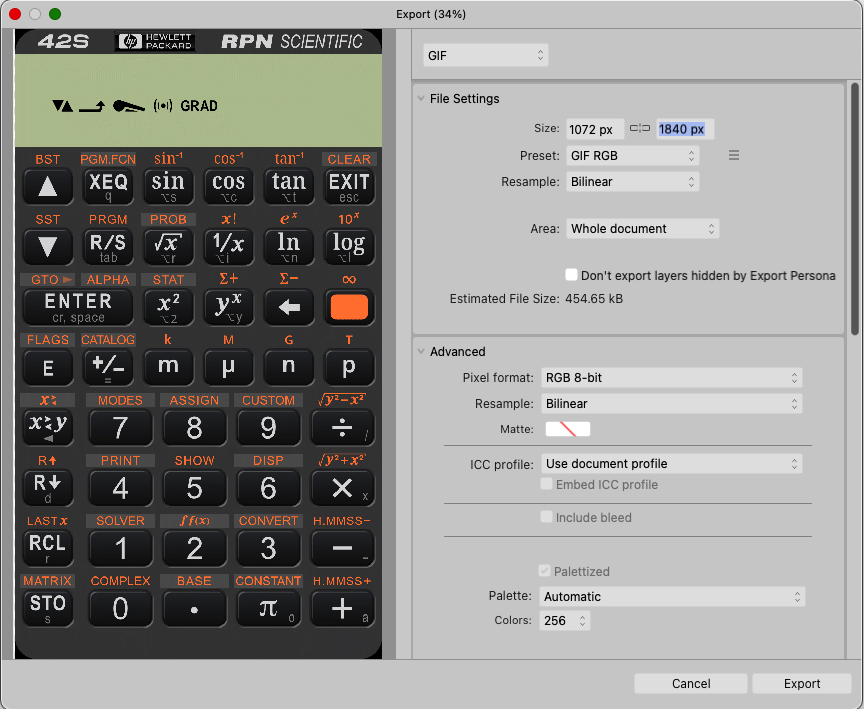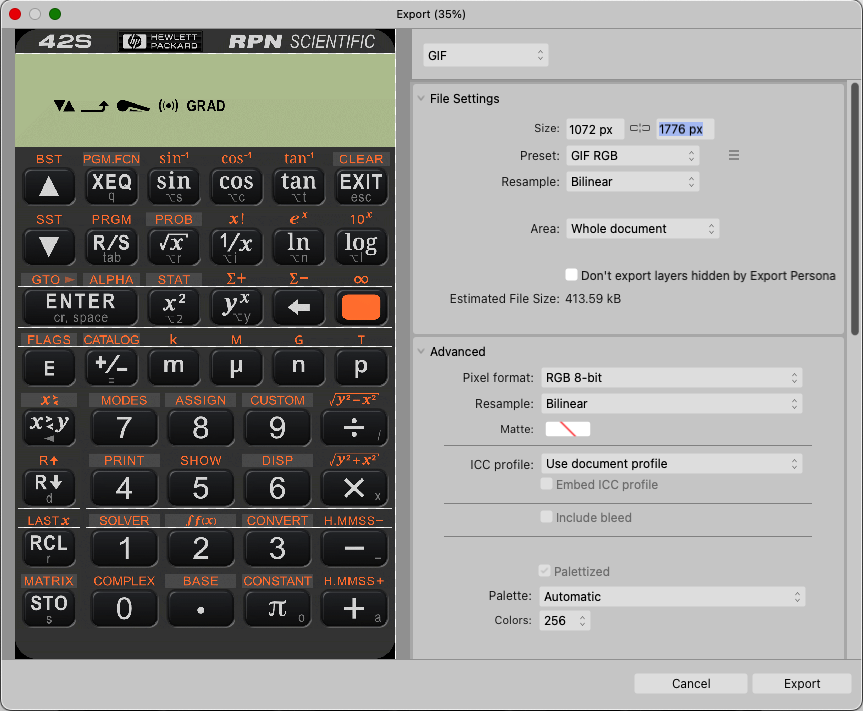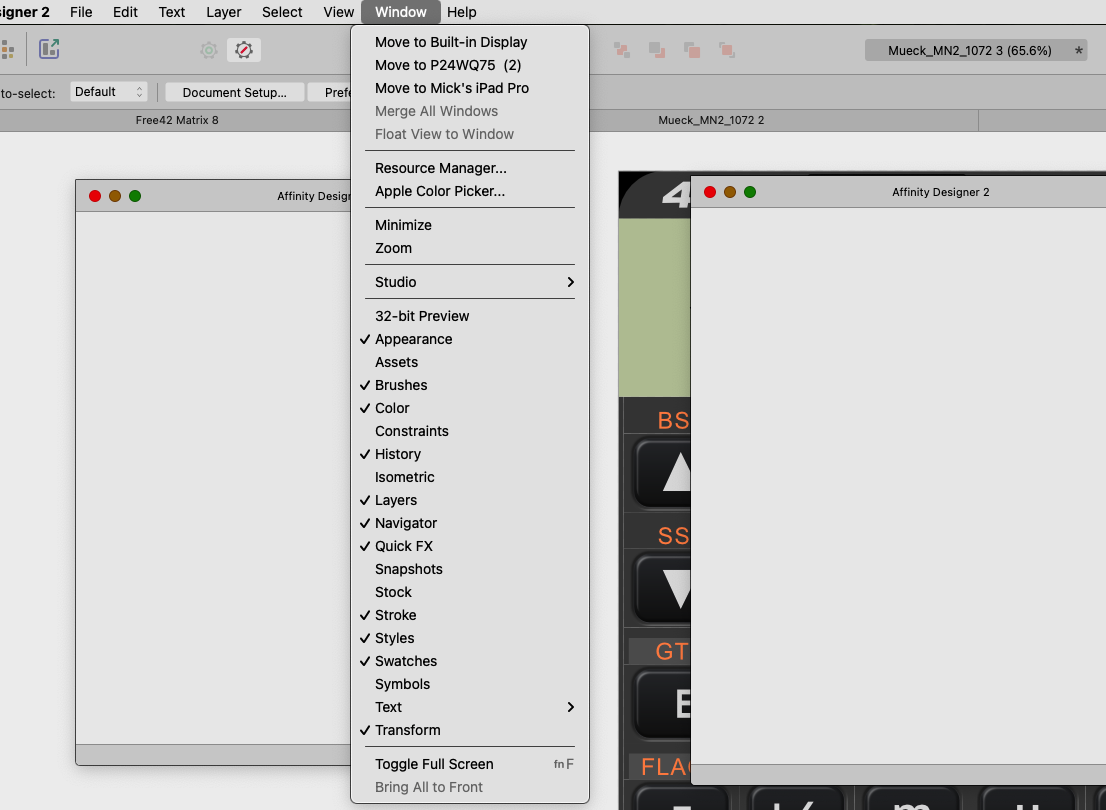MickM
Members-
Posts
40 -
Joined
-
Last visited
Recent Profile Visitors
643 profile views
-
I came to the forums to ask why affinity designer doesn't have a proxy icon in the titlebar because I was having some issues figuring out where the file I was editing was located. I was disappointed to learn that this was a long sought after feature that the developers apparently are refusing to implement. If you're going to make a Mac application, and you want to make it a good one, then being consistent with the Mac way of doing things is part of that equation. I would presume Apple make it easy/straightforward for developers to follow their "standards". Disappointed...
-
I'm a bit new to AD and I'm having trouble getting my head around the Export Persona UI (although I do appreciate it's power). I'm trying to output my drawing at 3/8 scale so I set the scale factor in the Slices tab to 0.375 but the tool rounds that to 0.38. Not only is that not the precise size I want, I also end up with lots of horrible aliasing effects. I did try looking through the preference settings so see if there was a universal precision I could set but I couldn't find anything. I was eventually able to make it work by specifying a pixel width that was 3/8 the size of the original width. This makes me think there is just a silly bug that won't let me provide a scale factor of more than 2 decimal places of resolution. Is there something obvious I'm doing wrong trying to set my export scale to 0.375?
-
 walt.farrell reacted to a post in a topic:
Exporting a different size to the document
walt.farrell reacted to a post in a topic:
Exporting a different size to the document
-
 Old Bruce reacted to a post in a topic:
Exporting a different size to the document
Old Bruce reacted to a post in a topic:
Exporting a different size to the document
-
Thanks Walt (and also for not growling at me for clearly using the wrong forum). I'm a newbie so didn't even know the Export Persona existed. I did find it a bit confusing to figure out how the Export Persona worked, but I eventually got there and was able to achieve what I was after. The only (admittedly wimpy) thing I might say in my RTFM defense is that I think what I tried to do within the Export form seemed an intuitive thing for a newbie to try. If a moderator is watching, please feel free to delete this thread - I don't think it served a purpose other than highlighting my ignorance...
-
I have a document that needs to be exported (as a gif) in two different sizes. The first size is easy - it's the document size itself (1072 pixels wide by 1840 pixels tall) and that works just fine. However, I also need to export a version that is cropped at the bottom and those pixel dimensions are 1072 x 1776). When I bring up the Export dialog box I am apparently given the opportunity to enter an alternate size to export (see the attachment) so I change the height from 1840 to 1776 and leave the width the same, but all that happens is that the document is rescaled to the new dimensions (with unwanted aliasing effects). I also noticed there is a menu where I could select something other than Whole Document, however Whole Document is the only choice in all cases. It appears the intent of the dialog box is to only affect either the aspect ratio or resolution of the export. Is there a way, or could there be a way made, whereby I can select my own partial view to export. I know I can change the document size in the Document Setup dialog box before exporting, but I was hoping to leave the document alone and just do what I wanted in the Export dialog box.
-
 loukash reacted to a post in a topic:
Can't copy and paste a particular shape in AD
loukash reacted to a post in a topic:
Can't copy and paste a particular shape in AD
-
In fact, I am using such a utility - Copy 'Em. First off, option-dragging did work without issue. I then tried quitting Copy'Em and after that everything worked just fine! That would never have occurred to me - thanks very much! I then looked in the Copy 'EM paste buffer and I saw the textual junk appearing at the end of this post. I then looked through the preferences of Copy 'EM and noticed there was an option for: "Stop Auto-transforming clipboard data" so I checked that item and then copy/paste within AD worked as expected. I wrote the old and new copy buffers to a file and then did a diff in Terminal and got: mick@Micks-MBP16 ~ % diff /Users/mick/Desktop/untitled2.xml /Users/mick/Desktop/untitled1.xml 4,5c4,5 < <g transform="matrix(1,0,0,1,-1181,-401)"> < <g id="EXIT" transform="matrix(1,0,0,1,284,0)"> --- > <g transform="matrix(1,0,0,1,-1166,-401)"> > <g id="EXIT" transform="matrix(1,0,0,1,269,0)"> mick@Micks-MBP16 ~ % I have absolutely no idea what any of that means, but suffice to say I will leave the new preference setting in place! Many thanks for solving this issue for me. I think I will email the developer of Copy 'Em and ask him to change the default setting of that preference (I've certainly never touched it in the past). <?xml version="1.0" encoding="UTF-8" standalone="no"?> <!DOCTYPE svg PUBLIC "-//W3C//DTD SVG 1.1//EN" "http://www.w3.org/Graphics/SVG/1.1/DTD/svg11.dtd"> <svg width="158px" height="118px" version="1.1" xmlns="http://www.w3.org/2000/svg" xmlns:xlink="http://www.w3.org/1999/xlink" xml:space="preserve" xmlns:serif="http://www.serif.com/" style="fill-rule:evenodd;clip-rule:evenodd;stroke-linejoin:round;stroke-miterlimit:2;"> <g transform="matrix(1,0,0,1,-1181,-401)"> <g id="EXIT" transform="matrix(1,0,0,1,284,0)"> <g id="Button--small-" serif:id="Button (small)" transform="matrix(1,-0,-0,1,897,401)"> <use xlink:href="#_Image1" x="1" y="1" width="155px" height="115px"/> </g> <g id="EXIT1" serif:id="EXIT" transform="matrix(3.375,0,0,3.37524,959.304,481.476)"> <g transform="matrix(1,0,0,1,-12.941,0)"> <text x="0px" y="0px" style="font-family:'ArialNarrow-Bold', 'Arial Narrow', sans-serif;font-weight:700;font-stretch:condensed;font-size:17.778px;fill:rgb(221,221,221);">E</text> </g> <g transform="matrix(1,0,0,1,-2.152,0)"> <text x="0px" y="0px" style="font-family:'ArialNarrow-Bold', 'Arial Narrow', sans-serif;font-weight:700;font-stretch:condensed;font-size:17.778px;fill:rgb(221,221,221);">X<tspan x="10.789px 15.909px " y="0px 0px ">IT</tspan></text> </g> </g> </g> </g> <defs> <image id="_Image1" width="155px" height="115px" xlink:href="data:image/png;base64,iVBORw0KGgoAAAANSUhEUgAAAJsAAABzCAYAAACPdnBjAAAACXBIWXMAAA7EAAAOxAGVKw4bAAATO0lEQVR4nO2de4xkWV3HP+fce+vWu6q7ep49s/Nid2d3dpd9ArILAwqoIUGJuAQRFoziH4bwtwkx0ZCsYDRE/QvEmABqMDEhYrISSTQx0T8M7GJ4yIrCMjM9s1PTj3pX3XvP8Y9zT9Wt6u7p6nn0ztDn0zm591bful3V91vf3+93zrl1BbcWkTYAmTaxxVJs8TzH7UVvsa0BlVmqmce2et4NcytOssg0CXhAMNP8TMuK0Ilsb9EzLUlbtEVLgJiJ8G5adDdzsrMC8zGiCoECUExbAcinjwcYIWbF5th7si5mBTUChsAA6Ketl26PmIjPPveGuNETbgXjMxFYBagCtXRpxebd6Itz7BmKieCs0DppawNdJsJLmA6zc7NbsWWdLMQIqgYsAg2gnj7muLuxDtfFiG0DaKXrfaadbm7R+bt4AdbNckxEtgQcTJfB7BMKxWJ1aenA68Mwv+x5Xt3zvJonvQUhRVUg5C7+tuMWo9FKK72RqGQ9SZKNJEnWh8PBxWbz6kv9Xg9M+lMESkAZE7nWMMJrYwQZjw83B/M6W9bNKhhxHQYOYULlmEq1eqCxuPRYsVh6NAzD00JKdPp3tNJonTYAred/pY5bigCEFAhAY5ZCaK21JhpF/9vrdV+8dq35zXa7dQUjLOty68AqRnQ9jMvNFVbnEZsVWgETJg8By8CB7E6LjaUTS42l8+Vy5c1eECCFFEopEqVQabNo7eT1mmI/7GYj/cybpdYaT0o8T2qBptvt/tu1a81/WV299gNMCO1ghLaKcboOJpfbUXA7iU1iwmMBk5cdBY5j3A2AUqlUP3zk6M9Vq/V3FgpF4QfBREx66i2N34xWCqU1Sql0Xye+28XkVJiIkv3g2/OkzYmZOkd2Oxf4SOnpXrfz9ZWVS//Y6bRXMAJrYQS3mm4P2UFw1xObdbQiJmweA+7BxHIATp0684u1ev2XisWSyBeKSCnwpIf0JJ7n4Xs+nu8hpUQIgRBi6o2j0zeHdm53mzEfco3SiiROiKKI4WjEYDCg1+tN0puplpqBhjDM4Xue7nTaX3n55f/+CiaEZgXXYuJwW7Kd2LKhs4Fxs5OYnA2AM6+791fq9cV31hcWhO8H+J5HEASE+ZAwlyMMQ4IgwPM9BMIISmkSlaCSNLSmLqenbN1xuxi7W6JIVEKSJMRxzHAwpNfv0W63GQyGU9FHa2VybTQCKJVKut/vfe373/vOFzCCazMRXJtJDreJrcQmMH1jBWAB42an0m0KxWJ1efn4uxuNpfO1Wl0EgU8ulyOfz1MsFimVSoRhiO95KK0YDUcMhkOGgwHD0YgoiojjmCRJSBIXRvcKGzlsdDHrErupNcRxTL/fZ319nSRJxiFXazVOeQSCUrmko2j0wk9e+fGXW62NFTaH1Jgt2EpsHsbBapjQeQbTSUuhWKzed9/Zz5RLFVGuVgkCn0I+T7lcplypUC6V8H2fOI7pdLu0Wi06nQ69Xo/hYEgURURxnHkTm4XmountQYjZbZPaSCmQ0sP3PISUSClQStPr9ej3+8bh0kLPuJw5b6ViiWKxoL/3/e98oLWxcYnpoqHPFu42289mxzZt+DxKKjSA5eXj7y6VyqJUqZDLBRSLRWrVKrVajWKxgFKaVqvFtdVV1tbW6XY7DPoDojgiSaYTU5ejvfZk82gjPJNre57E9zwKhQKDwQBEOk6lNFoI0JpOtwMCcfLk6Q9++6VvfRajmTKmUIiAkdZaCCHGJzqr92z4PACcThtgcrRGY+mdtXpd5HIhlXKZer1GvV4nX8gz6A+42mzSvNpkfWODfr9PFEUkSeLEdZdgxWeFZ10uiiJUkpAolYbXZNxnuriwoBOV/N1LL37zzzAh1PbDddJzrq3gsmKzowM1TJ52L0apnDx1+ucbjaX3Vio1EeZDqpUKCwsLLDYWCXMh7U6by5ev0LzaZKPVYjgcOpHd5WSFp7We5HBJMhac0qZoOHDgoB4O+5/79kvf+gKmSFhL20hrLUkFlx0ysmKrYpytDCZPq9cW3psvlIT0PPJhnnKlQq1WIxfkaLVaXLhwkZVLK6yurdHv94nTvMwJ7e7F9sllCwspJdKTk64sQGlFs3lVlMuVjzUaSw2MhuxMn+wcRqzYZivQhv2jR48svyMXhkIICAKfUqlAtVohzId0Om0uXrrIlSuXabVbDIcDY7E6OwXKtbu5Zc+nEJiCwhMIKcZxMU5iWu2WOHXqzK8xGQgIyUwp01qPB8PtDiXMSEEBoF5fOFqt1t4lhMCTknwYUiqVKRYKDAcDLq9c5uqrV+m0u4yGI1Ri+mTugP+Ra7ewTZ9TgRQSKUz/qdCA1rQ2WoT58NdPnTrzOkzhmUuXCiM6kZ2ubUNojZSlAwfPCymF0iA9n3yhQLFURCnN1eY1Xm02abU7jEYjUxq/9v8X125zQwgQEiFNQwg0giRJWF1dE4cOH3kfmQm1QoiY1OGss3mYOFslHfesVCqNcrl8PooihNDkcgGFQp4gCGh32jSbV2m3WoxGQ5QLm/uqCTRSmpBqcjfzeKu1ge/5zx47fs9hJtHSdqd51tlsvlZOf8liY+kxECRKIYQklwvIhyFJHLO2usbGRovBcOgKgf2IEAiRFgpSjHuMtda0Oi2Wjx57B5OIaTXm2wtQAibXDQBQLJYeSZQWWpOKLcTzfTrdHmvr6/R6feI4QSkntP2I8ReJyFxOojV0Om2xUF/4WeDzTFwNIPDTPe2gex4gn8+XcrnwvuFohCkOBEHgo7Wm027T6XSIolGm6nTsN4Sw6ZvIDIVp+r0+IN5w5MhydWXlYo9Jj4dvZWlL1RzA0tLBh7PdvdLz8DyPKIrodDsMh4Nxp61j/2Jm94qpwX2AdrvFyVOn357ZTZM6m60cbKlKvpA/oZUW1rSkEAgEo8GQfq9PNIon5bBjHyPGP+MBVGAwGIhqtfoI8NeZnf1sGB0PynueX1NaYWeZmcmNin46XShO4rQCdexnNBrG4+x6rJcoGiGld4BpO/Kz/Wzj6zs96dWzU4CEMAOyo1FEFEVpruZwAIhJApcSxzGelIeYFptnnc0OKwAgPVlLEhMmtcJMJ1aKaBSRxAmuLnCAvWRusrTEcYKQ4iCTzjkBSCu2qe/dkFLWomg4frKdJpwkEUkSuyrUMcYaWtr5AUAcRwgx5WxjsdmNsdgEwk+UHlcZSmtilRAnCUqbuekOB0zUpLPrWiFM78YmZ9vmKBNBaZWgE5UZaHdic6SMp/bP9E5krc5eE73DkdLjmUvA3NCU4wawziayYXTTHhalSS/r0ma5Fy/RcVeQHaLfgfm+3MW5mWP3bL5wb46czeRoWunxusvZHGO0nm5bMzUt3OG47WzrbDpT1G7143AAGT3srIrrhNGZ9dnmcMCuNOHCqGPPmDuMzoZThwOy6oCd7M05m2PPcDmb4+aYGhS9/q7O2Rx7xg45m4CZTM3lbI4su+kSmz+M2qULo44su9DEdW664ZI2xzzMrwmXszn2jO1zNj29Pt94q2O/MTV3cgdduDDquEnm7/twYdSxZ1z3rnzX8zaHA3anibkueEnv+eOSNsdmtrvgZQtcGHXsGU5sjj3j+sNVerI+e8c2hwOY1oWrRh13Ck5sjj3jOiMIenrdhVHHVqQ3KB73VlwH52yOPcOJzbFnXHcEwY0hOHZmfk3MP+sjPa4bQHBkGQ8ssbPcXBh17BluipHjJplfF7u7lG923eHYhQddZ7hq++M5rTksu9HFLsLo7KEdDst8enBXxDtuDhdGHXvFrZmp6yoEx1zMb0Oun82xZ7iczXFz7EITc3wZYDpTl/m/QMSxf9AZtbmZuo47BhdGHTfHVt2x2+DCqOOm2I0mXBh17BkujDpujltRjTq1OeZj/qRtruEqe+dkJzXHLLuxIJuzzaUfdwmfY5dMCWbO23ar8bWj7iIExxRTuth6D7a4bfe2CtLa3a7bcVMImDjbppCb3YgTRaKUy9kcm9ghZ7MPSzL3iN+8b8bJotGIJI5BayNR53KOFK0UaLUpvRLmrt1WVx5pGNWAApJ0iUbHQk4i7Gg0IkmS9CCb7/3t2N/Meo/RjhgyEZsPSJ9psSWAVEpt+J63NFJqfIDhaGQOjAujjgnZOR+WwPcBLmN0pYAcaRhVQJy2BAhUojak9JbQI1MYCMFoOCSXC5BCmDtauVC675n0UCi0mtiQHwSQik1r7WPEJm0YjYEobSQqWfd9n6yH9Xo9lNJIKV0odYzR9iuzMlrJBQFCcAljXgUgTyZni4EhMAJIknjD87ypWNzv94njGCGEE5sjw+bv6wuCHCBWMGIrY8SmbRiNgAGp4Ab9wY/LlYrWaKG1RqQ//UEfKSWI6Rjt2J8orVBao7SaUkO1WtVCiP/UWnsYseWAgY2VVmwDYNRsvvpfi40GAjGl2m6nS7FYHIvP5W37F52OGGhl8zWDEHDw0BGiKPoHoJK2AIizYbQP9IDBYDBYi6LoB4VCAWuTtg2Hwz1/Y447E60VSk0bTqlUIZfL/es/vfC1NlDFiE0AQ+tsCcbVuukyP+j3XywUS/d1uh0hhFGyRBAnMR6eCaXO2fYl1ngSpVBakS0OGo2GllJ+FRM+a0ARY2T9bKfuEOiQCu7ateZ/FPIFEy5Vaplao5UmiRNUorae5ubavmha6XT0QDNBcOToMk8+8fgLGFerYUJoHxhkpxhFGKG1gX6rtXFpOBx8o1avmx3SEtd9W/j+xpx/hVKbQ+jhw0dYWjrwuU9+8nfXgTpGcBpjYsOs2Gze1k5/OWg2r75Qr9e16erQ6eyPSXvNP16u7Wmz590ILUkfN0jp8eC5h/Sjjz7yJYyjLWL62HoYPY08NiMxpWrQ6/U6CwuNYhiGZ7vdLkwdPsX1ue0LxkWiUiRJMp69bTl16gxn7z/753/4/Ke+DiwBBzCFwRXgKtCbnc8WY0LpBmk4vXDhlb+v1xZ04AfpyITe1O6AD51rt7Flz3WSpOEz8/t8mOfcuYf0s8++768w4XMR05HbBdYxETPZytmsZD3AGw2Ho1p9QS0uNl6/sb4mJn9lGmdwP51YR7OhU2UmZwB4nsczbzmvT58+/enf/thvvoRxtQam6LyEcbYuW4gtq2lIBde8+up3Dxw8VKyUKw9sbKyPZbVVoeCGsn46sOd2IjS1SWgATz71Rv3QQw9//o8+8/znMY52EAiBa8BFjLMNhRB6K2UIjMjyTCyxDOQffeyJT3Q6rfdcuXxlsrMQCAFCyKlxUye6u5OsyLJC28pYzj7wIG996/kv/skff+bTwAJGaDWgBfwQuJCuR0IIvVUYBeNsdi4SpBcsDIfDl0+dPPN+DaLbbY931Xo20GddzzzmtHdnMnvubNeGqTqTba8/efDBc/rxx5/kuec+9PHlo0dDTEFQx0zmuACsYHL/SAihwTjYtq+DyaRKADEY9PvdbuerR48u50ul8gOt1obYdPc+psPr7CfFcecwe56y4XI7N/M8jze+6Wn9M29++ssfee5DH3/yicc1RmgLGM2sYMS2hgmfVj/s5Dc2pBYxY1xlTN+J/9Qb3vQJpdQHf/g/L4soiiZPEJOnmvXNYTW7j2MvsR/8zCNTBnF9QwjDAm89/zZ99v77//L55z/1p5iQ2cCkWmCE9n9MioKxq8H8Z9vH5HCltOUB/6mn3vRbYT7/OyuXLogrVy7v6Fwuj7tz2E2UkVLyunvv5+GHH9EnTpz47B/8/u99kYnQ6hgVXwF+jJmh28YIbaqi2PHsa61Fqk7b2VtMWx7wl5ePHz5x4uSHhZQfeeWVH4nVa82534TjzufY8Xt49PWP6eVjx/7ivb/8ni8988zTfSaFYwWTZl0BXkmXbWA0KzSY09m01hIgPYB1uQKmxA0Aee7cww81lg58II7jZ5vNV1lbXRV21MFxd1Gr1Th85LC+555TLC8f+5snn3j8bz/60Q//CDPWuYARWxEzQ+gy8BPMKEGHbYQG84tNpPta0cUYl8sxEZwPiPvPPnj84MFDvxCG4buiKH7DteardDodMRoNiaIRURQRRZErFl5jhBAEQUAQBORyIblcSLVa1cvH7qFer//7wkL962955ul/fv/7f/UaxsFqGJFVMHl8CyO0S8AqkxxtS6HBLjL0jOC8tGkhxBAjsly69EmvfgY4+8C5pSNHjr7L94MHpZSHpRSHhRBHQBwSgsAVCHvLTGEWAZeFEJeEEBellCuVcvm7b3v7+W/8xkef6zIpCu1UoQrGWEYYca1g3GwD43Dx9YQ2/qu7IQ2pVnB+eoxYCNFPt+3vrDhh84gbM+uO24+eWSpAp+czxKRFBUwBaHsequl2iMnNWhiBXcV0bfQw4kuyVed23JC1pC4nMeIKmIRR0hcVpS8izvazpM+1zjcOy5nX4azu9iIzzZ63EJOD28KvxKQA9DCTMzoYca1ihp+6mMm2MSbCzWUaN3xyZ/I4G0ptC9IXat+Y/VtbtZt6HY65yf7PbfSxgrPnzUYmO3PbTqYdzwJKH08ANa/Isi/gppgRnX0D2eLBFhDW/ewbzTqc4/Yz+8Ge/d8nTK4fHmBCZD9tI0y0StiFk83y/xUCyDd3X4PGAAAAAElFTkSuQmCC"/> </defs> </svg>
-
I have attached a movie (without sound) that shows me selecting the EXIT button (top right) and moving it out so you can see what it looks like. Then I do a copy/paste and move the pasted object beside the original button. There you can see the black rounded rectangle button background is missing on the pasted object (or it has been turned into something else). Hope this helps. P.S. I love that this forum accommodates reasonable attachment sizes :-). Screen Recording 2023-12-04 at 19.43.mov
-
I'm using AD version 2.3.0 on a Mac running macOS Monterey 12.7.1. This bug has been around for many versions but I'm only now just getting around to reporting it. It seems I can't copy and paste the black buttons in the document that I'm working on. Is this expected behavior? The attached graphic shows an example of what I'm trying to copy/paste. I have also attached the document itself in case you want to try it for yourself. I've also noticed that the things I do copy end up being grouped very differently to the original trashing being copied - notably individual shapes end up being in a group containing only that one shape so I end up ungrouping everything afterwards. I suspect this is normal behavior though (although I do find it a bother to have to unravel it all the time after copying). Free42 Matrix 10.afdesign
-
I had tried the Merge All Windows command before posting but it was unavailable (see attached picture). It's still (I think) a bug to have windows that contain traffic lights but the red one (to close the window) doesn't work. The other two (brown and green) perform as expected. [Captain's personal log - WTF, I only now just noticed the middle traffic light isn't yellow/orange anymore!]
-
I'm a relative newbie using AD. I have a number of open tabs in AD and wanted to take a side-by-side screenshot of two versions of a diagram I'm making (each exists in a different tab). I assumed I'd be able to select a given tab and just move it to its own window but couldn't figure out how to do that, so I did what I can do in many other Mac apps and just dragged a tab out onto an empty spot outside the AD window. That got me another window, but not what I wanted. In addition, I then couldn't figure out how to close that window - even though it had the 3 traffic lights in the top left corner it refused to close. I tried a few other things and in the end I think what I did was a "Float View to Window" operation, however now I have two blank windows that can't be closed. If I quit AD and start it up again those two blank windows come up again - they can't be closed and now I have to put up with them all the time. I'm assuming this is a bug because windows were created that can't be closed (despite my dumb attempts at what I was trying to do). I'm using AD 2.3.0 and running macOS 12.7.1 (Monterey) on a 2019 Intel MacBook Pro.
-
 loukash reacted to a post in a topic:
Can't export to GIF without unwanted graphic artifacts
loukash reacted to a post in a topic:
Can't export to GIF without unwanted graphic artifacts
-
Can't export to GIF without unwanted graphic artifacts
MickM replied to MickM's topic in V2 Bugs found on macOS
What!! That's just mental! I did as you suggested and my invisible link icon appeared (but it was still very faint). After locking in my exact pixel dimensions all the gaps in the exported GIF file went away. Thanks very much for helping me solve this problem. Does this need to be reported as a bug, or are the developers already aware of it (it sounds like they are)? I've been living with many documents that have bad WxL all this time for such a daft reason... -
Can't export to GIF without unwanted graphic artifacts
MickM replied to MickM's topic in V2 Bugs found on macOS
I don't have a link showing between the X and Y dimensions. Is there something I need to do to make that appear? -
Can't export to GIF without unwanted graphic artifacts
MickM replied to MickM's topic in V2 Bugs found on macOS
Thanks for your assistance - I really appreciate the time you're taking with me :-). I still can't replicate what you're seeing at my end. Perhaps you have a preference setting that I'm not using. Would you mind please attaching your fixed copy so I can see if it works for me. I'm also a bit confused when you say you were able to fix the document size to fixed integers. I can enter an integer into the 1235.478261 field (it needs to be 1072 because the graphic is 1072x1776) but when I change that field to an integer the other field automatically becomes a crazy number with lots of precision. Even though I have chosen "Custom" for the page preset it insists on enforcing some aspect ratio that I do not want. Can you please send me a screenshot of your Document Setup dialog box showing 1072 AND 1776 in it. Thanks! -
Can't export to GIF without unwanted graphic artifacts
MickM replied to MickM's topic in V2 Bugs found on macOS
Hmm - after reading that Banner and Screen had tiny fractional parts I edited them to be integers and tried again, but still got the same gaps. My Document Setup dialog box has always been setup for a top left anchor, and I have now set my resolution to 6 decimal places (it was 3) - it seems everything is now properly edited to be integer pixels but I'm still getting gif-gaps. I'm wondering if your export to GIF "worked" because you had changed the background color to hide them (which I haven't done). If you believe the problem is fixed at your end with the original background may I please ask for your fixed copy, given that mine is still problematic? Also, is it or is it not a bug that I can't set a "custom" size in the Document Setup dialog box? Not sure if I'm trying something illegal, or stupid - although I'm certainly trying something intuitive... -
Can't export to GIF without unwanted graphic artifacts
MickM replied to MickM's topic in V2 Bugs found on macOS
Thanks for responding! I had already thought of that but it visually gets in the way of moving things around because I wanted to see "holes" for the missing keys. This trick kind of hides why the issue is actually occurring in the first place - I wasn't sure if it was a bug or related to my inability to set the custom document size I wanted. Is not being able to set the "custom" size a bug? I also have a different version of this skin that does NOT have this issue, but in that case I can see the document size as being exactly integer numbers of pixels in each direction. This document ends up being 1235.478x1776 but I want it to be 1072x1776. You can also see that I end up with a wider gif because of that. -
I have a calculator skin that needs to be exported to GIF to work with the parent calculator application. It's basically a collection of "Tiles" (each made from a group of objects) that can be rearranged into many different positions to enable experimenting with different button layouts. The tiles are all integer numbers of pixels in width and height and they simply abut each other for the various arrangements being considered. There should be zero gap between these abutments, but when I make the GIF you can see a pixel's worth of daylight between many of them and I can't figure out how to fix that. It may be related to the document size, and I have an issue there. It's a custom size (1072x1776) but I simply cannot put those numbers into the Document Setup dialog box - it takes only one of those two numbers and derives the other based on an aspect ratio I'm unaware of. I just want to make my custom sized document be 1072x1776 and it won't let me. This may end up being two separate issue, but either way I'm in a time crunch to get this graphic out the door. I'm on a Mac running Monterey 12.7.1 and using Designer version 2.2.1 and have attached my document in case you want/need to experiment with it. Thanks very much for your consideration in debugging this. Mueck_1072_D Matrix.afdesign