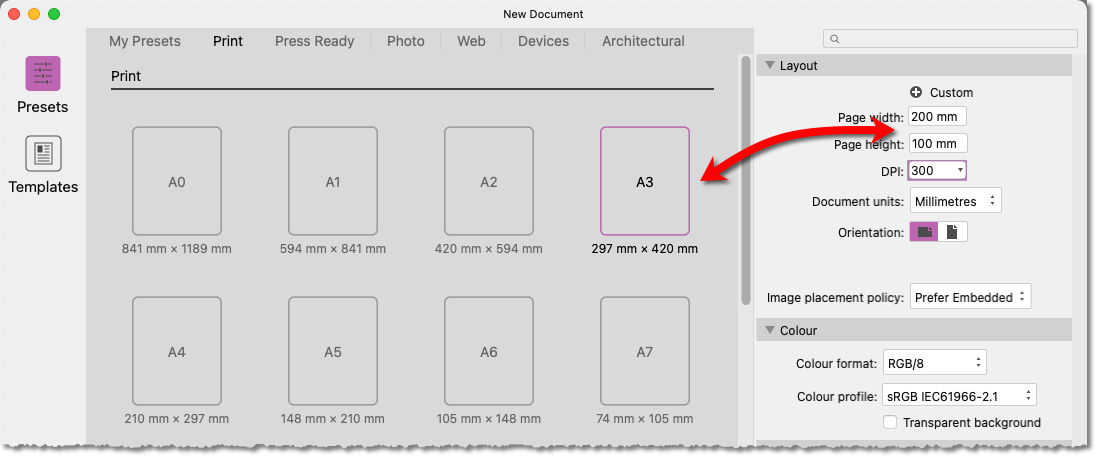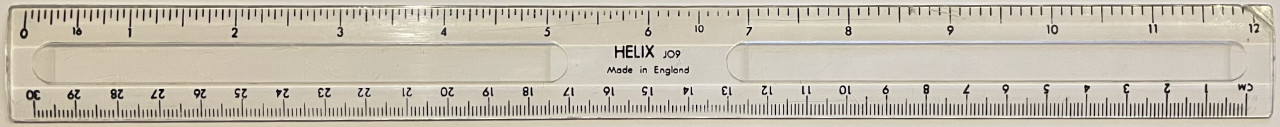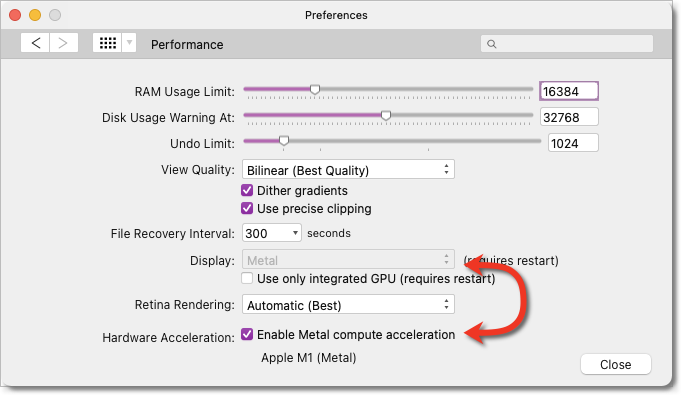-
Posts
298 -
Joined
-
Last visited
Everything posted by GaryLearnTech
-
Hi @RJR I wonder if this might not have a simple explanation - if you haven't actually selected the Layer you want to fill, then the Edit > Fill(s) will be disabled. Select a suitable layer and the option is enabled. See before/after below:
-
This problem occurs in all three apps - not just Designer. (Affected apps: Designer 1.9.3, Photo 1.9.3, Publisher 1.9.3) Now on macOS 11.4, but this problem was previously observed in macOS 11.3. File > New… Select one of the standard presets. For example, A3. Create new document, design amazing things, close it. File > New… Type in non-standard page width and/or height The previously highlighted standard preset should probably be deselected at this time. Still… Create new document, design more amazing things, close it. File > New… The manually entered layout dimensions will still be present. But the standard preset should definitely not still be highlighted at this stage - see A3 in the screenshot below. If it's deemed correct behaviour for the standard preset to be highlighted, the layout dimensions should be restored. Since this would clear the manual settings, I doubt this behaviour would win wide support. 😀 Obviously this is just a minor bug, but it has caught me out a few times recently.
-
As a Mac user, I've never had the option of seeing the older Plus range of apps and might be wide of the mark here but, for all we know, the clip art from the previous apps might have been licensed from a third party for inclusion in those specific apps - and that license, for various reasons, might not be able to be extended to the new Affinity range.
-
Additionally, are you storing and working on this document on networked storage? Either something on your local network or in the cloud such as Dropbox or OneDrive? If at all possible, store your working copy (and associated linked resources) on your internal hard drive (but still keep making backups on your network storage).
-
Ah, yes, of course! Obviously, I did a quick test of what you really meant and found that it seems to work happily using the latest desktop Mac version (v16.48). I'd assume the Windows equivalent will also support the placing of PDF's too. I don't know when this was introduced.
-
That reminds me of an incident that happened a couple of years back at work. A colleague needed to make some updates to a 200-page student workbook he'd inherited from a predecessor. Of course, he only had the PDF version and not the original Word document. I suggested he try opening it directly into Word, just to see how good a job it made. It chewed on the document for about a minute and then, hey-presto - he had an excellent conversion that was more than good enough to allow him to update it in Word. He was delighted and I was impressed. The document would have been mainly text, but would have had tables and charts and maybe the odd diagram. That it correctly reconstructed page headers and footers sticks in my mind, since he needed to do a search and replace on, probably, the header text to begin his update. I'm pretty sure that he would have had Word 2016 on his Windows laptop at that time, not the more up-to-date Office 365 version.
-

Please correct 'Inch' Rulers
GaryLearnTech replied to lsigler's topic in Feedback for Affinity Publisher V1 on Desktop
Sorry, but I disagree that inch measurements and metric (ie decimal) divisions should be exclusive. Who's to say what proper is? I don't think there's any international standards body that would support that. The photo below shows not just a 'proper' but a real 12" rule, probably circa 1980. It clearly shows the second half with decimal divisions. However, I would agree that your example showing the level 1/16th ticks should really have uppy/downy ticks, or at least the option. I'd say there's room for choices. Perhaps the developers were influenced by memories of similar real-world rulers when they produced the version we have in Publisher today? -
Hi @Mark Downey and belated welcome to the Affinity forums. In case you're still looking for a solution - I wonder if you have adopted a strange app install workflow, perhaps due to limited storage space? I recall seeing lots of problems reported when StudioLink first came out and often the explanation was that users had not installed the apps in the standard folder: /Applications. I know you said you bought all three from the Mac App Store, but did you relocate any of them after the install?
-

Publisher 1.9.0 - screen artefacts
GaryLearnTech replied to GaryLearnTech's topic in V1 Bugs found on macOS
Hi @SPaceBar - no worries, good to hear from you. I was originally going to explain that within a day or two of posting this, the problem died away and, apart from a possible single sighting just last week, hasn't appeared again since then. But I thought I should review my old notes and watch the video again and try once more before responding. Then twice more, then three times more. Nada. When it got to about a dozen or so attempts, I decided to fire up Photo from the Dock and it hidden in the background (no documents open). And like a charm, something like the next six attempts out of seven resulted in artefacts similar to those already demonstrated. #woohoo! NB for clarity, I'm currently on Publisher 1.9.3, from the Serif Store; my Mac's running the Big Sur 11.3.1 update that came out yesterday - so, all bang up to date. The current session was from a cold boot earlier this evening and has my normal compliment of background utilities and apps like Music playing away in the background. I'm operating with admin rights available on this account. I was using the full 3840 × 2160 resolution, as I normally do. So, since you asked, I dropped the res and see if the problem persisted - and that stopped it. I tried the first intermediate resolution (2560x1440) and then dropped to plain old 1920x1080. Nothing. On returning to the full res display, I've not been able to repeat the artefacts this evening. It's a bit late now to reboot and and try again afresh, but I'll do that tomorrow, if I can find the time, to see if I can replicate what I found again tonight. Not mentioned previously, my performance settings are unlikely to have changed significantly from mid-February; currently they are: Let me know if you have any more questions or specific suggestions to test. For the record, this is obviously not a high-impact problem just now and, so far, easily resolved. I've not spotted any other posts that seem to suggest this problem, so I appear to be a lone crank voice in the wilderness. I'm looking on it more as an academic exercise to help you get to the bottom of it and hopefully find a proper fix.- 3 replies
-
- apple silicon
- m1
- (and 4 more)
-
I recently came across another (currently) free tool for Mac, iPad and iPhone users - it's called Vectornator and one of its functions is an autotrace tool. The sample below was produced using the default settings and the default fills and strokes quickly restyled by me. vn quick conversion.svg Before you go getting too excited, it seems to require Big Sur for the current version (v4), though they do have a legacy version that works with Catalina available according to the "Why can't I download Vectornator on my Mac?" item in their FAQ.
-
Sorry @Patrick Connor, no - it's not the first. I'm confident that there are actually two Unsplash bugs. You've fixed the widely experienced recent one, but that has been masking another one that a small minority of us have been experiencing. If I remember correctly, your fixed bug sorted a problem where a user dragged a thumbnail from the Unsplash search results on to their document. This crash occurs before that: it happens when you search Unsplash - it crashes immediately before the results are displayed. I've documented my attempts here. To that I can now add that it's neither an Apple Silicon problem, nor a Big Sur problem. The video below illustrates the problem and the exact point of the crash. It was recorded on my Intel MacBook Pro, running the very latest version of Catalina. The laptop was Safe Booted and [shift] was held down as I logged in. This would have blocked pretty much all third-party software, reducing the chances that this was a simple conflict. Unsplash still crashing.mp4 (Although the video is very lightly embellished, nothing has been added or removed from the timeline - this shows a live run.) I've attached the corresponding crash log: Affinity Designer_2021-05-02-154120_Garys-MacBook-Pro.crash Each time I've looked at one of these, I can't help but think the lines near the start must refer to the process of displaying the thumbnails for the search results… Application Specific Information: *** Terminating app due to uncaught exception 'NSInvalidArgumentException', reason: '*** -[__NSPlaceholderDictionary initWithObjects:forKeys:count:]: attempt to insert nil object from objects[10]' ie search results have been provided but they're somehow being held back, causing a small void to open up in the space-time continuum. 🙂
-
Absolutely! I find it's especially useful for those "I know I saw it here somewhere before" scenarios. For those unfamiliar with this, note that where I dragged my trackpad pointer up and down the Help results, you can simply use the up/down cursor keys for the same result. Also, while I navigated over to the Arrange menu at the end and directly selected the Flip Horizontal command, you can actually just click the instance listed under the Help results. Or if you're using the cursor keys, press [Return].
-
It's also good to know that you can search the builtin Help for keywords. Alternatively, you can also search the online version of the Help pages. If you're on a Mac, there's also a lovely little trick you can use that can save you checking each menu individually - and possibly overlooking an instance of what you're after. Go to the Help menu and type in the term you're searching for. You'll get a live search that shows each location for your search term. You can then select the menu you want to try out. This short video demos the technique: 2021-05-02_16-24-59-Affinity Forum videos.mp4 I hope you find this useful!
-
I totally agree with this point. But, on my own mini M1, none of the three Affinity apps are listed in my Full Disk Access screen. Only Publisher is listed under Files and Folders (for Desktop access). All are generally working as expected. Conversely, on my nine-month old Catalina MacBook Pro, Photo and Publisher are both listed under Full Disk Access - though neither is ticked. And none is listed under Files and Folders. @Zalel - were you opening the apps directly? (For example, by clicking it in the Dock.) Or were you double-clicking an existing Affinity document to open the doc straight into the app? If the latter, were the documents you were trying to open located in your home directory (ie on your local boot drive)? Or were they on a USB memory stick, some where on a local network or in the cloud? If you try the uninstall/reinstall and get the same permissions alert, can you please grab a screenshot of it and then post it back here, so we can see the exact details? (In case you're unfamiliar with taking 'proper' screenshots, this article explains the basics: Take a screenshot on your Mac.)
-
Hi @Amontillado - probably a few weeks after it's been in public beta. Even if you don't download and try them, you can keep an eye on beta developments for Publisher here: https://forum.affinity.serif.com/index.php?/forum/62-affinity-publisher-beta-forums/ Anticipating your next question - how many 1.9.x releases will there be, before/if we get to v1.10? Nobody outside of Serif knows and they generally won't talk about future releases beyond the current betas.
-
One specific @James Ritson tutorial came to mind when I read your question - one I watched maybe about six months back? Part of it featured the fuselage of a crashed aircraft being added into a mountainous scene. I've had a look but can't see it now. Maybe, if James spots this he'll recognise the one I mean and could provide the link? However, I did also see this one, that I recall watching a while back, and think it might interest you: Linked layers. I don't watch anything like enough of these videos - and the ones from James have always impressed!
-
Hi @Raggedmane Long ago, I used to provide Mac support at work and, while we never used it, I know some organisations used network homes - your home directory (or at least parts of it) were stored on the network server instead of the normal manner where they're stored on your local drive. (One benefit of this was that you could log in on any networked machine and still have access to your normal environment; another benefit was centralised backups.) You mentioned file sharing - do you know if there's anything like network home drives in use as well? The only other thing I can think of is - are you creating a new blank document from custom templates? Are these templates stored on your network share? If you're unsure, go to the New Document dialog box and check the paths shown below, partially at (1) and fully at (2). In the example below I created a temporary folder on my desktop, which is stored in my resgular home directory. If it turns out that this is still pointing to your server's old address, use the Delete Folder button at location (3) to remove this from your available templates. Don't worry, it doesn't delete the actual folder. Then click Add Folder and select the updated version of your templates for future use…
-
Hi @tambur8 - you might want to consider a small gamble on DAUB's Watercolours & Washes pack (currently half price in the Affinity Store). In addition to the various brushes, it comes with "24 high-resolution Papers forged from REAL paper textures" - which is what I used below: Of course, a quick chat with Mr Google might well reveal collections of scanned paper textures that can be legitimately downloaded for free and produce similar results. In fact, take a look in the Resources forum and search for something like paper or texture… Hope this helps?