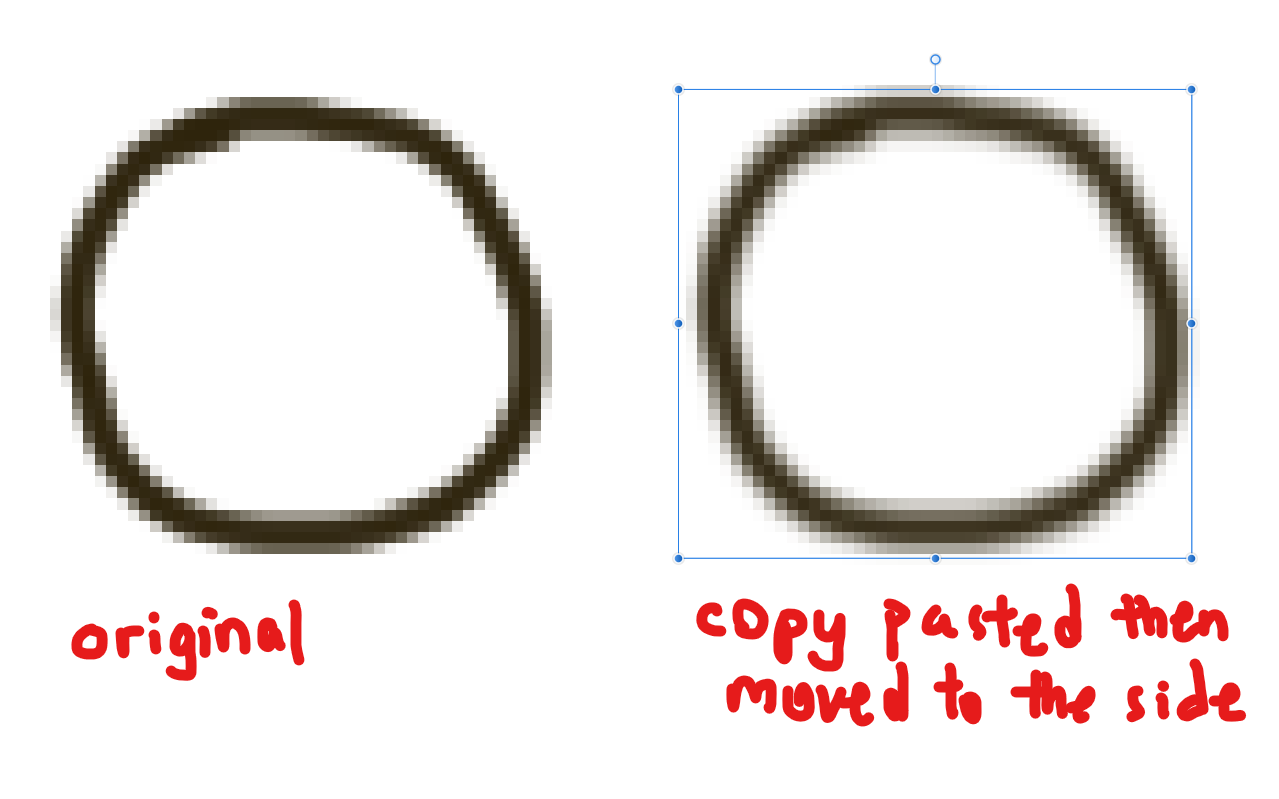Leo Leong
Members-
Posts
27 -
Joined
-
Last visited
Recent Profile Visitors
The recent visitors block is disabled and is not being shown to other users.
-
 Leo Leong reacted to a post in a topic:
Moving the pixels within a pixel selection of multiple layers at once doesn't work
Leo Leong reacted to a post in a topic:
Moving the pixels within a pixel selection of multiple layers at once doesn't work
-
 Leo Leong reacted to a post in a topic:
< 3px brush in affinity designer
Leo Leong reacted to a post in a topic:
< 3px brush in affinity designer
-
Hi, I have a set of custom brush that involve 1px and 2px size brush in V1. After upgrade to V2, I felt laggy in drawing, founnd someone suggested to disable hardware acceleration. I did it and it is smooth without lag. However I noticed the 1px and 2px brush is literally nothing in brush preview, and cannot draw it out. When I paint with it, nothing appears. It looks like it cannot render 1px or 2px wide. Is this expected behaviour?
-
 Haldemusen reacted to a post in a topic:
Auto Select Layer
Haldemusen reacted to a post in a topic:
Auto Select Layer
-
Auto Select Layer
Leo Leong replied to createsean's topic in Feedback for Affinity Designer V1 on Desktop
I don't want every time I click on the work area, it deselects all layers. Is this related to this autoselect layer? -
 lepr reacted to a post in a topic:
How to mouse drag and duplicate/create a copy/clone a selection of pixel on the same layer? on Affinity Photo
lepr reacted to a post in a topic:
How to mouse drag and duplicate/create a copy/clone a selection of pixel on the same layer? on Affinity Photo
-
 NotMyFault reacted to a post in a topic:
Using Gradient in Affinity Photo - Applying same gradient to multiple selection
NotMyFault reacted to a post in a topic:
Using Gradient in Affinity Photo - Applying same gradient to multiple selection
-
 Leo Leong reacted to a post in a topic:
Using Gradient in Affinity Photo - Applying same gradient to multiple selection
Leo Leong reacted to a post in a topic:
Using Gradient in Affinity Photo - Applying same gradient to multiple selection
-
 Leo Leong reacted to a post in a topic:
Using Gradient in Affinity Photo - Applying same gradient to multiple selection
Leo Leong reacted to a post in a topic:
Using Gradient in Affinity Photo - Applying same gradient to multiple selection
-
Hi, I have trouble creating same gradient to multiple selections. Let say I have 2 different selections, I apply the gradient to selection A and adjust the colours in the gradient. When I want to apply the same gradient to selection B, I have to readjust the the colour again. Did I missed some option? Any better way of doing this? Other than creating multiple similar gradient layers and mask them to the selections.
-
 Leo Leong reacted to a post in a topic:
Ability to HIDE all Layers except selected
Leo Leong reacted to a post in a topic:
Ability to HIDE all Layers except selected
-
 Leo Leong reacted to a post in a topic:
Ability to HIDE all Layers except selected
Leo Leong reacted to a post in a topic:
Ability to HIDE all Layers except selected
-
What if i want just 3 layers out of 30 layers? Instead of just one. Is there a way to do so?
- 11 replies
-
- layers
- accessinbility
-
(and 1 more)
Tagged with:
-
 Leo Leong reacted to a post in a topic:
Create brush from pixel selection
Leo Leong reacted to a post in a topic:
Create brush from pixel selection
-
 Leo Leong reacted to a post in a topic:
Creating different "Affinity Photo or Designer" for different project
Leo Leong reacted to a post in a topic:
Creating different "Affinity Photo or Designer" for different project
-
Hi, I have been using Affinity Photo for several projects at the same time. Is there a way to have, like "an Affinity Photo that is opened for project A"? Something like: When I export a file, it will remember which folder it should output to in this project; then it knows to output to different folder when it is for another project by default. Because most of the time I just export them forgetting to change destination 😂 as I need to swap around different project to work on. It will be convenient if this feature exists.
-
Nice! After turn on the force pixel alignment, pixel move nicely 👍 Can I leave this on all the time? What else it will affect?
- 3 replies
-
- affinity photo
- move
-
(and 1 more)
Tagged with:
-
In Affinity Photo, if I move the pixel, its edge will become smoothed out. (I always draw with brush with 85% hardness above) Regardless it is select all pixel in a layer then move; or select a portion of a layer with selection tool then move, the hardness of the pixel become very soft. Is this a feature? Or simply the pixel too low? lol
- 3 replies
-
- affinity photo
- move
-
(and 1 more)
Tagged with: