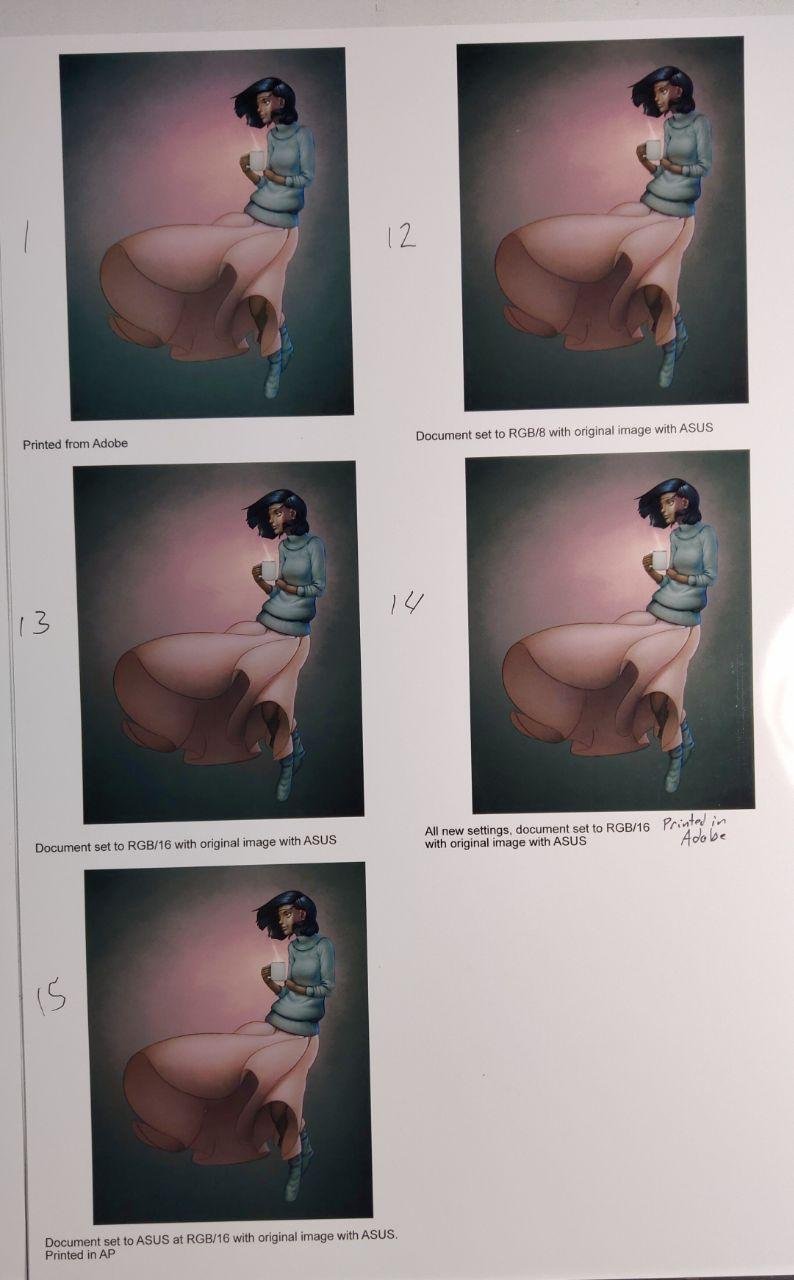Ralph Hulick Art
Members-
Posts
19 -
Joined
-
Last visited
-
EDIT: I apparently accidentally placed this in Affinity Designer Bugs found on Windows, could a mod please move it to Affinity Publisher Bugs found on Windows Okay, so I've attached a short video demonstrating the problem. Basically, I have a text frame that demands attention. Any object that is visually on level with it or above it and below it in the layers panel will automatically change my selection to the text frame when clicking. So, in order for me to select another text frame to the side of it I have to select it in the layers panel. It just randomly started doing it out of the blue; I have restarted the program and it persists. I have not restarted my laptop. I did start typing "this week's priorities" with an Artistic Text selected; I thought I had clicked to start a new object, but found that I had not. I don't know if the problem had started before hand or not, as I was making the Artistic Texts below the culprit text frame. Affinity_Publisher_object_select_bug__2020-11-05_14-32-40.mp4
-
 walt.farrell reacted to a post in a topic:
Deviation when printing from Affinity Publisher
walt.farrell reacted to a post in a topic:
Deviation when printing from Affinity Publisher
-
Eureka! Okay, I want to thank all of you for putting up with me as we figured this out. Attached are the last two pages of printing edits. With everything that we went through, I discovered that the culprit was having the document set to RGB/32 (HDR). I changed it to RGB/8 as @BofG and @walt.farrell suggested and it worked. Just to make clear my testing I also tested it at RGB/16, RGB/16 exported and printed from Adobe, and RGB/16 with the original ASUS document setup. The colors printed just fine under both RGB/8 and RGB/16. Also, something that we did through the process cleared up the slight green tinge and fixed the values, so, still not sure what did that, but thank you all so much! Now I can print directly from within Affinity Publisher!
-
I'm sorry, I should have been more specific. When I changed it around the ones above and below the ASUS option I saw no changes; when I change it to some others there are changes, like the Greyscale D50 it shows it grey, and others have some minor changes. But all the ones around the sRGB look the same.
-
As for Soft Proofing, nothing I set it to changes anything of the appearance in app. I put it on the top of the layers list, change the settings, nothing. I do my illustrations within printing gamut, so I wouldn't expect to have this much trouble getting the software to cooperate. The color profile is the one I settled on a while back after testing several profiles; it's the one that came with my laptop (a Republic of Gamers laptop). All that testing was done from InDesign and holds up to current, though only when I export. I've attached a photo of a series of prints that I've done with minor changes between them; each change is directly after printing the previous. Nothing that I've changed has gotten me any better prints within the software.
-
 ronnyb reacted to a post in a topic:
Deviation when printing from Affinity Publisher
ronnyb reacted to a post in a topic:
Deviation when printing from Affinity Publisher
-
Okay, I just noticed that I was asked about the OS earlier and I forgot to respond. OS -> Windows 10 Some of the information you're asking for I'm not sure where to find, so I made some screenshots of what I could and compiled it together. It's 20.6 mb, so give it time to load; also, it's vertical scroll format. I hope this helps to figure out what I'm doing wrong. And thank you @BofG! EDIT: In case you find it relevant, I don't care about display appearance, only print matters.
-
 ronnyb reacted to a post in a topic:
Deviation when printing from Affinity Publisher
ronnyb reacted to a post in a topic:
Deviation when printing from Affinity Publisher
-
So, I want to start by thanking you all for reading my post and commenting with advice. As for my history, I have worked both in a printing shop and in a publishing house. My query is on what I need to do in Affinity Publisher to make it print accurately from within the program; every other program that I have printed from prints just fine, and the files that I export from AP print fine in other programs, so I know that the file colors are set correctly within AP. In my workflow I save paper and ink for testing by printing thumbnail size illustrations on an 11x17 glossy photo paper. In AP I have a layout set up with a grid of image frames; I will turn off all but the newest frame and put an updated illustration in it to print on the same page. The problem is that, since I cannot print accurately from within AP I have to export each step as another PDF and print from that. This ends up taking up a lot of storage space over time, as I like to keep everything for backlog purposes. It would make everything so much simpler if I could just tell Publisher to print the page, rather than export another file. Thank you for putting up with my comments, and I hope we can find a solution quickly.
-
I tested several different profiles while I was using InDesign and found RGB: ASUS_ GL704GM_8086_AF06409D yielded the best printed results, so I've set up all my software to use that one. I invariably get better prints using RGB over CMYK, and have for years, so I know that isn't a problem; or at least, it shouldn't be if it works well in every other software.
-
Whenever I print from within Affinity Publisher I consistently get darker prints. I have set the printer profile to the same that I used before getting the software, but when I print it's always darker. I have even printed from the file that I exported from AP and had more accurate results. Attached is a photo of the same image (both printed on 11"x17" glossy paper), the left one printed from within AP, and the right I printed from the exported pdf in Adobe Acrobat Reader. And it's not just color images either; I printed a grayscale calendar page both from within AP and from the exported pdf, and the one printed within AP is darker. Is there a setting somewhere that I'm missing? I used to print from InDesign exclusively, but now I'm trying to switch to AP. I can still print fine from PDFs, but I'd really like to print accurately from within AP. Thanks in advance for any help!
-
PRINT BOOKLET
Ralph Hulick Art replied to Gamtak's topic in Pre-V2 Archive of Desktop Questions (macOS and Windows)
On this topic, will there be an option to define how many pages per sheet? For example, I want to print four pages per side on 13"x19" paper; that would be eight pages (5.5"x8.5") from front to back, folded into quarters, per sheet. Or is there a way to link text frames between two master pages? -
I'm using Publisher, and I am Linking the Designer file. I thought that would be the best option in case I need to update something of the icons across all my Publisher files. edit: Oh, I just found it. I had been looking at the content inside the frame, but the artboard selection dropdown was on the frame itself.