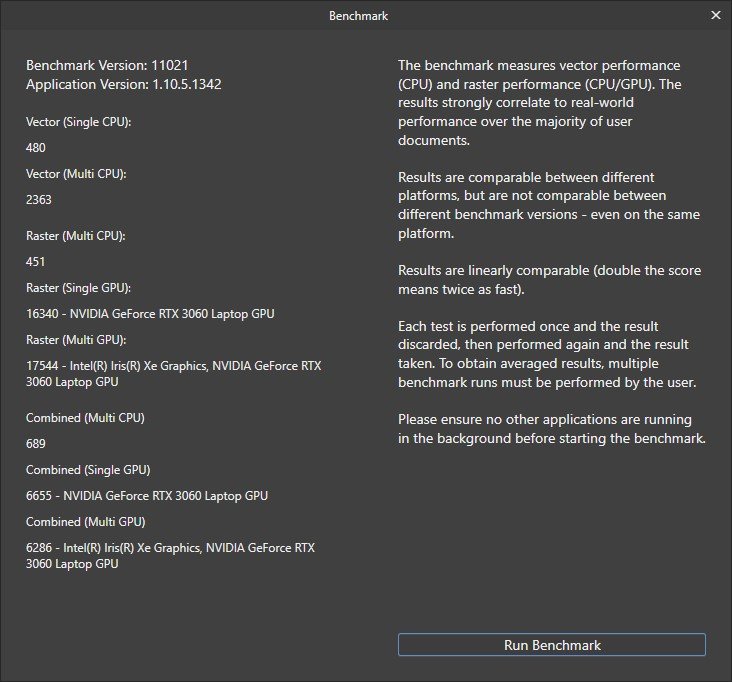AcrobaticMelon
Members-
Posts
10 -
Joined
-
Last visited
Recent Profile Visitors
The recent visitors block is disabled and is not being shown to other users.
-
Incorrect SVG rendering
AcrobaticMelon replied to AcrobaticMelon's topic in V2 Bugs found on Windows
The file does contain classes and it looks like it's the same problem as the other post where having multiple class declarations causes Affinity's SVG parser to misbehave. Having a single class with duplicated rules seems to work but it's not a great workaround for more complex documents which aren't as easily processed by hand. -
The Affinity suite appears to have some incorrect fill colours for shapes in SVGs output by Adobe Illustrator, but opening the .ai file directly doesn't have the same issue (although the output is still incorrect due to lack of support for gradient meshes). The SVG also renders correctly in web browsers and it's fine when re-imported into Illustrator. Could you please let me know how I can send the source files to Serif to have this checked out? I think it's the same issue described in this post, but I'd like to avoid posting the files publicly. Thanks! Environment: Windows 11 22H2 (22621.1702) Affinity Photo/Designer/Publisher v2.1.0 Hardware acceleration ON (Intel Xe integrated graphics, Nvidia RTX 3060 mobile) Adobe Illustrator 27.5 (latest Creative Cloud)
-
 AcrobaticMelon reacted to a post in a topic:
Incorrect AF region display for Canon PowerShot G1X Mark III
AcrobaticMelon reacted to a post in a topic:
Incorrect AF region display for Canon PowerShot G1X Mark III
-
 AcrobaticMelon reacted to a post in a topic:
Are MSI/EXE V2 installers available?
AcrobaticMelon reacted to a post in a topic:
Are MSI/EXE V2 installers available?
-
 AcrobaticMelon reacted to a post in a topic:
Offline activation
AcrobaticMelon reacted to a post in a topic:
Offline activation
-
 AcrobaticMelon reacted to a post in a topic:
Why are we using MSIX for Windows installers?
AcrobaticMelon reacted to a post in a topic:
Why are we using MSIX for Windows installers?
-
 Undix Galore reacted to a post in a topic:
Not able to start Affinity Photo 2 from DxO, XNViewMP, ART and Raw Therapee
Undix Galore reacted to a post in a topic:
Not able to start Affinity Photo 2 from DxO, XNViewMP, ART and Raw Therapee
-
 AcrobaticMelon reacted to a post in a topic:
App crash upon redoing colour conversion from file history
AcrobaticMelon reacted to a post in a topic:
App crash upon redoing colour conversion from file history
-
 AcrobaticMelon reacted to a post in a topic:
Affinity Photo v2 .exe file location
AcrobaticMelon reacted to a post in a topic:
Affinity Photo v2 .exe file location
-
 Chris B reacted to a post in a topic:
App crash upon redoing colour conversion from file history
Chris B reacted to a post in a topic:
App crash upon redoing colour conversion from file history
-
Affinity Photo for iPad crashes when re-applying a specific colour conversion from a file's history pane. Reproduction steps: Download the "Elegance" portrait retouching sample from the Affinity Photo workbook Open the .afphoto file in Affinity Photo for iPad Show the history pane (the last item is the suspect colour conversion) Redo the actions to the end of the timeline including the colour conversion The app crashes I've verified that this issue occurs on versions 1.10.5.280 and 2.0.1.307 when working on iPadOS 15.7.1, but I haven't checked against a desktop version.
-
 AcrobaticMelon reacted to a post in a topic:
Outdated EXIF information displayed in Develop persona
AcrobaticMelon reacted to a post in a topic:
Outdated EXIF information displayed in Develop persona
-
It is in the Program Files folder under WindowsApps. MSIX is the Microsoft-recommended packaging solution that improves app sandboxing (security), installation reliability, and disk space utilisation. It's not a new technology either - it's been around since 2018. If anything, it's the older software (DxO PhotoLab, etc) that you should be pushing to support a feature that's nearly half a decade old. I'd personally find it pretty funny if the batch file (or an EXE-converted version) ends up getting shipped as a fix for this issue because it works.
-
You can directly access the program directory. Go to Task Manager, expand the "Affinity [Photo/Designer/Publisher] 2" group in Processes -> Apps, then right-click the child entry and press "Open file location". Alternatively, launch an administrator Command Prompt window, go to C:\Program Files\WindowsApps\, find the Affinity program you're looking for, then copy-paste the folder path (including the program's package folder name) into Explorer. Executables are located under the "App" folder. The folder's name is likely to change with the version of the Affinity program that has been installed so don't keep it as a permanent shortcut. That's the reason the execution alias exists - it lets you have a consistent way to launch the program without worrying about where it's actually located.
-
Affinity Photo v2 doesn't appear to update the EXIF information displayed in the Develop persona when developing two different files. As far as I can tell, this affects both the EXIF preview at the top left of the display (shows camera and basic settings) as well as the metadata pane. The data that persists depends on when the data was loaded; for the data next to the accept/cancel button then it will be the EXIF data from the first image that was loaded in the Develop persona because that's always visible, but the metadata pane will keep displaying information from the first time the pane was displayed by the user. Reproduction steps: Restart Affinity Photo by closing it from the multitasking menu. Open a RAW file in Affinity Photo. This could be through the main app menu, or it could be through placing a RAW file in an existing document. Navigate to the Develop persona. Check that the EXIF information displayed is accurate for that file. Close the Develop persona for the image. Open another RAW file in Affinity Photo, again through the main menu or by placing it in a file. This can be the same document as the other RAW file. Navigate to the Develop persona. Observe that the EXIF information displayed is for the first image that was developed. I tested using RAW files from a Canon PowerShot G1X Mark III and Canon EOS R7 which output CR2 and CR3 files respectively. This issue did not occur on my desktop version of Photo (Windows 11, Microsoft Store download). Device details: iPad Air 4th gen, iPadOS 15.7.1 Affinity Photo 2.0.1.307 (latest App Store version)
-
RAW images taken using Canon's PowerShot G1X Mark III camera display incorrect AF points in the Develop persona. The correct one is there and it's highlighted in yellow, but there's also a lot of odd-looking white lines that span the entire image. I'm not sure if it's an issue with how Canon writes AF data on this camera specifically or if it's an Affinity problem because the autofocus point isn't actually viewable in Canon's Digital Photo Professional 4 RAW developer. Images from other cameras appear to work correctly (I tested the EOS 100D and R7). The issue also exists on desktop versions of Affinity Photo including v1. Some RAW files are available through DPReview (the image in the desktop screenshot is from their gallery), and I can also send a sample file if it's required.
-
 AcrobaticMelon reacted to a post in a topic:
Affinity V2.0
AcrobaticMelon reacted to a post in a topic:
Affinity V2.0
-
 AcrobaticMelon reacted to a post in a topic:
Affinity V2.0
AcrobaticMelon reacted to a post in a topic:
Affinity V2.0
-
Photo Benchmark 11021 Results
AcrobaticMelon replied to MikeTO's topic in [ARCHIVE] Photo beta on Windows threads
Another Windows machine chipping in. CPU: Intel Core i7-12700H RAM: 16GB DDR5 (4800MT/s) GPU: Nvidia RTX 3060 Mobile (100W+20W boost) + Intel Iris XE (Alder Lake-P GT2, 96 EUs) OS: Windows 11 Pro, Hyper-V+HVCI enabled -
 fde101 reacted to a post in a topic:
Org chart view for history/futures
fde101 reacted to a post in a topic:
Org chart view for history/futures