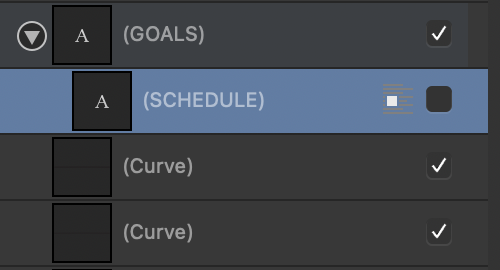-
Posts
924 -
Joined
-
Last visited
Everything posted by SPaceBar
-
@Debby80 I haven't managed to reproduce it yet but am trying all the things you mentioned above. I might be missing some steps though. When you said the files were created in 1.8 was that on your previous computer and you then worked on them on your M1 on 1.9?
-
Can I ask you to try something for me? 1. Create a new Publisher document > Add a text box and some filler text 2. Save the document normally > Close the application > Can you reopen it?
-
Thanks for the extra info @Debby80 When you click Save As do you save over the original save or create a different named document? Can I also ask if you see any errors when Saving or is it just when trying to Load the document?
-

Affinity Publisher crashes without warning
SPaceBar replied to M.Maciel's topic in V1 Bugs found on Windows
Hi @M.Maciel I have managed to reproduce the crash. I have also found the issue. It looks like at some point you had some pinned text on the Master page that said "Schedule" that was later removed. It appears to have remained on the pages despite no longer being on the Master. Does this ring any bells with you? Do you remember doing these edits? I am trying to recreate the issue so I can pass it on to the Development team. -
Thanks for the document. Your video and the pop-up message mentions "planner.afpub" and you have uploaded "Elegant Undated Planner .afpub". Can you also upload "planner.afpub" please? Are you having problems with any other files or just these two? I notice on the video that you are loading these files from your Desktop, is this where you save all of your files? Do you save these files anywhere else? Do you remember what you were doing the last time you worked on them? We have to try and work out how to recreate the issue here.
-
Hi @Debby80 Welcome to the Affinity forums! I'm sorry to hear you are having issues accessing your document. Could you zip it up and upload it here please? I will then take a look at it for you.
-

affinity publisher - text frame grouping bug
SPaceBar replied to klee's topic in V1 Bugs found on Windows
Hi @klee Would you be able to upload a video of this happening please? I have just had a go at repeating this issue and must be missing something. -

Affinity Publisher crashes when saving
SPaceBar replied to David V's topic in V1 Bugs found on Windows
I have recreated the layers in the screenshot below which involved pinning the rectangle using the Inline in text option. I've still got to work out to how to break it though. Thanks for the Firefox info. I've downloaded and installed it so will get logged in and take a look. -

Affinity Publisher crashes when saving
SPaceBar replied to David V's topic in V1 Bugs found on Windows
I had a look through the earlier saves and they were very helpful, thanks for sending them. Did you by any chance pin the page numbers or the colored boxes that they sit on? -

Affinity Publisher crashes when saving
SPaceBar replied to David V's topic in V1 Bugs found on Windows
Thanks for the files. I will check them out. I have reset your PM. I will also look into the Firefox issue. Thanks -

Affinity Publisher crashes without warning
SPaceBar replied to M.Maciel's topic in V1 Bugs found on Windows
Thanks for the files, I'll take a look and get back you. -

Affinity Publisher crashes when saving
SPaceBar replied to David V's topic in V1 Bugs found on Windows
Thanks for all the info. I think the extra box on the left might be key to the issue. If you are able to zip up and upload those copies of the file I would be happy to take a look to see when the issue started. I've just sent you a PM. -

Affinity Publisher crashes when saving
SPaceBar replied to David V's topic in V1 Bugs found on Windows
It's a known issue, we do have a couple of methods of reproduction but are keen to make sure we haven't missed any. If you can remember working on that corner of the master at all recently that could be very helpful. Did you pin anything on that page during one of the last few times you worked on it? Can you also let us know where you store the file? Is it local or on an external drive or storage space? -

Affinity Publisher crashes when saving
SPaceBar replied to David V's topic in V1 Bugs found on Windows
I've been able to recreate the crash, it's down to a corrupted pinned text frame on your Master page. I'm going to have a go at trying to delete it, it might take a while. -

Affinity Publisher crashes when saving
SPaceBar replied to David V's topic in V1 Bugs found on Windows
Yes, I can see them in the folder now. Thanks, I'll take a look. -

Affinity Publisher crashes when saving
SPaceBar replied to David V's topic in V1 Bugs found on Windows
Hi @David V Is it taking a while to upload as the folder is currently empty? -

Affinity Publisher crashes when saving
SPaceBar replied to David V's topic in V1 Bugs found on Windows
Hi @David V Welcome to the Affinity forums. I'm sorry to hear you are experiencing a crash when saving, thanks for all the information. I have split the thread into two posts so I can gather information from you both individually. As it sounds like your issue is document specific can you zip up the project that is having the issue and upload it here please? Could you also include the most recent crash log from the CrashReports folder too please? I can then take a closer look for you. -

Affinity Publisher crashes without warning
SPaceBar replied to M.Maciel's topic in V1 Bugs found on Windows
Hi @M.Maciel Welcome to the Affinity forums. I'm sorry to hear you are experiencing this issue. I need a little more information from you, can you tell me if it this is document specific? If it is can you zip up the project that is having the issue and upload it here please? I can then take a closer look for you. -
@Coconut12345 Thanks for updating us, it's great to hear that the reboot helped. 👍
-

Margin and bleed lines invisible while scrolling
SPaceBar replied to Bo Lovenhjelm's topic in V1 Bugs found on macOS
Hi @Bo Lovenhjelm Thanks for sharing this, I have been able to reproduce this so will log the issue now and pass it on to the development team. -
Thanks for getting back to me quickly too. Glad to hear it's all working again.
-
Hi @Hildy I'm sorry to hear you are having this issue. When the Publisher app crashes are you getting a crash report? If so could you upload it here please?
-
Hi @Alasdair Sorry to hear you are experiencing crashing. I loaded up Publisher, selected the photo persona and then the mesh warp tool and wasn't able to recreate the crash so I am obviously missing something or some steps. Do you know if the crash is document specific or if it causes a crash on any document? Would you be able to zip up your document and all the assets it uses and upload it here so I can take a closer look please? Is it also possible for you to upload a video of the issue so I know what steps I need to take to reproduce it?
- 1 reply
-
- publisher
- photo persona
-
(and 2 more)
Tagged with:
-
Hey @KeithG34 Would you be able to force your laptop to generate a dump? We can take a look and pass that on to the development. Here is what you need to do - when your laptop hangs follow these steps: Go to Task Manager Richt-click Designer.exe Click 'Create Dump file' Attach it here. Checking for a corrupt font / Backing up your fonts Backing up all of your fonts can be a bit tricky as the fonts folder also contains the system fonts. A better thing to do is to check what you have installed recently: Go to C:\Windows\ Look for the Font folder Make a local copy of the Font folder Sort the local Font folder by date Check for fonts installed around the time the issue started Uninstall them from the normal Windows fonts folder Try booing the app again I hope this works out for you. 👍
-
Hey @KeithG34 I'm wondering if you have a corrupted font issue. Are you aware of adding any new fonts prior to this issue starting? I realise it was a long time ago now. Just out of interest - have you tried any of this Betas recently? Do you have the same problem launching them too?