
Neno
Members-
Posts
10 -
Joined
-
Last visited
-
 KarlLegion reacted to a post in a topic:
Publisher - Please remove changing values while scrolling
KarlLegion reacted to a post in a topic:
Publisher - Please remove changing values while scrolling
-
Neno started following (no)Space before first paragraph , Publisher - Please remove changing values while scrolling , Page number na section name browned / Publisher and 3 others
-
Publisher, V2: Hi, can you please change this: in any area where there are values (for instance, Paragraph window, Character window), when I scroll over it with the mouse, it changes values on whatever I touched before. For instance, I decided to change, let's say, left ident value on some paragraph. Then, if I scroll down to see, let's say, Drop caps, left ident value will change as I scroll. This is so annoying! This was the case with V1, too. This is a big problem, because sometimes I do not notice that the value has changed by itself and it damages some smaller area of the 300 pages long book, without me knowing it. Maybe there is already solution to avoid this, but I am unable to figure it out. Thank you
-
 walt.farrell reacted to a post in a topic:
Dictionary not recognized
walt.farrell reacted to a post in a topic:
Dictionary not recognized
-
Dictionary not recognized
Neno replied to Neno's topic in Pre-V2 Archive of Affinity on Desktop Questions (macOS and Windows)
Hi Walt, thank you for your reply, you are very kind I finally managed it to work! I don't know how, since, I tried your files - nothing. I downloaded again form the LibreOffice Github site - nothing . Than I tried several times, with _ and --, and suddenly Croatian dictionary appeared But, those first files were definitely wrong, they were as you said HTML pages! Thank you! You are a life savior! -
Hi, I'm going nuts here :). I have problems with Croatian dictionary in Windows 10 version. It worked fine with Publisher 1.8.4, but with 1.8.5.703, I can't get it to work. First, after update, it disappeared, so I went thru new installation of the dict again. Then, it listed the language, but hyphenation didn't work. After that, Publisher kept crushing when placing text. I read all of the subjects in this forum in regard of hyphenation and installing dictionaries. I did all of the suggestions, created folder, named it hr_HR (even tried hr-HR), pasted tri files, but it simply does not recognize Croatian dictionary! I lost two days in this, it drives me crazy . Any help would be appreciated. Thank you
-
Hi, I have problems with Croatian dictionary, as well. It worked fine with Publisher 1.8.4, but with 1.8.5.703, I can't get it to work. I did all of the suggestions here, created folder, named it hr_HR (even tried hr-HR), pasted tri files, but it simply does not recognize Croatian dictionary! I lost hours here, it drives me crazy Any help would be appreciated. Thank you
-
 Neno reacted to a post in a topic:
Publisher: error exporting to PDF - solved it, but need to know the cause
Neno reacted to a post in a topic:
Publisher: error exporting to PDF - solved it, but need to know the cause
-
 Joachim_L reacted to a post in a topic:
Publisher: error exporting to PDF - solved it, but need to know the cause
Joachim_L reacted to a post in a topic:
Publisher: error exporting to PDF - solved it, but need to know the cause
-
Hi, I've just finished designing the 260 page long book. I tried to export it to PDF (press, digital, for export), but it kept reporting error. After some trying, I managed to export it into PDF/X- 4. I searched this forum, read posts and comments, so I went on exploring. The book I'm working on has 10 images (jpg), I deleted one by one and continued exporting the file, with error as a result. Soon, I discovered that one image is causing the problem. So, I just converted it into png and it solved the problem. However, for the future reference and learning purpose, I would like to know what's wrong with this jpg photo, why it makes problems for creating PDF's? Can anyone give me an explanation why this image is not good for Publisher to create a PDF? Thank you very much, appreciate your replies. I uploaded the file here: https://1drv.ms/u/s!Aj224Rsr4kY69HDdIScij2Sg7oue?e=6RSY0n
-
Hi, For instance, I'm applying stiles to the text and later on correct any orphaned lines. What happens is, a paragraph (headline), previously set in a text stile to have some space before, becomes first (on the top of the page), but the space before remains and it lowers the entire text on the page. Is there a way to avoid this? Thank you


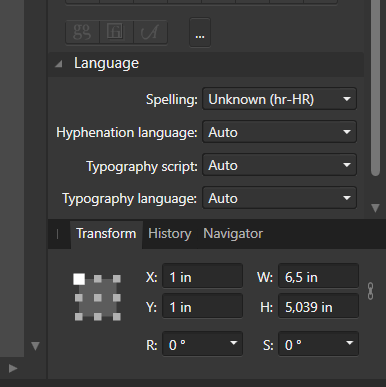
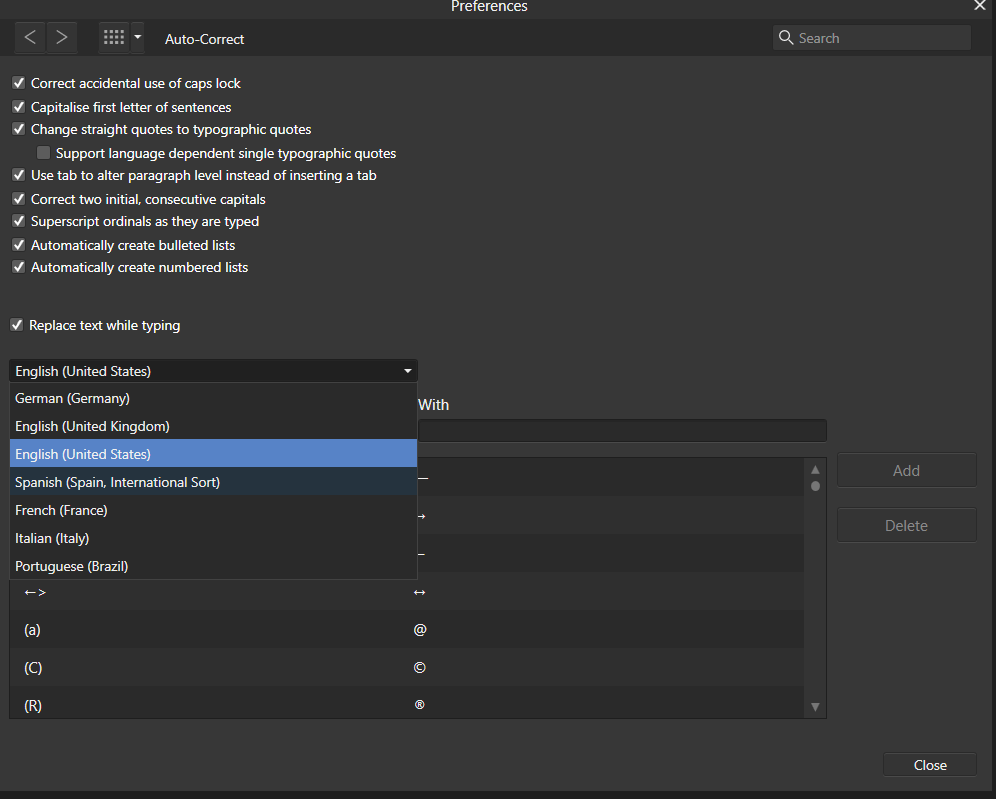
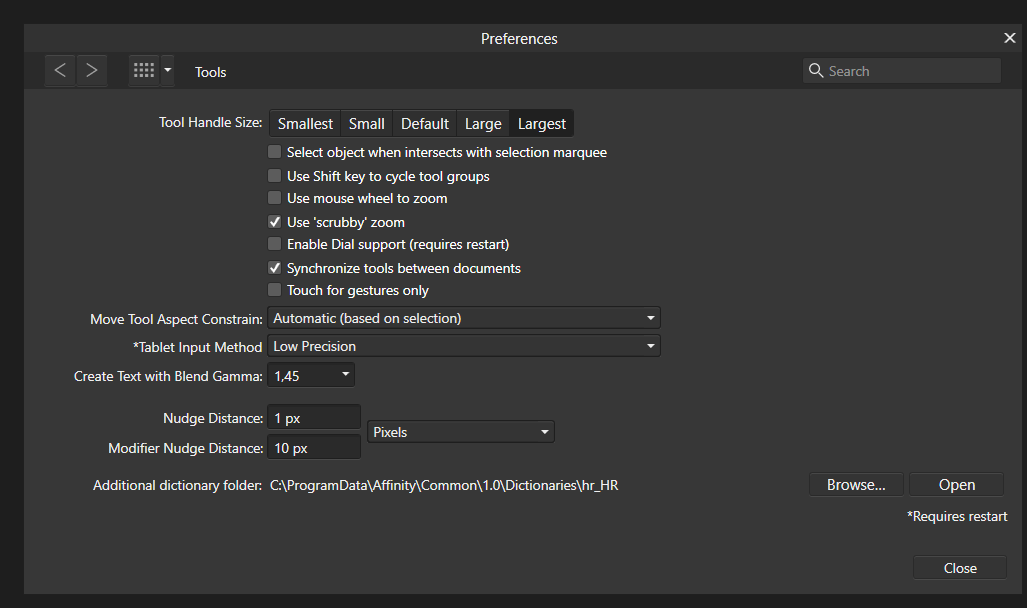

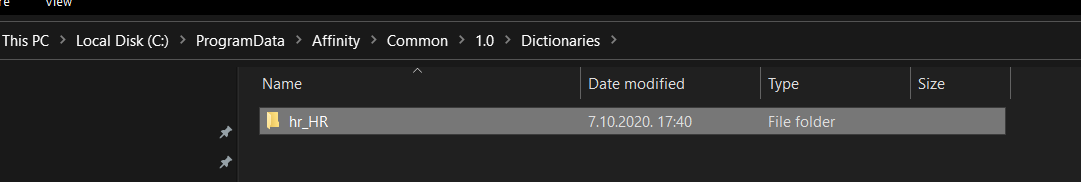

.png.a3837c1a3826a59c01afbe0b088026dc.png)
.png.7aed4ff05088b0f02c76c77e13cacbb7.png)
.png.f0c946c229cfdb357b2b1318f6958268.png)
.png.c0ebc2936e346dcc4c31066e98564a54.png)