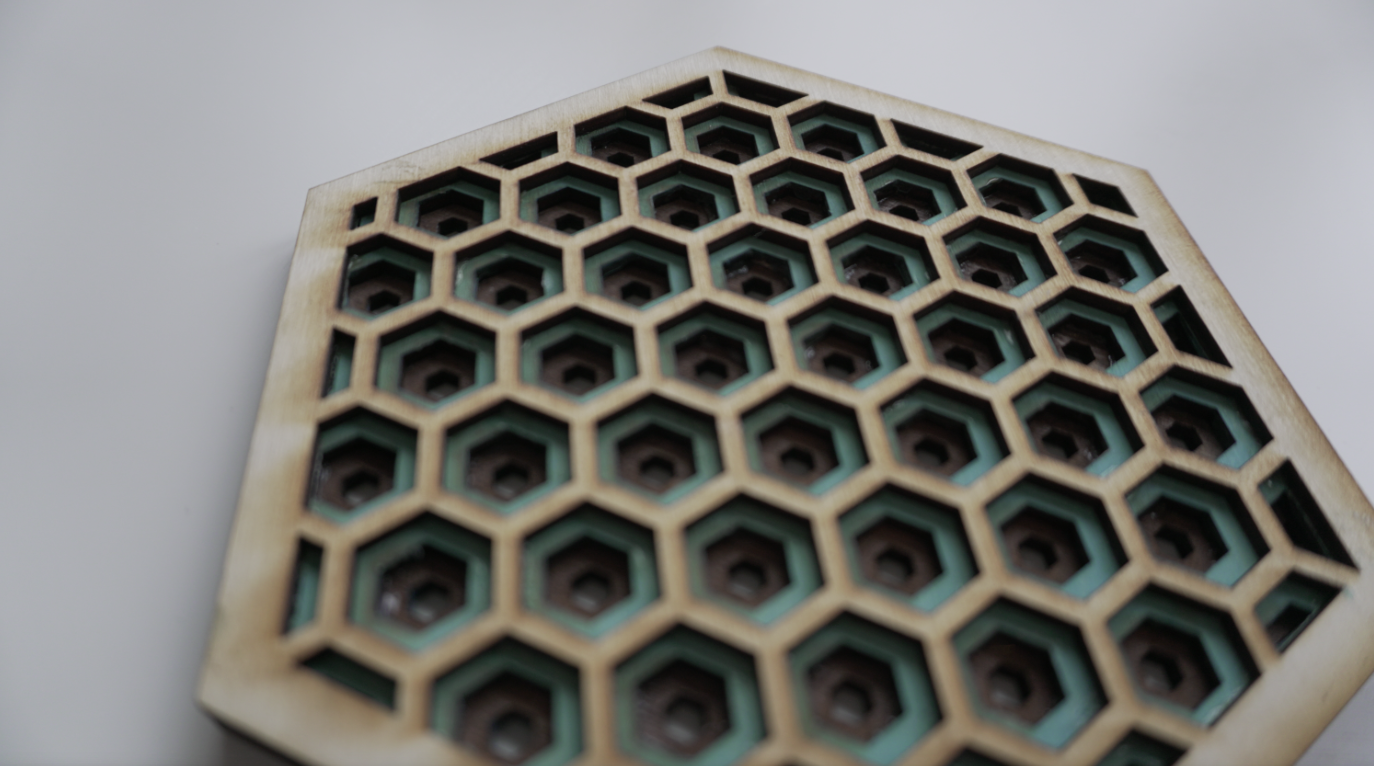-
Posts
35 -
Joined
-
Last visited
Profile Information
-
Gender
Male
-
Location
UK
Recent Profile Visitors
882 profile views
-
 lepr reacted to a post in a topic:
Looking For A Better Way To Do This In Designer
lepr reacted to a post in a topic:
Looking For A Better Way To Do This In Designer
-

Looking For A Better Way To Do This In Designer
Darren replied to Darren's topic in Desktop Questions (macOS and Windows)
Thanks for the video, that looks to be a bit quicker for now, obviously coming from V1 I did not have the shape builder tool so that's a nice new feature. I will give that a go and see how I get on. -
Looking for a quicker easier way?… I have recently started to learn Designer to create files for laser cutting, when making designs I need to add breaks “tabs” to the lines to stop the laser cut pieces falling out. On the left is the two basic rectangles I begin with, on the right is a basic example with the tabs. These gaps “tabs” are 0.5mm, to create these I pulled down a guide to a set measurement, then pulled a second guide 0.5mm below tha first guide, I then used the pen tool to add nodes at the guides, then the node tool to break curve and and then delete the piece in between leaving the 0.5mm gap. This takes some time just to create these 4 tabs, on a more complex drawing where I need loads of tabs it will take forever. There must be a quicker easier way to add these 0.5mm gaps? I have been doing it like this on my Mac using Designer V1 but have updated to Designer V2 today so perhaps one of the new tools can help?
-
 Darren reacted to a post in a topic:
New User Needing Help To Create Simple Layered Design In Designer
Darren reacted to a post in a topic:
New User Needing Help To Create Simple Layered Design In Designer
-
I am pretty new to designer, I have figured out some of the basics but would like to learn how to create a 3 layered hexagonal design like the example pictured so I can laser cut it. I have searched the internet and YouTube but haven't found any tutorials. Please could someone with the know how give me some steps to take. I guess the way to do it would be to design the top layer of hexagons first and then offset each layer below to make the hexagons smaller. I cannot figure out an easy way to lay out the hexagons in a repeating pattern for the first layer and I don't know how to offset the hexagons for the under layers. Any help would be appreciated. Thank you.
-

Affinity Photo folder in iCloud
Darren replied to Phillt's topic in Pre-V2 Archive of iPad Questions
I have sorted the issue out now, it turned out that the issue was not with the software but infact with myself. I noticed that i was signed in to iCloud with a different email address on my iPad than on my Mac, once i signed out and then back in making sure that the email address was the same on my Mac and iPad the folders then appeared. I see that a couple of other people here are having the same issue, i can now assume that they to also have 2 or 3 email addresses associated with their apple id. -
I have sorted the issue out now, it turned out that the issue was not with the software but infact with myself. I noticed that i was signed in to iCloud with a different email address on my iPad than on my Mac, once i signed out and then back in making sure that the email address was the same on my Mac and iPad the folders then appeared. I see that a couple of other people here are having the same issue, i can now assume that they to also have 2 or 3 email addresses associated with their apple id.
-

Affinity Photo (Mac & iPad) and iCloud Drive Help
Darren replied to Darren's topic in Pre-V2 Archive of iPad Questions
I have sorted the issue out now, it turned out that the issue was not with the software but infact with myself. I noticed that i was signed in to iCloud with a different email address on my iPad than on my Mac, once i signed out and then back in making sure that the email address was the same on my Mac and iPad the folders then appeared. I see that a couple of other people here are having the same issue, i can now assume that they to also have 2 or 3 email addresses associated with their apple id. -
Any update on this issue?
-

Affinity Photo (Mac & iPad) and iCloud Drive Help
Darren replied to Darren's topic in Pre-V2 Archive of iPad Questions
That's great, thanks. -
I have both apps checked on My Mac but do not see either of the folders on my iPad in the iCloud Drive app. Hopefully this is something that can be looked into?
-

Affinity Photo folder in iCloud
Darren replied to Phillt's topic in Pre-V2 Archive of iPad Questions
I have just downloaded Affinity photo on my iPad and have the same issue. -
I have Affinity photo and Affinity designer on my Mac and have just purchased Affinity photo on my iPad. On my Mac in the iCloud Drive folder I can see folders for Affinity photo and designer but I do not have those folders on my iPad in the iCloud Drive app. Anyone any ideas why? Anyone else have this issue?
-
 Darren reacted to a post in a topic:
Professional Skin Retouching Tutorial (HD)
Darren reacted to a post in a topic:
Professional Skin Retouching Tutorial (HD)
-
 Darren reacted to a post in a topic:
landscape photo manipulation tutorial (HD)
Darren reacted to a post in a topic:
landscape photo manipulation tutorial (HD)
-
 Darren reacted to a post in a topic:
Test Photo Manipulation Affinity Photo
Darren reacted to a post in a topic:
Test Photo Manipulation Affinity Photo
-
 Darren reacted to a post in a topic:
my manipulations
Darren reacted to a post in a topic:
my manipulations
-
 Darren reacted to a post in a topic:
Painted by hand in Affinity Photo
Darren reacted to a post in a topic:
Painted by hand in Affinity Photo
-
 Darren reacted to a post in a topic:
My second full image created in PHOTO
Darren reacted to a post in a topic:
My second full image created in PHOTO
-

affinity photo Test Photo Manipulation Affinity Photo
Darren replied to heliherrera's topic in Share your work
I would love to create art like this, please could you make a step by step video or two.