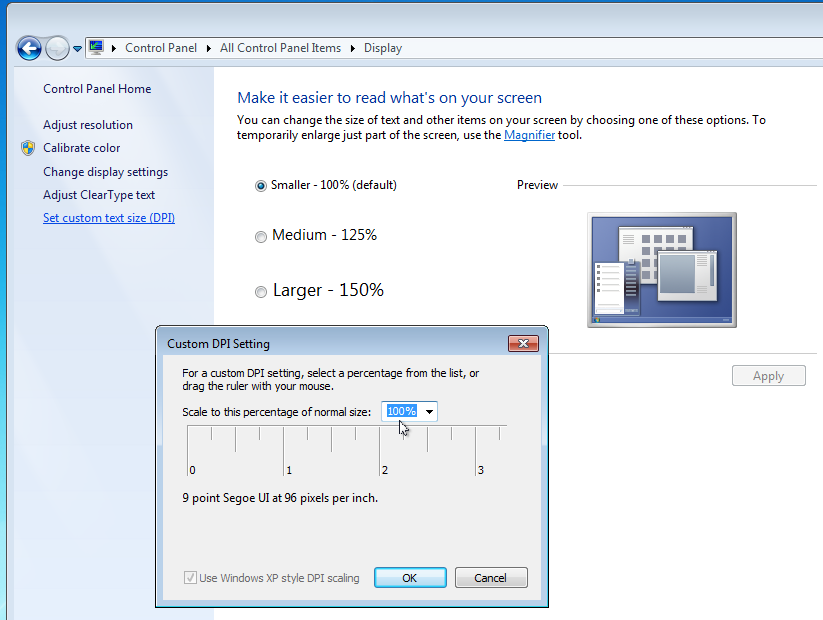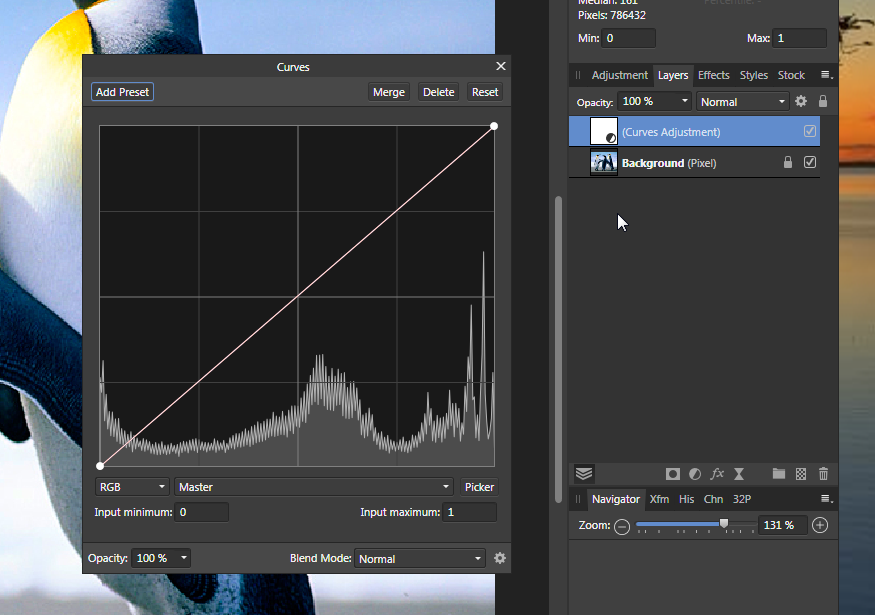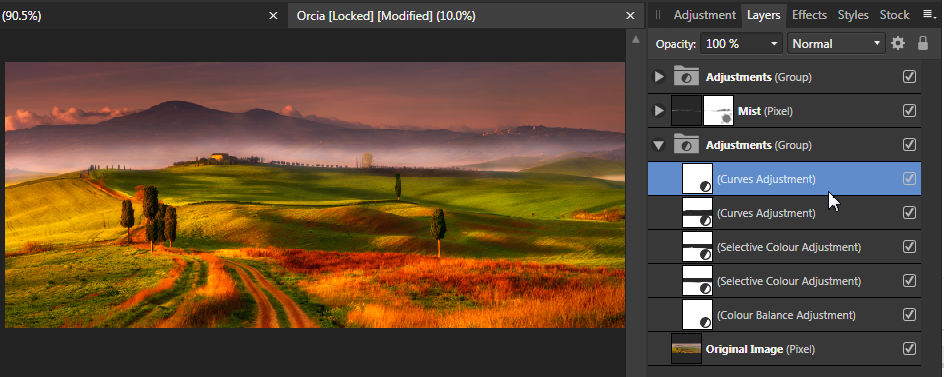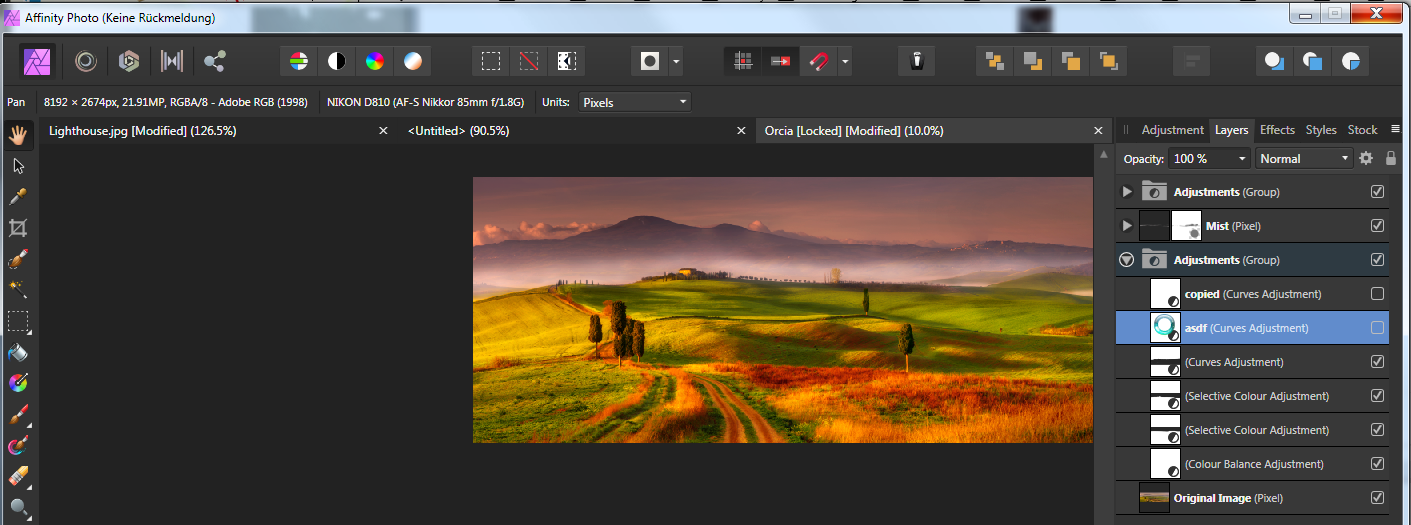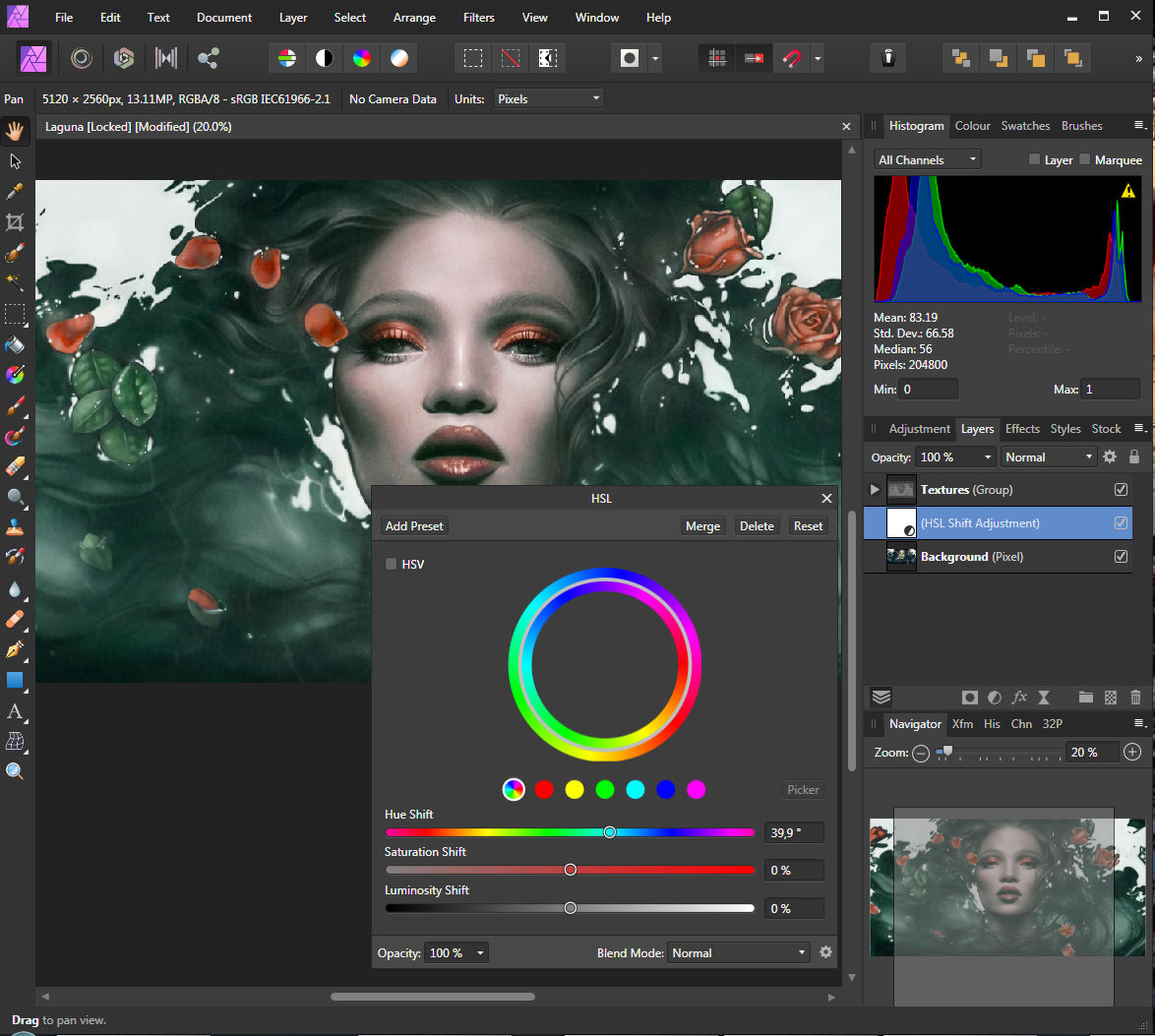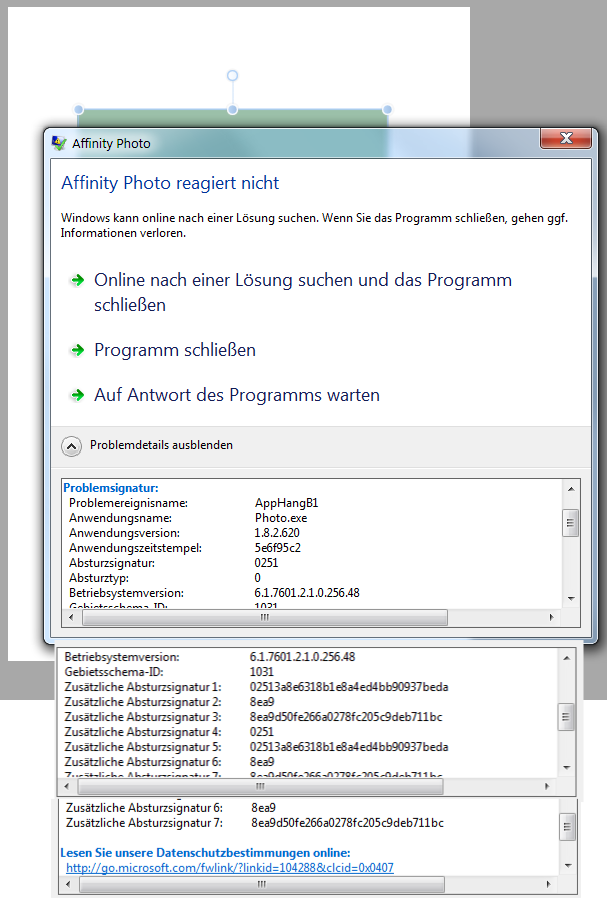THart
Members-
Posts
14 -
Joined
-
Last visited
Recent Profile Visitors
The recent visitors block is disabled and is not being shown to other users.
-
 Leigh reacted to a post in a topic:
Photo hangs when trying to use Curves Adjustment
Leigh reacted to a post in a topic:
Photo hangs when trying to use Curves Adjustment
-
Thanks @GarryP, now I know this is not a problem on my side. So I investigated more: Looking at the user AnnaliseArt on pixabay I found that almost all her vectors are offered in AI file format. Conclusion: In Affinity one cannot use .ai files from the stock. (obviously because .ai is a (propriety) Adobe file format, right?!)
-
True, most metadata is stripped from (free) stock sites. I would really like to credit good free work from authors, but manually running after name and info is a pain and time consuming, like you said. That reinforces the need for such a funtionality in Affinity.
- 5 replies
-
- stock
- stock panel
-
(and 1 more)
Tagged with:
-
The stock works perfectly most of the time. But some images/vectors will just not load into my document when dragging them onto it. It looks like this happens for some specific authors. Could anyone quickly check the following: use the "stock", select "Pixabay", check the "Vectors" checkbox in the search box type: "user:AnnaliseArt" and hit enter as a search result many vector graphics appear try to drag and drop some of them into your document I can load NONE of those results into my document. I drag a graphic from the results onto my document, release the mouse button, but then no graphic appears in my document, it is just not there (but the popup box with the author's info does appear). In the pic below you can see this (even the layers tab does not show anything). Are there some file types Affinity can't load via the stock function?
-
At least for the licenses of Pixabay (pixabay.com/service/license/) and Unsplash (unsplash.com/license) the images are completely free for private and commercial use, not even attribution is required. On first thought, I'd say the authors of the images could help and put relevant information in the metadata, if they want their material to be credited, like @Wosven mentioned. But still, I also miss a functionality @affinice suggests. For writing down or copying the information from the popup box, it just disappears too quickly.
- 5 replies
-
- stock
- stock panel
-
(and 1 more)
Tagged with:
-
 THart reacted to a post in a topic:
FREEBIES Hub! FREE Images, Vectors, Videos, Templates, Music, Fonts & More
THart reacted to a post in a topic:
FREEBIES Hub! FREE Images, Vectors, Videos, Templates, Music, Fonts & More
-
Shared assets and brushes
THart replied to scdbs's topic in Feedback for the V1 Affinity Suite of Products
I'm just an amateur playing around with the apps. But what I very soon realised was that it is very annoying and complicated to have a different asset library for Photo and Designer. For example: I am in Designer and find some cool vectors from the "Stock" => put them to assets, cool. But then I also find an image which are more suitable for me being used in Photo => now I have to start Photo and manually copy the image to Photo to put it into the Assets there. => Annoying I think already having the categories and subcategories in Assets, it might be preferable to have one single Asset library for all apps. -
 THart reacted to a post in a topic:
Shared assets and brushes
THart reacted to a post in a topic:
Shared assets and brushes
-
 THart reacted to a post in a topic:
Photo hangs when trying to use Curves Adjustment
THart reacted to a post in a topic:
Photo hangs when trying to use Curves Adjustment
-
Photo hangs when trying to use Curves Adjustment
THart replied to THart's topic in V1 Bugs found on Windows
Ok here is what I did. @HuniSenpai suggested to disable Windows Aero. According to the youtube video I activated a "Basic and High Contrast Themes" which don't use the Aero features. This did not work, Photo did not start complaining that it needs Aero to work. But then, I activated one of the built-in Windows "Aero Themes" (see the first picture below). And, I saw that I used a custom DPI setting (of 110%). I reset this setting to standard (100%), see the second picuture below. With those 2 changes I restarted Windows. Then I started Photo ... and it worked. Which one of the two changes did the trick, I do not know. So either resetting the Windows Themes or keeping DPI to standard. Hey affinity dev team is that something you might want to look into? @Mark Ingram -
 HuniSenpai reacted to a post in a topic:
Photo hangs when trying to use Curves Adjustment
HuniSenpai reacted to a post in a topic:
Photo hangs when trying to use Curves Adjustment
-
Photo hangs when trying to use Curves Adjustment
THart replied to THart's topic in V1 Bugs found on Windows
Problem solved!!! @HuniSenpai, you're a genius, prompted me in the right direction. 😄 Here is the Curves dialog I was looking for. I will write another post where I describe what I did. Thanks so much HuniSenpai!!!!! -
Photo hangs when trying to use Curves Adjustment
THart replied to THart's topic in V1 Bugs found on Windows
Hello @HuniSenpai thanks for your reply, Alright, so I have at least something to work with. No, I have none of that. Windows device manager tells me graphics driver version is from 17.03.2020. thats the most current one. My system is not the fastest, but Photo runs quite smoothly, even when opening the the big sample files. No lag when panning or zooming. Will try it, and report back if it helped. Thanks for your input, bye for now. -
Photo hangs when trying to use Curves Adjustment
THart replied to THart's topic in V1 Bugs found on Windows
Question as a workaround, if my problem can't be solved: When I open a layer/jpg in the Develop Persona, then in the Tones tab there is a Curves option, see pic below. This function works fine. Question: is this Curves function a suitable alternative to use instead of the Curves adjustment in the Photo Persona? -
Photo hangs when trying to use Curves Adjustment
THart replied to THart's topic in V1 Bugs found on Windows
I opened another sample file, "Val d'Orcia". There are some layers with Curves, see first pic. But when I double click the icon to bring up the Curves dialog box, Photo again freezes, see second pic. -
Photo hangs when trying to use Curves Adjustment
THart replied to THart's topic in V1 Bugs found on Windows
Hey, Walt, thanks for your reply. This happens to any document I open, to any jpg, png, afphoto, any filetype. See the screenshots below what happens when I open the provided sample file "Laguna". I apply (just as an example that works) an HSL filter, no problem. Then I want to apply a curves adjustment ... app freezes, then crashes. As of now I think this is not a bug in Affinity, but some system or graphics setting I changed in my Windows installation. -
Photo hangs when trying to use Curves Adjustment
THart replied to THart's topic in V1 Bugs found on Windows
More things I have tried/checked. Checked the system requirements from here: https://affinity.help/designer/en-US.lproj/index.html?page=pages/Appendix/system_requirements.html?title=System requirements yes, I have .NET 4.7.2 installed yes, it is Win7 SP1 yes, checked that Aero is enabled yes, I have enough free RAM, free disk space, monitor res. is 2560x1440 installed newest version of graphics driver (but excluded PhysX) I'm out of ideas now. Has anybody any idea what else I could try? It is truly only the Curves function that makes Photo freeze, all other dialog boxes pop up immediately when clicking. -
Photo hangs when trying to use Curves Adjustment
THart replied to THart's topic in V1 Bugs found on Windows
Ok, a little more investigating: Installed Affinity Photo in the nearest VM I could get a hand to: VirtualBox, Win10 1903 x64. Et voila: Everything works fine!!! (AF complained about no DX10 graphics card found, but still started) Any idea what I have to do on my physical system to get rid of the problem? -
Like the headline says, my Affinity Photo ALWAYS hangs when trying to use the "Curves" function (either from the "Adjustment" tab or from the Adjustments Menu in the Layers tab). I've never got it working. All other functions (Exposure, Shadows/Highlights, etc...) work fine. Photo freezes completely and after waiting for minutes I only can close it, then Windows gives an AppHang Message (see attached picture). My system: Affinity Photo version: 1.8.3.641; Win7 x64; 16G Ram; AMD FX6300 CPU; Nvidia 1030 GPU; no other "special" hardware. Simplest way to reproduce for me: open Photo, create "New..." document (Print, A4, all params default, click "create") draw a rectangle or anything to get a new layer with that layer selected, click on "Adjustments", then click "Curves..." ==> Programs hangs Did an Internet search but only found a few results for this specific bug, many years old. New installation Trying to solve my problem, I completely uninstalled Photo, even deleted the user dir in C:/users/... ; restarted computer; installed newest version again ==> problem/bug stays the same. I included 2 pictures. First pic shows app hang in the new installation after clicking on "curves" (="Gradiationskurven", still german language set). Second pic shows Windows error report after closing the program. Any hints on what I am doing wrong or how my installation is messed up? Thanks for your help. Additional remark: (My AffinityPhoto is a registered, bought version. A few days ago I installed the 90day trial of Designer and Publisher.) I just tried to check this in Designer. And Yes, the problem described above is exactly the same in Designer.