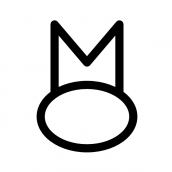-
Posts
10 -
Joined
-
Last visited
Everything posted by suntanglory
-
There might be some technical/wording issues. By "freelancer" I meant a person who is not hired by the company full-time BUT: I live in Poland, there are different types of cooperation possible - a person, a "freelancer" who runs a one-person company and does stuff for different clients. Contracts signed are between two companies so the "freelancer" is not the client's employee - a person hired full-time by employment contract (like me right now), is officially a company's employee, this contract has some strict rules both sides have to follow and in my company's case: - a person hired by comission contract. This person is still officially an employee of the company but on slightly different rules than the employment contract
-
Is this the case if the freelancer is an employee of the firm? Cause that would mean that if I wanted to work remotely and didn't have Affinity installed/bought on my personal computer, I couldn't work at all cause it would be impossible (illegal) for me to use the company's account on my computer. Which seems a little weird to me.
-
I have a question regarding license of Affinity products. The company I'm working for switched to Affinity a while back. Software is installed on only one computer (the one I'm using at the office). I am leaving by the end of the week. The company is trying to cut their costs so they're not gonna hire a new designer to work at the office full-time, they're hiring a freelancer who's gonna work remotely. Freelancers are probably going to change every few months. There is an issue regarding software cause most of our files now are made in Affinity, and Adobe doesn't support the files whatsoever (and Adobe is unfortunately still the most popular software so there is a high possibility that the freelancers the company is going to hire use Adobe). My boss wants to avoid asking the freelancer to buy Affinity so we're looking for another way. Can this problem be solved by letting the freelancer install Affinity on their computer using the company's account (the one that's currently installed on company's computer at the office)? And if so, would there be any issues later when after a few months another person logs in and starts using the same account?
-
You can make simple mock-ups in Affinity Photo. I tried it with business cards and folders. AP has it's own Smart Object - embed document. For simple mock ups - it's totally fine. It gets harder and even impossible with something more complicated, unfortunately.
- 317 replies
-
- mac
- free transform tool
-
(and 5 more)
Tagged with:
-
This still keeps bugging me because I have no idea why Affinity does this. And I can't really ask clients to change their Acrobat options to make it go away. It's probably my fault, could someone please check the affinity file to see what I'm doing wrong? Maybe I'm not exporting it to PDF correctly (which options should I use?) I'd be grateful if someone would check it! PDF problem.afphoto
-
From what I've read on this topic, these options (the screenshot) are nowhere to be found: If so, this is really disappointing. It took me a while to get used to AD not having a Shape Builder tool, but now if none of the transform/distort effects are available in Designer... This is just sad.
- 317 replies
-
- mac
- free transform tool
-
(and 5 more)
Tagged with:
-
I'm working in Affinity Photo preparing some mock-ups. The file looks simple, it's white background with some objects pasted on it. But when exported to PDF, the pdf looks weird. Every single object/photo has this weird outline. In Affinity it looks OK (no outline), it's probably just Acrobat seeing something that's not there and displaying it. But this complicates my job since I need pdfs to look clean. To avoid the outlines I have to export the file as PNG, open that PNG and then save it as PDF. What could be causing this weird behavior? I'm kind of a newbie in Affinity so it might be something that I'm doing wrong.