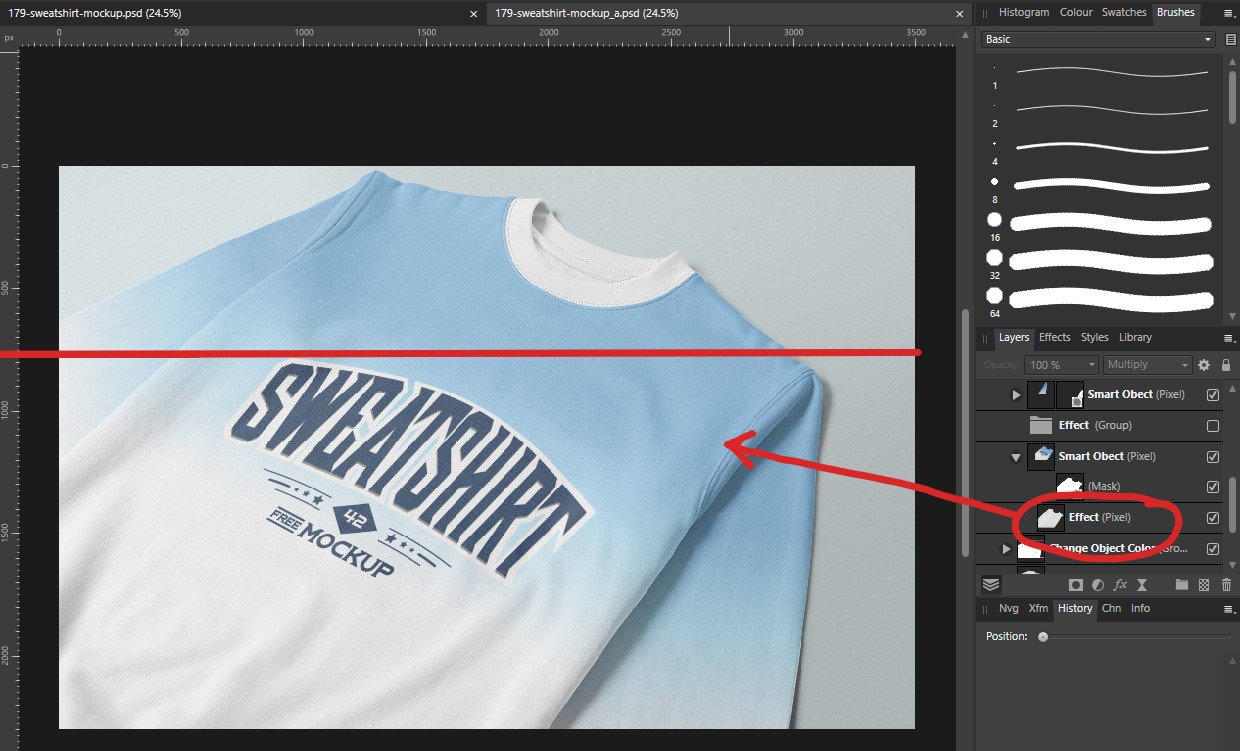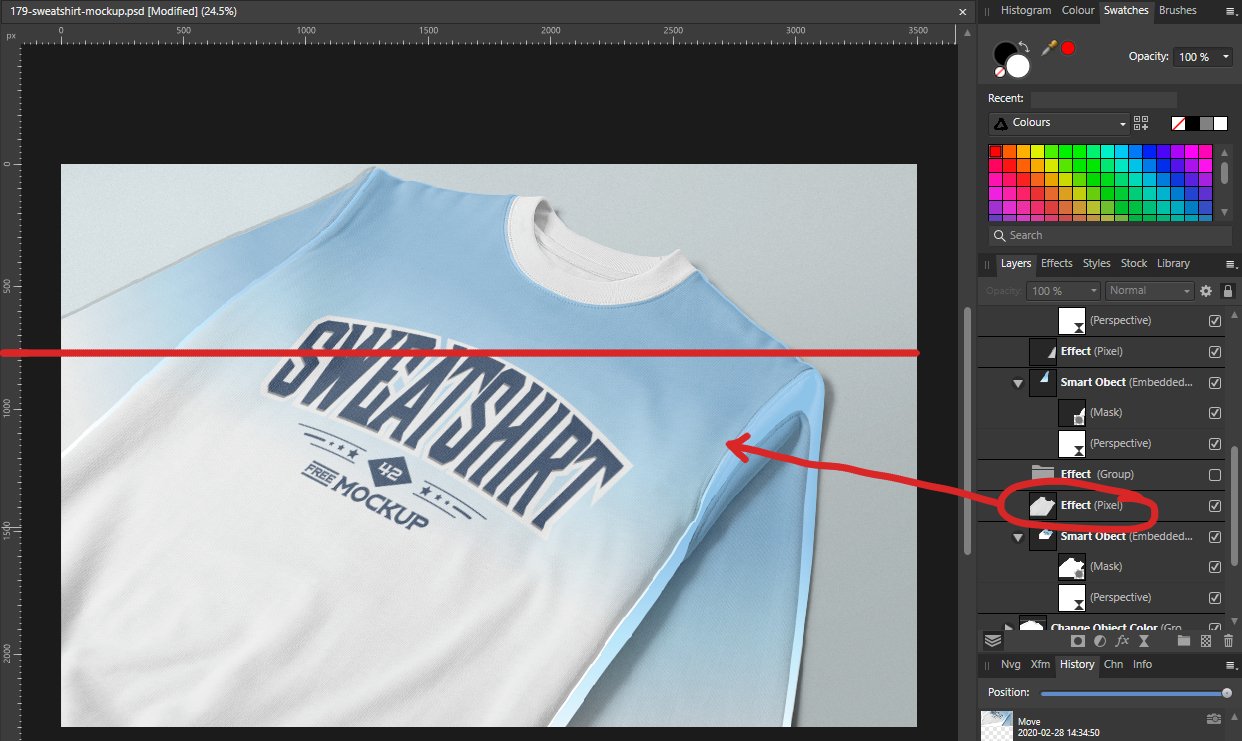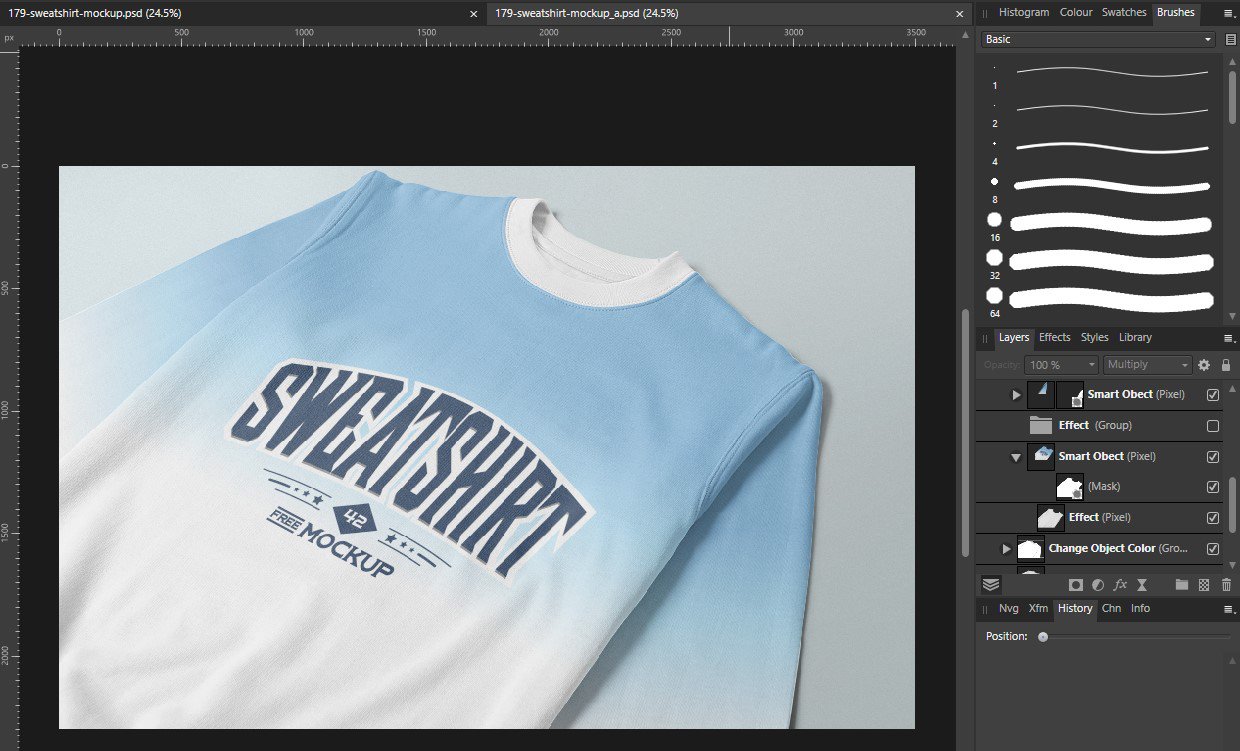Graphilupe
Members-
Posts
9 -
Joined
-
Last visited
Recent Profile Visitors
The recent visitors block is disabled and is not being shown to other users.
-
 AHAM reacted to a post in a topic:
Real vector brush
AHAM reacted to a post in a topic:
Real vector brush
-
 000 reacted to a post in a topic:
PSD mockups broken 1.9.0.869
000 reacted to a post in a topic:
PSD mockups broken 1.9.0.869
-
PSD mockups broken 1.9.0.869
Graphilupe replied to Graphilupe's topic in [ARCHIVE] Photo beta on Windows threads
Yes, it is, when this option is unchecked, perspective is ok. But then there is no smart (embedded) object with perspective live filter, but it is flattened to the pixel layer. Thank you. -
PSD mockups broken 1.9.0.869
Graphilupe replied to Graphilupe's topic in [ARCHIVE] Photo beta on Windows threads
Just uploaded. -
PSD mockups broken 1.9.0.869
Graphilupe replied to Graphilupe's topic in [ARCHIVE] Photo beta on Windows threads
Interesting, when I save it as affphoto and open it again, tiling issue disappears. But the perspective issue is still here. Is is the mockup from ZippyPixels https://zippypixels.com/product/mockups/apparel/free-crewneck-sweatshirt-mockup/ Though it is free I think I shouldn't share it publicly. Can you provide file request from dropbox or so? -
Graphilupe started following PSD mockups broken 1.9.0.869 and PSD mockup - problem with more complicated smart objects.
-
Hi, problem reported in this topic still exist: https://forum.affinity.serif.com/index.php?/topic/108309-psd-mockup-problem-with-more-complicated-smart-objects/nt-585243 But now it is much worse, PSD mockups are completely destroyed, even the ones that worked well before. It looks like the perspective live filter imported from .psd is broken. It looks different at different zooms, and is damaged in export too (looks different in different sizes) When I use a perspective filter in a new file it works fine, but only when used alone, perspective + liquify is broken. OpenCL off.
-
Real vector brush
Graphilupe replied to ashf's topic in Feedback for Affinity Designer V1 on Desktop
+1 from me for real vector brushes. -
 Graphilupe reacted to a post in a topic:
tool "cat")
Graphilupe reacted to a post in a topic:
tool "cat")
-
 balqan reacted to a post in a topic:
Can't pick colors in gradient overlay layer effect
balqan reacted to a post in a topic:
Can't pick colors in gradient overlay layer effect
-
Thank you for your replay. I can understand that not all features of SmartObjects are supported, and I'm really glad that simple SmartObjects work. I still think, here is a bug though, pixel layer called "Effect" is displaced even if I move it out from SmartObiect (but for this problem I found a fix: I simply copied that 3 "Effect" layers from file opened without SmartObjects support). Bigger problem is that perspective is also slightly changed, compared to normally opened file (and maker's sample). But to be honest, I appreciate this functin, it is always better than no support at all.
-
Hi, I just updated to 1.8, and have some observations. When opening PSD mockup containing more complicated smart object, there is an issue with some layers alignment. When opening the same file without smart object support, those layers are aligned. For example, this is what happens with mockup from ZippyPixels, https://zippypixels.com/product/mockups/apparel/free-crewneck-sweatshirt-mockup/ Layer called "effect", inside smart object is completely misaligned, and design area is also not perfectly correct. Simple smart objects seems to work well.